Webex App | Cisco AI Assistant search with Glean
 Feedback?
Feedback?
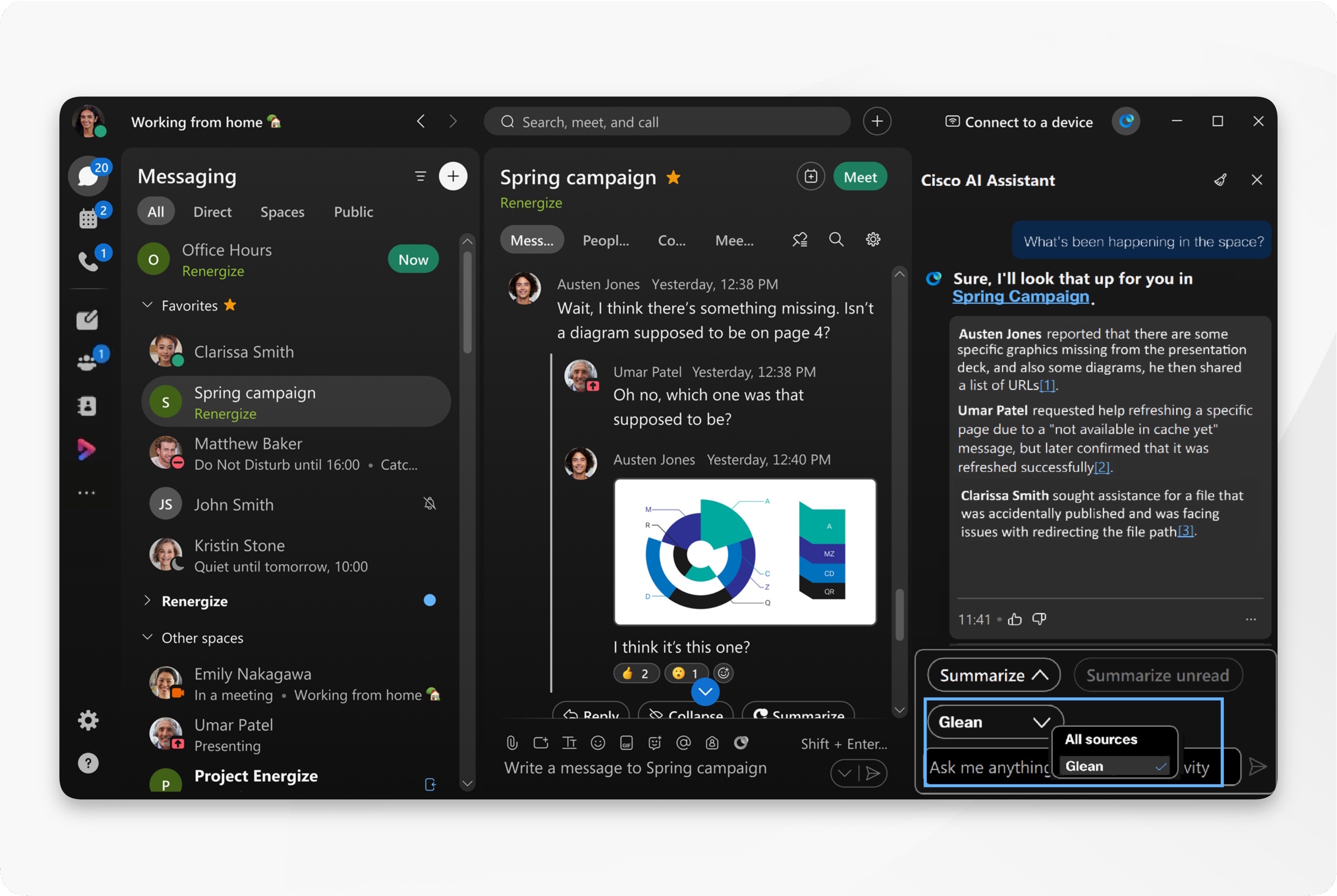
This feature must be enabled by your organization administrator, and is only available to customers with a Glean license.
Customers can choose to integrate Cisco Webex with Glean. However, once customer data leaves Cisco Webex and moves to a non-Cisco product such as Glean, Cisco is no longer responsible for it. The protection and handling of customer data within Glean will follow Glean's own contracts and policies.
| 1 |
Open Webex and sign in. |
| 2 |
Select a space from your spaces list. Go to the app header and click AI Assistant
|
| 3 |
In the Cisco AI Assistant panel, go to Sources and select: Glean.
Click Stop generating to cancel an AI Assistant reply. AI Assistant has trouble with subjective questions and may return some inaccurate results. Ask questions that start with: find, what, who, or use keywords, such as a project name. |

 .
.
