Webex App | Turn off high definition video
 Feedback?
Feedback?When you share your video during a call or meeting, people can see you in high definition (HD). You may want to disable HD video to save network bandwidth during a call or meeting, or if you just don't want those laugh lines showing up quite so clearly.
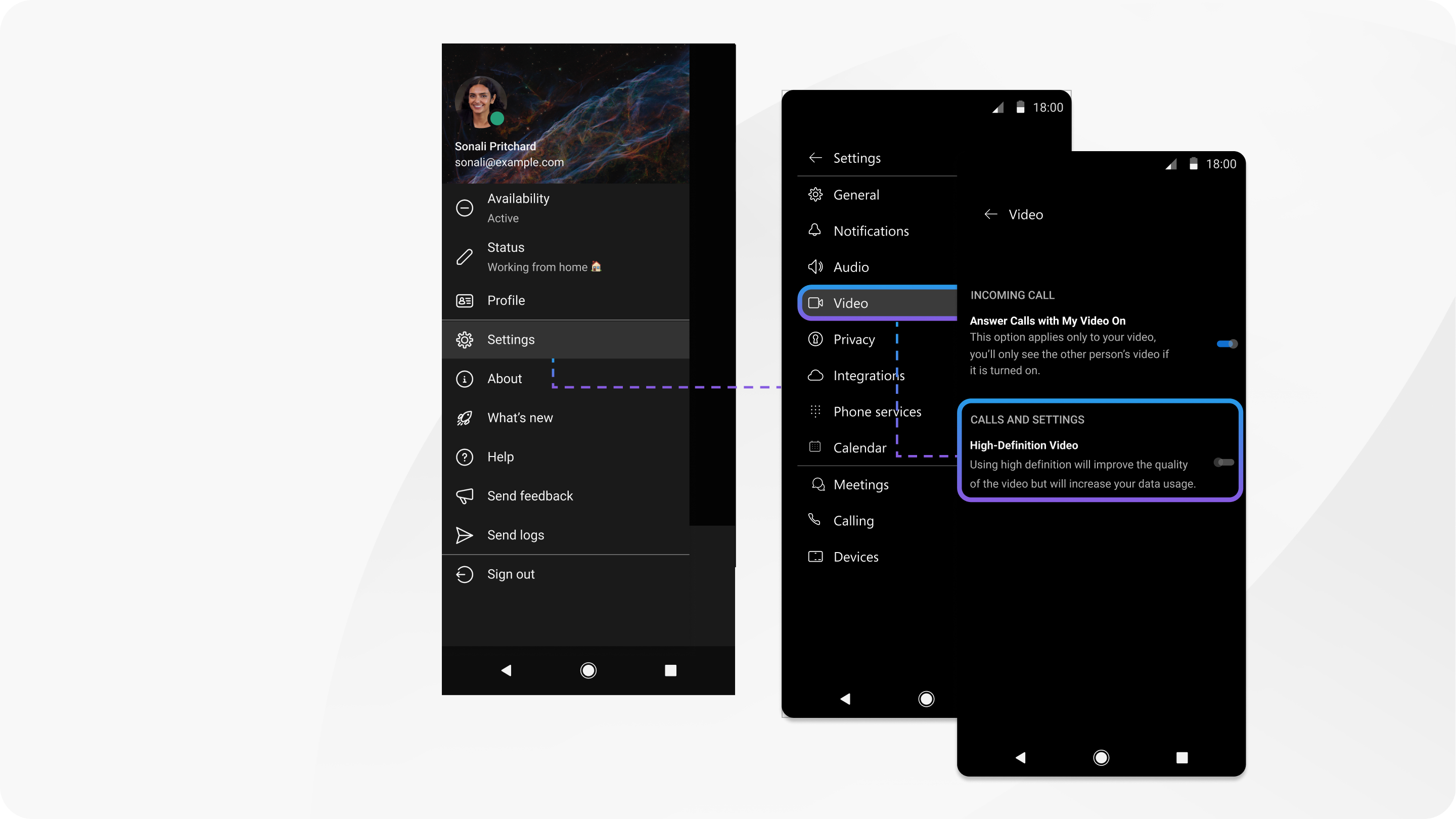
|
Tap your profile picture, go to , and toggle High-Definition Video off. |
Was this article helpful?


