Assemble your Cisco Headset 720 or Cisco Headset 730 charging stand
 Feedback?
Feedback?You can also end active calls or switch to a different audio source when you place your headset in the charging stand. You can customize this feature in the Cisco Headsets app and in the Webex desktop app.
- The Cisco Headset 720 charging stand is incompatible with the Cisco Headset 730. Similarly, the 730 charging stand is incompatible with the Cisco Headset 720. Check to make sure you have the correct charging stand before using.
- The Dock event feature is only available with 730 firmware release 1-8-0-213 or later and 720 Series for Microsoft Teams firmware release 1-11-0-212 or later. The Cisco Headset 720 Series for Webex can't currently use the charging stand to end calls or switch audio sources.
| 1 |
Attach the cradle to the base with the Cisco logo facing out. The charging stand parts snap together permanently. 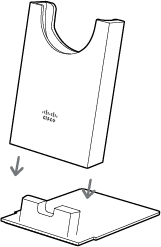
|
| 2 |
Plug the included USB cable into the port on the back of the charging stand. Connect the other end of the cable into any powered USB port. 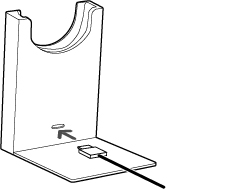
|
| 3 |
Seat your headset on to the charging stand. The LED on the front of the stand shows solid white when the headset is seated properly. Make sure to seat the 720 Series headset with the boom mic
facing the same side as the Cisco logo. 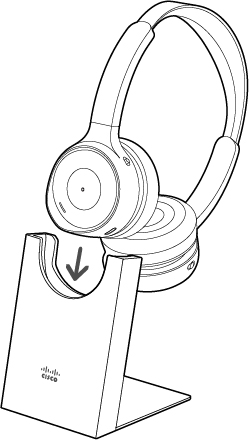
|
Was this article helpful?


