Start a Personal Room meeting
 Feedback?
Feedback?A Personal Room is your own virtual conference space. It’s always available and you never have to book it. Attendees can easily join you in your Personal Room through your Personal Room link, your email, or your phone number.
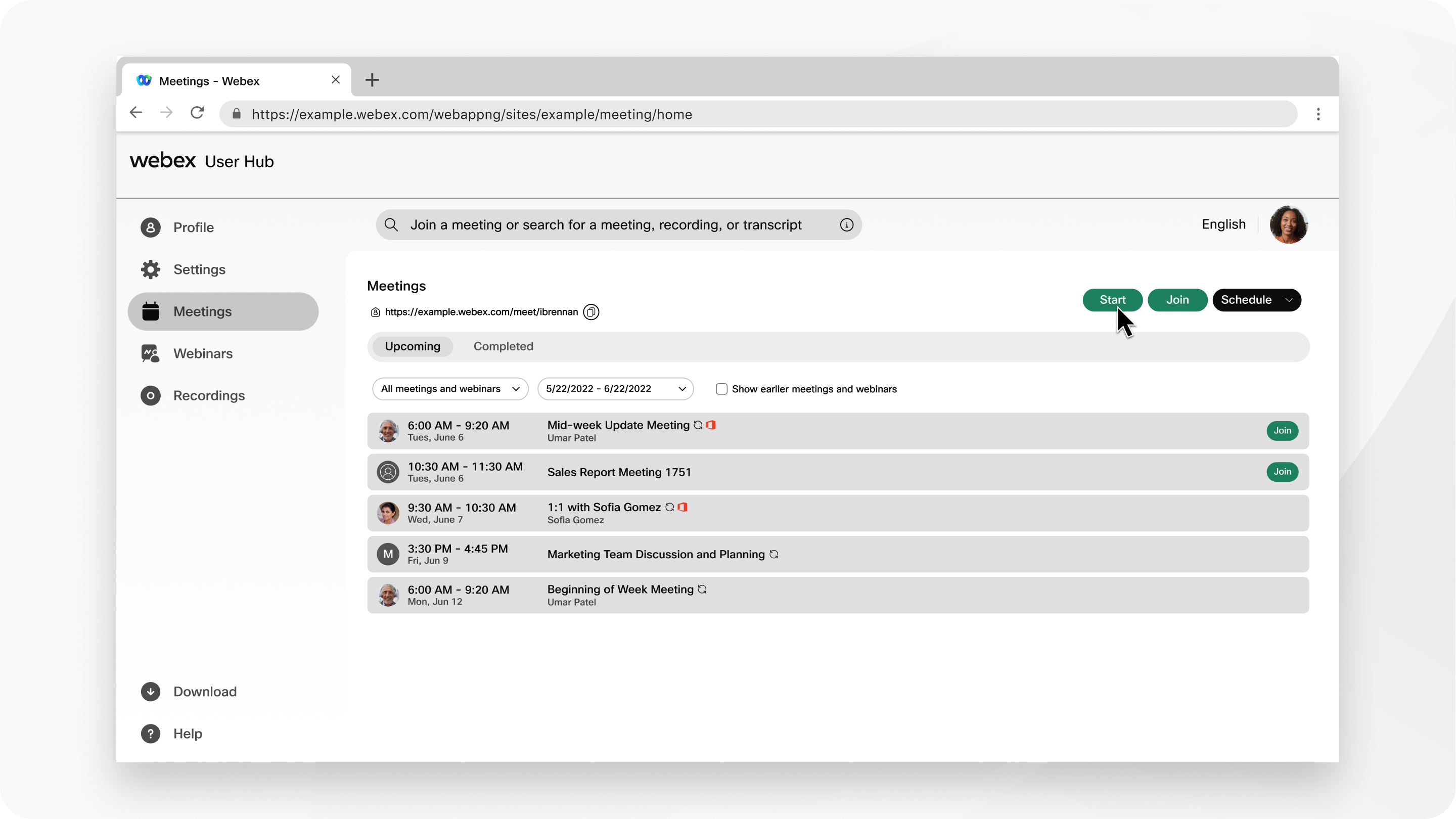
|
Sign in to User Hub, then select Start. The meeting starts in the desktop or web app, depending on what you used last. Once you've started your Personal Room meeting, you can see and hear any attendees who join.
|
Was this article helpful?


