Webex App | Send a message
 Feedback?
Feedback?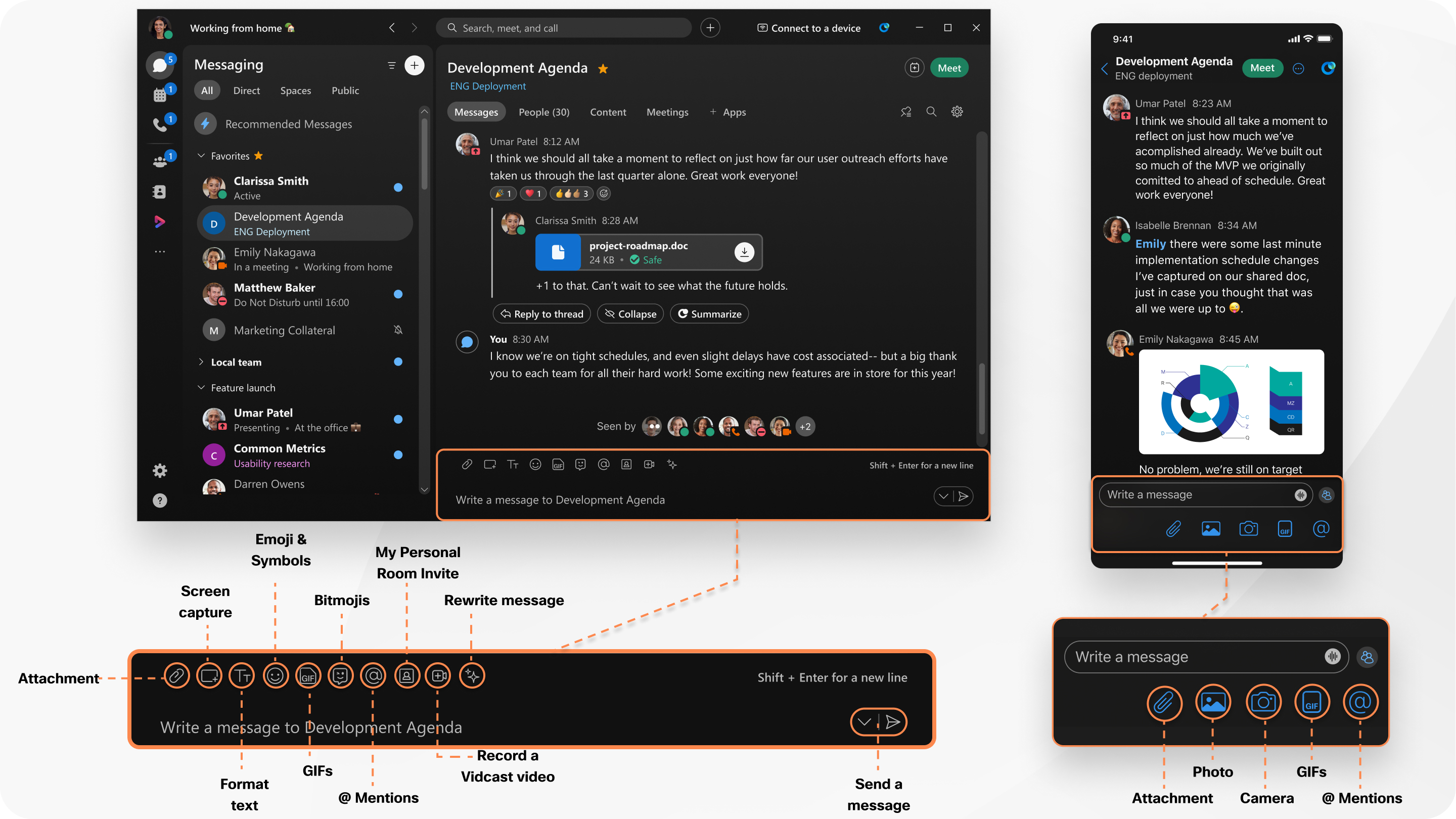
This describes how to send a message in an existing space. To start a conversation in a new space, see Webex App | Start a conversation.
You can also send a message at a scheduled time in the future. See Webex App | Send a scheduled message for more information.
When multiple images are shared in a message, you'll see them in a unified gallery view within the message on desktop devices.
| 1 |
Go to Messaging |
| 2 |
Click the message area and then type your message. You can include files or add personality with emojis or animated GIFs, and also add formatting or Markdown to make your messages stand out or be easier to read. |
| 3 |
Click |
| 1 |
Go to Messaging |
| 2 |
Tap the message area and then type your message. When you type a greeting, such as —Hi, Hey, Hello, Good morning, Good afternoon, or Good evening, in a direct message space, the app automatically inserts the other persons first name. You can include files and add personality with emojis or animated GIFs in your messages. |
| 3 |
Tap |
| 1 |
Go to Messaging
|
| 2 |
Tap the message area and then type your message. When you type a greeting, such as —Hi, Hey, Hello, Good morning, Good afternoon, or Good evening, in a direct message space, the app automatically inserts the other persons first name. You can include files and add personality with emojis or animated GIFs in your messages. |
| 3 |
Tap |
| 1 |
Go to Messaging |
| 2 |
Click the message area and then type your message. You can include files, add personality with emojis or animated GIFs, and also add formatting or Markdown to make your messages stand out or be easier to read. |
| 3 |
Click Enter to send your message. |

 , select a person or a space from your spaces
list.
, select a person or a space from your spaces
list. , to send your message.
, to send your message.
