Remove a participant from a meeting on Board, Desk, and Room Series
 Feedback?
Feedback?You can disconnect a participant from a call or meeting you are hosting.
In Webex Meetings and personal room meetings, the host and co-host can disconnect a participant from a meeting on a Board, Desk, or Room Series device. During Webex App meetings, everyone in the meeting can disconnect others.
| 1 |
In a meeting which you are hosting, access the call controls and tap the Participants button. On a DX80, the participants button is on your device or controller's home screen during a call. |
| 2 |
Tap the person you want to disconnect. |
| 3 |
Tap Remove from call . 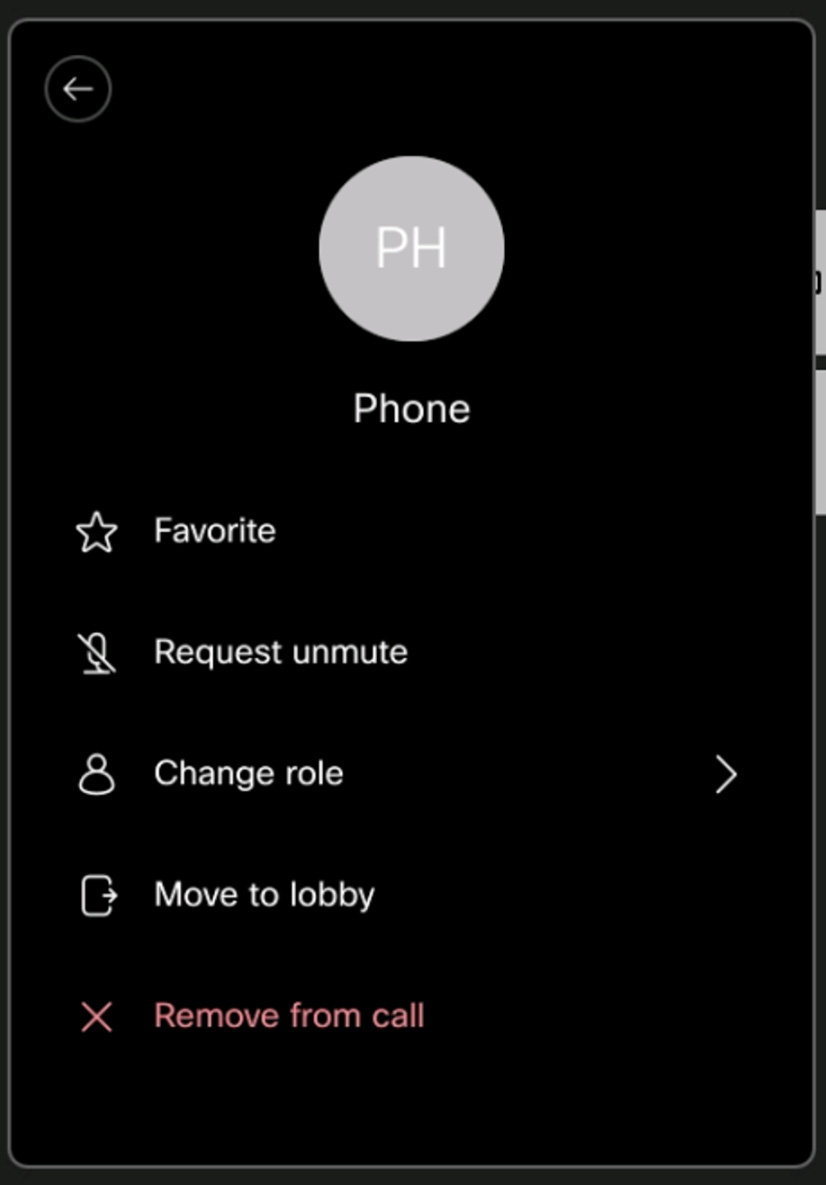
|
| 4 |
Webex will remove the selected participant and let them know. |
Was this article helpful?


