Schedule a Cisco Webex Training Session
 Feedback?
Feedback?Webex Training makes your online training programs more effective. You can deliver live, interactive sessions to students anywhere, and keep them engaged with hands-on training, tests, and breakout sessions to enhance their learning.
Log in to your organization's Webex Training site and go to .
At a minimum, complete session information, like registration requirements, date, audio settings, and attendees. You can also set up breakout sessions, computer labs, and course material in advance.
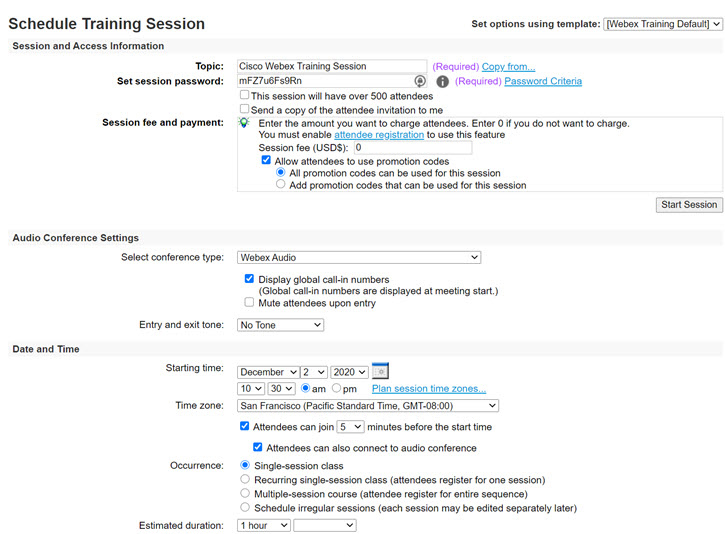
While scheduling Trainings you will not be able to upload course material files greater than 200MB in size.
You also can't upload executable file types as course training material. These file types include:
-
.exe
-
.sh
-
.msi
-
.bat
Was this article helpful?


