הסתר את הזהות שלך בעת קבלת שיחה נכנסת שהועברה
 משוב?
משוב?מנע את הצגת מזהה המתקשר שלך למתקשר בעת קבלת שיחות שהועברו. חברים במיקום שלך עדיין יכולים לראות את המספר שלך. באפשרותך להפעיל/לכבות אותו עבור כל השיחות, או להשתמש בקודי גישה לתכונות כדי להפעיל/לכבות אותו עבור שיחות סלקטיביות.
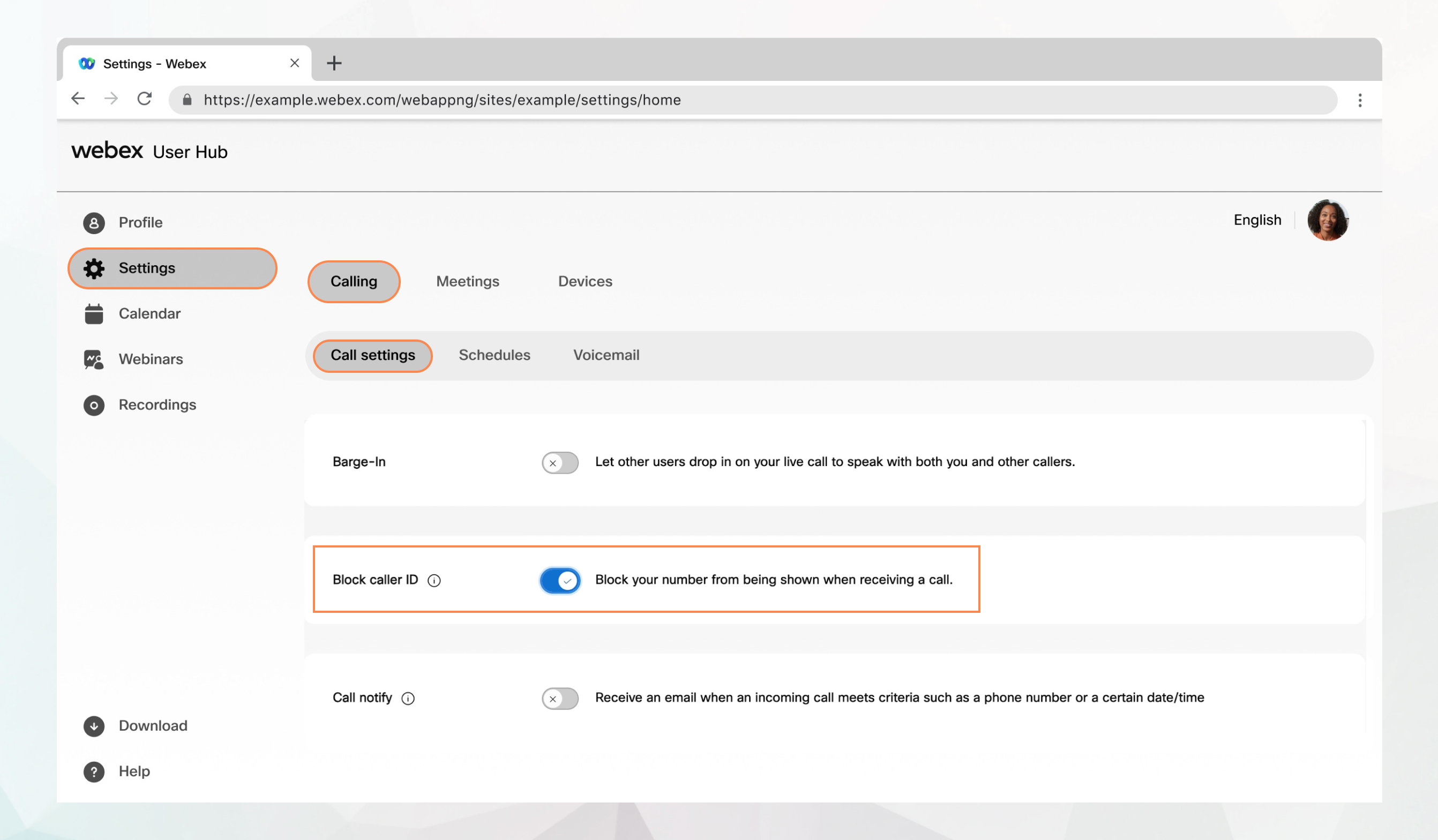
לפני שתתחיל
-
מנהל המערכת חייב להפעיל תכונה זו כדי שתוכל לגשת אליה ולקבוע אותה. אם אינך רואה הגדרה זו, בדוק עם מנהל המערכת שלך.
-
באפשרותך להגדיר את כל הגדרות השיחה ממרכז המשתמש על-ידי ניווט אל .
האפשרות שיחות זמינה רק עבור משתמשים עם רישיון Webex Calling. אם אינך רואה את אפשרות ההתקשרות , פירוש הדבר שאין לך את רישיון Webex Calling.
אם ברצונך לברר עם איזה שירות שיחות אתה מוגדר, תוכל לבדוק מיישום Webex. לפרטים נוספים, ראה איזה שירות שיחות יש לך.
| 1 |
היכנס אל User Hub. |
| 2 |
עבור אל . |
| 3 |
עבור אל הקטע חסום מזהה מתקש ר והפעל את הלחצן הדו-מצבי. |
| 4 |
לחץ על שמור. |
האם המאמר הועיל לך?


