Note sulla versione per Webex Meetings
 Feedback?
Feedback?Gli aggiornamenti rilasciati per Webex Meetings includono solo alcune piccole correzioni e ottimizzazioni; non aggiungeremo più nuove funzionalità.
Marzo 2025 (45.3)
Non sono previste nuove funzionalità o correzioni di bug nella versione 45.3.
Febbraio 2025 (45.2)
Non sono previste nuove funzionalità o correzioni di bug nella versione 45.2.
Gennaio 2025 (45.1)
Partecipa a una riunione Webex Meetings utilizzando il collegamento alla riunione
Quando si riceve un invito a una riunione Webex, facendo clic sul collegamento alla riunione si aprirà una finestra del browser con la pagina di accesso alla riunione. Se hai installato l'app Webex, fai clic su "Apri Webex" per partecipare alla riunione dall'app. Se non hai l'app, scegli una delle due opzioni per scaricare e installare l'app Webex oppure partecipa direttamente dal browser.
Per ulteriori informazioni, vedere Partecipare a una riunione Webex utilizzando il collegamento alla riunione.
Febbraio 2025 (45.2)
Non sono previste nuove funzionalità o correzioni di bug nella versione 45.2.
Gennaio 2025 (45.1)
Partecipa a una riunione Webex Meetings utilizzando il collegamento alla riunione
Quando si riceve un invito a una riunione Webex, facendo clic sul collegamento alla riunione si aprirà una finestra del browser con la pagina di accesso alla riunione. Se hai installato l'app Webex, fai clic su "Apri Webex" per partecipare alla riunione dall'app. Se non hai l'app, scegli una delle due opzioni per scaricare e installare l'app Webex oppure partecipa direttamente dal browser.
Per ulteriori informazioni, vedere Partecipare a una riunione Webex utilizzando il collegamento alla riunione.
Non sono previste nuove funzionalità o correzioni di bug nella versione 44.10.
È possibile trovare un riepilogo delle ultime funzionalità e dei miglioramenti introdotti in Webex Meetings, che aiuta a comprendere e utilizzare efficacemente le nuove funzionalità.
È possibile trovare un riepilogo delle ultime funzionalità e dei miglioramenti introdotti in Webex Meetings, che aiuta a comprendere e utilizzare efficacemente le nuove funzionalità.
È possibile trovare un riepilogo delle ultime funzionalità e dei miglioramenti introdotti in Webex Meetings, che aiuta a comprendere e utilizzare efficacemente le nuove funzionalità.
È possibile trovare un riepilogo delle ultime funzionalità e dei miglioramenti introdotti in Webex Meetings, che aiuta a comprendere e utilizzare efficacemente le nuove funzionalità.
È possibile trovare un riepilogo delle ultime funzionalità e dei miglioramenti introdotti in Webex Meetings, che aiuta a comprendere e utilizzare efficacemente le nuove funzionalità.
Per informazioni sull'app Web, Webex Meetings problemi noti e limitazioni dell'app Web.
Il plug-in Mac Outlook nell'app desktop Cisco Webex richiede l'aggiornamento alla versione 39.5.1
Il plug-in Webex Mac Outlook non riconosce Webex Meetings in Mac Outlook 16.23 o versioni successive per Microsoft Office 365, con i controlli che mostrano ancora Aggiungi Webex Meeting quando gli utenti aprono un appuntamento e provano a modificarlo.
Per ripristinare questa interoperabilità tra il plug-in Webex Mac Outlook e il plug-in Windows Outlook, è necessario aggiornare il plug-in Webex Outlook a WBS39.5.1 o versione successiva.
Per queste modifiche:
-
L'amministratore del sito deve selezionare Collega automaticamente gli utenti a questo sito Webex se l'indirizzo e-mail dell'account Webex corrisponde all'indirizzo
-
L'amministratore deve autorizzare l'accesso Webex a Microsoft Office 365 in Webex amministrazione sito. Selezionare Aggiungi nuova autorizzazione per avviare il processo.
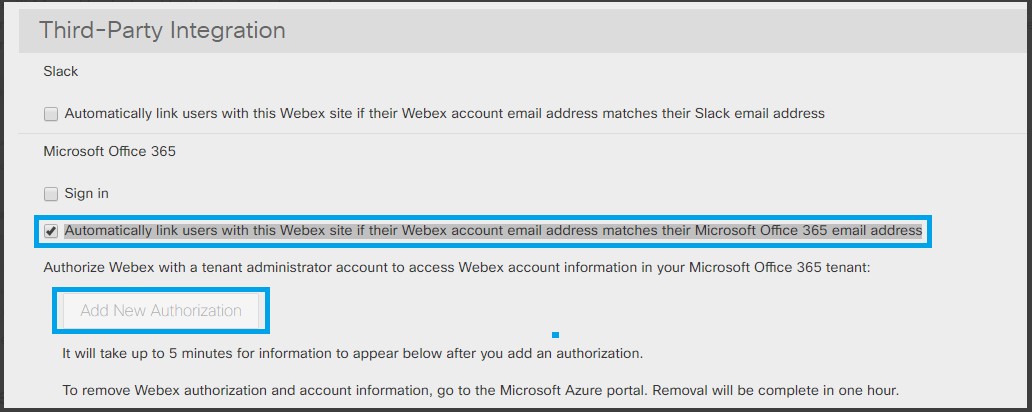
-
Per ulteriori informazioni sulla distribuzione e la configurazione della Cisco Webex Meetings per Google per Microsoft 365, vedere Distribuzione e configurazione del Cisco Webex Meetings per Google per Microsoft 365.
-
Assicurarsi che l'indirizzo e-mail utilizzato in Webex sia uguale all'account Microsoft 365 e che l'indirizzo e-mail sia verificato in Webex.
Per ulteriori informazioni sulla verifica e-mail, vedere:
Problemi noti con il plug-in Webex Outlook WBS39.5.1
-
Problema di interoperabilità sulla riunione nella sala riunioni personale: Le informazioni sulla riunione nella sala riunioni personale Webex non possono essere eliminate selezionando Annulla riunione WebexWebex Meetings in Mac Outlook se la riunione viene creata o aggiornata dal plug-in Webex Outlook per Windows. Una soluzione a questo problema consiste nell'annullare l'appuntamento di Outlook.
-
Problema di interoperabilità sulla riunione PCN: Il pulsante mostra ancora Aggiungi App Webex Meetings quando gli utenti aprono l'appuntamento in Outlook Mac se la riunione viene creata o aggiornata dal plug-in Webex Windows Outlook. Non esiste alcuna soluzione.
-
Pianificare per conto di questo problema su MAC Outlook versione 16.25(19051201): Viene identificato un difetto di Mac Outlook che ha impatto sugli utilità di pianificazione Webex. Questo difetto di Outlook è stato corretto nel canale lento di Microsoft Office 16.26 (19053000) e nel canale rapido Microsoft Office 16.27(19060500). Tale difetto è che quando un assistente apre il calendario di un'altra persona e tenta di creare un appuntamento per tale persona, l'appuntamento viene creato per l'assistente. La soluzione consiste nell'eseguire l'aggiornamento a Mac Outlook 16.26 o versione successiva.
Dipendenze
I siti aggiornati al nuovo plug-in Webex Mac Outlook 39.5.1, ma non soddisfano i precondizioni, ricevono un messaggio di errore quando si tenta di aggiornare o modificare una riunione Webex.
Compatibilità
Questa nuova versione non corregge le riunioni precedenti pianificate dai plug-in Precedenti di Webex Windows o Mac Outlook. Lo stesso messaggio di errore viene visualizzato quando gli utenti tentano di aggiornare o modificare una riunione Webex.
-
Cisco Webex sta reindirizzando il servizio principale a GSB per questa modifica.
-
Senza questo aggiornamento, gli utenti non saranno in grado di creare e aggiornare Webex Meetings utilizzando il plug-in Webex Mac Outlook.
-
I siti ricevono questo aggiornamento automaticamente solo se è abilitato l'aggiornamento automatico.
Problemi noti e limitazioni generali dell'app desktop Webex Meetings
-
Dopo aver installato l'app desktop Webex, esistono due elementi nell'elenco delle applicazioni Windows. Selezionando una delle opzioni di disinstallazione, verranno rimosse entrambe.
-
Dopo che gli utenti avviano una riunione dall'app desktop, sono presenti due icone Webex nel barra delle applicazioni. Queste informazioni verranno unite successivamente.
-
La visualizzazione dell'interfaccia utente potrebbe apparire distorta in seguito alla modifica dell'interfaccia utente in Microsoft Windows. Per risolvere il problema, disconnettersi da Windows ed eseguire nuovamente l'accesso.
-
La pianificazione in Microsoft Outlook con un account impostato da Google Calendar non è supportata.
-
L'app desktop può leggere l'elenco delle riunioni solo quando Microsoft Outlook è installato e connesso. Gli utenti Mac devono configurare l'indirizzo e-mail e la password dell'account Outlook la prima volta che utilizzano l'applicazione.
-
Per gli utenti Di Windows 7 e Outlook 2016, l'app desktop potrebbe non essere in grado di elitare l'elenco delle riunioni dal calendario Outlook poiché Windows 7 non dispone di alcuni file della libreria necessari in Outlook 2016. Vedere il sito Web di Microsoft per scaricare i pacchetti Visual C++ Redistributable. Windows 7 e Outlook 2013 non dispongono di questo problema.
-
Gli utenti Windows potrebbero ricevere un errore MAPI quando l'app desktop tenta di leggere l'elenco delle riunioni dal calendario Outlook. Uscire dall'applicazione Outlook e riavviare.
-
Quando gli utenti provano ad avviare o partecipare a Webex Meetings che richiedono l'autenticazione su un sito diverso, l'applicazione per riunioni reindirizzerà prima l'utente al browser. Anche gli utenti di Cisco e Cisco Webex Events (classico)Webex Training vengono reindirizzati prima al browser.
-
Quando gli utenti provano a partecipare a una riunione su un sito Webex diverso dal sito in cui hanno effettuato l'accesso tramite l'app desktop, i flussi di avvio e partecipazione vengono reindirizzati prima al browser anziché avviare l'applicazione Webex Meetings.
-
La accoppiamento in prossimità di accoppiamento dell'app desktop utilizza solo la modalità esclusiva per provare ad eseguire l'accoppiamento con i dispositivi video Cisco quando gli utenti selezionano Connetti a un dispositivo su Windows. Ciò significa che altre applicazioni in esecuzione in modalità esclusiva bloccano o hanno impatto sull'accoppiamento.
-
La accoppiamento in prossimità audio potrebbe non funzionare su Windows se l'impostazione Abilita miglioramenti audio è abilitata. Per evitare questo problema, effettuare le seguenti operazioni:
Dalla scheda Registrazione della schermata di configurazione Suono di Windows , selezionare Proprietà, quindi disabilitare (deselezionare) Abilita miglioramenti audio.
-
Se un PC dispone di più schermate, solo il contenuto sulla schermata principale viene condiviso con i dispositivi video Cisco accoppiati.
-
Se il PC è collegato a una cuffia, i dispositivi video Cisco non verranno rilevati attraverso la prossimità.
-
Se l'endpoint è accoppiato all'app desktop, "Condividi su dispositivo" indica di progetto wireless del desktop sulla schermata del sistema video senza Webex Meetings.
-
L Webex Meetings app desktop di riunioni non visualizza le informazioni della riunione condivise dall'app servizio calendario.
-
Se si seleziona Webex come calendario utilizzato per l'elenco delle riunioni, le riunioni pianificate nelle sale riunioni personali non appariranno.
-
Webex Meetings'app desktop non può eseguire l'accoppiamento con un dispositivo IP pubblico tramite Proximity per motivi di sicurezza.
Questa sezione si applica solo ai siti Webex Meetings per i quali è disponibile l'elenco Tipo di risorse multimediali nelle opzioni del sito Sala riunioni di collaborazione cloud. Contattare l'amministratore per ulteriori informazioni.
Per la condivisione di contenuto è richiesto il codec video H.264
La condivisione di contenuto è supportata solo se si utilizza il codec video H.264. I sistemi video precedenti che non supportano il codec H.264 non saranno in grado di condividere contenuto.
Esperienza di anteprima video in riunione
Qualsiasi cascata in WebEx Meetings è limitata a un massimo di sei flussi alla volta in entrambe le direzioni. Ad esempio, Webex Meetings i partecipanti visualizzano fino a sei flussi video degli utenti della piattaforma video Webex connessi attraverso Webex Cisco Webex, Webex Room e dispositivi della scrivania, Skype for Business e altri dispositivi SIP o H.323 collegati alla riunione. Analogamente, Webex gli utenti della piattaforma video visualizzano fino a sei partecipanti utilizzando Webex Meetings app, incluse le app per desktop, dispositivi mobili e Web. Inoltre, tutti i partecipanti connessi attraverso Webex nodi mesh video presentano la stessa limitazione tra i relativi specifici Webex nodo mesh video e dispositivi o app collegati direttamente al cloud Webex o ad altri nodi Webex mesh video.
Elenco dispositivi video registrati in locale
Il roster di un dispositivo video registrato in locale presenta una limitazione per il numero di partecipanti visualizzati. Pertanto, tale elenco potrebbe non visualizzare il numero totale di partecipanti alla riunione, come riflesso nell'app desktop Webex Meetings partecipanti.
Installazione richiesta più Webex Meetings volte
Se elimini i cookie in Google Chrome, Mozilla Firefox o Safari, potresti visualizzare nuovamente la schermata di installazione la prossima volta che partecipi a una riunione dal browser web, anche se hai già installato l'app desktop. Facendo clic sul file di installazione, avvii l'app desktop.
Riproduzione della registrazione sui dispositivi mobili
Non è possibile riprodurre su un dispositivo mobile una registrazione basata su rete.
Modelli di riunione predefiniti
Se l'opzione Il primo partecipante a unirsi sarà il relatore è abilitata in Amministrazione sito, questa opzione è abilitata per impostazione predefinita nello strumento di pianificazione delle riunioni sui siti Webex. È abilitato anche nel modello di riunione predefinito utilizzato negli Strumenti di produttività per pianificare riunioni Webex con Microsoft Outlook. Ciò non incide sui modelli di riunione personalizzati creati dagli utenti. Se un organizzatore pianifica riunioni utilizzando modelli personalizzati e desidera fare in modo che il primo partecipante si unisca automaticamente alle riunioni prima del relatore, l'organizzatore deve abilitare manualmente l'impostazione dei modelli personalizzati.
Registrazioni basate su rete
Le registrazioni basate su rete richiedono una larghezza di banda minima di 2.0 Mbps per una riproduzione senza interruzioni o pause.
Riproduzione MP4 nelle riunioni video non Webex Meetings supportate per l'app desktop Webex Meetings per Linux
Gli utenti Linux nell'app desktop Webex Meetings non possono avviare o accedere a una riunione video non Webex abilitata per la riproduzione MP4. Tali utenti ricevono un messaggio di avviso a indicare che il sistema operativo non è supportato per la riunione poiché Linux supporta solo il formato di registrazione ARF.
Si consiglia agli utenti Linux di utilizzare l'app Web Webex Meetings supporto per la riproduzione MP4 nelle riunioni video non Webex.
Riciclo delle riunioni solo audio attive
Le riunioni solo audio vengono riciclate in base al periodo di riciclo delle riunioni di 90 giorni o al periodo di riciclo delle riunioni ricorrenti di 180 giorni, anche se sono state ospitate le riunioni o ci si è uniti ad alcune riunioni entro tale periodo di tempo.
Sale riunioni personali
Telefoni Windows 8 e app desktop Webex Meetings per Linux—Non è possibile avviare o ospitare una riunione nella sala riunioni personale utilizzando un dispositivo Windows Phone 8 o l'app desktop Webex Meetings per Linux.
Si consiglia agli utenti Linux di utilizzare l'app Web Webex Meetings per avviare od ospitare riunioni dalle relative sale riunioni personali.
Lobby della sala personale—Gli utenti dei seguenti dispositivi o applicazioni non possono attendere nella lobby mentre una sala personale è bloccata: Webex Meetings l'app desktop per Linux, TelePresence dispositivi mobili e Windows Phone 8. Inoltre, gli utenti che accedono alla sola parte audio della riunione non possono attendere nell'area di ingresso mentre una sala riunioni è bloccata. Tali utenti riceveranno un messaggio che la sala riunioni è bloccata e non saranno in grado di accedere finché la sala riunioni non viene sbloccata.
Si consiglia agli utenti Linux di utilizzare l'app Web Webex Meetings per attendere in un'area di ingresso mentre una sala riunioni personale è bloccata.
Per ulteriori problemi che riguardano le sale riunioni personali e Webex Meetings video, vedere Funzionalità e problemi noti della multipiattaforma.
App Web Webex Meetings
Limitazione video
VoIP non è supportato se per l'account organizzatore è disabilitata la funzionalità di videoconferenza Webex Meetings.
Tempi di partecipazione lenti in seguito a un aggiornamento principale
Dopo un aggiornamento importante Webex Meetings Suite contenente un numero maggiore di nuove funzioni rispetto a una normale release Service Pack, i tempi di caricamento potrebbero risultare più lunghi poiché è necessario scaricare e installare più file. I tempi di caricamento dipendono dalla larghezza di banda della rete e dalla quantità di traffico al momento del download. In genere, i tempi di caricamento possono variare da 20 secondi a 3 minuti o più.
Una riunione alla volta
Gli utenti Mac possono accedere a una sola riunione alla volta.
Esperienza in riunione
-
Se la lingua è impostata su Coreano, nell'argomento della riunione potrebbe essere visualizzati caratteri errati.
-
Il pulsante delle impostazioni video non appare per il pannello Partecipanti su Mac quando un partecipante visualizza il contenuto condiviso in modalità a schermo intero.
-
Supporto per la navigazione da tastiera e delle funzioni di lettura dello schermo:
-
Le miniature video nel pannello del partecipante non supportano la navigazione mediante il tasto di tabulazione.
-
Alcuni elementi nella condivisione di file e nel pannello Sondaggio non supportano la navigazione mediante il tasto di tabulazione.
-
Gli elementi all'interno della vista a schermo intero del video non supportano la navigazione mediante il tasto di tabulazione.
-
Gli elementi all'interno dell'interfaccia utente video non supportano le funzioni di lettura dello schermo.
-
Le miniature video non supportano le funzioni di lettura dello schermo.
-
L'elenco dei partecipanti all'interno del pannello Partecipanti non supporta le funzioni di lettura dello schermo.
-
Alcuni elementi della condivisione dei file e del pannello Sondaggio non supportano le funzioni di lettura dello schermo.
-
-
Lo strumento Panoramica non è disponibile durante la visualizzazione di un file condiviso mediante la funzione di condivisione file.
-
La nuova interfaccia non è disponibile per gli utenti Linux.
-
Su Mac, quando il relatore esegue annotazioni durante la condivisione delle applicazioni o la condivisione dello schermo (in precedenza denominata condivisione del desktop) e prende appunti o crea un sondaggio, non è possibile salvare le informazioni di Note e Sondaggio.
-
In Mac, quando si utilizza la funzione di annotazione durante la condivisione, se l'utente passa dalla vista a schede alla vista a schermo intero, l'ultima opzione di annotazione utilizzata non viene memorizzata.
-
In alcune macchine Windows e Linux, se appare lo screen saver del partecipante e il relatore avvia la condivisione del file, si esce automaticamente dallo screen saver.
-
Alcuni modelli Quick Start personalizzati, creati utilizzando release precedenti di Webex Meetings, potrebbero non funzionare in seguito all'aggiornamento a questa release.
-
In alcuni casi, il caricamento di un file Microsoft PowerPoint di grandi dimensioni da condividere nella riunione potrebbe provocare la disconnessione del relatore.
Iniziali negli avatar
Se non è disponibile alcuna immagine, negli avatar vengono visualizzate la prima lettera del nome dell'utente e la prima lettera del cognome dell'utente. Gli utenti con secondi nomi costituiti da più di una parola non verranno visualizzati correttamente con tre lettere; ad esempio "Mary Van Buren" e "Robert Smith Jr." verranno visualizzati rispettivamente come "MB" e "RJ".
Funzione Chiunque può condividere
-
La funzione "Chiunque può condividere" non è disponibile per gli utenti Linux sull'app desktop Webex Meetings. Non è disponibile nemmeno per gli utenti mobili che utilizzano versioni precedenti dell'app mobile Webex Meetings. Questa funzione sarà supportata nell'app Webex Meetings versione 6.6 o successiva per iPhone e iPad e versione 6.5 o successiva per dispositivi Android. Gli utenti mobili che dispongono di versioni precedenti dell'applicazione possono ancora essere nominati relatori mediante il passaggio del relativo ruolo, solo se l'app mobile presenta funzionalità di relatore.
Si consiglia agli utenti Linux di utilizzare l Webex Meetings app web di supporto per accedere alla funzione Chiunque può condividere.
-
Se un organizzatore avvia una riunione su un desktop e poi disabilita la funzione Chiunque può condividere durante la riunione, i partecipanti alla riunione che utilizzano versioni precedenti dell'app Webex Meetings per dispositivi iPhone, iPad e Android potranno comunque condividere.
-
Gli utenti dell'app mobile Webex Meetings non potranno disattivare la funzione Chiunque può condividere all'interno di una riunione, ma dovranno seguire le impostazioni di amministrazione del sito per tale funzione.
Ruolo di organizzatore assunto dall'organizzatore alternativo in base alla partecipazione
In alcune circostanze, è possibile che il ruolo di organizzatore venga assunto da un organizzatore alternativo quando partecipa a una riunione o una sessione, anche se l'organizzatore ha già effettuato l'accesso. In tal caso, è consigliabile che l'organizzatore alternativo assegni nuovamente il ruolo di organizzatore all'organizzatore.
Collegamenti generati da Webex Meetings e servizi di registrazione Webex
Nell'ambito dei continui aggiornamenti della sicurezza, Cisco sta apportando alcune modifiche per migliorare la gestione delle chiavi crittografiche utilizzate per generare gli URL utilizzati nella suite di Webex Meetings e nei servizi di registrazione Webex. Di conseguenza, i collegamenti esistenti generati da tali servizi sono stati aggiornati e, talvolta, gli utenti potrebbero dover richiedere nuovi collegamenti.
Supporto per più monitor in Windows 10
Il contenuto condiviso potrebbe apparire troncato o visualizzato parzialmente quando viene eseguita la condivisione da uno schermo secondario con una risoluzione superiore rispetto allo schermo principale. Per risolvere questo problema, si consiglia di impostare la visualizzazione più alta per il display principale nelle impostazioni di visualizzazione di Windows.
Qualità di visualizzazione dei documenti condivisi
Webex Meetings utilizza un'interfaccia del driver della stampante per importare i documenti che non sono supportati in formato nativo. La qualità di presentazione dei documenti condivisi nella modalità Driver di stampa, come i documenti Microsoft Word, Excel e Adobe PDF, non può essere migliore di una stampa dello stesso documento prodotta con una stampante fisica. Questo problema si verifica quando questi documenti contengono immagini di testo.
Oggetti di disegno eliminati, troncati o posizionati in modo errato
Gli oggetti di disegno parzialmente o totalmente al di fuori dell'intervallo di coordinate twip a 15 bit (32768 x 32768 twip = 22,75 x 22,75 pollici) non vengono visualizzati, vengono tagliati o vengono spostati in modo vano. Ciò include anche i normali oggetti di disegno PD, le immagini, gli oggetti UCF e le annotazioni. La dimensione effettiva dei pixel dipende dalla risoluzione e dalle dimensioni dello schermo.
Per evitare questo problema, si consiglia di ridimensionare i documenti di grandi dimensioni per adattarli all'interno dell'intervallo di coordinate precedente.
Supporto per Microsoft Office 2013 e versioni successive
-
Se si dispone di Microsoft Office 2013 installato, le seguenti funzioni non sono supportate nella condivisione dei file PowerPoint 2013:
-
Animazioni e transizioni
-
File video o audio incorporati
-
Kit di strumenti UCF
-
-
Se è stata personalizzata la scheda delle informazioni, alcuni elementi personalizzati potrebbero non essere supportati. Si consiglia di convalidarla per accertarsi che continui a essere visualizzata correttamente in una riunione Webex.
-
In alcuni casi, si possono verificare i seguenti problemi:
-
I colori del testo e di riempimento potrebbero essere leggermente diversi dai colori effettivi di una diapositiva.
-
Alcuni elementi grafici potrebbero risultare mancanti da una diapositiva.
-
I caratteri potrebbero apparire sfocati su una diapositiva o essere diversi dall'originale.
-
La dimensione delle forme potrebbe essere diversa dall'originale.
-
-
Se un oggetto in una presentazione PowerPoint non viene visualizzata correttamente in modalità di modifica, viene automaticamente rimossa nella vista Presentazione; tuttavia, l'oggetto potrebbe continuare a essere visualizzato quando il file viene condiviso in una riunione Webex.
-
Non è possibile condividere file PowerPoint 2013 protetti da password utilizzando la funzione di condivisione dei file. Utilizzare al suo posto le funzioni di condivisione delle applicazioni o di condivisione del desktop.
-
Non è possibile condividere file Excel 2013 in Windows 8 utilizzando la funzione di condivisione dei file. Utilizzare al suo posto le funzioni di condivisione delle applicazioni o dello schermo (in precedenza denominata "condivisione del desktop").
-
Non è possibile condividere documenti Word 2013 (64-bit) su Windows 8 (64-bit) utilizzando la funzione di condivisione dei file. Utilizzare al suo posto le funzioni di condivisione delle applicazioni o di condivisione dello schermo.
Assegnazione di tag a partecipanti interni
I tag per partecipanti interni non vengono visualizzati nei seguenti casi:
-
Quando il partecipante accede dal dispositivo mobile
-
Quando un partecipante che utilizza One-Touch TelePresence Plus non utilizza la funzionalità Single Sign-On
-
In riunioni di tipo conferenza personale
Condivisione file
Un organizzatore che utilizza Windows e non dispone di un driver di stampante universale installato sul sistema, non potrà condividere alcun tipo di file, eccetto file Microsoft PowerPoint durante condivisione file. In questo caso, il sistema fornirà un'opzione per passare alla condivisione di applicazioni anziché di file o per installare un driver di stampante universale prima di continuare. Sui sistemi Windows 7 è preinstallato un driver di stampante universale.
Condivisione dei file multimediali in streaming
La risoluzione video per i partecipanti è stata ottimizzata a 480p. I file video con una risoluzione maggiore vengono ridimensionati per adattarli alla risoluzione 640 X 480. Attualmente sono supportati i seguenti formati di file multimediali: WMV, WMA, WAV, MP3, ASF, AVI, MPG, MPEG, FLV, F4V, e MP4.
Requisiti di sistema consigliati per la condivisione dei file video sul lato relatore:
-
Core2-Duo E6750 @ Per il file VGA è richiesta una velocità di 2,66 GHz
-
AMD 9650 2,3 GHz (4 core) 8 GB è preferibile
-
Intel® Core™ 2 Duo -E7400 2,8 GHz 2,79 GHz è preferito
Passaggio dell'audio agli altoparlanti interni durante condivisione file
Se si utilizza un dispositivo audio esterno come una cuffia o altoparlanti esterni, la condivisione di un file con audio, come un file WRF, forza l'applicazione Webex Meetings a passare agli altoparlanti interni, anche se si seleziona un'origine esterna nelle impostazioni audio Webex Meetings. L'applicazione torna al dispositivo esterno una volta interrotta la condivisione del file.
Impossibile partecipare alla riunione
Gli utenti Linux/Unix potrebbero non essere in grado di partecipare alla riunione se l'autenticazione NTLM è abilitata con il proxy ISA. Si consiglia agli utenti Linux di utilizzare l Webex Meetings app web di supporto come soluzione.
Visualizzazione di Office 2007 e documenti successivi
Gli utenti che a partecipare a una riunione dall'app desktop Webex Meetings per Linux/Unix potrebbero visualizzare problemi se il relatore condivide un documento Microsoft Office 2007 e versioni successive. Ad esempio, alcune animazioni e immagini potrebbero non essere visualizzate o apparire distorte. Come soluzione, si consiglia ai partecipanti di utilizzare l Webex Meetings app Web.
Microsoft Office PowerPoint
In Microsoft PowerPoint 2007 e versioni successive, il testo copiato da una pagina Web e incollato nel pannello delle note potrebbe non essere visualizzato correttamente. Una soluzione consiste nel copiare il testo in Microsoft Word o Microsoft Notepad, quindi copiare nuovamente il testo da tale editor nel pannello delle note.
Importazione dei contatti in Microsoft Outlook 2010
L'importazione della rubrica aziendale nei contatti Webex Meetings non è supportata con Microsoft Outlook 2010 a 64 bit.
Chiusura di una riunione
In Internet Explorer 7, se vi sono più schede aperte nel browser e la pagina "Riunione in corso" di Webex Meetings non è la scheda in primo piano, non è possibile chiudere Meeting Center. Il motivo risiede nel fatto che la finestra di dialogo di conferma "Chiudi riunione" viene nascosta se nella parte superiore della pagina Webex Meetings è presente un'altra scheda.
Visualizzazione video a schermo intero
Quando il relatore passa alla vista del video a schermo intero durante la condivisione dello schermo (in precedenza denominata "condivisione del desktop"), di un'applicazione o di un documento, la condivisione viene sospesa per il partecipante (l'ultima schermata condivisa si blocca) se dispone di un solo monitor. Quando il relatore esce dalla visualizzazione del video a schermo intero, la condivisione riprende automaticamente.
I partecipanti rimangono in modalità video a schermo intero quando il relatore interrompe la condivisione, quindi escono automaticamente dalla modalità a schermo intero quando il relatore riprende la condivisione.
Se il relatore dispone di due o più monitor, è possibile condividere facilmente il contenuto su un monitor e passare alla visualizzazione del video a schermo intero su un altro monitor.
Riavvio automatico di una riunione su un sito di backup
Non esiste un recupero dello stato condiviso automatico quando un sito diventa non disponibile e automaticamente gli utenti vengono reindirizzati al sito di backup creato con il sistema Webex Global Site Backup (GSB). Dopo aver eseguito nuovamente la connessione alla finestra della riunione su un sito di backup, lo stato condiviso viene perso e il relatore deve condividere nuovamente il contenuto.
Crittografia end-to-end tramite PKI
end-to-end la crittografia dei dati della riunione tramite una coppia di chiavi pubbliche e private fornite dall'amministratore del sito non è più supportata. La crittografia end-to-end in una riunione in diretta continua ad essere disponibile utilizzando solo una chiave di sessione generata automaticamente.
Accesso negato al dispositivo iOS dopo l'aggiornamento
È possibile che venga impedito di accedere a una riunione dal dispositivo iOS e che venga visualizzato il messaggio di errore "La versione dell'applicazione Webex Meetings non è compatibile con il servizio Webex corrente. Aggiornare l'applicazione ora." Ciò si verifica a causa di un'opzione di sicurezza che impone l'accesso protetto in seguito a tutti gli aggiornamenti dell'app mobile.
Fine prematura delle riunioni in sovrapposizione
Talvolta, le riunioni in sovrapposizione potrebbero terminare in corrispondenza dell'ora di fine della prima riunione.
Ad esempio, se un organizzatore pianifica una riunione a ripetizione giornaliera con durata di 24 ore e ora di inizio alle 08:00 e la riunione supporta l'accesso prima dell'organizzatore 15 minuti prima dell'inizio della riunione, se l'organizzatore non è presente, la riunione termina alle 8.00 e l'organizzatore e i partecipanti devono accedere nuovamente alla riunione.
Limitazioni durante il condivisione schermo
Non è possibile interagire con le applicazioni di sistema su un computer controllato in remoto, anche se il relatore su tale computer sta condividendo lo schermo.
Impossibile accedere prima dell'organizzatore se la riunione è già stata avviata
Quando gli organizzatori pianificano una riunione in Microsoft Outlook e selezionano I partecipanti possono unirsi alla riunione X minuti prima dell'ora di inizio. Se la riunione è già stata avviata in precedenza lo stesso giorno, i partecipanti possono connettersi all'audio della riunione utilizzando il proprio computer solo dopo che gli organizzatori hanno avviato la riunione. Questa è una funzione di sicurezza.
Velocità di trasferimento video condivisione contenuto
In Webex Meetings, si potrebbero verificare problemi intermittenti con alcuni partecipanti che possono visualizzare il contenuto condiviso quando è selezionata l'opzione Ottimizzato per movimento e video. Una correzione è pianificata per un aggiornamento futuro. Fino a tale ora, potrebbe essere necessario deselezionare questa opzione se il problema permane.
Impossibile eseguire l'accoppiamento con Proximity
Webex Meetings'app desktop non può eseguire l'accoppiamento con un dispositivo IP pubblico tramite Proximity per motivi di sicurezza.
Protocollo desktop remoto
Il protocollo desktop remoto non è supportato per Webex Meetings.
Alcune riunioni non vengono visualizzate nel calendario senza il Calendario Ibrido
Se non si dispone di Calendario ibrido, le seguenti riunioni non verranno visualizzate nel calendario sul sito Webex o nell'app Webex Meetings:
- Riunioni nella sala riunioni personali
- Riunioni per le quali non hai ricevuto un invito diretto (inviti inoltrati o inviati a una lista di distribuzione)
- Riunioni ospitate su un sito Webex diverso
Partecipare a una riunione Webex su Chrome e Firefox
Con le modifiche alle policy di Google e Mozilla, gli utenti devono abilitare manualmente il plug-in Webex quando utilizzano Chrome e Firefox.
Limitazione degli agenti Remote Access
Il comando Visualizza schermata vuota è disabilitato nella Modalità provvisoria di Windows.
Gli utenti di Slack (inclusi gli organizzatori delle riunioni) non riceveranno notifiche sull'inizio e la fine delle riunioni, sull'ingresso e l'uscita dei partecipanti e sulla registrazione degli eventi pronti all'interno di Slack a causa delle modifiche apportate alla struttura del collegamento di partecipazione.
Limitazioni dei messaggi diretti:
-
I promemoria delle riunioni e le notifiche in corso per le riunioni non appaiono nei messaggi diretti.
-
I promemoria per la registrazione per le riunioni registrate non appaiono nei messaggi diretti.
-
Quando si utilizza il comando
/webexschedulein un messaggio diretto, i partecipanti al messaggio diretto non vengono aggiunti automaticamente come partecipanti alla riunione. -
Il comando
/invite [@botname]non funziona nei messaggi diretti.
Quando si pianifica una riunione Webex o una riunione nella sala riunioni personale che inizia entro 10 minuti, viene visualizzato il pulsante Avvia riunione nelle notifiche di riunione visualizzate nella conversazione. Altrimenti, verrà inviato un promemoria della riunione 10 minuti prima dell'inizio pianificato della riunione. Ti ricorderà di usare il comando /webexschedule list per visualizzare un elenco delle tue prossime riunioni. Gli organizzatori possono avviare la riunione selezionando il pulsante Avvia visualizzato accanto alla riunione nell'elenco. Gli invitati possono utilizzare il comando /webexschedule list per visualizzare un elenco delle riunioni future e quindi selezionare il pulsante Partecipa che appare accanto alla riunione nell'elenco.
Per avviare o partecipare alle riunioni, gli organizzatori devono accedere all'app Webex o al sito Webex tramite un browser.
Le riunioni nella sala riunioni personale pianificate in Slack non vengono visualizzate nell'elenco delle riunioni sul sito Webex. Inoltre, i messaggi e-mail di invito non vengono inviati agli invitati.
Per visualizzare lo stato " In una riunione Webex" per tutti i membri di un'area di lavoro, comprese le amministrazioni dell'area di lavoro, il proprietario principale deve installare l'app Riunioni.
In una riunione Webex" per tutti i membri di un'area di lavoro, comprese le amministrazioni dell'area di lavoro, il proprietario principale deve installare l'app Riunioni.
-
L'app Web Meetings supporta riunioni , Webex Events (classica), Webex Webinare Webex Training . L'app Web non supporta Webex Support.
-
Per Eventi (classici) e Formazione, l'app Web supporta solo i partecipanti. (Gli host e i relatori devono utilizzare l'app desktop.)
-
Si consiglia di utilizzare Meetings o Webinar , in modo che organizzatori, co-organizzatori e re questa funzionepossano accedere utilizzando l'app Web.
-
-
L'app Web di Meetings non è disponibile per le riunioni con crittografia end-to-end abilitata (E2E).
-
Se le porte UDP 9000 e TCP 5004 sono bloccate dalla rete, il video non è disponibile per l'app Web Meetings.
-
L'app Web condivisione contenuto solo in Chrome, Firefox ed Edge 77.0.235.20 e versioni successive.
Per abilitare condivisione contenuto in Chrome versione 71 o precedente, installare l'app Webex e l'estensione Condivisione contenuto Webex.
-
L'app Web supporta solo le riunioni abilitate per il video Webex o per le registrazioni MP4.
-
L'app Web meetings web non dispone di un pannello lavagna. I partecipanti che utilizzano l'app Web non possono visualizzare le lavagne che altri condividono durante le sessioni di Meetings, Events (classic), Webinare Training.
-
La disabilitazione dell'condivisione del desktop accesso nell'tipo di sessione non incide sulla possibilità di condividere contenuto dall'app Web.
-
La condivisione di contenuto non è attualmente disponibile durante una sessione remota nelle riunioni.
-
Problemi noti per la condivisione delle applicazioni:
-
Talvolta, quando diverse applicazioni sono aperte su Windows 10, non tutte le finestre delle applicazioni aperte appaiono nel menu di selezione Condividi applicazione. Si consiglia di chiudere le finestre non necessarie e riprovare oppure di utilizzare l'opzione Condividi schermo.
-
Talvolta, le modifiche a un documento non sono visibili durante l'condivisione applicazioni. Per fare in modo che gli altri utenti possano visualizzare gli aggiornamenti, potrebbe essere necessario interrompere e condividere nuovamente l'applicazione. È possibile evitare questo problema utilizzando la condivisione dello schermo, in cui gli utenti possono visualizzare le modifiche nello tempo reale.
-
Con macOS Catalina (10.15), Apple ha introdotto nuove funzioni di sicurezza e privacy per i dispositivi Mac. Per condividere lo schermo nell'app Web Meetings, assicurati che il tuo browser abbia l'autorizzazione Registrazione schermo abilitata.
In Preferenze di sistema del dispositivo, concedere al browser Web le autorizzazioni sulla privacy e riavviare il dispositivo per applicate le modifiche:
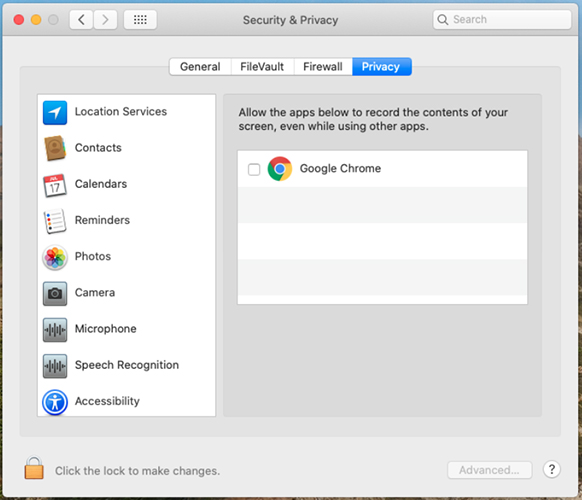
Se non si concedono le autorizzazioni, è possibile che venga visualizzato il seguente prompt quando si tenta di condividere lo schermo:
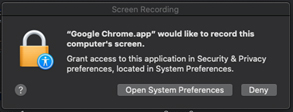
- L'app Web non supporta l'annotazione sui file condivisi durante una riunione.
-
-
I relatori non possono passare il controllo della tastiera e del mouse ai partecipanti che aiscono utilizzando l'app Web Meetings.
-
Non è possibile richiedere il controllo quando un utente esegue la condivisione dall'app Web Meetings.
-
L'app Web supporta l'opzione audio "Chiama utilizzando il computer", solo su Chrome, Firefox, Safari ed Edge.
Per abilitare l'opzione "Chiama utilizzando il computer" completa, disabilitare l'opzione "Blocca i siti Web di riproduzione automatica suono" in Firefox.
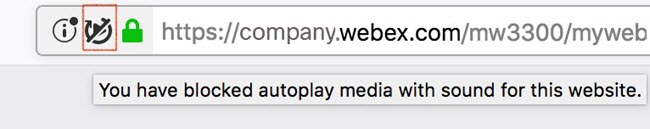
-
L'app Web supporta l'invio e la ricezione di video su Chrome, Firefox, Safari ed Edge.
-
Quando si utilizza l'app Web Meetings in Safari, il video della webcam si interrompe automaticamente quando si apre una nuova scheda del browser. È possibile riavviare manualmente il video una volta tornerà alla scheda in cui è in esecuzione l'app Web.
-
Se ci si trovare dietro un firewall che blocca le connessioni UDP, non è possibile inviare e ricevere video nel browser Edge.
-
-
I partecipanti che a partire dai browser Internet Explorer non possono visualizzare i video di altri partecipanti e non possono attivare il relativo video. Per visualizzare video di altri partecipanti e attivare il proprio video contemporaneamente, si consiglia di:
-
Utilizzare un browser Chrome, Firefox, Safari o Edge.
-
Passare all'app desktop Meetings.
-
-
La vista a griglia nell'app Web supporta fino a sei video, con una risoluzione massima di 180p.
-
Talvolta, nella vista a griglia, quando diverse persone stanno parlando all'indietro, si verifica un ritardo nella risposta video oratore attivo immediata. Questo ritardo può provocare la presenza di un video duplicato per un breve momento.
-
Se si utilizza Internet Explorer in Visualizzazione compatibilità per i siti Webex, il collegamento Partecipa utilizzando il browser non viene visualizzato. Si consiglia di disattivare la Visualizzazione compatibilità per gli URL di webex.com.
-
Se i partecipanti si disconnettono dalla rete, l'app Web visualizza lo stato di connessione audio in modo errato.
-
Se il nome della riunione supera la lunghezza massima consentita, viene troncato.
-
Se si rimuove la videocamera, viene visualizzato uno stato del pulsante di invio e interruzione errato. Lo stato corretto viene ripristinato una volta riaperta la finestra di dialogo del video.
-
Per passare all'app desktop dal browser Edge, chiudere manualmente la finestra del browser dell'app Web, quindi riconnettersi manualmente all'app desktop. Il browser Edge non può disconnettersi automaticamente dall'app Web.
-
Non è possibile passare facilmente all'app desktop se si utilizza l'app Web in una finestra del browser privata o in incognito. Viene richiesto di installare l'app desktop, anche se è già installata. Per evitare questo problema, avviare manualmente l'app desktop.
-
L'opzione Chiama utilizzando il computer non è supportata se per account organizzatore è disabilitato il video Webex.
-
La funzionalità di chiamata tramite computer non è supportata nelle riunioni che utilizzano il tipo di conferenza "Usa VoIP solo uso".
-
Se un partecipante che utilizza l'app desktop condivide video utilizzando l'> file , il video non viene nell'app Web. Se un partecipante che utilizza l'app desktop condivide un file multimediale, i partecipanti non possono vederlo utilizzando l'app Web. A questi utenti viene richiesto di passare all'app desktop.
-
Talvolta, si potrebbe verificarsi un problema nell'invio e nella ricezione di video quando si partecipa a riunioni back-to-back nel browser Firefox. Se si rileva questo problema, chiudere il browser Firefox e unirsi nuovamente.
-
Le opzioni della riunione non possono essere gestite dall'interno dell'app Web.
-
Il riconoscimento vocale non è supportato nell'app Web.
Eventi (classica)
-
Il supporto di Events (classico) è attualmente solo per i partecipanti. Gli organizzatori e i rettori devono utilizzare l'app desktop (in alternativa, si consiglia di utilizzare Webex Webinar).
-
L'app Web non supporta i toni di entrata e uscita configurati in un evento.
-
Quando si passa dall'app Web all'app desktop in un evento, è necessario riconnettersi manualmente all'audio nell'app desktop.
-
La trasmissione audio è attualmente disponibile solo in Chrome, Firefox e Safari.
-
L'icona Disattiva audio o Attiva audio viene visualizzata nell'elenco Partecipanti accanto ai partecipanti che si connettono all'app Web trasmissione audio.
-
Tale icona viene visualizzata a indicare che gli organizzatori possono disattivare o attivare l'audio dei partecipanti che utilizzano l'app Web per la connessione alla trasmissione audio, persino quegli utenti non autorizzati a intervenire.
-
Quando ci si connette alla trasmissione audio nell'app Web, la funzione di "richiesta di intervento" richiede di passare all'app desktop.
-
È supportata solo la trasmissione audio Webex. Gli eventi (classici) impostati per utilizzare la trasmissione audio tramite il tipo di audio " Altro servizio di teleconferenza " richiederanno ai partecipanti di unirsi tramite l'app desktop.
-
L'app per il sondaggio post-evento non viene visualizzata nell'modulo di feedback eventi quando un partecipante abbandona un evento.
-
Come tutti i client, gli avatar con foto non sono attualmente supportati in Events(classico). Vengono visualizzate le iniziali di un utente.
-
I partecipanti che a partecipare a un evento sulla piattaforma Webex FedRAMP possono accedere solo all'audio del computer di una sessione pianificata con la trasmissione audio abilitata.
Formazione
-
Attualmente, il supporto di formazione è solo per i partecipanti. Gli organizzatori e i coordinatori devono utilizzare l'app desktop.
-
Se un organizzatore nell'app desktop tenta di passare il ruolo di organizzatore a un partecipante nell'app Web, il ruolo organizzatore viene automaticamente passato all'organizzatore nell'app desktop.
-
Raramente, se l'organizzatore viene rilasciato inaspettatamente dalla sessione di formazione, è possibile che il ruolo di organizzatore sia stato assegnato automaticamente a un utente nell'app Web, sebbene non dispone di privilegi di organizzatore. In questo caso, il ruolo di organizzatore può essere reclamato da un partecipante nell'app desktop.
-
-
Gli utenti dell'app Web non possono visualizzare lavagne o file condivisi nelle sessioni mobili.
-
Non è possibile creare sessioni breakout dall'app Web. Si consiglia di utilizzare Meetings al suo posto.
-
Non è possibile passare all'app desktop in una sessione sessione interattiva. Per passare all'app desktop, uscire prima sessione interattiva appazione.
-
Nelle sessioni di formazione pianificate con l'impostazione "Questa sessione avrà più di 500 partecipanti" abilitata, i partecipanti nell'app Web possono visualizzare l'elenco dei partecipanti, diversamente dall'app desktop.
-
Le "Opzioni di sessione" personalizzate impostate nello strumento di pianificazione di Training vengono ignorate nell'app Web, poiché tutti i pannelli sono disponibili per impostazione predefinita.
Scopri i dettagli
-
Se un utente che dispone di più di un account Webex accede a un account Webex (ad esempio companyA.webex.com) nel browser Chrome, quindi accede all'estensione Webex Meetings per Google con il proprio account Google e utilizza un account Webex diverso (companyb.webex.com) con credenziali diverse, tale utente non potrà accedere a Webex Meetings per Google. Se si verifica questo problema, l'utente deve disconnettersi dal browser Chrome, cancellare i cookie e quindi provare ad accedere nuovamente a Webex Meetings per Google.
-
Se un utente accede a Google Calendar con un account Google e poi accede a Webex Meetings per Google con un account Google diverso, quando l'utente seleziona Pianifica riunione nella finestra Webex Meetings per Google, il calendario non si aprirà e non visualizzerà la riunione pianificata, anche se la riunione potrebbe essere stata pianificata correttamente.
-
Se le impostazioni della riunione nella sala riunioni personale di un utente cambiano, tali modifiche non verranno applicate automaticamente in Webex Meetings per Google. Le modifiche alle impostazioni delle riunioni nella sala personale vengono sincronizzate quando l'utente riavvia il browser Chrome, accede nuovamente a Webex Meetings per Google o accede al proprio account Webex tramite Webex Meetings per Google.
-
Quando l'organizzatore aggiunge la riunione nella sala riunioni personale Webex a una riunione in Google Calendar, viene visualizzata una conferma che include l'indirizzo video; gli invitati non visualizzano tale indirizzo video. Tuttavia, gli invitati possono visualizzare l'indirizzo video e il collegamento della riunione nell'invito.
-
A volte la finestra di Webex Meetings per Google non viene visualizzata completamente. In tal caso, l'utente può provare a fare doppio clic sull'icona di Cisco Webex Meetings per Google nel browser Chrome.
Collegamenti generati dalle applicazioni Webex e dai servizi di registrazione Webex
Nell'ambito dei nostri continui aggiornamenti per migliorare la sicurezza, Cisco sta apportando modifiche per migliorare la gestione delle chiavi crittografiche utilizzate per generare gli URL utilizzati nei servizi Webex Meetings, Webex Training, Webex Training, Webex Events (classico) e Webex Recording. Di conseguenza, i collegamenti esistenti generati da tali servizi sono stati aggiornati e, in alcuni casi, è possibile che gli utenti debbano richiedere nuovi collegamenti.
Windows 8.1 e 10
- Per la condivisione dei file, è necessario disporre di Adobe Acrobat Reader per la condivisione dei PDF.
- Quando si condividono i file Microsoft PowerPoint in modalità "Driver di stampa", parte del contenuto potrebbe non apparire. Si consiglia di utilizzare la modalità standard UCF (Universal Communications Format) o di utilizzare le funzioni di condivisione dell'applicazione o dello schermo.
- Quando ci si connette a un computer remoto con Windows 10, la schermata locale non può essere oscurata.
- I partecipanti Webex Meetings possono salvare file in formato UCF (Universal Communications Format) sui propri computer, anche se l'organizzatore ne ha annullato il privilegio di salvataggio.
- Le app Windows non appaiono nella finestra di dialogo Aggiungi applicazione di Access Anywhere o Remote Access.
- Se un partecipante Mac di una riunione Webex condivide e annota la lavagna, il colore dell'annotazione non è corretto se viene selezionata la forma quadrata od ovale.
Branding e personalizzazione
-
La nuova intestazione Webex non prevede intestazioni con branding inferiori a 75 px. Se un sito con branding dispone di un'intestazione di altezza inferiore a 75 px e non dispone di un codice HTML per l'intestazione personalizzata, il sistema automaticamente aumenta l'altezza dell'intestazione a 75 px.
-
I collegamenti Accedi e Disconnetti per lo strumento del sito di amministrazione non sono visibili se il colore dell'intestazione è blu o un altro colore scuro.
Se desideri apportare modifiche al branding, contatta l'assistenza Cisco.
Supporto per browser Safari
Il browser Safari non è supportato per l'amministrazione del sito su Mac.
Riunioni CMR Hybrid (TelePresence abilitato Webex)
Per le riunioni CMR Hybrid (TelePresence abilitato Webex) si applica quanto segue:
-
Per ridurre la possibilità di problemi di larghezza di banda per il video, gli amministratori dei siti devono accertarsi che le seguenti opzioni di amministrazione del sito siano impostate per gli utenti CMR Hybrid:
-
Accertarsi che per la connessione VoIP e video Webex, l'opzione UDP/TCP SSL crittografato automaticamente sia sempre selezionata.
-
Selezionare e selezionare l'opzione di larghezza di banda video massima. In questo modo viene impostata la massima velocità di riproduzione per il video in riunione. L'impostazione predefinita è 15 fps.
-
In "Opzioni OneTouch TelePresence", accertarsi che l'opzione Abilita controllo larghezza di banda TelePresence sia selezionata, se non diversamente indicato Webex Support.
-
In "Opzioni riunione", accertarsi che l'opzione Attiva video ad alta definizione sia selezionata in modo da consentire l'invio di risoluzioni superiori a 360 e la condivisione delle
Per ulteriori informazioni sulle impostazioni di configurazione della larghezza di banda consigliata per le riunioni CMR Hybrid, vedere "Prerequisiti" nella Guida alla configurazione di Cisco Collaboration Meeting Rooms (CMR) Hybrid nella pagina Guide alla configurazione di Cisco TelePresence Management Suite (TMS).
-
-
Gli amministratori dei siti devono anche accertarsi che il tipo di sessione Webex Meetings PRO TelePresence sia abilitato per il sito:
-
Il tipo di sessione Webex Meetings PRO TelePresence fornisce agli utenti un'interfaccia utente diversa nell'integrazione degli Strumenti di produttività Webex in Microsoft Outlook rispetto all'integrazione Webex standard con Outlook.
-
Se si desidera che gli utenti esistenti sul sito utilizzino CMR Hybrid, è necessario abilitarli in batch per il tipo di sessione Webex Meetings Pro TelePresence; l'abilitazione automatica non è prevista.
-
Se il sito è abilitato per CMR Hybrid, la casella di controllo Predefinito per nuovi utenti viene selezionata automaticamente accanto all'opzione di amministrazione del sito del tipo di sessione Webex Meetings PRO TelePresence. Se non si desidera che i nuovi utenti siano abilitati automaticamente per CMR Hybrid, è necessario deselezionare la casella di controllo Predefinito per nuovi utenti.
-
È possibile creare ulteriori tipi di sessione personalizzati in base al tipo di sessione Webex Meetings TelePresence.
-
-
Gli amministratori di sito non possono apportare modifiche all'interfaccia utente di CMR Hybrid per gli Strumenti di produttività Webex. Ad esempio, gli amministratori non possono modificare il branding del pannello Opzioni riunione CMR Hybrid all'interno dell'integrazione Outlook, non possono nascondere le informazioni nel pannello Opzioni riunione o nelle finestre di dialogo Impostazioni avanzate TelePresence o Webex e non possono limitare il numero di partecipanti con chiamata in ingresso video che l'utente può inserire.
-
Sebbene la condivisione dello schermo (precedentemente nota come "condivisione del desktop") e la condivisione delle applicazioni siano supportate nelle riunioni CMR Hybrid, alcune funzioni di condivisione standard, come la condivisione di file, l'annotazione e la condivisione di lavagne non sono supportate nelle riunioni CMR Hybrid.
-
La registrazione è supportata per le riunioni CMR Hybrid; tuttavia, presenta i seguenti problemi noti e limitazioni:
-
le registrazioni delle riunioni CMR Hybrid sono in formato MP4. Il video viene registrato a 360 p.
-
Quando l'utente riproduce la registrazione, può visualizzare la condivisione dello schermo, la condivisione delle applicazioni, le trasmissioni della videocamera dell'oratore attivo, l'elenco dei partecipanti, le chat e i sondaggi. Tuttavia, se gli utenti scaricano le registrazioni, la condivisione dello schermo, la condivisione delle applicazioni e la parte audio sono in un file MP4, che non contiene le trasmissioni della videocamera dell'oratore attivo, l'elenco dei partecipanti, le chat e i sondaggi.
-
-
Se non si dispone di larghezza di banda adeguata, la presentazione e la condivisione dei dati nelle videoconferenze Webex e nelle riunioni CMR Hybrid possono ridursi alla risoluzione XGA (1024 x 768) e a una velocità pari a 5 fps. Sui sistemi TelePresence, la visualizzazione è in formato "widescreen". È supportata una risoluzione fino a 720 p, a condizione che tutti i partecipanti Webex dispongano di almeno 2 Mbps e che la condivisione dei dati possa coprire l'intera schermata del sistema TelePresence su sistemi sia 4:3 che 16:9 senza tagli. Con TelePresence Server 4.1 e Conductor XC 3.0, è supportata la risoluzione 1080 p a condizione che tutti i partecipanti Webex dispongano di almeno 3 Mbps. Se qualsiasi partecipante alla riunione non dispone della larghezza di banda minima, il livello di risoluzione della condivisione dei dati sarà ridotto al minimo per tutti i partecipanti. Ad esempio, se è stata utilizzata la risoluzione 720 p ma un partecipante dispone di larghezza di banda inferiore alla soglia, la risoluzione della riunione si riduce a 720 p per tutti i partecipanti. In alternativa, se vengono utilizzati TelePresence Server 4.1 e Conductor XC 3.0, normalmente è supportata la risoluzione 1080 p, ma se un partecipante non dispone di almeno 3 Mbps, la condivisione dei dati si riduce a 720 p per tutti i partecipanti. La qualità della presentazione e della condivisione dei dati non varia da un sistema TelePresence all'altro e la risoluzione si basa sulle impostazioni del server TelePresence o di Cisco TelePresence serie MCU. La qualità della presentazione e della condivisione dei dati tra un'applicazione Webex e l'altra è buona. Queste limitazioni di qualità della presentazione e della condivisione dei dati non si applicano alle riunioni solo Webex, che utilizzano un formato di rendering dei dati proprietario.
Per un elenco di sistemi e applicazioni video compatibili, vedere Compatibilità e supporto video di Webex Meetings
-
Sebbene la condivisione dello schermo (precedentemente nota come "condivisione del desktop") e la condivisione delle applicazioni siano supportate nelle riunioni CMR Hybrid, alcune funzioni di condivisione standard, come la condivisione di file, l'annotazione e la condivisione di lavagne non sono supportate.
-
A partire da Cisco TelePresence Management Suite (Cisco TMS) versione 14.4, gli amministratori possono configurare Cisco TMS in modo da consentire ai partecipanti TelePresence di accedere a una riunione CMR Hybrid fino a 5 minuti prima dell'ora di inizio pianificata. TelePresence non accede alla riunione finché il primo partecipante TelePresence non chiama per unirsi alla riunione. Cisco TMS non esegue la chiamata in uscita a Webex fino all'ora di inizio pianificata della riunione. Per ulteriori informazioni, vedere "Configurazione dell'accesso anticipato" nella sezione "Configurazione delle impostazioni di conferenza in Cisco TMS" della Guida alla configurazione di Cisco Collaboration Meeting Rooms (CMR) Hybrid nella pagina Guide alla configurazione di Cisco TelePresence Management Suite (TMS).
-
Le riunioni CMR Hybrid non supportano l'audio "solo VoIP".
-
La pianificazione di riunioni CMR Hybrid di grandi dimensioni richiede che gli amministratori impostino i limiti di capacità. Per disattivare l'audio di tutti tranne che dell'oratore, i partecipanti devono avere l'audio disattivato sia in Webex che in TelePresence:
-
Dall'applicazione Webex, l'organizzatore può disattivare l'audio dei partecipanti Webex.
-
In alcuni sistemi TelePresence, l'organizzatore può disattivare l'audio degli altri partecipanti TelePresence; altrimenti, l'amministratore può disattivare l'audio dei partecipanti TelePresence attraverso il server TelePresence.
-
Per informazioni sugli aggiornamenti del canale lento, vedere Aggiornamenti dei bug aperti e risolti per il canale lento Webex Meetings aggiornamenti.
Per ottenere dettagli sui bug elencati e per ricercare altri bug con impatto su specifici Webex Meetings aggiornamenti, utilizzare lo Strumento di ricerca dei bug di Cisco. Per ulteriori informazioni sull'uso della ricerca dei bug, vedere la Guida per lo strumento di ricerca deibug.
I bug elencati nella tabella seguente descrivono un comportamento imprevisto in questa release. Fare riferimento allo Strumento di ricerca di bug per ulteriori dettagli.
|
Numero bug |
Area di prodotto interessata |
Descrizione |
|---|---|---|
|
CSCvh90269 | Webex Meetings |
La funzione Rendi schermata vuota non funziona sui dispositivi Windows 10 se l'opzione Controllo account utente è abilitata. |
|
CSCvi72293 |
Webex Meetings (Mac) |
Se l'account Facebook di un utente è bloccato, non può eseguire lo streaming delle riunioni Webex su Facebook Live. |
|
CSCvh63085 |
Webex Events (Windows) |
Durante gli eventi, quando un relatore condivide il proprio schermo, i partecipanti possono vedere le notifiche della chat che appaiono al relatore |
Per i bug aperti e risolti nella versione 44.9.0, vedere Novità per l'ultimo canale di Webex Meetings - 44.9.
Per i bug aperti e risolti nella versione 44.7.0, vedere Novità per l'ultimo canale di Webex Meetings - 44.7.
Per i bug aperti e risolti nella versione 44.6.0, vedere Novità per l'ultimo canale di Webex Meetings - 44.6.
Per i bug aperti e risolti nella versione 44.4.0, vedere Novità per l'ultimo canale di Webex Meetings - 44.4.
Per i bug aperti e risolti nella versione 44.2.0, vedere Novità per l'ultimo canale di Webex Meetings - 44.2.
45.6.1 è l'ultima versione del canale lento per i siti Webex Meetings.
Canale lento giugno 45.6.x
|
Versione Slow Channel |
Aggiornamenti |
|---|---|
|
45.6.1 |
Versione di manutenzione Nessuna nuova funzionalità o correzione di bug |
|
45.6.0 |
Versione di manutenzione Nessuna nuova funzionalità o correzione di bug |
Febbraio 45.2.x canale lento
|
Versione Slow Channel |
Aggiornamenti |
|---|---|
|
45.2.3 |
Versione di manutenzione Nessuna nuova funzionalità o correzione di bug |
|
45.2.2 |
Versione di manutenzione Nessuna nuova funzionalità o correzione di bug |
|
45.2.1 |
Versione di manutenzione Nessuna nuova funzionalità o correzione di bug |
Canale lento ottobre 44.10.x
|
Versione Slow Channel |
Aggiornamenti |
|---|---|
|
44.10.3 |
Versione di manutenzione Nessuna nuova funzionalità o correzione di bug |
|
44.10.2 |
Versione di manutenzione Nessuna nuova funzionalità o correzione di bug |
Canale lento giugno 44.6.x
|
Versione Slow Channel |
Aggiornamenti |
|---|---|
|
44.6.2 |
Versione di manutenzione Nessuna nuova funzionalità o correzione di bug |
Febbraio 44.2.x canale lento
|
Versione Slow Channel |
Aggiornamenti |
|---|---|
|
44.2.2 |
Versione di manutenzione Nessuna nuova funzionalità o correzione di bug |
Canale lento
Canale lento di Webex Meetings
Annunci dei canali lenti Webex
Criteri di ritiro versione
-
Per una data release Webex, quando è disponibile una versione più recente del canale lento dell'applicazione desktop, Cisco annuncerà la data di fine supporto della versione del canale lento precedentemente disponibile dell'applicazione desktop. La data di fine supporto sarà un mese dopo la disponibilità di una nuova versione di canale lento. La data di ritiro annunciata di una versione dell'applicazione desktop sarà di quattro mesi dopo la disponibilità della nuova versione dell'applicazione. Ad esempio, se il sito Webex si trova su Slow Channel release 40.6.6 e il 31 ottobre 2020 diventa disponibile la nuova release Slow Channel 40.10, la versione 40.6.6 raggiungerà la fine del supporto il 30 novembre 2020 e verrà ritirata il 28 febbraio 2021.
-
Dopo la data di fine supporto, Cisco non offre più correzioni ai bug o manutenzione software sulla versione precedente.
-
I clienti devono aggiornare il proprio sito per utilizzare la nuova versione disponibile prima della data di ritiro della versione. Dopo la data di ritiro annunciata, Cisco aggiornerà automaticamente il sito dei clienti alla nuova versione. Questa modifica consegnerà automaticamente la nuova versione dell'applicazione desktop agli utenti che si connettono al sito Webex. Se gli amministratori IT impediscono agli utenti di ottenere la nuova versione, gli utenti possono utilizzare Webex Web App per partecipare o avviare riunioni dal browser.
Le versioni supportate approvate sono le seguenti:
|
Versioni di canale lento approvate delle applicazioni desktop e Strumenti di produttività |
Disponibilità |
Fine del supporto |
Data ritiro |
|---|---|---|---|
|
45.6.1 |
27 agosto 2025 | ||
|
45.2.1 |
9 aprile 2025 |
28 settembre 2025 |
11 gennaio 2026 |
|
44.10.2 |
11 dicembre 2024 |
9 maggio 2025 |
24 agosto 2025 |
Webex criterio di canale lento
Webex videoconferenza è un servizio di videoconferenza altamente sicuro e scalabile fornito attraverso Cisco Collaboration Cloud. Il servizio cloud consente Webex di offrire nuove funzioni, miglioramenti e correzioni automaticamente senza alcun intervento da parte dei clienti. Per esigenze aziendali speciali, molti dei nostri clienti possono scegliere di rimanere su specifiche versioni supportate di applicazioni desktop Webex, impedendogli di ottenere aggiornamenti e miglioramenti regolari.
Cisco sta pubblicando questa versione di criteri di pensionamento per Webex versioni di rilascio per servire i clienti mantenendo un equilibrio efficace tra la necessità di ridurre al minimo la modifica ma la ricezione di aggiornamenti e miglioramenti importanti.
Webex Meetings è un servizio cloud. Perché non è sempre l'ultima versione?
Webex Meetings richiede agli utenti di accedere o avviare riunioni utilizzando un'applicazione per riunioni. Per partecipare alle riunioni, gli utenti possono utilizzare app mobili, app desktop, l'app Web basata su browser, l'app Webex, Cisco Jabber o un dispositivo video. L'uso dell'app desktop richiede agli utenti o agli amministratori IT di installare l'app desktop sui desktop degli utenti.
I clienti che desiderano ridurre al minimo le modifiche nel servizio Webex possono mantenere le applicazioni desktop su una versione di canale lento supportata dell'applicazione desktop WebEx e impedire gli aggiornamenti automatici di questa applicazione. I clienti devono quindi pianificare gli aggiornamenti dell'applicazione desktop in un momento preferenziale. In questo modo, le versioni precedenti di Webex Meetings esisteranno nei locali del cliente.
Tuttavia, i clienti non possono mantenere i componenti Webex Meetingscloud su una versione specifica. I clienti riceveranno automaticamente aggiornamenti, compresi miglioramenti principali o minori e correzioni ai bug sui componenti Webex consegnati dal cloud, come le pagine Webex, le API, le applicazioni mobili, l'app Web e i amministrazione sito Webex.
Il criterio Slow Channel di Webex Meetings stabilisce la cadenza di aggiornamento per le versioni Slow Channel.
Per informazioni sugli ultimi aggiornamenti, vedere i Bug aperti e risolti Webex Meetings aggiornamenti più recenti.
Sono stati rilevati bug aperti e risolti dal cliente di gravità 1 - 3. Se un aggiornamento non include i bug trovati dal cliente, non verrà visualizzato un elenco dei bug risolti per tale aggiornamento.
Per ottenere dettagli sui bug elencati e per ricercare altri bug con impatto su specifici Webex Meetings aggiornamenti, utilizzare lo Strumento di ricerca dei bug di Cisco. Per ulteriori informazioni sull'uso della ricerca dei bug, vedere la Guida per lo strumento di ricerca deibug.
I bug elencati nella tabella seguente descrivono un comportamento imprevisto in questa release. Fare riferimento allo Strumento di ricerca di bug per ulteriori dettagli.
|
Numero bug |
Area di prodotto interessata |
Descrizione |
|---|---|---|
|
CSCvh90269 | Webex Meetings |
La funzione Rendi schermata vuota non funziona sui dispositivi Windows 10 se l'opzione Controllo account utente è abilitata. |
|
CSCvi72293 |
Webex Meetings (Mac) |
Se l'account Facebook di un utente è bloccato, non può eseguire lo streaming delle riunioni Webex su Facebook Live. |
|
CSCvh63085 |
Webex Events (Windows) |
Durante gli eventi, quando un relatore condivide il proprio schermo, i partecipanti possono vedere le notifiche della chat che appaiono al relatore |
Per i bug aperti e risolti nella versione 44.2.2, vedere Novità per il canale lento di Webex Meetings - 44.2.2.


