Webex Meetings 版本说明
 反馈?
反馈?Webex Meetings 的更新仅包含一些小的修复和优化,我们不再添加任何新功能。
2025年3月(45.3)
45.3 版本没有新增功能,也没有修复错误。
2025年2月(45.2)
45.2 版本没有新增功能,也没有修复错误。
2025年1月(45.1)
使用会议链接加入 Webex Meetings 会议
当您受邀参加 Webex 会议时,点击会议链接将打开一个浏览器窗口,跳转到会议加入页面。如果您已安装 Webex 应用,请点击“打开 Webex”按钮,通过应用加入会议。如果您尚未安装该应用,请选择以下两种方式之一下载并安装 Webex 应用,或直接通过浏览器加入会议。
有关更多信息,请参阅 使用会议链接加入 Webex 会议。
2025年2月(45.2)
45.2 版本没有新增功能,也没有修复错误。
2025年1月(45.1)
使用会议链接加入 Webex Meetings 会议
当您受邀参加 Webex 会议时,点击会议链接将打开一个浏览器窗口,跳转到会议加入页面。如果您已安装 Webex 应用,请点击“打开 Webex”按钮,通过应用加入会议。如果您尚未安装该应用,请选择以下两种方式之一下载并安装 Webex 应用,或直接通过浏览器加入会议。
有关更多信息,请参阅 使用会议链接加入 Webex 会议。
44.10 版本没有新增功能,也没有修复错误。
您可以查看 Webex Meetings 最新功能和改进的摘要,帮助您有效地了解和使用新功能。
您可以查看 Webex Meetings 最新功能和改进的摘要,帮助您有效地了解和使用新功能。
您可以查看 Webex Meetings 最新功能和改进的摘要,帮助您有效地了解和使用新功能。
您可以查看 Webex Meetings 最新功能和改进的摘要,帮助您有效地了解和使用新功能。
您可以查看 Webex Meetings 最新功能和改进的摘要,帮助您有效地了解和使用新功能。
有关 Web 应用程序的信息,请参阅 Webex Meetings Web 应用程序的已知问题和限制。
Cisco Webex 桌面应用程序中的 Mac Outlook 插件需要升级到 V39.5.1
Webex Mac Outlook 插件无法在 Microsoft Office 365 的 Mac Outlook 16.23 或更高版本中识别 Webex 会议,当用户打开约会并尝试编辑时,控件仍然显示 添加 Webex 会议 。
要恢复 Webex Mac Outlook 插件与 Windows Outlook 插件之间的这种互操作性,您必须将 Webex Outlook 插件升级到 WBS39.5.1 或更高版本。
要获取这些更改:
-
站点管理员必须选中如果用户的 Webex 帐户电子邮件地址与其 Microsoft Office 365 电子邮件地址相匹配,则自动将用户链接到该 Webex 站点(位于 Cisco Webex 站点管理的中)。
-
管理员必须在 Webex 站点管理中授权 Webex 访问 Microsoft Office 365。选择新增授权,开始该过程。
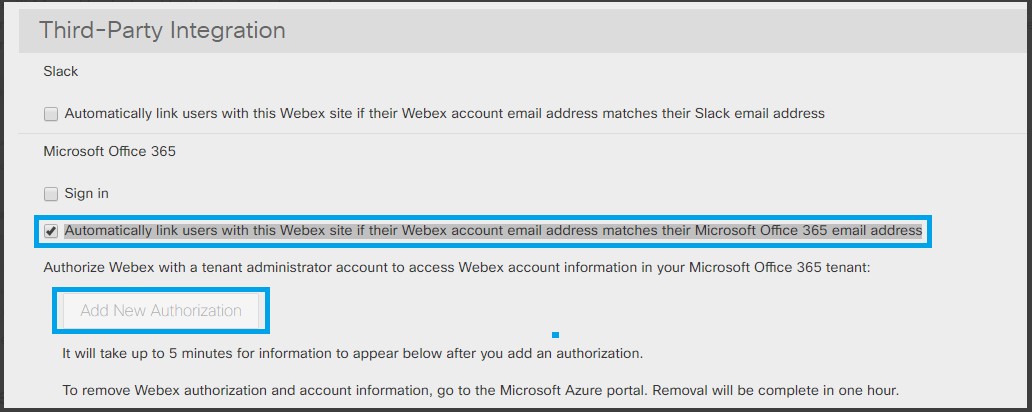
-
有关部署和配置适用于 Microsoft 365 的 Cisco Webex 安排程序的更多信息,请参阅部署和配置适用于 Microsoft 365 的 Cisco Webex 安排程序。
-
请确保 Webex 中使用的电子邮件地址与 Microsoft 365 帐户相同,并且该电子邮件地址已在 Webex 中验证。
有关电子邮件验证的更多信息,请参阅:
Webex Outlook 插件 WBS39.5.1 的已知问题
-
个人会议室会议的互操作性问题:如果会议是由 Webex Outlook 插件(适用于 Windows)创建或更新的,则在 Mac Outlook 中选择 取消 Webex 会议Webex 会议时,无法删除 Webex 个人会议室会议信息。解决办法是取消 Outlook 约会。
-
PCN 会议的互操作性问题:如果会议是通过 Webex Windows Outlook 插件创建或更新的,则当用户在 Mac Outlook 中打开预约时该按钮仍显示添加 Webex 会议。没有解决办法。
-
在 Mac Outlook V16.25 中代为安排会议的问题 (19051201):已识别一个 Mac Outlook 缺陷,它会影响 Webex 安排程序。这个 Outlook 缺陷已在 Microsoft Office 慢速频道 16.26 (19053000) 和 Microsoft Office 快速频道 16.27 (19060500) 中修复。这个缺陷是,如果助理打开其他人的日历并尝试为其创建约会,会为该助理创建约会。解决办法是升级到 Mac Outlook 16.26 或更高版本。
依赖项
已升级到新的 Webex Mac Outlook 插件 39.5.1 但不符合前提条件的站点会在尝试更新或编辑 Webex 会议时收到错误消息。
向后兼容性
该新版本不会修复通过旧版 Webex Windows 或 Mac Outlook 插件安排的先前会议。当用户尝试更新或编辑 Webex 会议时,会出现同样的错误消息。
-
Cisco Webex 正在将主服务重定向到 GSB 来应对此更改。
-
如果没有此次升级,用户将无法使用 Webex Mac Outlook 插件创建和更新 Webex 会议。
-
只有在启用了“自动更新”的情况下,站点才会自动接收该更新。
Webex Meetings桌面应用程序已知问题和限制
-
安装 Webex 桌面应用程序之后,Windows 应用程序列表中会有两个项目。如果选择任意一个项目进行卸载,那么会同时将两者删除。
-
用户从桌面应用程序开始会议之后,任务栏上会有两个 Webex 图标。我们稍后会对它们进行合并。
-
在 Microsoft Windows 中更改 DPI 之后,用户界面显示可能会出现失真。要纠正这一问题,请注销 Windows 并重新登录。
-
不支持使用通过 Google Calendar 设置的帐户在 Microsoft Outlook 中进行安排。
-
桌面应用程序仅在已安装且已登录 Microsoft Outlook 的情况下才能读取会议列表。首次使用应用程序时,Mac 用户必须配置 Outlook 帐户电子邮件地址和密码。
-
对于 Windows 7 及 Outlook 2016 用户,桌面应用程序可能无法从 Outlook 日历中复制会议列表,因为 Windows 7 缺少 Outlook 2016 需要的部分库文件。请参阅 Microsoft 网站并下载 Visual c++ Redistributable Packages。Windows 7 及 Outlook 2013 不存在此问题。
-
当桌面应用程序尝试从 Outlook 日历读取会议列表时,Windows 用户可能会收到 MAPI 错误。退出 Outlook 应用程序并重启。
-
当用户尝试启动或加入需要在其他网站上进行身份验证的 Webex 会议时,会议应用程序会先将用户重定向到浏览器。Cisco 和 Cisco Webex Events(经典版)Webex 培训用户也会首先被重定向到浏览器。
-
当用户尝试加入与通过桌面应用程序登录的网站不同的 Webex 网站上的会议时,开始和加入流程会首先重定向到浏览器,而不是启动 Webex Meetings 应用程序。
-
桌面应用程序的近接配对功能仅在用户单击 Windows 上的连接到设备时使用独占模式尝试与 Cisco 视频设备配对。这意味着以独占模式运行的其他应用程序会阻止或影响配对。
-
如果启用了启用音频增强功能设置,近接配对功能可能无法在 Windows 上正常工作。为避免此问题,请执行以下步骤:
在录制标签页(位于 Windows 声音配置屏幕中)中,选择属性,然后禁用(取消选中)启用音频增强功能。
-
如果 PC 有多个显示屏,只有主屏幕上的内容会被共享到配对的 Cisco 视频设备中。
-
如果 PC 上已插入耳机,则无法通过近接检测到 Cisco 视频设备。
-
终端与桌面应用程序配对之后,“通过设备共享”表示以无线方式将桌面投影到视频系统屏幕上(不包含 Webex Meetings)。
-
Webex Meetings 桌面应用程序不会显示从混合日历服务共享的会议信息。
-
如果将 Webex 选为会议列表所用的日历,个人会议室中已安排的会议将不会显示。
-
Webex Meetings桌面应用程序由于公共 IP原因,无法与远程地址设备配对。
此部分仅适用于媒体资源类型包含在Cloud 云协作会议室站点选项中的 Webex Meetings 站点。请联系管理员以了解详情。
内容共享要求使用 H.264 视频编解码器
仅当使用 H.264 视频编解码器时支持内容共享。不支持 H.264 编码解码器的旧版视频系统无法进行内容共享。
会议中的视频缩略图体验
Webex Meetings 中的任何级联在任意方向上,一次最多只能有 6 个流。例如,Webex Meetings 参加者最多只能看到 Webex 视频平台用户的 6 个视频流,这些用户可通过Webex Cisco Webex、Webex 协作室设备和桌面设备、Skype for Business 以及其他连接到会议的 SIP 或 H.323 设备进行连接。同样,Webex 视频平台用户最多只会看到六位参加者使用 Webex Meetings 应用程序,包括桌面应用程序、移动设备应用程序和 Web 版应用程序。此外,对于任何通过 Webex 视频网格节点连接的参加者,在其特定 Webex 视频网格节点与直接连接到 Webex 云或其他 Webex 视频网格节点的设备或应用程序之间,都有相同的限制。
本地注册的视频设备名单
本地注册的视频设备名单对显示的参加者人数有限制。因此,该名单可能不会显示会议参加者总数,正如在桌面应用程序中Webex Meetings一样。
多次提示您安装 Webex Meetings
如果您清除了 Google Chrome、Mozilla Firefox 或 Safari 浏览器中的 Cookie,即使您已经安装了桌面应用程序,下次通过浏览器加入会议时也可能会再次看到安装界面。点击安装文件即可启动桌面应用程序。
在移动设备上播放录制文件
您无法在移动设备上播放网络录制文件。
缺省会议模板
如果在站点管理中启用了 “第一个加入的与会者将成为演示者 ”选项,则默认情况下,Webex 站点上的会议安排程序中会启用此选项。在您用于通过 Microsoft Outlook 在 Productivity Tools 中安排 Webex 会议的默认会议模板中,也启用了此功能。由用户创建的自定义会议模板不受影响。如果主持人使用自定义模板安排会议,并希望第一个加入的与会者自动成为主讲者,主持人必须在自定义模板中手动启用该设置。
基于网络的录制文件
基于网络的录制文件至少需要 2.0 Mbps 的带宽才能流畅播放,否则可能会出现停顿。
对于 Linux 版 Webex Meetings 桌面应用程序,不支持在非 Webex Meetings 视频会议中的 MP4 播放
Webex Meetings 桌面应用程序上的 Linux 用户无法开始或加入已启用 MP4 播放功能的非 Webex 视频会议。他们将收到警告消息,表示其操作系统不支持该会议,因为 Linux 系统只支持 ARF 录制文件格式。
我们建议 Linux 用户在非 Webex 视频会议中使用对 MP4 播放支持的 Webex Meetings Web 应用程序。
回收活动中的纯音频会议
纯音频会议将按照 90 天的会议回收周期或 180 天的重复会议回收周期进行回收,即使在此期间曾有人主持或加入该会议。
个人会议室
Windows 8 手机和适用于 Linux 的 Webex Meetings 桌面应用程序—您无法使用 Windows Phone 8 设备或适用于 Linux 的 Webex Meetings 桌面应用程序在您的个人会议室中发起或主持会议。
我们建议 Linux 用户使用 Webex Meetings Web 应用程序从其个人会议室开始或主持会议。
个人房间大厅—当个人房间锁定时,使用以下设备或应用程序的用户无法在大厅中等待:适用于 Linux 的 Webex Meetings 桌面应用程序、TelePresence 设备和 Windows Phone 8 设备。此外,当个人会议室已被锁定时,只加入会议音频部分的用户也无法在会议大厅中等候。这些用户将收到会议室已被锁定的消息,在会议室被解锁前无法加入。
我们建议在个人会议室被锁定时,Linux 用户使用 Webex Meetings Web 应用程序在大厅中等候。
要了解影响个人会议室和 Webex Meetings 视频的其他问题,请参阅跨平台功能和已知问题。
Webex Meetings Web 应用程序
视频限制
当主持人帐户禁用 Webex Meetings 视频会议时,将不支持网络语音。
在完成主要升级后加入时间变长
在完成 Webex Meetings Suite 主要升级(包含比常规 Service Pack 更多的新功能)后,您可能会发现加载时间变长,这是因为需要下载和安装更多的文件。加载时间取决于网络带宽和下载时的流量。通常加载时间在 20 秒到 3分钟左右。
一次只能开始一个会议
Mac 用户在同一时间只能加入一个会议。
会议中的体验
-
如果将语言设置为韩语,会议标题有时会显示错误的字符。
-
当 Mac 上的参加者在全屏模式下查看共享的内容时,参加者面板上将不会显示视频设置按钮。
-
键盘导航和屏幕阅读器支持:
-
参加者面板中的视频缩略图不支持通过 Tab 键导航。
-
文件共享和投票面板中的某些项目不支持通过 Tab 键导航。
-
全屏视图中的项目不支持通过 Tab 键导航。
-
视频用户界面中的元素不支持屏幕阅读器。
-
视频缩略图不支持屏幕阅读器。
-
参加者面板中的参加者列表不支持屏幕阅读器。
-
文件共享和投票面板中的某些元素不支持屏幕阅读器。
-
-
查看通过文件共享功能共享的文件时无法使用“平移”工具。
-
新界面不适用于 Linux 用户。
-
在 Mac 上,如果主讲者在共享应用程序或屏幕(之前称为共享桌面)时进行注释,同时还记录笔记或创建投票,笔记和投票将无法保存。
-
在 Mac 上,当在共享期间使用注释功能时,如果用户从标签页视图转向全屏视图,上次使用的注释选项不会被记住。
-
在某些 Windows 计算机及 Linux 计算机上,如果出现与会者的屏幕保护程序,随后主讲者开始文件共享,屏幕保护程序将会自动退出。
-
在升级到此发行版后,某些使用旧版 Webex Meetings 创建的自定义快速开始模板可能无法使用。
-
在少数情况下,如果在会议中上传大体积 Microsoft PowerPoint 文件以进行共享,可能会造成主讲者从会议中断开。
头像中的首字母
当没有可用的图片时,头像中将会显示用户姓名首字母的缩写。用户如果有中间名并且多于一个字母,将无法正确显示为三个字母,例如,Mary Van Buren 和 Robert Smith Jr.将分别显示为 MB 和 RJ。
“任何人都可共享”功能
-
Webex Meetings桌面应用程序的Linux用户无法使用“任何人共享”功能。使用早期版本Webex Meetings移动应用程序的移动用户也无法使用此功能。此功能将在Webex Meetings应用程序的6.6及更高版本(适用于iPhone和iPad)以及6.5及更高版本(适用于Android设备)中得到支持。使用旧版应用程序的移动设备用户仍可通过传递主讲者角色来成为主讲者,前提是该移动应用程序具备主讲者功能。
我们建议 Linux 用户使用 Webex Meetings Web 应用程序访问“任何人都可共享”功能。
-
如果主持人在桌面端发起会议,然后在会议期间禁用“任何人都可以共享”功能,则使用早期版本适用于 iPhone、iPad 和 Android 设备的 Webex Meetings 应用的参会者仍然可以进行共享。
-
Webex Meetings 移动应用程序的用户将无法在会议中禁用“任何人都可以共享”功能,但会遵循该功能的网站管理设置。
由加入的候补主持人接管主持人角色
在某些情况下,即使主持人已加入,候补主持人在加入会议或会话后仍可能会接管主持人角色。如果发生这种情况,我们建议候补主持人将主持人角色交还给主持人。
Webex Meetings 和 Webex 录制服务生成的链接
一直以来我们不断地进行更新以提高安全性,Cisco 所做的这些更改也正是其中的一部分,旨在改进生成 Webex Meetings 套件及 Webex 录制服务中所用 URL 时所使用的加密密钥的管理方式。因此,由上述服务生成的现有链接都将被更新,在某些情况下,用户可能需要请求新链接。
Windows 10 中的多显示器支持
如果辅助显示器的分辨率高于主显示器,当从辅助显示器共进行共享时,共享的内容可能会被截断或显示不完整。要修复该问题,我们建议您在 Windows 显示设置中将最大分辨率设为主显示器的分辨率。
共享文档的显示质量
Webex Meetings 使用打印机驱动程序接口来导入非原生支持的文档。在“打印机驱动程序”模式中共享的文档(例如 Microsoft Word、Excel 和 Adobe PDF 文档)的显示质量要劣于同一文档的打印版本。当这些文档中包含文本图像时,将会告知这一问题。
剪裁、截断或错位的图形对象
部分或全部超出 15 位缇(32768 x 32768 缇 = 22.75 x 22.75 英寸)坐标范围的图形对象将不会显示,或被截断或显示错位。其中包括常规 PD 图形对象、图像、UCF 对象及注释。像素的实际大小取决于屏幕分辨率和尺寸。
要避免这一问题,我们建议您将大文件的尺寸调整到上述坐标范围内。
对 Microsoft Office 2013 和更高版本的支持
-
如果您已安装 Microsoft Office 2013 或更高版本,在共享 PowerPoint 文件时无法使用以下功能:
-
动画和切换效果
-
内嵌视频或音频文件
-
UCF Toolkit
-
-
如果您已自定义信息标签页,某些自定义元素可能不受支持。我们建议您进行验证,以确保能够在 Webex 会议中正确显示。
-
在某些情况下,可能会发生以下问题:
-
幻灯片中的文字颜色和填充颜色可能与实际颜色略有偏差。
-
幻灯片中可能会缺少某些图形元素。
-
幻灯片上的字体可能会显示模糊,或与原始字体不一致。
-
图形大小可能与原始大小存在差异。
-
-
如果 PowerPoint 演示中的对象无法在编辑模式中正确显示,将会自动从幻灯片视图中删除;但如果在 Webex 会议中共享该文件,仍会显示该对象。
-
您无法使用文件共享功能共享带有密码保护的 PowerPoint 2013 文件。请改用应用程序共享或桌面共享功能。
-
您无法使用文件共享功能在 Windows 8 上共享 Excel 2013 文件。请改用应用程序共享或屏幕共享(之前称为“桌面共享”)功能。
-
您无法使用文件共享功能在 64 位 Windows 8 上共享 64 位 Word 2013 文档。请改用应用程序共享或屏幕共享功能。
标记内部参加者
当发生以下情况时不会标记内部参加者:
-
当参加者从移动设备加入会议时
-
当参加者使用 One-Touch TelePresence Plus 但没有使用 SAML 单点登录时
-
当参加者位于个人会议中时
文件共享
如果您是使用 Windows 的主持人,但未在系统上安装通用打印机驱动程序,则在文件共享期间只能共享 Microsoft PowerPoint 文件。在这种情况下,系统将提供从文件共享转至应用程序共享或安装通用打印机程序以继续共享的选项(Windows 7 系统已预装通用打印机驱动程序)。
流媒体共享
与会者视频的分辨率已优化至 480p。对于分辨更高的视频文件会调整大小以适合 640p X 480p 的分辨率。目前支持以下媒体文件格式:WMV、WMA、WAV、MP3、ASF、AVI、MPG、MPEG、FLV、F4V 和 MP4。
对于主讲者共享视频文件的推荐系统要求:
-
酷睿2双核 E6750 @ VGA 文件需要 2.66GHz 的带宽。
-
AMD 9650 推荐配置:2.3GHz(四核)8GB内存
-
英特尔® 酷睿™ 2 双核处理器 - E7400 首选 2.8GHz 或 2.79GHz。
在共享文件时将音频切换至内部扬声器
如果您正在使用外部音频设备,例如耳机或外部扬声器,当您共享 WRF 等带有声音的文件时,即使您在 Webex Meetings 声音设置中选择外部音源,Webex Meetings 应用程序仍会被强制切换到内部扬声器。当您停止共享文件后,应用程序将切回外部设备。
无法加入会议
如果 ISA 代理服务器已启用 NTLM 身份验证功能,Linux/Unix 用户可能无法加入会议。我们建议 Linux 用户使用 Webex Meetings Web 应用程序解决这一问题。
查看 Office 2007 及更高版本的文档
当主讲者共享 Microsoft Office 2007 及更高版本的文档时,通过适用于 Linux/Unix 的 Webex Meetings 桌面应用程序加入会议的与会者可能会遇到显示问题。例如,有些动画和图片可能无法显示或失真。解决办法:我们建议与会者使用 Webex Meetings Web 应用程序。
Microsoft Office PowerPoint
在 Microsoft PowerPoint 2007 及后续版本中,从网页中复制并粘贴到备注面板中的文字可能无法正确显示。解决方法是,先将文字复制到 Microsoft Word 或 Microsoft 记事本中,然后粘贴到备注面板中。
将联系人导入 Microsoft Outlook 2010 中
不支持通过 64 位 Microsoft Outlook 2010 将公司通讯录导入 Webex Meetings 联系人。
关闭会议
如果在 Internet Explorer 7 浏览器中打开多个标签页,且 Webex Meetings“会议正在进行”页面并非前台的标签页,则不能关闭会议管理器。原因是:如果另一个标签页位于 Webex Meetings 页面上方,“结束会议”确认对话框将被隐藏。
全屏视频视图
如果主讲者在共享屏幕(之前称为“桌面共享”)、应用程序或文档时切换至全屏视频视图,并且主讲者只有一台显示器,与会者一侧的共享将被暂停(停在最后一个共享的屏幕处)。当主讲者退出全屏视频时,共享将自动恢复。
当主讲者停止共享时,与会者将停留在全屏视频视图中,并在主讲者再次开始共享后自动退出全屏视频视图。
如果主讲者有两台或更多显示器,可轻松地在一台显示器上共享内容并在另一台显示器上切换至全屏视频。
在备份站点上自动重新开始会议
当站点不可用并自动将您重定向至通过“Webex 全球站点备份”(GSB) 系统备份的站点时,不会自动恢复共享状态。在会议窗口重新连接到备份站点上的会议时,“共享”状态将会丢失,主讲者必须重新开始共享内容。
使用 PKI 端到端加密
不再支持使用站点管理员提供的一对公钥和私钥对会议中的数据进行端到端加密。只能使用自动生成的会话密钥在实时会议中进行端到端加密。
升级后无法在 iOS 设备上访问
您可能会被禁止从 iOS 设备加入会议,并显示错误消息:“您的 Webex Meetings 应用程序版本与当前 Webex 服务版本不兼容。现在升级此应用程序?这是由安全选项“在所有移动应用程序升级后强制实行安全访问”造成的。
时间重合的会议提前结束
在某些情况下,时间重合的会议可能会在上一个会议结束时结束。
例如,假设主持人安排一个从上午 8:00 点开始持续 24 小时的每日重复会议,并且该会议允许提前 15 分钟加入,如果主持人不在场,该会议就会在上午 8:00 点结束,主持人和参加者必须再次加入会议。
屏幕共享期间的限制
您不能在远程控制的计算机上与系统应用程序交互,即使该计算机上的主讲者正在共享其屏幕也不列外。
会议开始以后,无法在主持人之前加入会议
主持人在 Microsoft Outlook 中安排会议并选中与会者可以在会议开始前 X 分钟加入会议之后,如果该会议已在当天的早些时候开始,参加者只能在主持人开始会议后使用计算机连接到会议音频。这是一个安全性功能。
高帧率内容共享
在 Webex Meetings 中,选中优化动画和视频之后,某些可以看到共享内容的参加者可能会遇到间歇性问题。计划在未来更新中修复问题。在此版本之前,如果问题仍然存在,您需要取消选中该选项。
无法使用近接功能进行配对
出于安全考虑,Webex Meetings 桌面应用程序无法使用近接功能与公共 IP 地址设备配对。
远程桌面协议
远程桌面协议不支持Webex Meetings。
如果没有混合日历,某些会议将不会显示在您的日历中。
如果您没有启用 混合日历,则以下会议不会显示在您的 Webex 网站或 Webex Meetings 应用的日历中:
- 个人会议室会议
- 您未收到直接邀请的会议(转发的邀请或发送到邮件列表的邀请)
- 会议在不同的 Webex 网站上举行
在 Chrome 和 Firefox 浏览器上加入 Webex 会议
由于谷歌和 Mozilla 的政策变更,用户在使用 Chrome 和 Firefox 时需要手动启用 Webex 插件。
Remote Access 代理限制
在 Windows 安全模式下禁用清空屏幕命令。
由于加入链接的结构发生了变化,Slack 中的用户(包括会议主持人)将不会收到有关会议开始和结束、参与者加入和离开以及在 Slack 中记录就绪事件的通知。
私聊消息的局限:
-
会议的会议提醒和进行中通知不会显示在私聊消息中。
-
录制的会议的录制提醒不会显示在私聊消息中。
-
在私信中使用
/webexschedule命令时,私信参与者不会自动添加为会议参与者。 -
/invite [@botname]命令在私信中不起作用。
如果您安排将在 10 分钟内开始的 Webex 会议或个人会议室会议,将在对话中显示的会议通知上看到开始会议按钮。否则,您将在会议安排的开始时间前 10 分钟收到会议提醒。它会提醒你使用 /webexschedule list 命令来显示即将举行的会议列表。主持人可以选择列表中会议旁显示的开始按钮来开始会议。受邀者可以使用 /webexschedule list 命令显示即将举行的会议列表,然后选择列表中会议旁边出现的 加入 按钮。
会议主持人必须登录 Webex 应用或通过浏览器访问 Webex 网站才能发起或加入会议。
Webex 站点上的会议列表中不会显示在 Slack 中安排的个人会议室会议。此外,邀请电子邮件不会发送给受邀者。
要查看工作区所有成员(包括工作区管理员)的“ 在 Webex 会议中”状态,主要所有者必须安装 Meetings 应用。
在 Webex 会议中”状态,主要所有者必须安装 Meetings 应用。
-
Meetings Web 应用程序支持 Meetings、Webex Events(经典版)、Webex 网络研讨会和 Webex Training。该 Web 应用程序不支持 Webex Support。
-
对于活动(经典)和培训,Web 应用程序仅支持与会者。(主持人及嘉宾必须使用桌面应用程序。)
-
我们建议使用 Meetings 或 Webinars,以便主持人、共同主持人和答疑者可以使用 Web 应用程序加入。
-
-
Meetings Web 应用程序不支持已启用端到端 (E2E) 加密的会议。
-
如果您的网络阻止 UDP 9000 和 TCP 5004 端口,则 Meetings Web 应用程序不支持视频。
-
Web 应用程序仅支持在 Chrome、Firefox 和 Edge 77.0.235.20 及更高版本中进行内容共享。
要在 Chrome 版本 71 及更低版本中启用内容共享,请安装 Webex 应用程序和 Webex 内容共享扩展程序。
-
Web 应用程序仅支持已启用 Webex 视频或 MP4 录制文件的会议。
-
Meetings Web 应用程序没有白板面板。使用 Web 应用程序的参加者无法看到其他人在 Meetings、Events(经典版)、Webinars 和 Training 会话期间共享的白板。
-
在会议类型中,禁用应用程序或桌面共享不会影响通过 Web 应用程序共享内容的功能。
-
在会议中进行分组讨论时,当前无法共享内容。
-
应用程序共享的已知问题:
-
有时,当在 Windows 10 上打开多个应用程序时,并非所有打开的应用程序窗口都会显示在共享应用程序选择菜单中。我们建议关闭不必要的窗口并再次尝试,或转而使用“共享屏幕”选项。
-
有时,在应用程序共享期间对文档进行的编辑会不可见。为了让他人看到您的更新,您可能需要停止并重新共享应用程序。您可通过使用共享屏幕以使用户实时查看您的编辑,从而避免此问题。
-
在 macOS Catalina (10.15) 中,Apple 推出了适用于 Mac 设备的全新安全和隐私功能。要在 Meetings Web 应用中共享屏幕,请确保您的浏览器已启用 屏幕录制 权限。
在设备的系统首选项中,为 Web 浏览器授予隐私权限,然后重启设备以使更改生效:
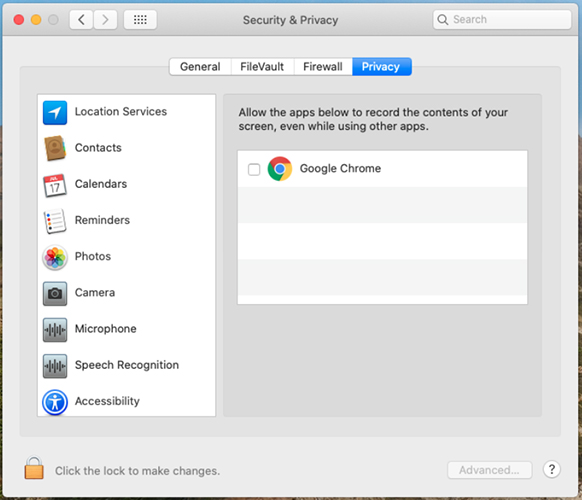
如果不授予权限,则当您尝试共享屏幕时,可能会看到以下提示:
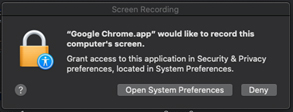
- Web应用程序不支持在会议中对共享文件进行注释。
-
-
主讲者无法将键盘和鼠标控制权转交给使用 Meetings Web 应用程序加入会议的与会者。
-
如果用户通过 Meetings Web 应用程序进行共享,则您无法请求获取控制权。
-
Web 应用程序仅在 Chrome、Firefox、Safari 和 Edge 中支持“使用计算机呼叫”音频选项。
要启用完整的“使用计算机呼叫”体验,请在 Firefox 中禁用“阻止网站自动播放声音”选项。
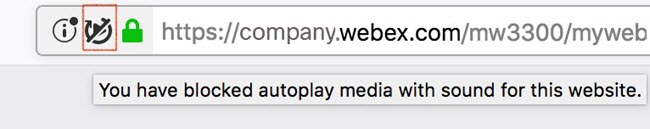
-
Web 应用程序支持在 Chrome、Firefox、Safari 和 Edge 中发送和接收视频。
-
在 Safari 中使用 Meetings Web 应用程序时,网络摄像头视频会在您打开新的浏览器标签页时自动停止。你可以在回到运行 Web 应用程序的标签页时手动重启视频。
-
如果您位于阻止 UDP 连接的防火墙后面,则您无法在 Edge 浏览器中发送和接收视频。
-
-
从 Internet Explorer 浏览器加入的与会者无法查看其他参加者的视频,也无法开启自己的视频。要查看参加者的视频,同时开启自己的视频,我们建议您:
-
使用 Chrome、Firefox、Safari 或 Edge 浏览器。
-
切换至 Meetings 桌面应用程序。
-
-
Web 应用程序中的网格视图最多支持 6 个视频,最高分辨率为 180p。
-
有时,在网格视图中,当多个人针锋相对时,当前发言人的视频响应会出现延迟。延迟可能会导致视频出现短暂重复。
-
如果您使用 Internet Explorer 以兼容性视图访问 Webex 站点,则使用浏览器加入链接不会显示。我们建议对 Webex.com URL 关闭“兼容性视图”。
-
当与会者断开网络连接时,Web 应用程序显示音频连接状态不正确。
-
如果会议名称超出最大长度限制,则其会被截断。
-
如果您移除摄像头,发送和停止视频按钮的状态无法正常显示。在您重新打开视频对话框后,其会重置为正常状态。
-
要从 Edge 浏览器切换到桌面应用程序,请手动关闭 Web 应用程序浏览器窗口,然后在桌面应用程序中手动重新连接。Edge 浏览器无法自动与 Web 应用程序断开连接。
-
如果您在私密或隐身浏览器窗口中使用 Web 应用程序,则无法无缝切换到桌面应用程序。即使您已安装桌面应用程序,系统还会提示您进行安装。为了避免此问题,请手动启动桌面应用程序。
-
当主持人帐户禁用 Webex 视频时,不支持使用计算机呼叫。
-
在使用“仅使用 VoIP”会议类型的会议中不支持使用计算机呼叫。
-
当使用桌面应用程序的参加者通过共享视频时,视频不会显示在 Web 应用程序中。当使用桌面应用程序的参加者共享媒体文件时,与会者无法使用 Web 应用程序查看该媒体文件。系统会提示这些用户切换到桌面应用程序。
-
有时,在 Firefox 浏览器中加入连续召开的会议时,视频的发送和接收可能会出现问题。如果遇到这种情况,只需关闭 Firefox 浏览器并重新加入即可。
-
无法从 Web 应用程序中管理会议选项。
-
Web 应用程序中不支持手势识别。
Events(经典版)
-
Events(经典版)支持目前只适用于与会者。主持人和答疑者必须使用桌面应用程序。(或者,我们建议使用 Webex 网络研讨会。)
-
Web 应用程序不支持活动中配置的进入和退出声音。
-
如果在活动中从 Web 应用程序切换到桌面应用程序,您必须在桌面应用程序中手动重新连接音频。
-
当前仅在 Chrome、Firefox 和 Safari 中使用音频广播。
-
静音或取消静音图标显示在参加者列表中(位于连接到音频广播的 Web 应用程序与会者旁)。
-
出现这些选项代表主持人可将连接到音频广播的 Web 应用程序与会者静音或取消静音,但即使是无法发言的用户旁也会出现这些选项。
-
在 Web 应用程序中连接到音频广播后,必须切换到桌面应用程序后才能使用“请求发言“功能。
-
只支持 Webex 音频广播。设置为使用“ 其他电话会议服务 ”音频类型的音频广播的(经典)活动将要求与会者通过桌面应用程序加入。
-
活动后调查 Web 应用程序不会在与会者离开活动后弹出 Events(经典版)反馈表。
-
与所有客户端一样,Events(经典版)当前不支持照片头像。它将显示用户的姓名缩写。
-
通过 Webex FedRAMP 平台加入活动的参加者只能加入启用“音频广播”功能且已安排的计算机音频分组讨论。
培训
-
Training 支持目前只适用于与会者。主持人和答疑者必须使用桌面应用程序。
-
如果桌面应用程序中的主持人试图将主持人角色传递给 Web 应用程序中的与会者,那么该主持人角色会自动传递回桌面应用程序中的主持人。
-
在极少数情况下,当主持人从培训课程中意外掉线时,主持人角色看似自动分配给了 Web 应用程序中的用户,尽管此类用户实际上并没有主持人权限。在这种情况下,桌面应用程序中的参加者可以收回主持人角色。
-
-
Web 应用程序用户不能在分组讨论中查看白板或已共享的文件。
-
您无法从 Web 应用程序创建分组讨论。我们建议使用 Meetings。
-
您在分组讨论期间不能切换到桌面应用程序。要切换到桌面应用程序,请首先退出分组讨论。
-
在启用了“该课程的与会者人数将超过 500 人”设置的已安排培训课程中,Web 应用程序中的与会者可以看到与会者列表,这与在桌面应用程序中不同。
-
Web 应用程序将忽略 Training 安排程序中设置的自定义“课程选项”,因为所有面板在缺省情况下都是可用的。
了解更多信息
-
如果一个拥有多个 Webex 帐户的用户在 Chrome 浏览器中登录一个 Webex 帐户(例如 companyA.webex.com),然后使用该用户的 Google 帐户登录 Webex Meetings for Google 扩展程序,并使用不同的 Webex 帐户(companyb.webex.com)和不同的凭据,则该用户将无法登录 Webex Meetings for Google。如果出现此问题,用户应退出 Chrome 浏览器并清除 cookie,然后尝试再次登录 Webex Meetings for Google。
-
如果用户使用一个 Google 帐户登录 Google 日历,然后使用另一个 Google 帐户登录 Webex Meetings for Google,当用户在 Webex Meetings for Google 窗口中选择“安排会议”时,日历不会打开,也不会显示已安排的会议,即使会议可能已成功安排。
-
如果用户的个人会议室设置发生更改,这些更改不会自动反映在 Google Webex Meetings 中。当用户重新启动 Chrome 浏览器、再次登录 Google 版 Webex Meetings 或通过 Google 版 Webex Meetings 登录其 Webex 帐户时,个人会议室会议设置的更改将同步。
-
当主持人向其 Google 日历中的会议添加 Webex 个人会议室会议时,会显示包含视频地址的确认信息,但是受邀者无法看到此视频地址。然而,受邀这可以在邀请邮件中查看视频地址和会议链接。
-
有时 Webex Meetings for Google 窗口无法完全显示。如果出现这种情况,用户可以尝试在 Chrome 浏览器中双击 Cisco Webex Meetings Google 版图标。
Webex 应用程序和 Webex 录制服务生成的链接
作为我们持续改进安全性的更新的一部分,思科正在做出改变,以改进用于生成 Webex Meetings、Webex Training、Webex Events(经典版)和 Webex 录制服务中使用的 URL 的加密密钥的管理。因此,由上述服务生成的现有链接都将被更新,在某些情况下,用户可能需要请求新链接。
Windows 8.1 和 10
- 对于文件共享,您必须具备 Adobe Acrobat Reader 才能共享 PDF。
- 在“打印驱动程序”模式下共享 Microsoft PowerPoint 文件时,某些内容可能无法显示。我们建议您改用标准的 Universal Communications Format (UCF) 模式或使用应用程序共享或屏幕共享功能。
- 在连接安装 Windows 10 的远程计算机时,本地屏幕将无法关屏。
- 即使主持人已取消 Webex Meetings 与会者的保存权限,这些与会者仍可将 Universal Communications Format (UCF) 文件保存到计算机上。
- Windows 应用程序不会显示在 Access Anywhere 或 Remote Access 中的添加应用程序对话框中。
- 当 Webex 会议的 Mac 参加者正在共享白板并在白板上注释时,如果选择正方形或椭圆形,注释颜色会不正常。
定制和自定义
-
新的 Webex 标题不允许使用高度小于 75 px 的定制标题。如果定制站点的标题高度小于 75 px,并且没有自定义的标题 HTML 代码,系统会自动将标题高度扩展至 75 px。
-
如果标题导航颜色为蓝色或深色,会看不到站点管理工具的登录和注销链接。
如果您想更改品牌标识,请联系思科支持部门。
Safari 浏览器支持
Mac 上的 Safari 浏览器不支持“站点管理”。
“CMR 混合”(启用 Webex 功能的 TelePresence)会议
以下问题适用于“CMR 混合”(启用 Webex 功能的 TelePresence)会议:
-
为减少发生视频带宽问题的可能性,站点管理员应确保已为“CMR 混合”用户设置以下站点管理选项:
-
确保始终选中 Webex 网络语音和视频连接及自动加密的 UDP/TCP SSL 选项。
-
选择并选中最大的视频带宽选项。该选项将为会议中的视频设置最高的视频帧率。缺省设置为 15 fps。
-
在“OneTouch TelePresence 选项”下,确保已选中启用 TelePresence 带宽控制,除非 Webex 支持人员建议修改该选项。
-
在“会议选项”下,确保已启用“开启高清视频”,这样就能发送分辨率高于 360p 的视频。
有关推荐的“CMR 混合”会议带宽配置的更多信息,请参阅 Cisco TelePresence Management Suite (TMS) 配置指南页上的“Cisco 协作会议室(CMR)混合”配置指南中的“必要条件”。
-
-
站点管理员还应确保已为站点启用 Webex Meetings PRO TelePresence 会话类型:
-
Webex Meetings PRO TelePresence 会话类型将在“Webex 快捷会议工具与 Microsoft Outlook 集成”中为用户提供不同于标准集成的用户界面。
-
如果您希望站点上的现有用户使用“CMR 混合”,需要为他们批量启用 Webex Meetings Pro TelePresence 会话类型,该类型不会自动启用。
-
当您的站点已启用“CMR 混合”后,将会自动选中 Webex Meetings PRO TelePresence 会话类型站点管理选项旁的“新用户的缺省设置”复选框。如果您不希望自动为新用户启用“CMR 混合”,应取消选中“新用户的缺省设置”复选框。
-
您还可基于 Webex Meetings TelePresence 会话类型创建其他自定义会话类型。
-
-
站点管理员无法更改“Webex 快捷会议工具”的“CMR 混合”用户界面。例如,管理员无法更改 Outlook 集成中的“CMR 混合”会议选项面板的定制内容,无法隐藏会议选项面板或 TelePresence 或 Webex 高级设置对话框中的信息,也无法限制用户可输入的视频呼入参加者的人数。
-
“CMR 混合”会议支持屏幕共享(之前称为“桌面共享”)和应用程序共享,但不支持某些标准共享功能,例如文件共享、注释和白板共享。
-
“CMR 混合”会议支持录制功能,但有以下已知问题和限制:
-
“CMR 混合”会议将使用 MP4 格式。视频的录制分辨率为 360p。
-
当用户播放录制文件时,可看到屏幕共享、应用程序共享、当前发言人、摄像头视频源、参加者列表、聊天及投票。但如果用户下载录制文件, MP4 文件中只包含屏幕共享、应用程序共享及音频部分,不包含当前发言人、摄像头视频源、参加者列表、聊天及投票。
-
-
如果您没有足够的带宽,Webex 视频会议和“CMR 混合”会议中的演示和数据共享可降至 XGA(1024 x 768 )分辨率及 5 fps。在 TelePresence 系统上,用户将看到“上下黑边”。只要所有 Webex 参加者至少具备 2 Mbps,就能使用最高 720p 的分辨率,数据共享也能在不剪裁的情况下全屏覆盖 4:3 和 16:9 的 TelePresence 系统。只要所有 Webex 参加者至少具备 3 Mbps,就可借助 TelePresence Server 4.1 和 Conductor XC 3.0 使用 1080p 分辨率。如果会议中的任何参加者没有达到最低带宽要求,所有参加者都会降至下一级数据共享分辨率。例如,假设之前正在使用 720p 分辨率,但一名参加者的带宽低于该阈值,则所有参加者的会议分辨率都将降至 480p。或者,假设正在使用 TelePresence Server 4.1 和 Conductor XC 3.0,正常情况下应支持 1080p,但如果一名参加者没有满足最低 3 Mbps 的要求,则所有参加者的数据共享分辨率都将降至 720p。TelePresence 系统之间的演示和数据共享质量保持不变,分辨率取决于 TelePresence Server 或 Cisco TelePresence MCU 系列的设置。Webex 应用程序之间的演示和数据共享质量将保持较高的水准。这些演示和数据共享限制不适用于纯 Webex 会议,该会议使用专有的数据渲染格式。
有关兼容的视频系统和应用程序的列表,请参阅 Webex Meetings 视频兼容性和支持
-
“CMR 混合”会议支持屏幕共享(之前称为“桌面共享”)和应用程序共享,但不支持某些标准内容共享功能,例如文件共享、注释和白板共享。
-
从 Cisco TelePresence Management Suite (Cisco TMS) 版本 14.4 开始,管理员可将 Cisco TMS 配置为允许 TelePresence 参加者最多提前 5 分钟加入“CMR 混合”会议。TelePresence 系统直到第一个 TelePresence 参加者拨入会议后才会加入会议。Cisco TMS 直到预定的会议开始时间到达后才会外拨 Webex。有关更多信息,请参阅 Cisco TelePresence Management Suite (TMS) 配置指南页上的“Cisco 协作会议室(CMR)混合”配置指南中的“在 Cisco TMS 中配置会议设置”章节中的“配置允许提前加入”。
-
“CMR 混合”会议不支持“纯网络语音”音频。
-
安排大型“CMR 混合”会议需要管理员设置人数上限。要将除发言人以外的所有人静音,需要同时在 Webex 和 TelePresence 中将参加者静音:
-
在 Webex 应用程序中,主持人可将 Webex 参加者静音。
-
在某些 TelePresence 系统上,主持人可将其他 TelePresence 参加者静音;或者,管理员可通过 TelePresence Server 将 TelePresence 参加者静音。
-
有关慢速通道更新的信息,请参阅慢速通道 Webex Meetings 更新的未解决和已解决 Bug。
您可以使用 Cisco Bug 搜索工具查找所列 bug 的详细信息并搜索影响 Webex Meetings 特定更新的其他 Bug。有关使用 Bug 搜索的更多信息,请参阅 Bug 搜索工具帮助。
下表中列出的 Bug 描述了本发行版中的意外行为。请参考“Bug 搜索工具”以获取更多信息。
|
缺陷编号 |
受影响的产品 |
描述 |
|---|---|---|
|
CSCvh90269 | Webex Meetings |
如果启用了用户帐户控制,则清空屏幕功能在 Windows 10 设备上不会起作用。 |
|
CSCvi72293 |
Webex Meetings (Mac) |
如果用户的 Facebook 帐户被锁定,则无法在 Facebook Live 上流式传输 Webex 会议。 |
|
CSCvh63085 |
Webex Events (Windows) |
活动期间,当主播共享屏幕时,参与者可以看到主播收到的聊天通知。 |
有关 44.9.0 中未解决和已解决的错误,请参阅 Webex Meetings 最新频道 - 44.9 的新增功能。
有关 44.7.0 中未解决和已解决的错误,请参阅 Webex Meetings 最新频道 - 44.7 的新增功能。
有关 44.6.0 中未解决和已解决的错误,请参阅 Webex Meetings 最新频道 - 44.6 的新增功能。
有关 44.4.0 中未解决和已解决的错误,请参阅 Webex Meetings 最新频道 44.4 的新增功能。
有关 44.2.0 中未解决和已解决的错误,请参阅 Webex Meetings 最新频道 44.2 的新增功能。
45.6.1 是 Webex Meetings 站点的最后一个慢速通道版本。
6月45.6.x慢频道
|
慢频道版 |
更新 |
|---|---|
|
45.6.1 |
维护版本 没有新增功能或修复漏洞 |
|
45.6.0 |
维护版本 没有新增功能或修复漏洞 |
2月45.2.x慢频道
|
慢频道版 |
更新 |
|---|---|
|
45.2.3 |
维护版本 没有新增功能或修复漏洞 |
|
45.2.2 |
维护版本 没有新增功能或修复漏洞 |
|
45.2.1 |
维护版本 没有新增功能或修复漏洞 |
10月44.10.x慢频道
|
慢频道版 |
更新 |
|---|---|
|
44.10.3 |
维护版本 没有新增功能或修复漏洞 |
|
44.10.2 |
维护版本 没有新增功能或修复漏洞 |
6月44.6.x慢频道
|
慢频道版 |
更新 |
|---|---|
|
44.6.2 |
维护版本 没有新增功能或修复漏洞 |
二月 44.2.x 慢频道
|
慢频道版 |
更新 |
|---|---|
|
44.2.2 |
维护版本 没有新增功能或修复漏洞 |
慢速频道
Webex会议慢速通道
Webex 慢速通道公告
版本停用策略
-
对于特定的 Webex 发行版,当推出新的桌面应用程序慢速通道版后,Cisco 将宣布终止支持先前可用的桌面应用程序慢通道版本的日期。在提供新的较慢通道版本后,终止支持的日期将为 1 个月。宣布的桌面应用程序版本停用日期将在应用程序新版本发布后 4 个月。例如,如果您的 Webex 站点使用“较慢通道”发行版 40.6.6,在 2020 年 10 月 31 日新的“较慢通道”发行版 40.10 可用,则 40.6.6 版本将在 2020 年 11 月 30 日终止支持,并将于 2021 年 2 月 28 日停用。
-
在停止支持的日期之后,Cisco 将不再提供先前版本的 Bug 修复或软件维护。
-
客户必须在版本停用日期之前升级其站点才能使用新版本。在宣布的停用日期之后,Cisco 会自动将客户的站点更新到新版本。这一更改将会自动向连接到 Webex 站点的用户提供新版桌面应用程序。如果 IT 管理员阻止用户获取新版本,则用户可以使用 Webex Web App 从浏览器加入或发起会议。
已核准的受支持版本如下:
|
已批准的缓慢频道版桌面应用程序和快捷会议工具 |
可用性 |
终止支持 |
停用日期 |
|---|---|---|---|
|
45.6.1 |
2025年8月27日 | ||
|
45.2.1 |
2025年4月9日 |
2025年9月28日 |
2026年1月11日 |
|
44.10.2 |
2024年12月11日 |
2025年5月9日 |
2025年8月24日 |
Webex 慢速通道策略
Webex 视频会议是通过 Cisco Collaboration Cloud 提供的视频会议服务,具有极高的安全性和扩展性。作为一种云服务,它可以帮助 Webex 在不干扰客户的前提下提供新功能、增强和修复。为了满足特定业务需求,许多客户可选择停留在受支持的特定 Webex 桌面应用程序版本,以避免获得定期更新或增强。
Cisco 正在发布此 Webex 发行版的版本停用策略,力图在满足客户尽可能减少变动的需求和接收重要更新和增强之间继续保持有效的平衡,从而为这些客户提供服务。
Webex Meetings 是一种云服务。为什么它不一定是最新版本?
Webex Meetings 要求用户使用会议应用程序加入或开始会议。用户可以使用移动应用、桌面应用、基于浏览器的 Web 应用、Webex 应用、Cisco Jabber 或视频设备加入会议。使用桌面应用程序要求用户或 IT 管理员在用户的台式机上安装桌面应用程序。
客户如果希望尽可能不更改 Webex 服务,可将桌面应用程序继续保持在受支持的 Webex 桌面应用程序慢速通道版本,以避免该应用程序自动更新。客户随后必须安排在合适的时间更新桌面应用程序。这会导致客户本地存在版本较低的 Webex Meetings。
但是,客户无法将 Webex Meetingscloud 组件保持在特定版本。客户将自动接收云端提供的关于 Webex 组件(例如 Webex 页面、API、移动应用程序、Web 应用程序和 Webex 站点管理)的更新,包括重要或次要增强功能和 bug 补丁。
Webex Meetings 慢速通道策略规定了慢速通道版本的更新节奏。
有关最新更新的信息,请参阅最新 Webex Meetings 更新的未解决和已解决 Bug。
我们报告客户发现的严重性级别为 1 到 3 的未解决 bug 和已解决 bug。当更新不包含客户发现的 Bug 时,不会显示该更新中的已解决 Bug 列表。
您可以使用 Cisco Bug 搜索工具查找所列 bug 的详细信息并搜索影响 Webex Meetings 特定更新的其他 Bug。有关使用 Bug 搜索的更多信息,请参阅 Bug 搜索工具帮助。
下表中列出的 Bug 描述了本发行版中的意外行为。请参考“Bug 搜索工具”以获取更多信息。
|
缺陷编号 |
受影响的产品 |
描述 |
|---|---|---|
|
CSCvh90269 | Webex Meetings |
如果启用了用户帐户控制,则清空屏幕功能在 Windows 10 设备上不会起作用。 |
|
CSCvi72293 |
Webex Meetings (Mac) |
如果用户的 Facebook 帐户被锁定,则无法在 Facebook Live 上流式传输 Webex 会议。 |
|
CSCvh63085 |
Webex Events (Windows) |
活动期间,当主播共享屏幕时,参与者可以看到主播收到的聊天通知。 |
有关 44.2.2 中的未解决和已解决的错误,请参阅 Webex Meetings 慢速通道的新增功能 - 44.2.2。


