Webex アプリ | VDI リリース ノート
 フィードバックがある場合
フィードバックがある場合Webex アプリ VDI プラグインは、Cisco コラボレーション エクスペリエンスを仮想展開に拡張し、ユーザーが Webex アプリが提供するメッセージング、会議、通話機能をすべて使用できるようにします。Webex アプリ VDI は、ホステッド仮想デスクトップ (HVD) インストーラーとシン クライアント プラグインとして、2 か月ごとにリリースされます。Webex App VDI プラグインと Webex Meeting VDI プラグインは、Windows ベースおよび Mac ベースのシンクライアント用にバンドルされています。
仮想デスクトップ インフラストラクチャ
VDI では、従来のデスクトップの代わりに、シン クライアントと ホストされた仮想デスクトップがあります。
シン クライアントは、デスクトップ コンピューターよりも一般的に低コストで強力なデバイスです。組織では、シン クライアントとして、より性能の低い古い PC を使用している場合があります。ホストされた仮想デスクトップは、データ センターと呼ばれる中央サーバーの場所に存在します。ホストされた仮想デスクトップには、次のものが含まれます。
-
Microsoft Windows デスクトップ
-
アプリケーション (Webex アプリなど)
-
データ
シン クライアントを使用して、安全な Citrix または VMware 接続を介して、ホストされた仮想デスクトップにアクセスします。
Webex アプリは VDI と連動します。しかし、ホストされた仮想デスクトップを通じて音声およびビデオ通話に必要な追加データを送信すると、通信遅延が生じます。この制限は「ヘアピン効果と呼ばれます。
VDI の Webex アプリ
最適化しない場合、Webex アプリ メッセージングは仮想デスクトップ インフラストラクチャ (VDI) 環境でも同様に機能します。しかし Webex アプリのフル エクスペリエンスには、ビデオと音声メディアの処理が必要な通話とミーティングが含まれています。
ヘアピン効果として知られる制限のため、通話、ミーティング、および添付のビデオ機能は最適化なしでサポートされていません。メディアが 1 人のユーザーからデータセンター経由で他のユーザーに戻ってくるため、通話とビデオに必要な帯域幅が増加し、データセンターで帯域幅のボトルネックが生じます。この最適化されていないメディア パスと、デバイス スピーカー、マイク、カメラなどの周辺機器への簡単なアクセスがない結果、理想的なユーザー エクスペリエンスが得られなくなります。
待ち時間を減らし、メディアの品質を高めるために、VDI プラグインはシンクライアント エンドポイントのユーザー間で直接メディアをストリーミングし、メディア処理にシンクライアント マシンのハードウェアを利用することにより、メディア ワークフローを最適化します。このメディア パスは、ホストされた仮想デスクトップ (HVD) を通じて移動されません。その結果、VDI ユーザーのための安定したフル機能の通話およびミーティング体験が得られます。
このアーキテクチャでは、Webex アプリは VDI 環境の HVD にインストールされ、必要な VDI プラグインがユーザーのシン クライアント (一般的にはラップトップやデスクトップなど、軽量システム) にインストールされます。
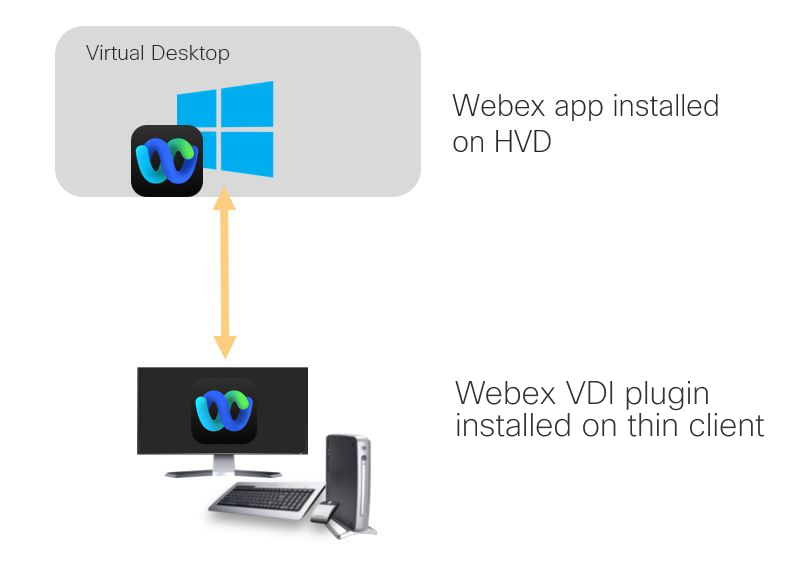
サポートされている Linux または Windows ベースのシン クライアントを使用して、ユーザーはリモート仮想デスクトップ環境から HVD で Webex アプリにアクセスします。Webex アプリのサポートされているバージョンでは、ユーザーは組み込みのメッセージング、ミーティング、Webex アプリの通話機能をシン クライアントで使用できます。さらに、ユーザーがサポートされた通話機能を使用できるよう、Webex アプリ VDI を Unified CM または Webex Calling 環境に統合できます。Webex アプリ Meetings VDI プラグインをインストールすると、すべての機能が備わったミーティング エクスペリエンスを展開できます。
管理者
管理者は、「仮想デスクトップ インフラストラクチャ (VDI) のための Cisco Webex アプリの展開ガイド」を参照することで、サポートされている機能、環境の準備方法、Webex アプリ VDI ソリューションの展開方法を確認できます。
Windows用インストールエンジン
インストール エンジンは、正しいバージョンの VDI プラグインが自動的にインストールされるようにする重要なコンポーネントです。VDI プラグインの自動アップグレードが有効になっている場合、HVD に接続すると、インストール エンジンによって仮想チャネルが確立されます。HVD 上の Webex アプリのバージョンを確認し、最新の VDI プラグイン バージョンをダウンロードし、シン クライアント上の VDI プラグインを互換性のあるバージョンにアップグレードします。このコンポーネントは、インストール エンジン インストーラーを使用して個別にインストールできます。
Windows 用のインストール エンジンを ここからダウンロードします。
- VDI プラグインが自動的に更新されたら、Webex を再起動します。
- このツールは Citrix のみをサポートします。Omnissa (旧 VMware) や Windows Virtual Desktop (WVD) などの他の接続ブローカーはサポートされていないため、シンクライアント PC にプラグインを手動でインストールして更新する必要があります。
| 発売日 | Webex アプリ (45.12.0.33726) | Webex アプリ VDI プラグイン (45.12.0.33726) |
|---|---|---|
|
2025年12月5日 |
Windows 64ビット (バンドルされたWebex Meetings VDIプラグイン) |
|
| MacOS (Intelベース) インストーラー (バンドルされたWebex Meetings VDIプラグイン) | ||
| macOS (Apple Silicon) インストーラー (バンドルされた Webex Meetings VDI プラグイン) | ||
|
Linux eLux RP6 64ビット | elux 7 64ビット |
||
| HP ThinPro 64ビット | ||
|
Linux Ubuntu 64ビット |
||
| iGelOS:iGel ウェブサイト | ||
| Dell ThinOS:Dell Wyseのウェブサイト | ||
| ストラトデスク NoTouchOS:Stratodesk ドキュメント | ||
| 10Zig NOS:10Zigのウェブサイト |
- Webex Meetings ページから Linux バージョンの Webex Meetings VDI プラグインをダウンロードします。
- このツールは Citrix のみをサポートします。Omnissa (旧 VMware) や Windows Virtual Desktop (WVD) などの他の接続ブローカーはサポートされていないため、シンクライアント PC にプラグインを手動でインストールして更新する必要があります。
| 発売日 | Webex アプリ (45.10.1.33646) | Webex アプリ VDI プラグイン (45.10.1.33646) |
|---|---|---|
|
2025年12月3日 |
Windows 64ビット (バンドルされたWebex Meetings VDIプラグイン) |
|
| MacOS (Intelベース) インストーラー (バンドルされたWebex Meetings VDIプラグイン) | ||
| macOS (Apple Silicon) インストーラー (バンドルされた Webex Meetings VDI プラグイン) | ||
|
Linux eLux RP6 64ビット | elux 7 64ビット |
||
| HP ThinPro 64ビット | ||
|
Linux Ubuntu 64ビット |
||
| iGelOS:iGel ウェブサイト | ||
| Dell ThinOS:Dell Wyseのウェブサイト | ||
| ストラトデスク NoTouchOS:Stratodesk ドキュメント | ||
| 10Zig NOS:10Zigのウェブサイト |
- Webex Meetings ページから Linux バージョンの Webex Meetings VDI プラグインをダウンロードします。
- このツールは Citrix のみをサポートします。Omnissa (旧 VMware) や Windows Virtual Desktop (WVD) などの他の接続ブローカーはサポートされていないため、シンクライアント PC にプラグインを手動でインストールして更新する必要があります。
バージョンを更新: 45.10.0.33336
| 発売日 | Webex アプリ (45.10.0.33336) | Webex アプリ VDI プラグイン (45.10.0.33336) |
|---|---|---|
|
2025年10月30日 |
Windows 64ビット (バンドルされたWebex Meetings VDIプラグイン) |
|
| MacOS (Intelベース) インストーラー (バンドルされたWebex Meetings VDIプラグイン) | ||
| macOS (Apple Silicon) インストーラー (バンドルされた Webex Meetings VDI プラグイン) | ||
| Linux eLux RP6 | elux 7 64ビット | ||
| HP ThinPro 64ビット | ||
|
Linux Ubuntu 64ビット |
||
| iGelOS:iGel ウェブサイト | ||
| Dell ThinOS:Dell Wyseのウェブサイト | ||
| ストラトデスク NoTouchOS:Stratodesk ドキュメント | ||
| 10Zig NOS:10Zigのウェブサイト |
- Webex Meetings ページから Linux バージョンの Webex Meetings VDI プラグインをダウンロードします。
- このツールは Citrix のみをサポートします。Omnissa (旧 VMware) や Windows Virtual Desktop (WVD) などの他の接続ブローカーはサポートされていないため、シンクライアント PC にプラグインを手動でインストールして更新する必要があります。
バージョンを更新: 45.10.0.33324
| 発売日 | Webex アプリ (45.10.0.33324) | Webex アプリ VDI プラグイン (45.10.0.33324) |
|---|---|---|
|
2025年10月23日 |
Windows 64ビット (バンドルされたWebex Meetings VDIプラグイン) |
|
| MacOS (Intelベース) インストーラー (バンドルされたWebex Meetings VDIプラグイン) | ||
| macOS (Apple Silicon) インストーラー (バンドルされた Webex Meetings VDI プラグイン) | ||
| Linux eLux RP6 | elux 7 64ビット | ||
| HP ThinPro 64ビット | ||
|
Linux Ubuntu 64ビット |
||
| iGelOS:iGel ウェブサイト | ||
| Dell ThinOS:Dell Wyseのウェブサイト | ||
| ストラトデスク NoTouchOS:Stratodesk ドキュメント | ||
| 10Zig NOS:10Zigのウェブサイト |
- Webex Meetings ページから Linux バージョンの Webex Meetings VDI プラグインをダウンロードします。
- このツールは Citrix のみをサポートします。Omnissa (旧 VMware) や Windows Virtual Desktop (WVD) などの他の接続ブローカーはサポートされていないため、シンクライアント PC にプラグインを手動でインストールして更新する必要があります。
| 発売日 | Webex アプリ (45.8.1.32961) | Webex アプリ VDI プラグイン (45.8.1.32961) |
|---|---|---|
|
2025年9月19日 |
Windows 64ビット (バンドルされたWebex Meetings VDIプラグイン) |
|
| MacOS (Intelベース) インストーラー (バンドルされたWebex Meetings VDIプラグイン) | ||
| macOS (Apple Silicon) インストーラー (バンドルされた Webex Meetings VDI プラグイン) | ||
| Linux eLux RP6 | elux 7 64ビット | ||
| HP ThinPro 64ビット | ||
|
Linux Ubuntu 64ビット |
||
| iGelOS:iGel ウェブサイト | ||
| Dell ThinOS:Dell Wyseのウェブサイト | ||
| ストラトデスク NoTouchOS:Stratodesk ドキュメント | ||
| 10Zig NOS:10Zigのウェブサイト |
- Webex Meetings ページから Linux バージョンの Webex Meetings VDI プラグインをダウンロードします。
- このツールは Citrix のみをサポートします。Omnissa (旧 VMware) や Windows Virtual Desktop (WVD) などの他の接続ブローカーはサポートされていないため、シンクライアント PC にプラグインを手動でインストールして更新する必要があります。
バージョンを更新: 45.8.0.32928
| 発売日 | Webex アプリ (45.8.0.32928) | Webex アプリ VDI プラグイン (45.8.0.32928) |
|---|---|---|
|
2025年8月18日 |
Windows 64ビット (バンドルされたWebex Meetings VDIプラグイン) |
|
| MacOS (Intelベース) インストーラー (バンドルされたWebex Meetings VDIプラグイン) | ||
| macOS (Apple Silicon) インストーラー (バンドルされた Webex Meetings VDI プラグイン) | ||
| Linux eLux RP6 | elux 7 64ビット | ||
| HP ThinPro 64ビット | ||
|
Linux Ubuntu 64ビット |
||
| iGelOS:iGel ウェブサイト | ||
| Dell ThinOS:Dell Wyseのウェブサイト | ||
| ストラトデスク NoTouchOS:Stratodesk ドキュメント | ||
| 10Zig NOS:10Zigのウェブサイト |
- Webex Meetings ページから Linux バージョンの Webex Meetings VDI プラグインをダウンロードします。
- このツールは Citrix のみをサポートします。Omnissa (旧 VMware) や Windows Virtual Desktop (WVD) などの他の接続ブローカーはサポートされていないため、シンクライアント PC にプラグインを手動でインストールして更新する必要があります。
| 発売日 | Webex アプリ (45.6.2.32823) | Webex アプリ VDI プラグイン (45.6.2.32823) |
|---|---|---|
|
2025年7月29日 |
Windows 64ビット (バンドルされたWebex Meetings VDIプラグイン) |
|
| MacOS (Intelベース) インストーラー (バンドルされたWebex Meetings VDIプラグイン) | ||
| macOS (Apple Silicon) インストーラー (バンドルされた Webex Meetings VDI プラグイン) | ||
| Linux eLux RP6 | elux 7 64ビット | ||
| HP ThinPro 64ビット | ||
|
Linux Ubuntu 64ビット |
||
| iGelOS:iGel ウェブサイト | ||
| Dell ThinOS:Dell Wyseのウェブサイト | ||
| ストラトデスク NoTouchOS:Stratodesk ドキュメント | ||
| 10Zig NOS:10Zigのウェブサイト |
Webex Meetings ページから Linux バージョンの Webex Meetings VDI プラグインをダウンロードします。
バージョンを更新: 45.6.1.32593
| 発売日 | Webex アプリ (45.6.1.32593) | Webex アプリ VDI プラグイン (45.6.1.32593) |
|---|---|---|
|
2025年6月18日 |
Windows 64ビット (バンドルされたWebex Meetings VDIプラグイン) |
|
| MacOS (Intelベース) インストーラー (バンドルされたWebex Meetings VDIプラグイン) | ||
| macOS (Apple Silicon) インストーラー (バンドルされた Webex Meetings VDI プラグイン) | ||
| Linux eLux RP6 | elux 7 64ビット | ||
| HP ThinPro 64ビット | ||
|
Linux Ubuntu 64ビット |
||
| iGelOS:iGel ウェブサイト | ||
| Dell ThinOS:Dell Wyseのウェブサイト | ||
| ストラトデスク NoTouchOS:Stratodesk ドキュメント | ||
| 10Zig NOS:10Zigのウェブサイト |
Webex Meetings ページから Linux バージョンの Webex Meetings VDI プラグインをダウンロードします。
バージョンを更新: 45.6.0.32584
| 発売日 | Webex アプリ (45.6.0.32584) | Webex アプリ VDI プラグイン (45.6.0.32584) |
|---|---|---|
|
2025年6月13日 |
Windows 64ビット (バンドルされたWebex Meetings VDIプラグイン) |
|
| MacOS (Intelベース) インストーラー (バンドルされたWebex Meetings VDIプラグイン) | ||
| macOS (Apple Silicon) インストーラー (バンドルされた Webex Meetings VDI プラグイン) | ||
| Linux eLux RP6 | elux 7 64ビット | ||
| HP ThinPro 64ビット | ||
|
Linux Ubuntu 64ビット |
||
| iGelOS:iGel ウェブサイト | ||
| Dell ThinOS:Dell Wyseのウェブサイト | ||
| ストラトデスク NoTouchOS:Stratodesk ドキュメント | ||
| 10Zig NOS:10Zigのウェブサイト |
Webex Meetings ページから Linux バージョンの Webex Meetings VDI プラグインをダウンロードします。
| 発売日 | Webex アプリ (45.4.3.33043) | Webex アプリ VDI プラグイン (45.4.3.33043) |
|---|---|---|
|
2025年9月16日 |
Windows 64ビット (バンドルされたWebex Meetings VDIプラグイン) |
|
| MacOS (Intelベース) インストーラー (バンドルされたWebex Meetings VDIプラグイン) | ||
| macOS (Apple Silicon) インストーラー (バンドルされた Webex Meetings VDI プラグイン) | ||
| Linux eLux RP6 | elux 7 64ビット | ||
| HP ThinPro 64ビット | ||
|
Linux Ubuntu 64ビット |
||
| iGelOS:iGel ウェブサイト | ||
| Dell ThinOS:Dell Wyseのウェブサイト | ||
| ストラトデスク NoTouchOS:Stratodesk ドキュメント | ||
| 10Zig NOS:10Zigのウェブサイト |
Webex Meetings ページから Linux バージョンの Webex Meetings VDI プラグインをダウンロードします。
バージョンを更新: 45.4.3.32817
| 発売日 | Webex アプリ (45.4.3.32817) | Webex アプリ VDI プラグイン (45.4.3.32817) |
|---|---|---|
|
2025年7月25日 |
Windows 64ビット (バンドルされたWebex Meetings VDIプラグイン) |
|
| MacOS (Intelベース) インストーラー (バンドルされたWebex Meetings VDIプラグイン) | ||
| macOS (Apple Silicon) インストーラー (バンドルされた Webex Meetings VDI プラグイン) | ||
| Linux eLux RP6 | elux 7 64ビット | ||
| HP ThinPro 64ビット | ||
|
Linux Ubuntu 64ビット |
||
| iGelOS:iGel ウェブサイト | ||
| Dell ThinOS:Dell Wyseのウェブサイト | ||
| ストラトデスク NoTouchOS:Stratodesk ドキュメント | ||
| 10Zig NOS:10Zigのウェブサイト |
Webex Meetings ページから Linux バージョンの Webex Meetings VDI プラグインをダウンロードします。
バージョンを更新: 45.4.2.32479
| 発売日 | Webex アプリ (45.4.2.32479) | Webex アプリ VDI プラグイン (45.4.2.32479) |
|---|---|---|
|
2025年5月28日 |
Windows 64ビット (バンドルされたWebex Meetings VDIプラグイン) |
|
| MacOS (Intelベース) インストーラー (バンドルされたWebex Meetings VDIプラグイン) | ||
| macOS (Apple Silicon) インストーラー (バンドルされた Webex Meetings VDI プラグイン) | ||
| Linux eLux RP6 | elux 7 64ビット | ||
| HP ThinPro 64ビット | ||
|
Linux Ubuntu 64ビット |
||
| iGelOS:iGel ウェブサイト | ||
| Dell ThinOS:Dell Wyseのウェブサイト | ||
| ストラトデスク NoTouchOS:Stratodesk ドキュメント | ||
| 10Zig NOS:10Zigのウェブサイト |
Webex Meetings ページから Linux バージョンの Webex Meetings VDI プラグインをダウンロードします。
バージョンを更新: 45.4.1.32356
| 発売日 | Webex アプリ (45.4.1.32356) | Webex アプリ VDI プラグイン (45.4.1.32356) |
|---|---|---|
|
2025年5月13日 |
Windows 64ビット (バンドルされたWebex Meetings VDIプラグイン) |
|
| MacOS (Intelベース) インストーラー (バンドルされたWebex Meetings VDIプラグイン) | ||
| macOS (Apple Silicon) インストーラー (バンドルされた Webex Meetings VDI プラグイン) | ||
| Linux eLux RP6 | elux 7 64ビット | ||
| HP ThinPro 64ビット | ||
|
Linux Ubuntu 64ビット |
||
| iGelOS:iGel ウェブサイト | ||
| Dell ThinOS:Dell Wyseのウェブサイト | ||
| ストラトデスク NoTouchOS:Stratodesk ドキュメント | ||
| 10Zig NOS:10Zigのウェブサイト |
Webex Meetings ページから Linux バージョンの Webex Meetings VDI プラグインをダウンロードします。
バージョンを更新: 45.4.1.32308
| 発売日 | Webex アプリ (45.4.1.32308) | Webex アプリ VDI プラグイン (45.4.1.32308) |
|---|---|---|
|
2025 年 4 月 30 日 |
Windows 64ビット (バンドルされたWebex Meetings VDIプラグイン) |
|
| MacOS (Intelベース) インストーラー (バンドルされたWebex Meetings VDIプラグイン) | ||
| macOS (Apple Silicon) インストーラー (バンドルされた Webex Meetings VDI プラグイン) | ||
| Linux eLux RP6 | elux 7 64ビット | ||
| HP ThinPro 64ビット | ||
|
Linux Ubuntu 64ビット |
||
| iGelOS:iGel ウェブサイト | ||
| Dell ThinOS:Dell Wyseのウェブサイト | ||
| ストラトデスク NoTouchOS:Stratodesk ドキュメント | ||
| 10Zig NOS:10Zigのウェブサイト |
Webex Meetings ページから Linux バージョンの Webex Meetings VDI プラグインをダウンロードします。
バージョンを更新: 45.4.0.32217
| 発売日 | Webex アプリ (45.4.0.32217) | Webex アプリ VDI プラグイン (45.4.0.32217) |
|---|---|---|
|
2025年4月21日 |
Windows 64ビット (バンドルされたWebex Meetings VDIプラグイン) |
|
| MacOS (Intelベース) インストーラー (バンドルされたWebex Meetings VDIプラグイン) | ||
| macOS (Apple Silicon) インストーラー (バンドルされた Webex Meetings VDI プラグイン) | ||
| Linux eLux RP6 | elux 7 64ビット | ||
| HP ThinPro 64ビット | ||
|
Linux Ubuntu 64ビット |
||
| iGelOS:iGel ウェブサイト | ||
| Dell ThinOS:Dell Wyseのウェブサイト | ||
| ストラトデスク NoTouchOS:Stratodesk ドキュメント | ||
| 10Zig NOS:10Zigのウェブサイト |
Webex Meetings ページから Linux バージョンの Webex Meetings VDI プラグインをダウンロードします。
| 発売日 | Webex アプリ (45.2.0.31846) | Webex アプリ VDI プラグイン (45.2.0.31846) |
|---|---|---|
|
2025年2月25日 |
Windows 64ビット (バンドルされたWebex Meetings VDIプラグイン) |
|
| MacOS (Intelベース) インストーラー (バンドルされたWebex Meetings VDIプラグイン) | ||
| macOS (Apple Silicon) インストーラー (バンドルされた Webex Meetings VDI プラグイン) | ||
| Linux eLux RP6 | elux 7 64ビット | ||
| HP ThinPro 64ビット | ||
|
Linux Ubuntu 64ビット |
||
| iGelOS:iGel ウェブサイト | ||
| Dell ThinOS:Dell Wyseのウェブサイト | ||
| ストラトデスク NoTouchOS:Stratodesk ドキュメント | ||
| 10Zig NOS:10Zigのウェブサイト |
Webex Meetings ページから Linux バージョンの Webex Meetings VDI プラグインをダウンロードします。
| 発売日 | Webex アプリ (44.12.1.31417) | Webex アプリ VDI プラグイン (44.12.1.31417) |
|---|---|---|
|
2025年1月8日 |
Windows 64ビット (バンドルされたWebex Meetings VDIプラグイン) |
|
| MacOS (Intelベース) インストーラー (バンドルされたWebex Meetings VDIプラグイン) | ||
| macOS (Apple Silicon) インストーラー (バンドルされた Webex Meetings VDI プラグイン) | ||
| Linux eLux RP6 | elux 7 64ビット | ||
| HP ThinPro 64ビット | ||
|
Linux Ubuntu 64ビット |
||
| iGelOS:iGel ウェブサイト | ||
| Dell ThinOS:Dell Wyseのウェブサイト | ||
| ストラトデスク NoTouchOS:Stratodesk ドキュメント | ||
| 10Zig NOS:10Zigのウェブサイト |
Webex Meetings ページから Linux バージョンの Webex Meetings VDI プラグインをダウンロードします。
バージョンを更新: 44.12.0.31404
| 発売日 | Webex アプリ (44.12.0.31404) | Webex アプリ VDI プラグイン (44.12.0.31404) |
|---|---|---|
|
2024年12月12日 |
Windows 64ビット (バンドルされたWebex Meetings VDIプラグイン) |
|
| MacOS (Intelベース) インストーラー (バンドルされたWebex Meetings VDIプラグイン) | ||
| macOS (Apple Silicon) インストーラー (バンドルされた Webex Meetings VDI プラグイン) | ||
| Linux eLux RP6 | elux 7 64ビット | ||
| HP ThinPro 64ビット | ||
|
Linux Ubuntu 64ビット |
||
| iGelOS:iGel ウェブサイト | ||
| Dell ThinOS:Dell Wyseのウェブサイト | ||
| ストラトデスク NoTouchOS:Stratodesk ドキュメント | ||
| 10Zig NOS:10Zigのウェブサイト |
Webex Meetings ページから Linux バージョンの Webex Meetings VDI プラグインをダウンロードします。
Webex アプリは一般的な VDI インフラストラクチャでサポートされます。特定のリリースに新しいプラットフォームが追加されると、そのリリースの「リリース」タブの下にあるノートに記載されます。プラットフォームの完全なリストは、以下にリンクされている展開ガイドに記載されています。
ホストされた仮想デスクトップ (HVD) の接続ブローカー
シン クライアント オペレーティング システム
eLux RP 6 2104 LSTR および Ubuntu 16.04 LTS のサポート終了のお知らせ
eLux RP 6 2104 LSTR および Ubuntu 16.04 LTS はサポート終了となりました。ベンダーはこれらのプラットフォームをサポートしなくなりました。Webex App VDI および MC VDI バージョン 43.10 以降、これらのプラットフォームに Webex VDI プラグインを導入したユーザーは、サポートと更新を受けられなくなります。
eLux RP 6 2104 LSTR ユーザーの場合は、eLux RP 6 2302 LSTR へのアップグレードをお勧めします。
Ubuntu 16.04 ユーザーの場合は、Ubuntu 18.04 以降にアップグレードすることをお勧めします。
機能のハイライト
各リリースの新機能については、[リリース] タブで詳細を参照してください。
-
仮想デスクトップ上の Webex アプリの自動アップグレード
-
Windows または Mac シン クライアントの VDI プラグインの自動アップグレード
-
VDI のフォールバックモード
-
モバイルおよびリモート アクセス (MRA)
-
マルチ モニター
-
Windows およびMac のシン クライアントのハードウェア アクセラレーションと周囲のノイズ除去
-
デバイスが最小システム要件を満たしている場合、Windows、Mac、Linux シンクライアント (Dell ThinOS および iGelOS) 用の仮想背景。
Windows および Linux プラットフォームのシステム要件は、Windowsでホストされる Webex スタンドアロン アプリと同じです。
Webex アプリの VDI をフォールバック モードまたはスタンドアロン モードで使用している場合、一部の周辺機器が機能しない可能性があります。デバイス マッピングは Citrix または VMware によって処理されるため、さらなるトラブルシューティングについては、それらの会社にお問い合わせください。
フォールバックモード
Webex アプリ VDI フォールバック モードにより、VDI が仮想チャネルを確立できない場合に、基本的な音声およびビデオ通話に短期サポートが提供されます。フォールバック モードは標準通話と通話のレコーディングをサポートします。フル機能セットはサポートされていません。フォールバック モードに切り替える要因となったサーバーまたはネットワークの問題のため、通話品質は低くなります。
Webex アプリ VDI では、次の下位互換性がサポートされます。最新の Webex App VDI リリースでは、最新の Webex App VDI プラグインと、以前の 4 つのプラグイン リリース (N-4) がサポートされています。
下位互換性はサポートされていますが、 ダウンロード タブから最新の HVD インストーラーと VDI シン クライアント プラグインをダウンロードすることをお勧めします。
|
VDI の Webex アプリ バージョン (HVD にインストール済み) |
互換性のある VDI プラグイン バージョン (ユーザーのシンクライアントにインストール済み) |
|---|---|
| 45.12.0.33726 |
45.12
45.10
45.8
45.6
45.4
45.2
|
| 45.10.1.33646 45.10.0.33336 45.10.0.33324 |
45.10
45.8
45.6
45.4
45.2
44.12
|
| 45.8.1.32961 45.8.0.32928 |
45.8
45.6
45.4
45.2
44.12
44.10
|
|
45.6.2.32823 45.6.1.32593 45.6.0.32584 |
45.6
45.4
45.2
44.12
44.10
|
|
45.4.3.33043 45.4.3.32817 45.4.2.32479 45.4.1.32356 45.4.1.32308 45.4.0.32217 |
45.4
45.2
44.12
44.10
44.8
|
| 45.2.0.31846 |
45.2
44.12
44.10
44.8
44.6
|
|
44.12.1.31417 44.12.0.31404 |
44.12
44.10
44.8
44.6
44.4
|
下位互換モードの機能
ある Webex アプリのリリースで以前の VDI プラグインが動作している場合、ソリューションは下位互換モードで実行されています。このモードで VDI 向け Webex アプリは、すべてのメッセージング機能をサポートしていますが、通話機能については基本的な機能のみサポートしています。またこのモードでは、Webex アプリ VDI は、一部の高度な機能の開発および改善が継続中であるため、ビデオ品質を保証できません。下位互換モードについては、次のサポート対象機能のリストを参照してください。
-
電話サービス登録(オンプレミス)
-
電話サービス登録(MRA)
-
通話転送
-
デスクフォンコントロール(オンプレミス)
-
音声およびビデオ通話
-
保留
-
転送
-
音声のミュート/ミュート解除
-
ビデオのミュート/ミュート解除
-
デスクトップ共有
-
デバイスの選択
-
デバイスのボリュームコントロール
-
通話中のデバイスの切り替え
VDI 環境向けの Webex アプリは、特記されていない限り、Windows 版 Webex アプリのほとんどの機能をサポートしています。
VDI 環境向け Webex アプリのリリーススケジュールが隔月であるのに対して、スタンドアロンの Windows 版 Webex アプリは毎月リリースされます。このようにリリースのスケジュールが異なるため、VDI 版アプリには奇数月にスタンドアロン版向けにリリースされる機能は含まれていません。偶数月に VDI 版がリリースされる際、前月にリリースされなかった機能が追加されます。
Windows コントロール パネルからアプリを手動でアンインストールする必要があります。また、必要に応じてキャッシュを消去します。 ダウンロード タブから最新の Webex App HVD インストーラーをダウンロードし、 Webex でホストされた仮想デスクトップを構成するの手順に従って MSI をインストールします。
VDI インストール エンジンは、接続ブローカーとして Citrix のみをサポートします。
VDI に固有の新機能と特定のリリースの制限事項のリストについては、以下のリリースごとのセクションを参照してください。
45.12 12月、Webex App VDI バージョン 45.12.0.33726
Webex App 45.12 の VDI バージョンと関連プラグインをリリースしました。
45.12 シンクライアント プラグインのバージョンは次のとおりです。
- 45.12.0.33726 (ウィンドウズ)
- 45.12.0.33726 (macOS)
- 45.12.0.33726 (リナックス)
VDIインフラストラクチャの新リリース
適用できません
シンクライアントまたはファットクライアントOSの新リリース
適用できません
機能
新しくサポートされる機能については、 Webex アプリ | 新機能の 2025 年 12 月リリース情報を参照してください。
制限
- Webex App VDI は、イマーシブ共有 (Windows または MacOS シン クライアント) の受け入れのみをサポートします。
- Citrix アプリ保護は、UCM Calling の画面共有に影響します (空白の画面)。
- Linux ベースのシン クライアントでは、音声の最適化はサポートされていません。
- すべての音声の最適化は、Linux ベースのシン クライアントではサポートされていません。
- 指向性オーディオは Linux ベースのシンクライアントではサポートされていません。
- アニメーション仮想背景は、Linux ベースのシンクライアントではサポートされていません。
- Linux シン クライアントから Azure Virtual Desktop への接続のサポートは、シン クライアントのベンダーからの接続ブローカーの可用性によって異なります。
- Linux シンクライアント用の Webex App VDI プラグインは自動的にはアップグレードされません。
- Horizon クライアントの最初の起動前に Webex App VDI プラグインが Horizon クライアント フォルダにコピーされている場合、MacOS セキュリティにより VMWare Horizon クライアント アプリの起動が阻止されます。
- 911 ワイヤレス ロケーション レポート (CER) (Linux シン クライアントはサポートされていません)。
- 共有コンテンツを自動的に最適化します (Linux シン クライアントはサポートされていません)。
- カメラのビデオブースト (Linux シンクライアントはサポートされていません)。
- カスタマイズされたアニメーション仮想背景はサポートされていません。
- UCM 通話のメディア最適化のための ICE サポート (Linux シン クライアントはサポートされていません)。
- Webex Calling のメディア最適化のための ICE サポート。
- コンピューターのオーディオの共有は、Windows シン クライアントでのみ機能します (Linux および MacOS シン クライアントはサポートされていません)。
- 音楽モード (Linux シンクライアントはサポートされていません)。
- 近接ペア。
- VDI でのアニメーション仮想背景ファイルの最大サイズは 50 MB で、これは元の Windows のサイズとは異なります。
- Linux 接続バー用の Citrix Workspace アプリは、リモートビデオまたは画面共有と重複しています。
- WSP(DCV) を使用した Amazon WorkSpaces (Linux シンクライアントはサポートされていません)。
- AMD チップのハードウェア アクセラレーションは、Linux ベースまたは MacOS シン クライアントではサポートされていません。
- Intel チップのハードウェア アクセラレーションは、Linux ベースのシン クライアントではサポートされていません。
- 手話通訳。
- ローカル録画はサポートされていません。
- Webex App VDI での会議中に、共有コンテンツのスクリーンショットが灰色で表示されます。これは、メディアがシンクライアントに直接送信され、HVD 上に存在しないためです。
- UCM 呼び出しの BFCP 共有中のリモート デスクトップ コントロールは、VDI ではサポートされません。
- Azure Virtual Desktop への接続ブローカーとしての Windows アプリは、現在、Windows シン クライアントでのみサポートされています。Mac および Linux シンクライアントはサポートされていません。
- MacOS VDI プラグインは AVD ではサポートされていません。
- Webex アプリ VDI は、Citrix または VMware の高 DPI をサポートしていません。
45.10 10月、Webex App VDI バージョン 45.10.1.33646
Webex App 45.10 の VDI バージョンと関連プラグインを更新しました。
45.10 シンクライアント プラグインのバージョンは次のとおりです。
- 45.10.1.33646 (ウィンドウズ)
- 45.10.1.33646 (macOS)
- 45.10.1.33646 (リナックス)
45.10 10月、Webex App VDI バージョン 45.10.0.33336
Webex App 45.10 の VDI バージョンと関連プラグインを更新しました。
45.10 シンクライアント プラグインのバージョンは次のとおりです。
- 45.10.0.33336 (ウィンドウズ)
- 45.10.0.33336 (macOS)
- 45.10.0.33336 (リナックス)
45.10 10月、Webex App VDI バージョン 45.10.0.33324
Webex App 45.10 の VDI バージョンと関連プラグインをリリースしました。
45.10 シンクライアント プラグインのバージョンは次のとおりです。
- 45.10.0.33324 (ウィンドウズ)
- 45.10.0.33324 (macOS)
- 45.10.0.33324 (リナックス)
VDIインフラストラクチャの新リリース
- Citrix 仮想アプリケーション & デスクトップ 7 LTSR 2507
- オムニッサ・ホライゾン2506(8.16)
- Windows 用 Citrix Workspace アプリ 2508
シンクライアントまたはファットクライアントOSの新リリース
- アップル MacOS 26 タホ
機能
新しくサポートされる機能については、 Webex アプリ | 新機能の 2025 年 10 月リリース情報を参照してください。
制限
- Webex App VDI は、イマーシブ共有 (Windows または MacOS シン クライアント) の受け入れのみをサポートします。
- Citrix アプリ保護は、UCM Calling の画面共有に影響します (空白の画面)。
- Linux ベースのシン クライアントでは、音声の最適化はサポートされていません。
- すべての音声の最適化は、Linux ベースのシン クライアントではサポートされていません。
- 指向性オーディオは Linux ベースのシンクライアントではサポートされていません。
- アニメーション仮想背景は、Linux ベースのシンクライアントではサポートされていません。
- Linux シン クライアントから Azure Virtual Desktop への接続のサポートは、シン クライアントのベンダーからの接続ブローカーの可用性によって異なります。
- Linux シンクライアント用の Webex App VDI プラグインは自動的にはアップグレードされません。
- Horizon クライアントの最初の起動前に Webex App VDI プラグインが Horizon クライアント フォルダにコピーされている場合、MacOS セキュリティにより VMWare Horizon クライアント アプリの起動が阻止されます。
- 911 ワイヤレス ロケーション レポート (CER) (Linux シン クライアントはサポートされていません)。
- 共有コンテンツを自動的に最適化します (Linux シン クライアントはサポートされていません)。
- カメラのビデオブースト (Linux シンクライアントはサポートされていません)。
- カスタマイズされたアニメーション仮想背景はサポートされていません。
- UCM 通話のメディア最適化のための ICE サポート (Linux シン クライアントはサポートされていません)。
- Webex Calling のメディア最適化のための ICE サポート。
- コンピューターのオーディオの共有は、Windows シン クライアントでのみ機能します (Linux および MacOS シン クライアントはサポートされていません)。
- 音楽モード (Linux シンクライアントはサポートされていません)。
- 近接ペア。
- VDI でのアニメーション仮想背景ファイルの最大サイズは 50 MB で、これは元の Windows のサイズとは異なります。
- Linux 接続バー用の Citrix Workspace アプリは、リモートビデオまたは画面共有と重複しています。
- WSP(DCV) を使用した Amazon WorkSpaces (Linux シンクライアントはサポートされていません)。
- AMD チップのハードウェア アクセラレーションは、Linux ベースまたは MacOS シン クライアントではサポートされていません。
- Intel チップのハードウェア アクセラレーションは、Linux ベースのシン クライアントではサポートされていません。
- 手話通訳。
- ローカル録画はサポートされていません。
- Webex App VDI での会議中に、共有コンテンツのスクリーンショットが灰色で表示されます。これは、メディアがシンクライアントに直接送信され、HVD 上に存在しないためです。
- UCM 呼び出しの BFCP 共有中のリモート デスクトップ コントロールは、VDI ではサポートされません。
- Azure Virtual Desktop への接続ブローカーとしての Windows アプリは、現在、Windows シン クライアントでのみサポートされています。Mac および Linux シンクライアントはサポートされていません。
- MacOS VDI プラグインは AVD ではサポートされていません。
- Webex アプリ VDI は、Citrix または VMware の高 DPI をサポートしていません。
45.8 8月、Webex App VDI バージョン 45.8.1.32961
Webex App 45.8 の VDI バージョンと関連プラグインを更新しました。
45.8 シンクライアント プラグインのバージョンは次のとおりです。
- 45.8.1.32961 (ウィンドウズ)
- 45.8.1.32961 (macOS)
- 45.8.1.32961 (リナックス)
45.8 8月、Webex App VDI バージョン 45.8.0.32928
Webex App 45.8 の VDI バージョンと関連プラグインをリリースしました。
45.8 シンクライアント プラグインのバージョンは次のとおりです。
- 45.8.0.32928 (ウィンドウズ)
- 45.8.0.32928 (macOS)
- 45.8.0.32928 (リナックス)
機能
新しくサポートされる機能については、 Webex アプリ | 新機能の 2025 年 8 月リリース情報を参照してください。
制限
- Webex App VDI は、イマーシブ共有 (Windows または MacOS シン クライアント) の受け入れのみをサポートします。
- Citrix アプリ保護は、UCM Calling の画面共有に影響します (空白の画面)。
- Linux ベースのシン クライアントでは、音声の最適化はサポートされていません。
- すべての音声の最適化は、Linux ベースのシン クライアントではサポートされていません。
- 指向性オーディオは Linux ベースのシンクライアントではサポートされていません。
- アニメーション仮想背景は、Linux ベースのシンクライアントではサポートされていません。
- Linux シン クライアントから Azure Virtual Desktop への接続のサポートは、シン クライアントのベンダーからの接続ブローカーの可用性によって異なります。
- Linux シンクライアント用の Webex App VDI プラグインは自動的にはアップグレードされません。
- Horizon クライアントの最初の起動前に Webex App VDI プラグインが Horizon クライアント フォルダにコピーされている場合、MacOS セキュリティにより VMWare Horizon クライアント アプリの起動が阻止されます。
- 911 ワイヤレス ロケーション レポート (CER) (Linux シン クライアントはサポートされていません)。
- 共有コンテンツを自動的に最適化します (Linux シン クライアントはサポートされていません)。
- カメラのビデオブースト (Linux シンクライアントはサポートされていません)。
- カスタマイズされたアニメーション仮想背景はサポートされていません。
- UCM 通話のメディア最適化のための ICE サポート (Linux シン クライアントはサポートされていません)。
- Webex Calling のメディア最適化のための ICE サポート。
- コンピューターのオーディオの共有は、Windows シン クライアントでのみ機能します (Linux および MacOS シン クライアントはサポートされていません)。
- 音楽モード (Linux シンクライアントはサポートされていません)。
- 近接ペア。
- VDI でのアニメーション仮想背景ファイルの最大サイズは 50 MB で、これは元の Windows のサイズとは異なります。
- Linux 接続バー用の Citrix Workspace アプリは、リモートビデオまたは画面共有と重複しています。
- WSP(DCV) を使用した Amazon WorkSpaces (Linux シンクライアントはサポートされていません)。
- AMD チップのハードウェア アクセラレーションは、Linux ベースまたは MacOS シン クライアントではサポートされていません。
- Intel チップのハードウェア アクセラレーションは、Linux ベースのシン クライアントではサポートされていません。
- 手話通訳。
- ローカル録画はサポートされていません。
- Webex App VDI での会議中に、共有コンテンツのスクリーンショットが灰色で表示されます。これは、メディアがシンクライアントに直接送信され、HVD 上に存在しないためです。
- UCM 呼び出しの BFCP 共有中のリモート デスクトップ コントロールは、VDI ではサポートされません。
- Azure Virtual Desktop への接続ブローカーとしての Windows アプリは、現在、Windows シン クライアントでのみサポートされています。Mac および Linux シンクライアントはサポートされていません。
- MacOS VDI プラグインは AVD ではサポートされていません。
- Webex アプリ VDI は、Citrix または VMware の高 DPI をサポートしていません。
45.6 7月、Webex App VDI バージョン 45.6.2.32823
Webex App 45.6 の VDI バージョンと関連プラグインを更新しました。
45.6 シンクライアント プラグインのバージョンは次のとおりです。
- 45.6.2.32823 (ウィンドウズ)
- 45.6.2.32823 (MacOS)
- 45.6.2.32823 (リナックス)
45.6 6月、Webex App VDI バージョン 45.6.1.32593
Webex App 45.6 の VDI バージョンと関連プラグインを更新しました。
45.6 シンクライアント プラグインのバージョンは次のとおりです。
- 45.6.1.32593 (ウィンドウズ)
- 45.6.1.32593 (macOS)
- 45.6.1.32593 (リナックス)
45.6 6月、Webex App VDI バージョン 45.6.0.32584
Webex App 45.6 の VDI バージョンと関連プラグインをリリースしました。
45.6 シンクライアント プラグインのバージョンは次のとおりです。
- 45.6.0.32584 (ウィンドウズ)
- 45.6.0.32584 (macOS)
- 45.6.0.32584 (リナックス)
機能
新しくサポートされる機能については、 Webex アプリ | 新機能の 2025 年 7 月リリース情報を参照してください。
制限
- Webex App VDI は、イマーシブ共有 (Windows または MacOS シン クライアント) の受け入れのみをサポートします。
- Citrix アプリ保護は、UCM Calling の画面共有に影響します (空白の画面)。
- Linux ベースのシン クライアントでは、音声の最適化はサポートされていません。
- すべての音声の最適化は、Linux ベースのシン クライアントではサポートされていません。
- 指向性オーディオは Linux ベースのシンクライアントではサポートされていません。
- アニメーション仮想背景は、Linux ベースのシンクライアントではサポートされていません。
- Azure Virtual Desktop (Linux および MacOS シン クライアントはサポートされていません)。
- Linux シンクライアント用の Webex App VDI プラグインは自動的にはアップグレードされません。
- Horizon クライアントの最初の起動前に Webex App VDI プラグインが Horizon クライアント フォルダにコピーされている場合、MacOS セキュリティにより VMWare Horizon クライアント アプリの起動が阻止されます。
- 911 ワイヤレス ロケーション レポート (CER) (Linux シン クライアントはサポートされていません)。
- 共有コンテンツを自動的に最適化します (Linux シン クライアントはサポートされていません)。
- カメラのビデオブースト (Linux シンクライアントはサポートされていません)。
- カスタマイズされたアニメーション仮想背景はサポートされていません。
- UCM 通話のメディア最適化のための ICE サポート (Linux シン クライアントはサポートされていません)。
- Webex Calling のメディア最適化のための ICE サポート。
- コンピューターのオーディオの共有は、Windows シン クライアントでのみ機能します (Linux および MacOS シン クライアントはサポートされていません)。
- 音楽モード (Linux シンクライアントはサポートされていません)。
- 近接ペア。
- VDI でのアニメーション仮想背景ファイルの最大サイズは 50 MB で、これは元の Windows のサイズとは異なります。
- Linux 接続バー用の Citrix Workspace アプリは、リモートビデオまたは画面共有と重複しています。
- WSP(DCV) を使用した Amazon WorkSpaces (Linux シンクライアントはサポートされていません)。
- AMD チップのハードウェア アクセラレーションは、Linux ベースまたは MacOS シン クライアントではサポートされていません。
- Intel チップのハードウェア アクセラレーションは、Linux ベースのシン クライアントではサポートされていません。
- 手話通訳。
- ローカル録画はサポートされていません。
- Webex App VDI での会議中に、共有コンテンツのスクリーンショットが灰色で表示されます。これは、メディアがシンクライアントに直接送信され、HVD 上に存在しないためです。
- UCM 呼び出しの BFCP 共有中のリモート デスクトップ コントロールは、VDI ではサポートされません。
- AVD 用の Windows アプリ。
- MacOS VDI プラグインは AVD ではサポートされていません。
- Webex アプリ VDI は、Citrix または VMware の高 DPI をサポートしていません。
45.4 9月、Webex App VDI バージョン 45.4.3.33043
Webex App 45.4 の VDI バージョンと関連プラグインを更新しました。
45.4 シン クライアント プラグインのバージョンは次のとおりです。
- 45.4.3.33043 (ウィンドウズ)
- 45.4.3.33043 (MacOS)
- 45.4.3.33043 (リナックス)
45.4 7月、Webex App VDI バージョン 45.4.3.32817
Webex App 45.4 の VDI バージョンと関連プラグインを更新しました。
45.4 シン クライアント プラグインのバージョンは次のとおりです。
- 45.4.3.32817 (ウィンドウズ)
- 45.4.3.32817 (MacOS)
- 45.4.3.32817 (リナックス)
45.4 5月、Webex App VDI バージョン 45.4.2.32479
Webex App 45.4 の VDI バージョンと関連プラグインを更新しました。
45.4 シン クライアント プラグインのバージョンは次のとおりです。
- 45.4.2.32479 (ウィンドウズ)
- 45.4.2.32479 (MacOS)
- 45.4.2.32479 (リナックス)
VDIインフラストラクチャの新リリース
Citrix 仮想アプリケーション & デスクトップ 7 CR 2503
45.4 5月、Webex App VDI バージョン 45.4.1.32356
Webex App 45.4 の VDI バージョンと関連プラグインを更新しました。
45.4 シン クライアント プラグインのバージョンは次のとおりです。
- 45.4.1.32356 (ウィンドウズ)
- 45.4.1.32356 (macOS)
- 45.4.1.32356 (リナックス)
45.4 4月、Webex App VDI バージョン 45.4.1.32308
Webex App 45.4 の VDI バージョンと関連プラグインを更新しました。
45.4 シン クライアント プラグインのバージョンは次のとおりです。
- 45.4.1.32308 (ウィンドウズ)
- 45.4.1.32308 (MacOS)
- 45.4.1.32308 (リナックス)
VDIインフラストラクチャの新リリース
オムニッサ・ホライゾン2503(8.15)
45.4 4月、Webex App VDI バージョン 45.4.0.32217
Webex App 45.4 の VDI バージョンと関連プラグインをリリースしました。
45.4 シン クライアント プラグインのバージョンは次のとおりです。
- 45.4.0.32217 (ウィンドウズ)
- 45.4.0.32217 (macOS)
- 45.4.0.32217 (Linux)
VDIインフラストラクチャの新リリース
オムニッサ・ホライゾン2412(8.14)
AVD用Windowsアプリ
機能
新しくサポートされる機能については、 Webex アプリ | 新機能の 2025 年 4 月リリース情報を参照してください。
制限
- Webex App VDI は、イマーシブ共有 (Windows または MacOS シン クライアント) の受け入れのみをサポートします。
- Citrix App Protection は、UCM Calling の画面共有に影響します (空白の画面)。
- Linux ベースのシン クライアントでは、音声の最適化はサポートされていません。
- すべての音声の最適化は、Linux ベースのシン クライアントではサポートされていません。
- 方向性オーディオは、Linux ベースのシン クライアントではサポートされていません。
- アニメーション仮想背景は、Linux ベースのシンクライアントではサポートされていません。
- Azure Virtual Desktop (Linux および MacOS シン クライアントはサポートされていません)。
- Linux シンクライアント用の Webex App VDI プラグインは自動的にはアップグレードされません。
- Horizon クライアントの最初の起動前に Webex App VDI プラグインが Horizon クライアント フォルダにコピーされている場合、MacOS セキュリティにより VMWare Horizon クライアント アプリの起動が阻止されます。
- 911 ワイヤレス ロケーション レポート (CER) (Linux シン クライアントはサポートされていません)。
- 共有コンテンツを自動的に最適化します (Linux シン クライアントはサポートされていません)。
- カメラのビデオブースト (Linux シンクライアントはサポートされていません)。
- カスタマイズされたアニメーション仮想背景はサポートされていません。
- UCM 通話のメディア最適化のための ICE サポート (Linux シン クライアントはサポートされていません)。
- Webex 通話のメディア最適化のための ICE サポート。
- コンピューターのオーディオの共有は、Windows シン クライアントでのみ機能します (Linux および MacOS シン クライアントはサポートされていません)。
- 音楽モード (Linux シンクライアントはサポートされていません)。
- 近接ペア。
- VDI でアニメーションされた仮想バックグラウンドファイルの最大サイズは 50 MB で、これはネイティブの Windows サイズとは異なります。
- Linux 接続バー用の Citrix Workspace アプリは、リモートビデオまたは画面共有と重複しています。
- WSP(DCV) を使用した Amazon WorkSpaces (Linux シンクライアントはサポートされていません)。
- AMD チップのハードウェア アクセラレーションは、Linux ベースまたは MacOS シン クライアントではサポートされていません。
- Intel チップのハードウェア アクセラレーションは、Linux ベースのシン クライアントではサポートされていません。
- 手話通訳。
- ローカル録画はサポートされていません。
- Webex App VDI での会議中に、共有コンテンツのスクリーンショットが灰色で表示されます。これは、メディアがシンクライアントに直接送信され、HVD 上に存在しないためです。
- UCM 呼び出しの BFCP 共有中のリモート デスクトップ コントロールは、VDI ではサポートされません。
- AVD 用の Windows アプリ。
- MacOS VDI プラグインは AVD ではサポートされていません。
45.2 2月、Webex App VDI バージョン 45.2.0.31846
Webex App 45.2 の VDI バージョンと関連プラグインをリリースしました。
45.2 シン クライアント プラグインのバージョンは次のとおりです。
- 45.2.0.31846 (ウィンドウズ)
- 45.2.0.31846 (macOS)
- 45.2.0.31846 (Linux)
VDIインフラストラクチャの新リリース
Citrix 仮想アプリケーション & デスクトップ 7 LTSR 2203 Cu6
Citrix 仮想アプリケーション & デスクトップ 7 LTSR 2402 Cu2
新しいHVD OS
マイクロソフト Windows Server 2025
機能
新しくサポートされる機能については、 Webex アプリ | 新機能の 2025 年 2 月リリース情報を参照してください。
制限
- Webex App VDI は、没入型共有(Windows または MacOS シンクライアント)の受け入れのみをサポートします。
- Citrix App Protection が UCM Calling の画面共有に影響する (空白の画面)
- Linux ベースのシンクライアントでは音声の最適化はサポートされていません
- Linuxベースのシンクライアントでは、すべての音声の最適化はサポートされていません。
- Linuxベースのシンクライアントでは指向性オーディオはサポートされていません
- アニメーション仮想背景は Linux ベースのシンクライアントではサポートされていません
- Azure Virtual Desktop (Linux および MacOS シン クライアントはサポートされていません)
- Linux シンクライアント用の Webex App VDI プラグインは、自動的にアップグレードされません
- Webex App VDI プラグインが Horizon クライアントの最初の起動前に Horizon クライアントフォルダにコピーされた場合、MacOS セキュリティにより VMWare Horizon クライアントアプリの起動が防がされます。
- 911 Wireless Location Reporting (CER) (Linux シン クライアントには未対応)
- 共有コンテンツの自動最適化 (Linux シン クライアントには未対応)
- カメラのビデオブースト(Linux シンクライアントはサポートされていません)
- カスタマイズされたアニメーション仮想背景はサポートされていません
- UCM 通話のメディア最適化のための ICE サポート (Linux シン クライアントはサポートされていません)
- Webex 通話のメディア最適化のための ICE サポート
- コンピューターのオーディオ共有は Windows シンクライアントでのみ機能します (Linux および MacOS シンクライアントはサポートされていません)
- 音楽モード (Linux シン クライアントには未対応)
- 近接通信ペア
- VDI でアニメーションされた仮想バックグラウンドファイルの最大サイズは 50 MB で、これはネイティブの Windows サイズとは異なります。
- Linux 接続バー用の Citrix Workspace アプリは、リモートビデオまたは画面共有と重複しています。
- Amazon WorkSpaces with WSP(DCV) (Linux シンクライアントはサポートされていません)
- AMDチップのハードウェアアクセラレーションは、LinuxベースまたはMacOSシンクライアントではサポートされていません。
- IntelチップのハードウェアアクセラレーションはLinuxベースのシンクライアントではサポートされていません
- 手話通訳
- ローカル録画はサポートされていません
- Webex App VDI での会議中に、共有コンテンツのスクリーンショットが灰色で表示されます。これは、メディアがシンクライアントに直接送信され、HVD 上に存在しないためです。
- UCM 通話の BFCP 共有中のリモート デスクトップ コントロールは、VDI ではサポートされません。
44.12 1月、Webex App VDI バージョン 44.12.1.31417
Webex App 44.12 の VDI バージョンと関連プラグインを更新しました。
44.12 シン クライアント プラグインのバージョンは次のとおりです。
- 44.12.1.31417 (ウィンドウズ)
- 44.12.1.31417 (macOS)
- 44.12.1.31417 (リナックス)
44.12 12月、Webex App VDI バージョン 44.12.0.31404
Webex App 44.12 の VDI バージョンと関連プラグインをリリースしました。
44.12 シン クライアント プラグインのバージョンは次のとおりです。
- 44.12.0.31404 (ウィンドウズ)
- 44.12.0.31404 (macOS)
- 44.12.0.31404 (リナックス)
VDIインフラストラクチャの新リリース
Citrix 仮想アプリケーション & デスクトップ 7 CR 2411
シンクライアントまたはファットクライアントOSの新リリース
ユニコン eLux 7 2409 LTSR
機能
新しくサポートされる機能については、 Webex アプリ | 新機能の 2024 年 12 月リリース情報を参照してください。
制限
- Webex App VDI は、没入型共有(Windows または MacOS シンクライアント)の受け入れのみをサポートします。
- Citrix App Protection が UCM Calling の画面共有に影響する (空白の画面)
- Linux ベースのシンクライアントでは音声の最適化はサポートされていません
- Linuxベースのシンクライアントでは、すべての音声の最適化はサポートされていません。
- Linuxベースのシンクライアントでは指向性オーディオはサポートされていません
- アニメーション仮想背景は Linux ベースのシンクライアントではサポートされていません
- Azure Virtual Desktop (Linux および MacOS シン クライアントはサポートされていません)
- Linux シンクライアント用の Webex App VDI プラグインは、自動的にアップグレードされません
- Webex App VDI プラグインが Horizon クライアントの最初の起動前に Horizon クライアントフォルダにコピーされた場合、MacOS セキュリティにより VMWare Horizon クライアントアプリの起動が防がされます。
- 911 Wireless Location Reporting (CER) (Linux シン クライアントには未対応)
- 共有コンテンツの自動最適化 (Linux シン クライアントには未対応)
- カメラのビデオブースト(Linux シンクライアントはサポートされていません)
- カスタマイズされたアニメーション仮想背景はサポートされていません
- UCM 通話のメディア最適化のための ICE サポート (Linux シン クライアントはサポートされていません)
- Webex 通話のメディア最適化のための ICE サポート
- コンピューターのオーディオ共有は Windows シンクライアントでのみ機能します (Linux および MacOS シンクライアントはサポートされていません)
- 音楽モード (Linux シン クライアントには未対応)
- 近接通信ペア
- VDI でアニメーションされた仮想バックグラウンドファイルの最大サイズは 50 MB で、これはネイティブの Windows サイズとは異なります。
- Linux 接続バー用の Citrix Workspace アプリは、リモートビデオまたは画面共有と重複しています。
- Amazon WorkSpaces with WSP(DCV) (Linux シンクライアントはサポートされていません)
- AMDチップのハードウェアアクセラレーションは、LinuxベースまたはMacOSシンクライアントではサポートされていません。
- IntelチップのハードウェアアクセラレーションはLinuxベースのシンクライアントではサポートされていません
- 手話通訳
- ローカル録画はサポートされていません
- Webex App VDI での会議中に、共有コンテンツのスクリーンショットが灰色で表示されます。これは、メディアがシンクライアントに直接送信され、HVD 上に存在しないためです。
- UCM 通話の BFCP 共有中のリモート デスクトップ コントロールは、VDI ではサポートされません。
既知の不具合またはバグは、欠陥の優先順位を示す重大度レベルが指定されています。これらのリリース ノートには、次のバグ タイプが含まれます。
-
すべての重要度レベル 1 または 2 のバグ
-
重大な重要度レベル 3 のバグ
-
重要度レベル 6 の改善要求を除く、顧客が見つけたすべてのバグ
|
重大度レベル |
説明 |
|---|---|
|
1 致命的 |
一般的な状況では、システム全体が失敗したり、主要なサブシステムが動作を停止したり、ネットワーク上の他のデバイスが故障する原因になります。回避策はありません。 |
|
2 重大 |
重要な機能が使用できず、回避策が存在しません。他の機能とネットワークの残りは正常に稼働しています。 |
|
3 中程度 |
障害は例外的な状況で発生するか、またはマイナー機能がまったく機能しないか、またはその他の障害が発生していますが、影響の小さい回避策が存在します。 これは、ドキュメントのバグの最大レベルです。 |
|
4 マイナー |
異常な状況で障害が発生しますが、本質的には介入なしで回復します。ユーザーは回避策をインストールする必要はありません。また、パフォーマンスへの影響も許容されます。 |
|
5 コスメティック |
不具合がシステムの機能に悪影響を与えることはありません。 |
|
6 機能強化 |
新しい機能の要求または機能の改善。 |
ここに記載されていないバグを検索するには、バグ検索ツールを使用してください。
| 1 |
バグ検索ツールにアクセスするには、https://tools.cisco.com/bugsearch/search に移動します。 |
| 2 |
Cisco.com ユーザー ID およびパスワードを使用してサインインします。 |
| 3 |
特定の問題に関する情報を調べるには、[検索] フィールドにバグ ID 番号を入力し、Enter を押します。代わりに、製品とリリースによる検索を行うことができます。 詳細については、バグ検索ページの右上にある [ヘルプ] を選択してください。 |
解決済みの問題
解決済みの問題
このリリースでの解決済み問題はありません。
解決済みの問題
|
警告 ID 番号 |
重大度 |
説明: |
|---|---|---|
| 2 |
Webex アプリで参加者のビデオ ウィンドウを最大化すると、VDI のオーディオ、ビデオ、共有コンテンツが失われます。 | |
| 3 |
VDI ユーザーは、「会議を退出」オプションを選択した後も、PC のオーディオ部分に接続されたままになります。 | |
| 3 |
Webex アプリ VDI での仮想背景の選択は、最初の試行では保存されません。 | |
| 3 |
「自分のビデオビューをミラーリングする」オプションが画面共有に適用されません。 | |
| 2 |
Windows デスクトップのローカル モードで実行されている Webex アプリに VDI アプリ エラーが表示されます。 |
解決済みの問題
このリリースでの解決済み問題はありません。
解決済みの問題
このリリースでの解決済み問題はありません。
解決済みの問題
|
警告 ID 番号 |
重大度 |
説明: |
|---|---|---|
| 3 |
VDI プラグイン 45.4 を搭載したシン クライアントから接続する場合、Webex アプリは最適化されません。 | |
| 2 |
Webex ミーティングで誰かが画面を共有すると、クライアントにランダムに白い画面だけが表示される | |
| CSCwo40318 | 3 |
Strato デスク シン クライアント上の Webex プラグインのメモリ リーク問題 |
解決済みの問題
|
警告 ID 番号 |
重大度 |
説明: |
|---|---|---|
|
3 |
Webex で着信と発信の着信音が鳴らない | |
| 3 |
共有コンテンツはグレー表示のみ表示されます |
解決済みの問題
|
警告 ID 番号 |
重大度 |
説明: |
|---|---|---|
|
3 |
Webex VDI が Azure Virtual Desktop から切断される |
2023年12月
Amazon WorkSpaces 向け Webex アプリ - Windows および Mac VDI
Webex アプリは、Amazon WorkSpaces 専用のプラグインを使用して仮想デスクトップの拡張サポートを提供します。このプラグインは、Windows および Mac クライアント上の Amazon WorkSpaces で Webex アプリを使用するときに、オーディオとビデオのエクスペリエンスを最適化します。
概要については、 Cisco Webex と AWS がコラボレーションと顧客体験の 2 つの新たな相乗効果を発表をお読みください。


