Cisco Webex Meetings for Bitbucket
 Feedback?
Feedback?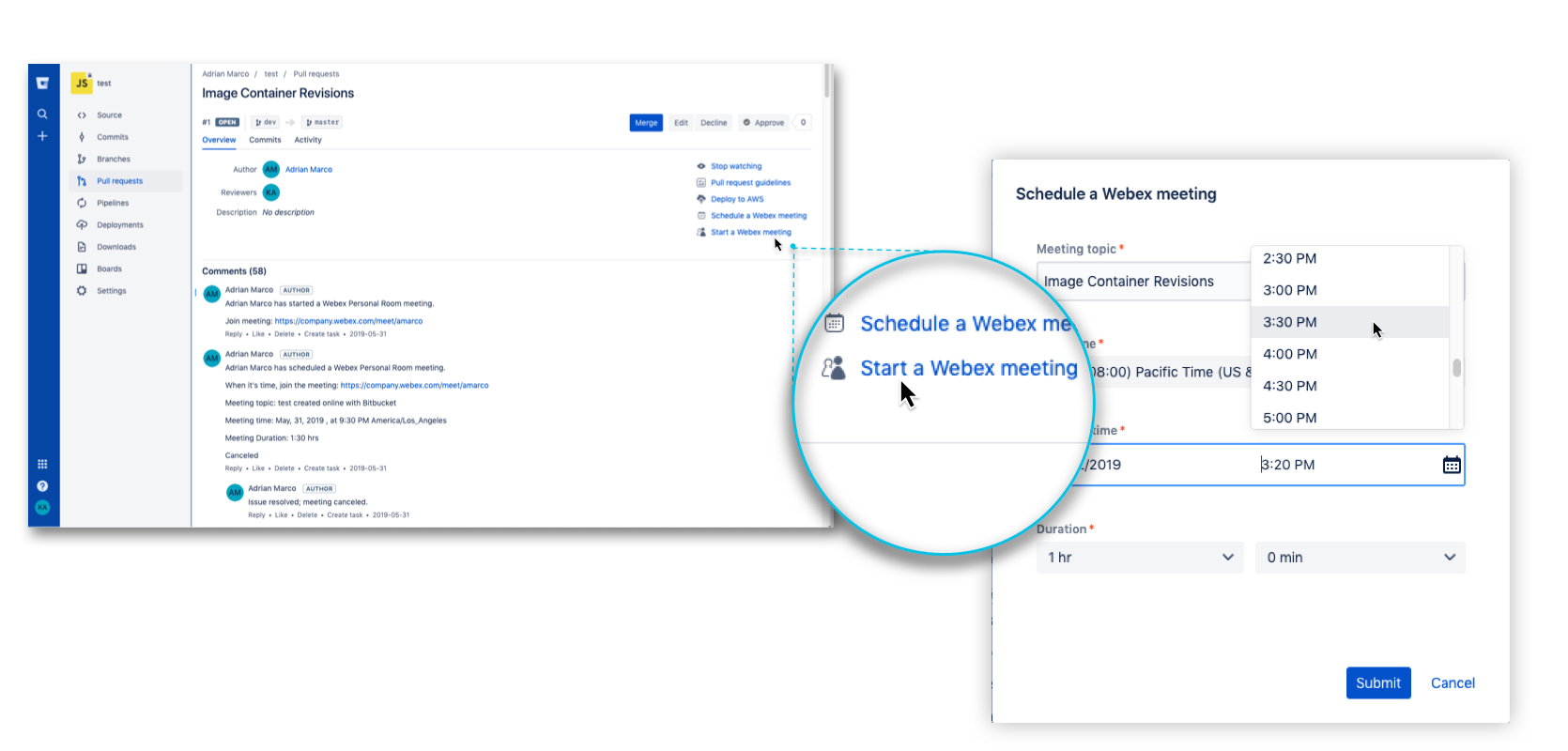
Bitbucket team members with administrator access can install the Cisco Webex Meetings app and specify the Webex site that team members use for meetings. Team members with host accounts on that Webex site can use the app to start, schedule, and join Webex Personal Room meetings from Bitbucket. Their Webex accounts must also be enabled for using Personal Rooms.
Before you begin
| 1 |
Select your avatar in the bottom left of Bitbucket and select App marketplace. 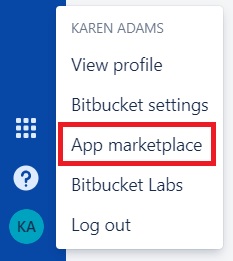
|
| 2 |
Select All categories and search for the Cisco Webex Meetings app. |
| 3 |
Click Install. |
| 4 |
After the app is installed, click Manage. |
| 5 |
Enter the Webex site that you want team members to use for Webex Personal Room meetings in Bitbucket and click Submit. 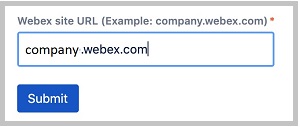
|
| 1 |
Click Start a Webex meeting on the right side of the page in the Bitbucket pull request. 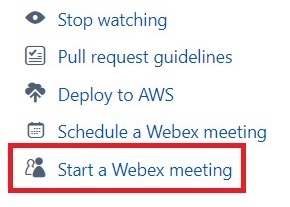 |
| 2 |
Your Webex site opens in a new browser window. Enter your name and email address and click Join Meeting. The meeting information is added as a comment. Team members can click the meeting link to join the meeting.
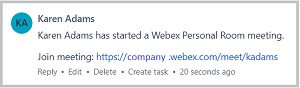 Depending on your Bitbucket settings, you may also receive an email notifying you that the comment was added. |
| 1 |
Click Schedule a Webex meeting on the right side of the page in a Bitbucket pull request. 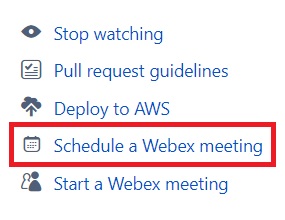 |
| 2 |
Enter the meeting topic, time zone, date, start time, and duration, and then click Submit. 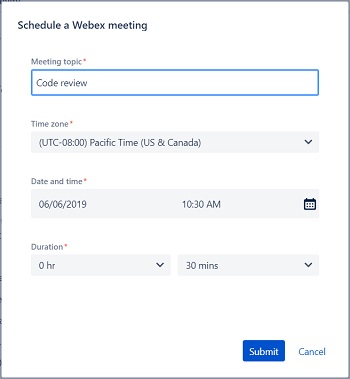 The meeting information is added as a comment. Reviewers can click the meeting link to join the meeting when it's time.
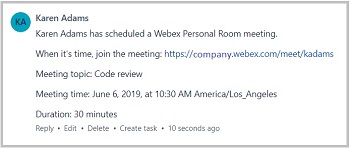 Depending on your Bitbucket settings, you may also receive an email notifying you that the comment was added. |
| 3 |
When it's time to start the meeting, click the meeting link in the comment. |
|
If someone starts a meeting right away or schedules a meeting and it's time to join, click the meeting link in the comment in the Bitbucket pull request. 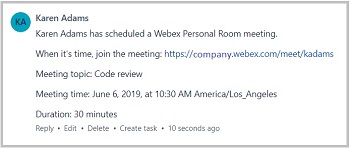 |
The Webex Meetings integration with Bitbucket has the following known issues and limitations:
-
When you start or schedule a meeting, you have to refresh the page to see the comment that contains information about the meeting.
-
You can't cancel a meeting. If you no longer need to meet, edit or reply to the meeting comment to let others know not to join the meeting.


