- Главная
- /
- Статья

Доступ к своему профилю вызовов из любого места
 В этой статье
В этой статье Отправить обратную связь?
Отправить обратную связь?С легкостью совершайте и принимайте вызовы, используя свой рабочий номер, а также получайте доступ к функциям офисного телефона в любом месте. Резервирование рабочего места позволяет временно загрузить профиль телефона на другой телефон.
Функция резервирования рабочего места позволяет временно загрузить свой профиль телефона (номер, функции и план вызовов) на другой телефон. Эта функция состоит из двух частей: резервирующий организатор и резервирующий гость. Обе части работают вместе, позволяя вам (гостю) временно входить в определенные телефоны (организаторы) и использовать их в качестве собственного телефона. Это помогает при посещении удаленного офиса и необходимости совершать или принимать вызовы с помощью номера телефона и доступа к функциям, доступным на вашем офисном телефоне.
Включение и поиск резервируемого телефона для функции резервирования рабочего места
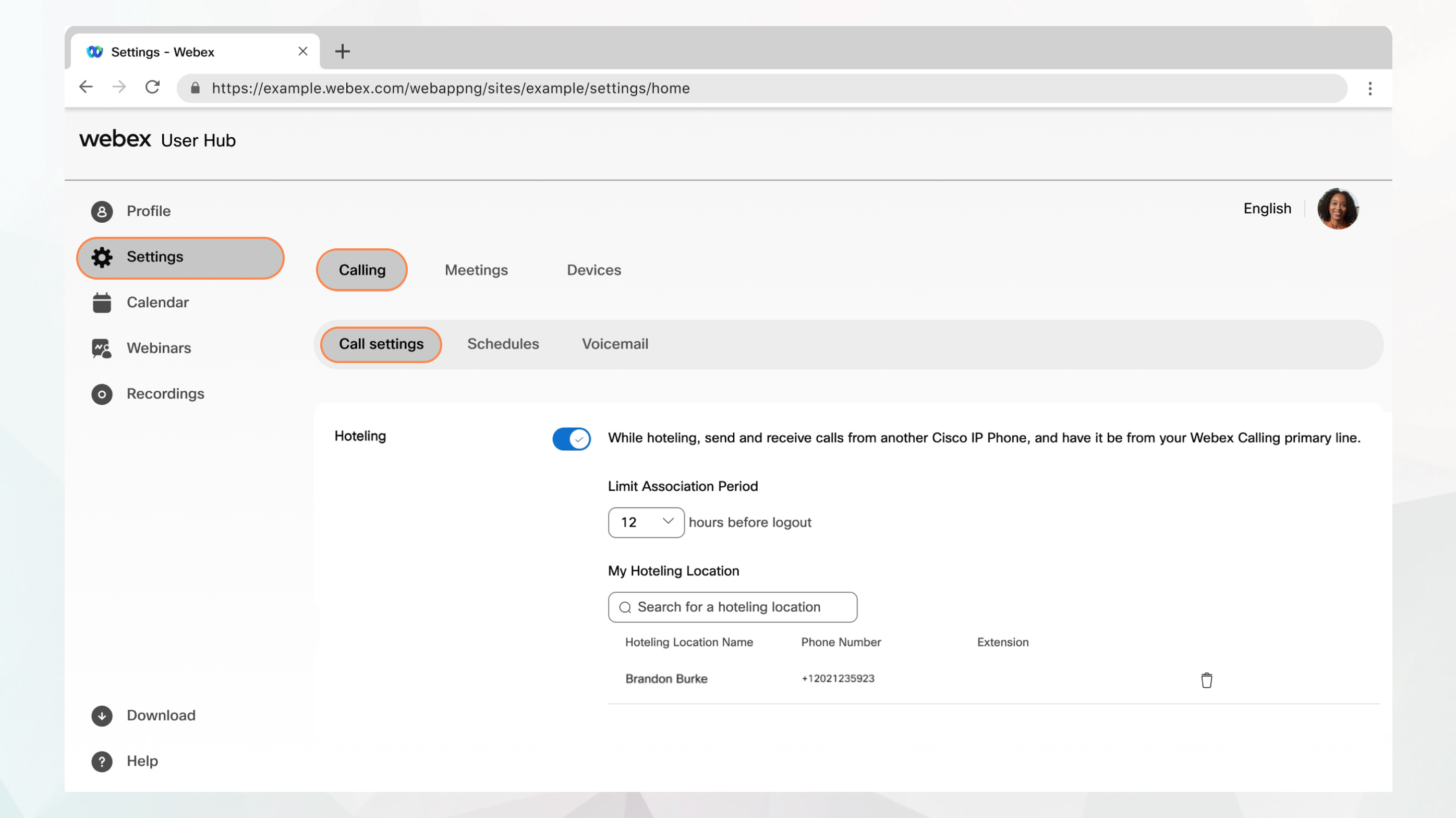
Перед началом работы
-
Для доступа к этой функции и ее настройки администратор должен включить ее. Если вы не видите эту настройку, обратитесь к администратору.
-
Все настройки вызовов можно настроить в пользовательском центре, перейдя в раздел .
Параметр Вызовы доступен только для пользователей с лицензией Webex Calling. Если параметр Вызовы не отображается, значит, у вас нет лицензии Webex Calling.
Чтобы узнать, какая служба вызовов у вас настроена, проверьте ее в приложении Webex. Дополнительные сведения см. в статье Определение используемой службы вызовов.
-
Администратор должен настроить учетную запись гостя для входа на телефон организатора.
-
Функция резервирования рабочего места применима только к основным линиям.
-
На целевом телефоне не отображаются все отслеживаемые линии или общие линии.
-
При входе в систему на целевом телефоне основной телефон не звонит.
| 1 | |
| 2 |
Перейдите к меню Настройки > Вызовы > Настройки вызовов. |
| 3 |
Перейдите к разделу Резервирование рабочего места и включите переключатель. |
| 4 |
Введите имя или номер организатора для резервирования рабочего места в поле поиска Мое местоположение для резервирования рабочего места и выберите организатора для резервирования рабочего места, который необходимо использовать. Вы можете подключиться к любому организатору резервирования рабочего места, но только одному организатору за раз. Это организатор, выбранный вами в User Hub или выбранный администратором в Control Hub. Можно выбрать только одного организатора. При выборе другого организатора предыдущий будет удален. При выборе организатора он инициирует сеанс резервирования рабочего места и сразу же сделает его доступным для использования. |
| 5 |
В раскрывающемся списке Ограничить период связывания выберите количество часов для использования организатором резервирования рабочего места. Вы автоматически выйдете из системы по истечении выбранного времени. Если отображается сообщение об ошибке с упоминанием предельного значения периода связывания, обратитесь к администратору. |
| 6 |
Щелкните Сохранить. |
Дальнейшие действия
После включения этой функции перезагрузите телефон, чтобы включить программные клавиши Вход гостя и Выход гостя . Затем можно войти в гостевой телефон MPP, чтобы получить доступ к своему профилю.
Вход в систему гостевого телефона
Если вы вышли из системы с гостевого телефона и вам необходимо снова войти, это необходимо сделать на самом телефоне.
Прежде чем начать
-
Администратор настроил для вас учетную запись гостя.
-
Необходимо включить функцию резервирования рабочего места. Дополнительные сведения см. в разделе Включение и поиск целевого телефона для резервирования рабочего места .
| 1 |
Нажмите Гостевой вход и введите свой добавочный номер в качестве идентификатора пользователя, а ПИН голосовой почты (числовой тип) в качестве пароля. |
| 2 |
Нажмите Сохранить. |
Выход из системы гостевого телефона
По завершении работы с гостевым телефоном необходимо выйти из системы, чтобы отключить свой профиль вызовов с этого телефона.
|
Нажмите Гостевой выход, а затем Выйти. Если отображается программная клавиша Войти , значит, вы вышли из системы. |


