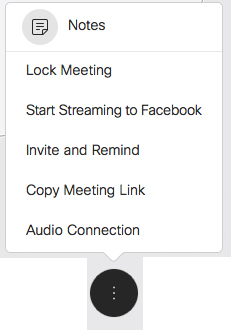Change your audio connection in Webex Meetings
 Povratne informacije?
Povratne informacije?Learn how to change to another audio connection during a meeting. This can be useful if you need to leave your office or to switch your audio connection.
| 1 |
Z miško se pomaknite nad nadzorno ploščo sestanka in izberite . |
| 2 |
Podrsnite nad možnost, ki jo želite uporabiti, in izberite Switch. |
Ali je bil ta članek koristen?