- Početak
- /
- Članak

Vaša Cisco IP DECT 6800 serija
 U ovom članku
U ovom članku Povratne informacije?
Povratne informacije?Saznajte više o DECT slušalici i baznoj stanici.
Vaš slušalica
Cisco IP DECT 6800 serija sastoji se od Cisco IP DECT 210 bazne stanice sa više ćelija i Cisco IP DECT telefon 6825. Ovaj sistem je dizajniran za mala i srednja preduzeća, kao i za veće organizacije.
Cisco IP DECT 6800 serija sastoji se od Cisco IP DECT 210 bazne stanice sa više ćelija, Cisco IP DECT telefon 6825 i Cisco IP DECT telefon 6825 sa rugged slušalicom. Ovaj sistem je dizajniran za mala i srednja preduzeća, kao i za veće organizacije.
Cisco IP DECT 6800 serija je sačinjena od:
-
Cisco IP DECT 210 bazna stanica za više ćelija
-
Cisco IP DECT 110 bazna stanica s jednom ćelijom
-
Cisco IP DECT 110 ponavljač
-
Cisco IP DECT telefon 6822 – ne koristite
-
Cisco IP DECT telefon 6825 slušalica
-
Cisco IP DECT telefon 6825 zakačena slušalica
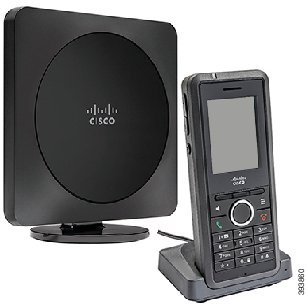
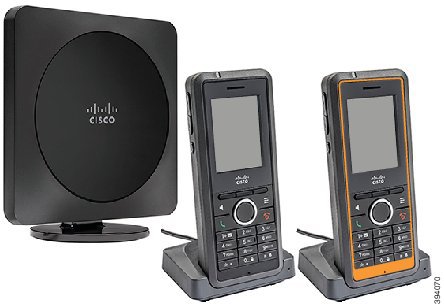
Bazna stanica sa jednom ćelijom Cisco IP DECT 110 i Cisco IP DECT 110 ponavljač izgledaju identično sa Cisco IP DECT 210 baznom stanicom sa više ćelija
Slušalice komuniciraju sa baznom stanicom koristeći Digitalnu poboljšanu bežičnu Telekomunikaciju (DECT) da bi obezbedili funkcije poziva. Slušalica mora da bude u dometu bazne stanice da bi radila.
Slušalice komuniciraju sa baznom stanicom koristeći Digitalnu poboljšanu bežičnu Telekomunikaciju (DECT) da bi obezbedili funkcije poziva. Slušalica mora da bude u dometu bazne stanice da bi radila. Kada je slušalica van dometa bazne stanice, dobijate obaveštenje i morate da se krećete u dometu za funkcije poziva.
Ako je potrebno da koristite slušalicu u nestabilnom, prašnjavom ili vlažnom okruženju, možete da koristite Cisco IP DECT telefon 6825 rugged slušalicu. Ovaj slušalica je ocenjena kao IP65, što znači da je slušalica zatvorena kako bi se zaštitila od prašine i vode.
U ovom dokumentu termin telefon podrazumeva slušalicu i termin sistem podrazumeva slušalicu, ponavljač i baznu stanicu.
Vaš slušalica ne može da podrži sve funkcije. Obratite se pružaocu usluge za podržane funkcije.
Dugmad i hardver
Vaš slušalica ima mnogo dugmadi i funkcija hardvera koje redovno koristite. Upotrebite sledeću sliku i tabelu da biste identifikovali važno dugme i hardverske funkcije.
Vaš slušalica ima mnogo dugmadi i funkcija hardvera koje redovno koristite. Upotrebite sledeću sliku i tabelu da biste identifikovali važno dugme i hardverske funkcije. Na slici vidite slušalicu 6825, ali je slušalica 6825 sa bubrezom slična po izgledu.
Vaš slušalica ima mnogo dugmadi i funkcija hardvera koje redovno koristite. Upotrebite sledeću sliku i tabelu da biste identifikovali važno dugme i hardverske funkcije. Slika prikazuje slušalicu 6823 i slušalicu 6825. Slušalica 6825 je slična sa 6825 slušalicom u izgledu.



|
Stavka |
Ime ili grupisanje |
Opis |
|---|---|---|
|
1 |
Indikator svetla (LED) |
Svetlo indikatora—Koristite svetlo da biste identifikovali stanja. Možete da konfigurišete događaj koji pokreće crveni, žuti ili zeleni LED. |
|
2 |
Dugme za hitne slučajeve |
Hitan slučaj Ovo dugme nije dostupno na slušalici 6823. |
|
3 |
Port za slušalice |
Port za slušalice sa pokrićem |
|
4 |
Softverski tasteri, dugmad za kontrolu slušalice (zvučnik, meni), taster za navigaciju, dugmad za kontrolu poziva (Odgovori/Pošalji, Napajanje/Završetak). |
Softverski tasteri Zvučnik Meni Taster za navigaciju
Odgovori/pošalji Napajanje/ |
|
5 |
Tastatura |
Birajte brojeve i unesite slova. једини
Zvezdica
Кући
Taraba
Unesite slova i brojeve pomoću tastera 2 do 9. Na nekim jezicima mogu biti prisutni dodatni znakovi. |
|
6 |
Dugmad za jačinu zvuka i isključi zvuk |
Jačina zvuka
Utišaj |


