- 首頁
- /
- 文章

Cisco IP DECT 6800 系列
 在此文章中
在此文章中 意見回饋?
意見回饋?了解DECT話筒和基地台。
您的聽筒
Cisco IP DECT 6800 系列由Cisco IP DECT 210 多電池基地台和Cisco IP DECT Phone 6825 手機組成。此系統是專為中小型企業以及大型組織而設計。
Cisco IP DECT 6800 系列由Cisco IP DECT 210 多電池基地台、 Cisco IP DECT Phone 6825 手機及Cisco IP DECT Phone 6825堅固耐用的話筒組成。此系統是專為中小型企業以及大型組織而設計。
Cisco IP DECT 6800 系列由以下組件組成:
-
Cisco IP DECT 210 多單元基座
-
Cisco IP DECT 110 單電池基地台
-
Cisco IP DECT 110 中繼器
-
Cisco IP DECT Phone 6822 話筒-不要使用
-
Cisco IP DECT Phone 6825 手機
-
Cisco IP DECT Phone 6825 加固手機
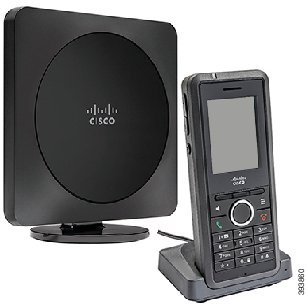
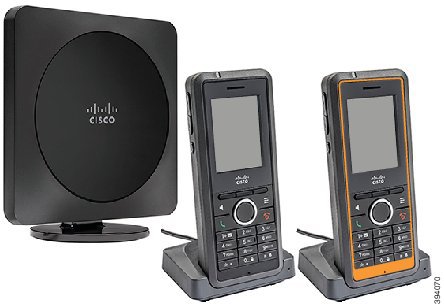
Cisco IP DECT 110 單電池基地台和Cisco IP DECT 110 中繼器看起來與Cisco IP DECT 210 多電池基地台相同
聽筒使用數位增強無繩通信 ( DECT ) 與基地台通訊,以提供通話功能。聽筒必須在基地台的範圍內才能工作。
聽筒使用數位增強無繩通信 ( DECT ) 與基地台通訊,以提供通話功能。聽筒必須在基地台的範圍內才能工作。當聽筒超出基地台的範圍時,您會收到警示,並且需要在通話功能的範圍內移動。
如果您需要在不穩定、多塵或潮濕的環境中使用聽筒,您可以使用Cisco IP DECT Phone 6825堅固耐用的話筒。此聽筒為 IP65 防護等級,這意味著聽筒經過密封以保護其不受灰塵和水的影響。
在本文件中,術語電話 指聽筒,而術語系統 指聽筒、中繼器及基地台。
您的聽筒可能不支援所有功能。請聯絡您的服務提供者以了解支援的功能。
按鈕和硬體
您的聽筒有許多您會經常使用的按鈕與硬體功能。使用下面的圖形和表格來識別重要的按鈕和硬體功能。
您的聽筒有許多您會經常使用的按鈕與硬體功能。使用下面的圖形和表格來識別重要的按鈕和硬體功能。該圖顯示了 6825 手機,但 6825堅固耐用的話筒在外觀上相似。
您的聽筒有許多按鈕與您會經常使用的硬體功能。使用下面的圖形和表格來識別重要的按鈕和硬體功能。下圖顯示了 6823 手機和 6825 手機。6825堅固耐用的話筒在外觀上與 6825 手機相似。



|
項目 |
名稱或分組 |
說明 |
|---|---|---|
|
1 |
指示燈(LED) |
指示燈 — 使用指示燈來識別狀態。您可以設定觸發紅色、黃色或綠色 LED 的事件。 |
|
2 |
緊急按鈕 |
緊急 此按鈕在 6823 手機中不可用。 |
|
3 |
耳機埠 |
耳機埠與護蓋 |
|
4 |
軟鍵、聽筒控制按鈕 (喇叭,功能表)、導覽儀表、通話控制按鈕(接聽/傳送,電源/結束)。 |
軟鍵 喇叭 功能表 導覽儀表
接聽/傳送 電源/結束 |
|
5 |
鍵台 |
撥打號碼並輸入字母。 一個
星號
零
井號
使用鍵 2 到 9 來輸入字母與數字。 部分語言可能會顯示其他字元。 |
|
6 |
音量 和靜音 按鈕 |
音量
靜音 |


