Webex App | Підніміть руку під час зустрічі
 Надіслати відгук?
Надіслати відгук? 
Виберіть бажаний відтінок шкіри для емодзі піднятої руки.
Ви можете відсортувати список учасників, щоб побачити всіх, хто підняв руку.
Якщо ведучий або співведучий вимкне функцію підняття руки, ви не зможете підняти руку.
Якщо ви приєдналися лише телефоном, скористайтеся клавіатурою телефону, щоб підняти руку.
|
Під час наради натисніть Підняти руку Якщо ви увімкнете розпізнавання жестів рук, ви зможете фізично підняти руку перед камерою замість натискання Підняти руку. Піднята рука Якщо ведучий вимкнув ваш мікрофон, але тепер хоче дозволити вам говорити, програма запропонує вам увімкнути його. 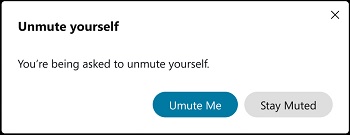 Щоб опустити руку, натисніть Опустити руку |
|
Під час зустрічі натисніть Більше Піднята рука Якщо ведучий приглушив вас, але тепер хоче дозволити вам говорити, вам пропонується увімкнути себе. Щоб опустити руку, поверніться до Більше |


 з’явиться поруч із вашим іменем у списку учасників, показуючи ведучому, що ви хочете виступити.
з’явиться поруч із вашим іменем у списку учасників, показуючи ведучому, що ви хочете виступити.
 .
.
