View someone's people insights profile during a meeting or webinar
 Feedback?
Feedback?
People insights profiles are available on the Webex Meetings desktop app, the Webex Meetings web app, the Webex Meetings app for Android or iOS, and Webex Webinars. Your Webex site and users must be linked to Control Hub or managed in Control Hub, with Directory Synchronization enabled.
People insights profiles in Meetings and Webex Webinars are available for users joining meetings or webinars on US-based cluster sites and is only available in English at this time. Users who join from non-US organizations can access the public people insights profiles of anyone who is in a meeting or webinar on a Webex site that has people insights profiles enabled. This feature will be rolled out to more devices and platforms soon.
For in-depth information about people insights, see the technical paper, People Insights Profiles: Creating a Human Collaboration Experience .
|
During a meeting or webinar, select Learn more about this participant 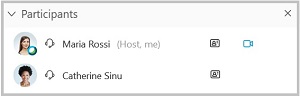 If the Participants panel is hidden, select Participants To view your own profile, select View my People Insights profile A profile isn't available to view if someone has hidden their profile, if not enough public information is available and someone hasn't created their own profile, or if you haven’t joined the meeting from the Meetings desktop app or from the Meetings app for Android or iOS. |


