Webex 应用程序 | 轮流在会议中演示文件
 反馈?
反馈?当您轮流在同一文件中呈现内容时,在会议参加者之间过渡可能耗费大量时间。掌握控制功能使多人轻松无缝过渡演示文稿。
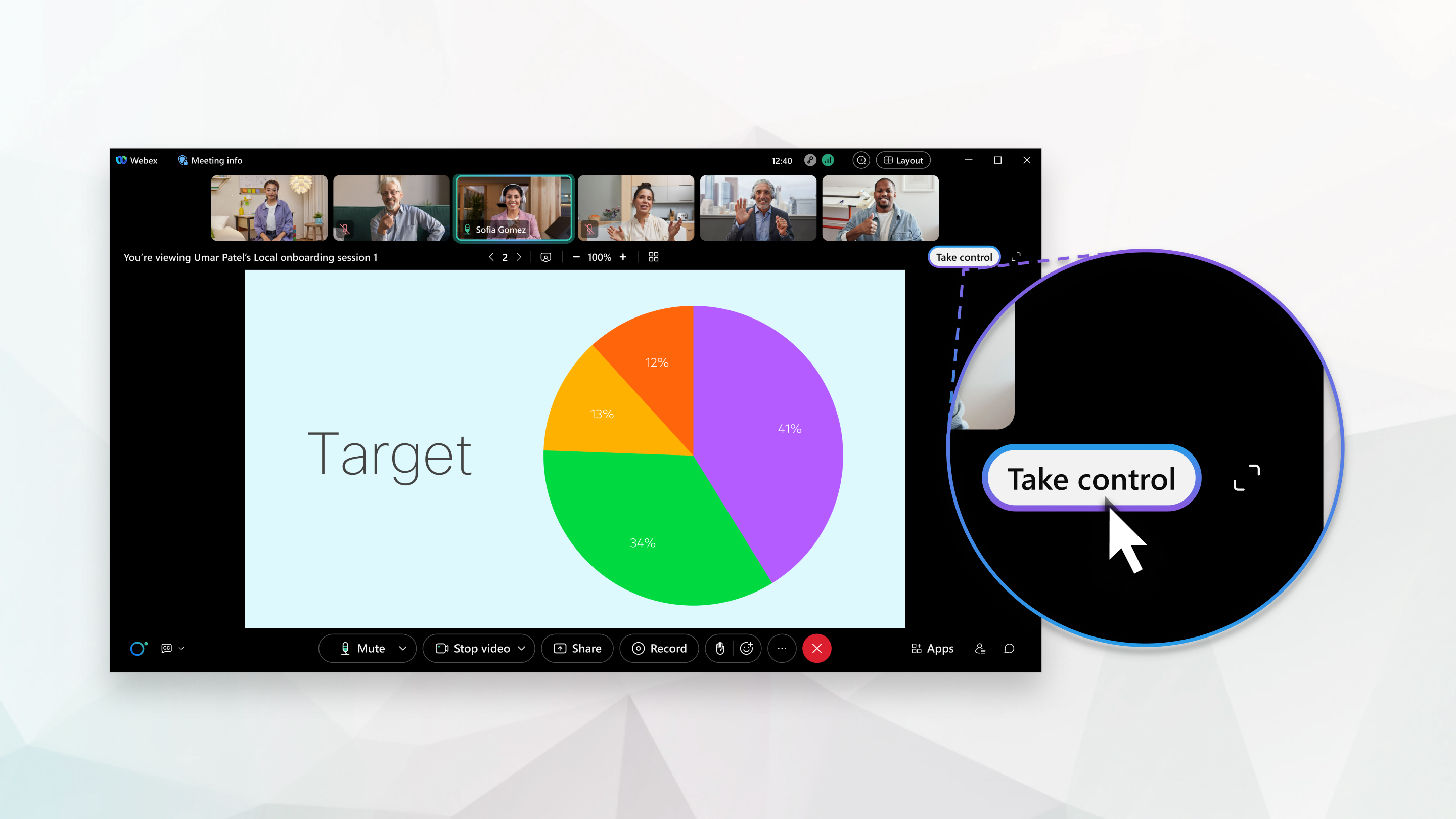
准备工作
此功能在我们的 Webex 套件会议平台上提供。 您的会议是否使用Webex套件会议平台。
| 1 |
如果您是第一个演示人员,请共享会议中的文件。 下次轮到您来展示时,请单击。
|
| 2 |
单击转至下一页 |
| 3 |
在演示时,您可以执行以下操作:
|
| 4 |
如果您是最后一个演示文件中内容的人,请在完成演示后单击停止共享。 |
这篇文章对您有帮助吗?





