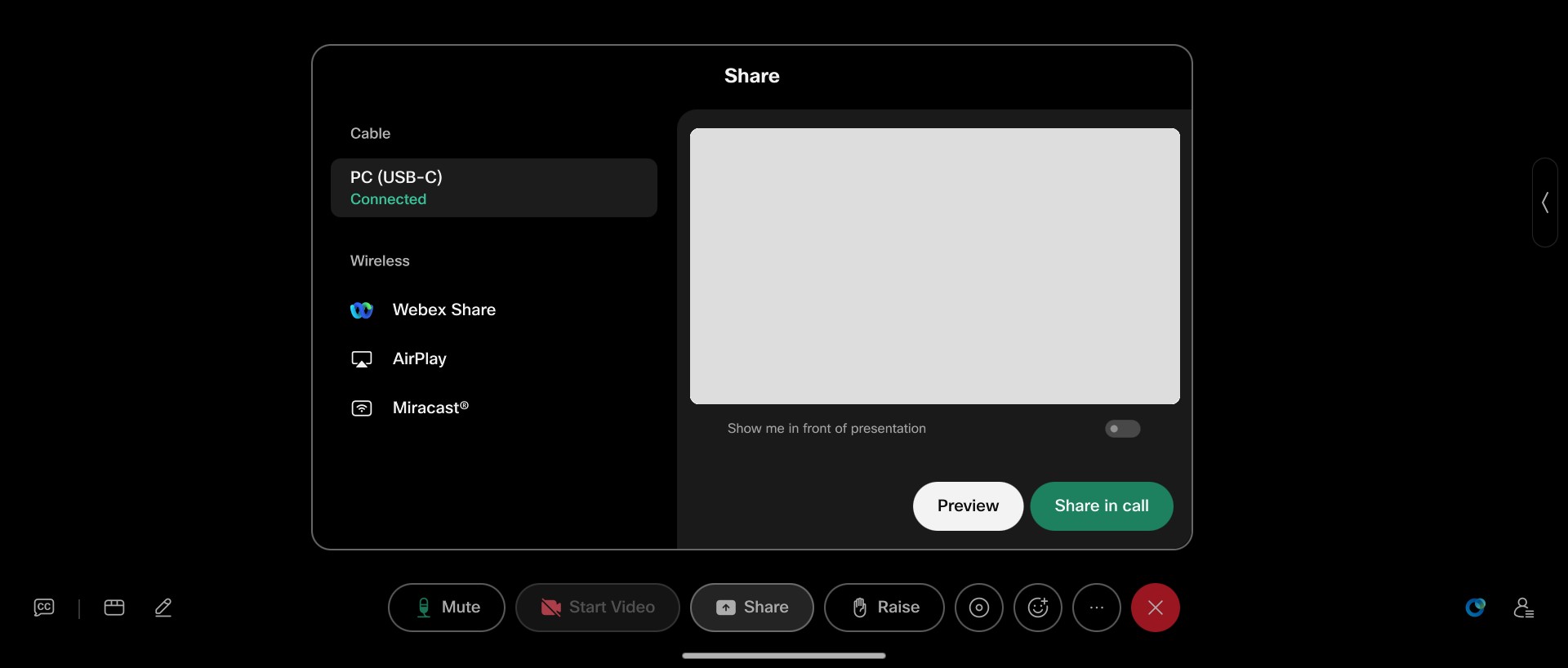Share content to Board, Desk, and Room Series
 Feedback?
Feedback?This article is about sharing from your Cisco device both in- and out-of-call, with a USB-C or HDMI cable. Which cable(s) you can use depends on your device. For example, Board Pro supports cabled sharing over both USB-C and HDMI. All other Board Series devices support HDMI only.
Resolution formats larger than 1920×1080@60fps require the use of high-speed HDMI cables. This applies for presentation sources such as a computer, document camera, or media player, whiteboard, or other device.
For guaranteed operation, use an HDMI cable from Cisco or a Premium certified cable.
Examples of recommended Cisco HDMI cables:
-
HDMI 1.4b compliant cable 8 Meters - CAB-PRES-2HDMI-GR
-
HDMI 2.0 cable 1.5 Meters, gray - CAB-2HDMI-1.5M-GR
-
HDMI 2.0 cable 3 Meters, gray - CAB-2HDMI-3M-GR
-
Cisco Multi-head Cable 9 Meters - CAB-HDMI-MUL4K-9M
To learn about wireless sharing methods, see these articles about sharing with the Webex App, Miracast®, or Apple AirPlay.
Remember, the sharing experience you get differs slightly depending on the version of RoomOS your device is on.
| 1 |
Connect your laptop to the HDMI port of your DX80 with an HDMI cable. Make sure that your laptop or other presentation source is switched on. Your screen is shared automatically. If you're sharing when you're in a call, follow the next steps. |
| 2 |
On the device's home screen, tap Show PC. You'll see your screen locally. The other participants can't see your screen yet. |
| 3 |
Tap Share. Minimize or maximize the shared image (or the preview) by tapping the Minimize/Maximize button on the screen. |
| 4 |
To stop sharing, tap Stop sharing. |