Connect your Cisco Desk Camera 4K
 Feedback?
Feedback?Connect your Cisco Desk Camera 4K to your computer and mount it where suits your workplace.
Your camera gets power from the computer through the USB cable. It's shipped with a USB-A and a USB-C cable. Use the cable that fits the USB port on your computer.
You can mount your camera on your computer, on a display screen, on a desk stand or on a tripod, and participate in a video call or meeting.
| 1 |
Open the camera clip. 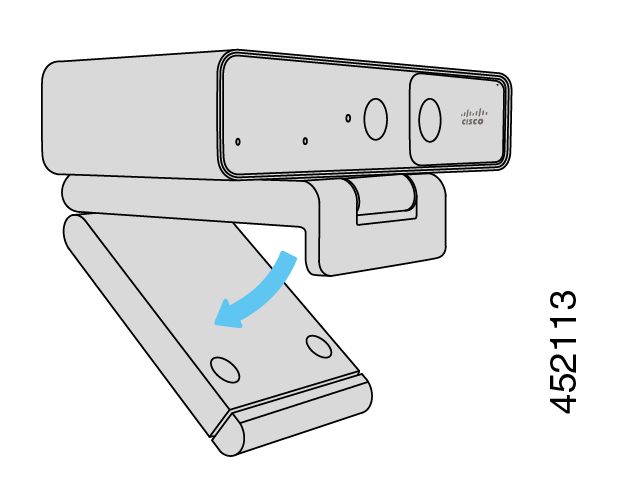
|
| 2 |
Adjust the camera. 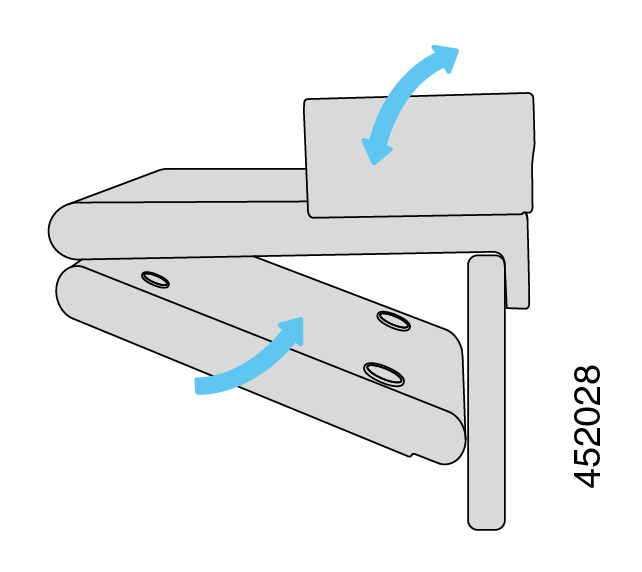
|
| 3 |
Connect your camera to your computer with one of the provided USB cables. 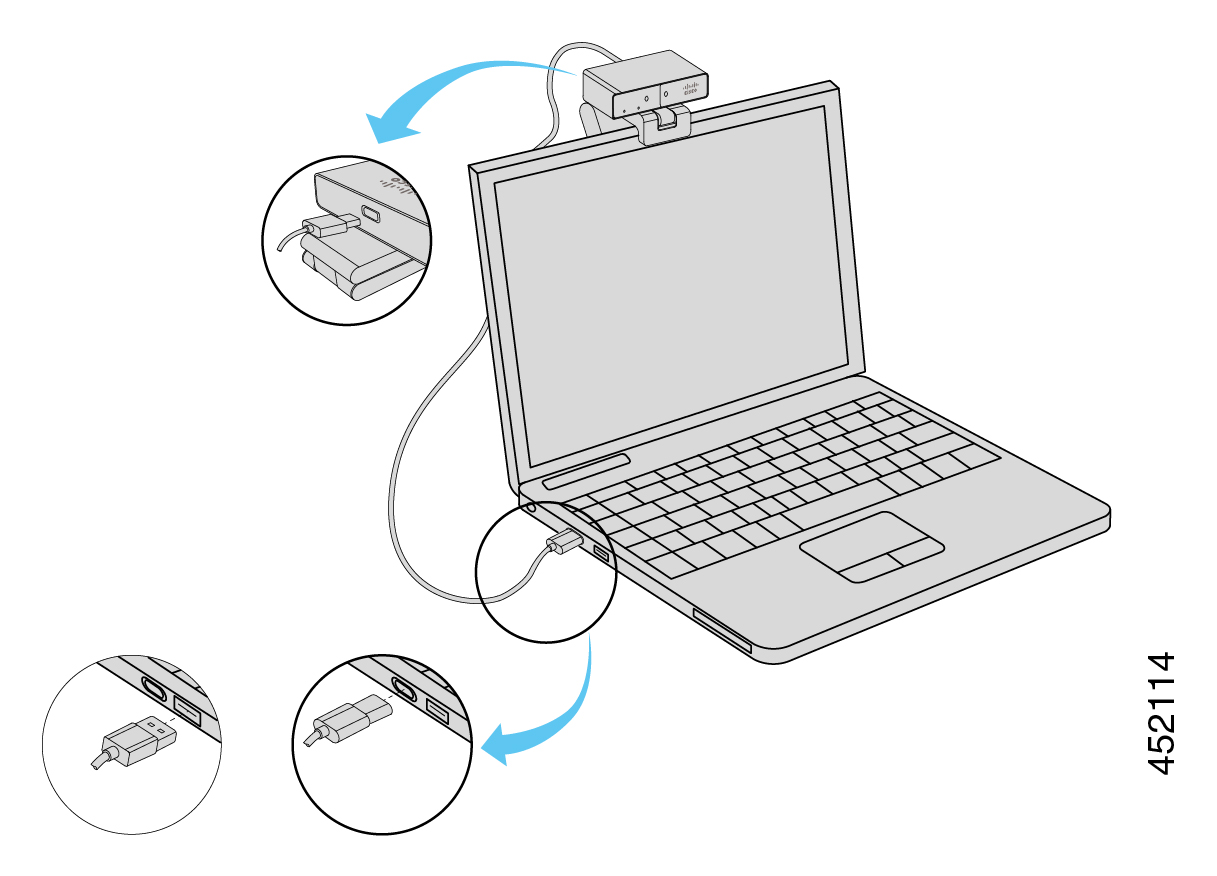 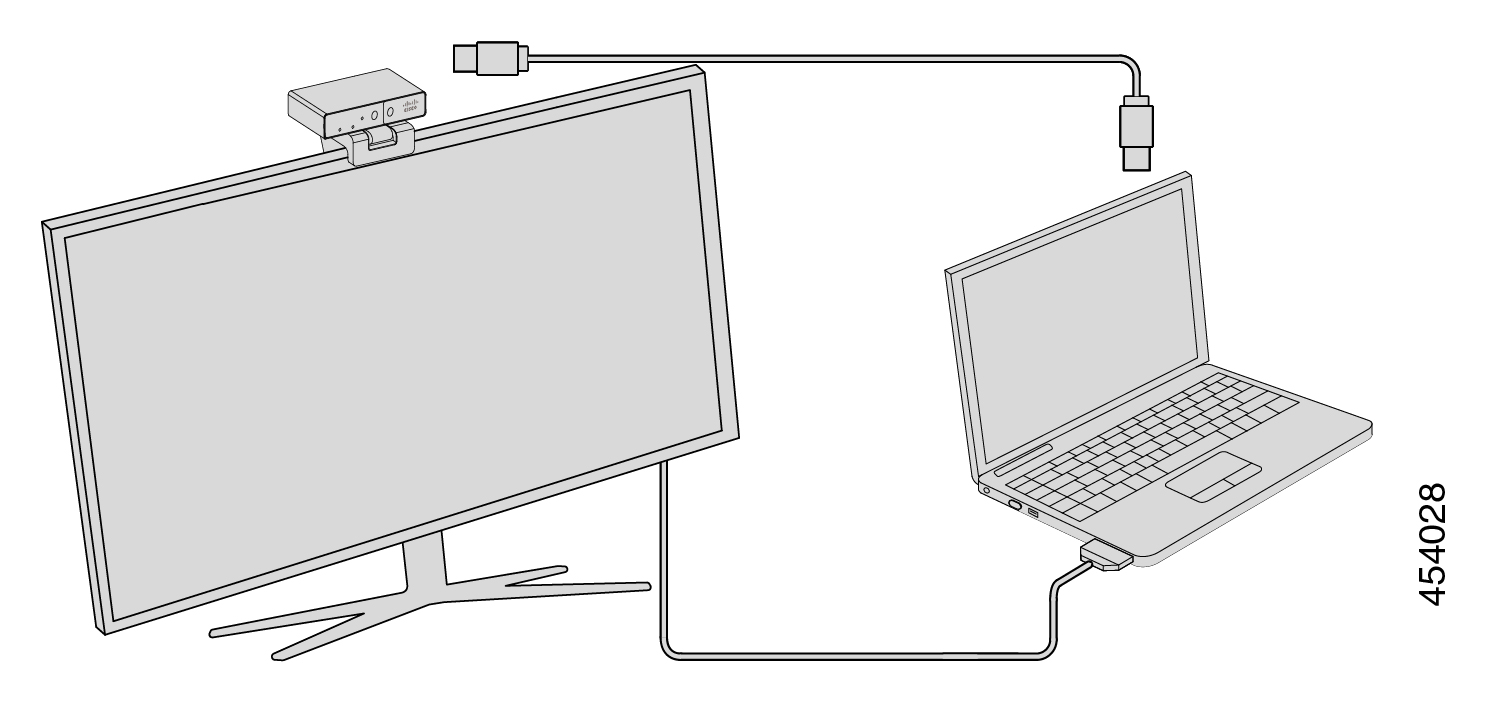 You can also mount your camera on a tripod, as needed. If you have a separate tripod, refer to its manual for information about how to mount your camera on the tripod. 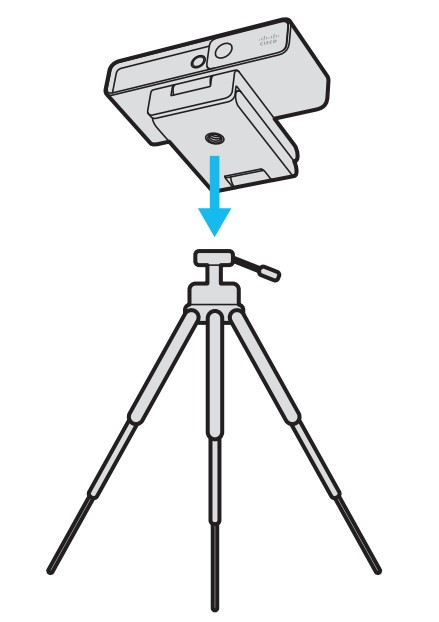 |
Was this article helpful?


