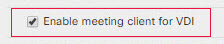Enable Webex Meetings Virtual Desktop Software
 Feedback?
Feedback?Site administrators can enable their Webex Meetings sites for virtual desktop infrastructure (VDI) environments. If you're running the latest version of Webex, there's no need to enable this feature; your site is already VDI-enabled.
| 1 |
Sign in to Site Administration, and go to . |
| 2 |
Scroll to Site Options and check the Enable meeting client for VDI check box.
This feature toggle isn't available in the latest version of Webex, because it's no longer required. |
| 3 |
Select Update. |
| 1 |
From the customer view in https://admin.webex.com, go to Services, and select Sites. Webex URLs look like example.webex.com. |
| 2 |
Select your website, and choose Configure Site. |
| 3 |
Go to Common Settings, and select Site Information. |
| 4 |
Check the Enable meeting client for VDI check box and click Save.
This feature toggle isn't available in the latest version of Webex, because it's no longer required. |
Was this article helpful?