What's coming for Personal Rooms
 Feedback?
Feedback?Currently, the Personal Room lobby is not enforced by default. In January, the lobby will be enabled by default for all Personal Rooms. With this secure setting, guests accessing your meeting will wait in the lobby of your Personal Room until the meeting host (or cohost) admits them.
If you subsequently disable the lobby (by selecting Guests can join directly), you will see a security warning message, that you need to acknowledge.
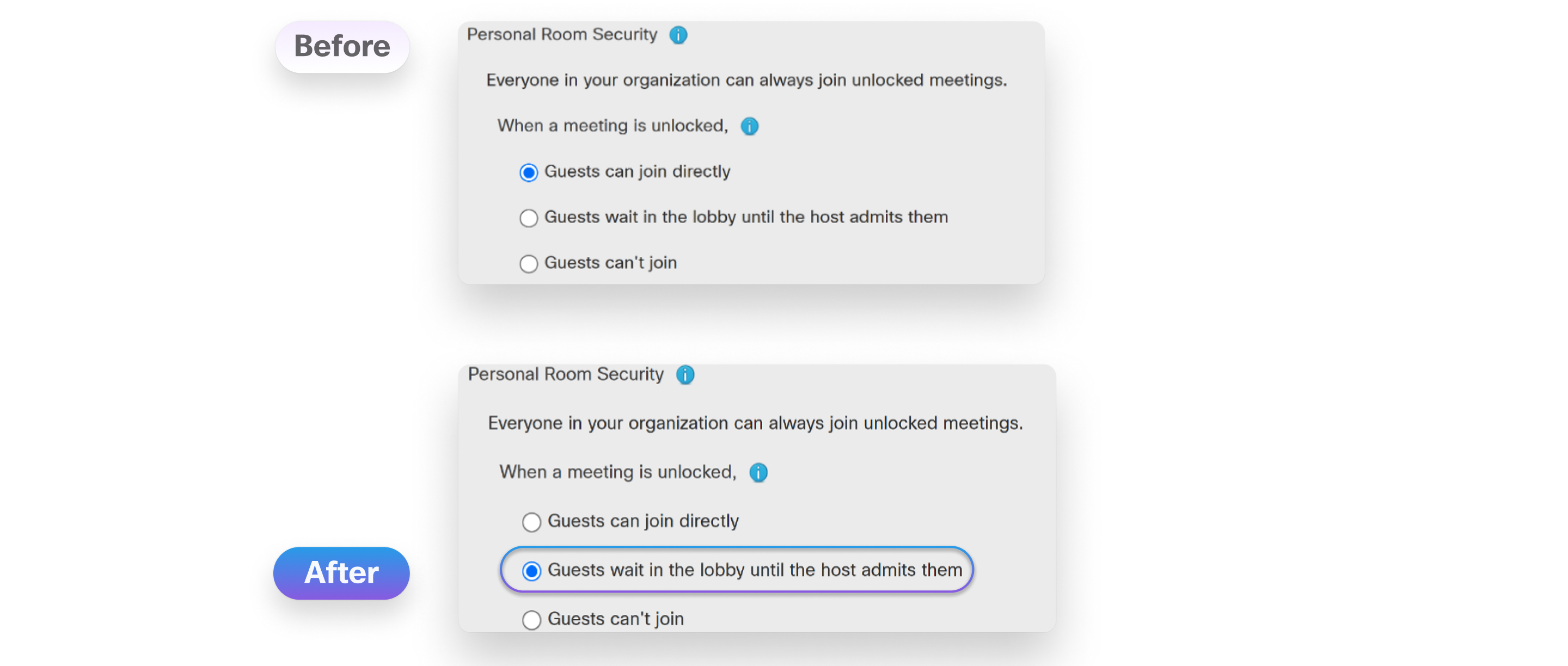
If the lobby setting for your Personal Room is currently set to Guests can’t join (only authenticated users in your organization can join your Personal Room), no changes will be made to the Personal Room lobby settings of your Webex site.
Other features affected by enabling the lobby for Personal Rooms:
-
Starting Personal Rooms from a phone—Most meetings in Personal Rooms are started by the meeting host joining the meeting from their Webex app, as this gives the host control over the meeting lobby and in-meeting features.
The Allow host to start Personal Room meetings from phone feature is currently disabled by default and we will not change this default setting.
Current setting in Webex site admin:
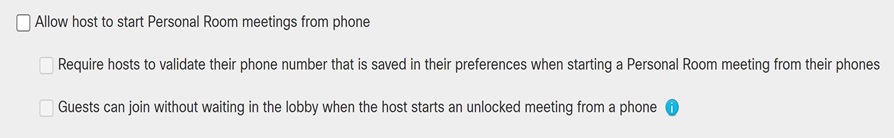
Options when Allow host to start Personal Room meeting from phone is enabled:
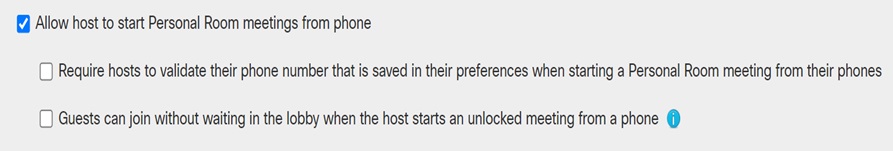
-
You can allow guests to bypass the lobby and join your Personal Room by checking the feature option Guests can join without waiting in the lobby when the host starts an unlocked meeting from a phone. By default, this feature is not enabled, and only users in your organization can join your Personal Room.
If your meeting is locked, you can enter *5 from your phone keypad to unlock the meeting and allow guests to enter. You can also lock the meeting by entering *5 again.
-
Starting Personal Rooms from a SIP device—If a host starts their Personal Room from a SIP device, the lobby is disabled, allowing guests to join the meeting directly. When a host starts their Personal Room from a SIP device, the host will see an on-screen message saying that their device does not support lobby management and that users outside their organization will join the meeting directly.
- Lobby enhancements—With the 42.1 update, we are also making some changes to the Meeting lobby and in-meeting experience to make the lobby easier to manage from the Webex app. The Webex desktop app will upgrade when the 42.1 updated is released. For mobile devices, you can get the latest update for Meetings mobile app from the App Store or Google Play Store.


