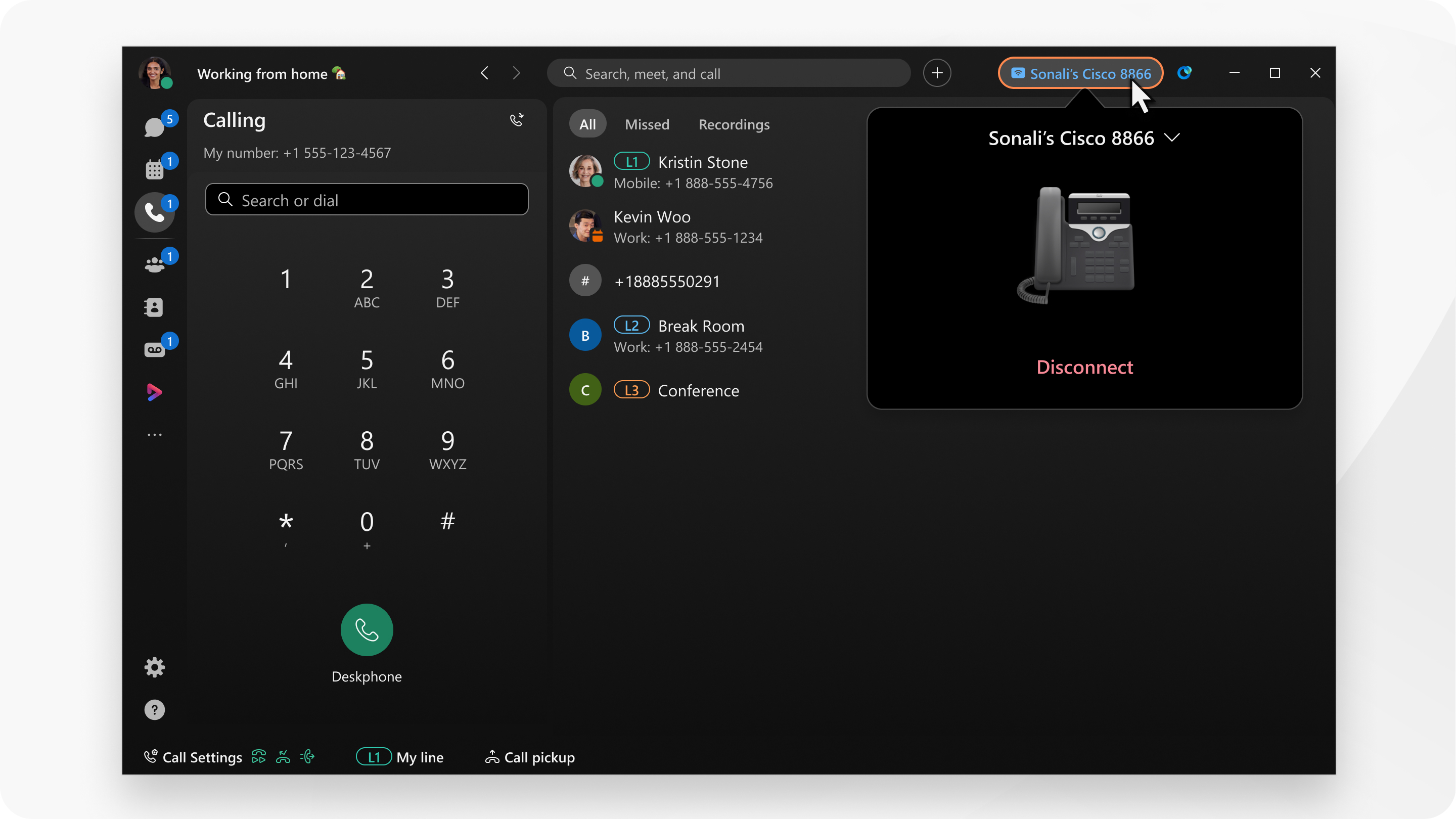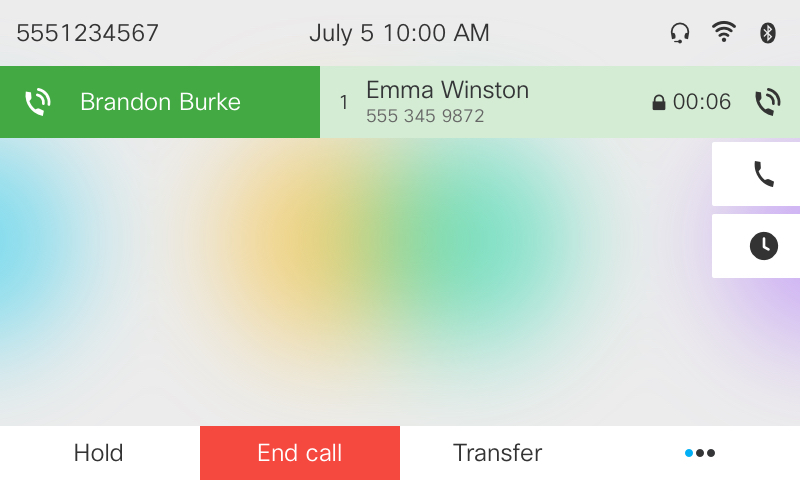Webex App | Make calls with your desk phone
 Feedback?
Feedback?| 1 |
Go to If you'd prefer to use your phone to make calls, you can connect to it and use it as your default calling device.
|
| 2 |
Dial a number from your app or make a Webex App call, and your call goes through your phone. Pick up your handset, use your headset, or talk over your speakerphone on your phone. Then, if you're set up with a phone service, you can control your phone from the app. You can hold, merge, or transfer calls. You can see everything taking place on the phone display. The dial pad in Webex App uses dual-tone multifrequency technology (DTMF) so you can:
|