Webex Device Connector release notes
 Feedback?
Feedback?Due to an update in one of the backend services, sign in to the Webex Device Connector only works with the latest release (Version 1.1.289 and above). If you are on a release prior to this, you will not be able to sign in.
Use the following links to download the latest version of the software so that you can reauthenticate successfully:
In the Webex Device Connector interface, you're notified whenever an upgrade is available. We recommend that you click Update to remain on the latest version of the software for bug fixes and security enhancements:
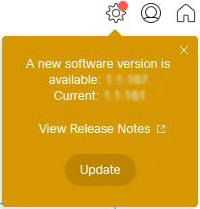
Updates without release notes are ongoing maintenance releases. They are required updates to keep your Webex Device Connector deployment up to date and secure, but they do not contain changes that affect the functionality or fix specific customer-impacting bugs.
1.1.528
January 13, 2026
-
No release notes for this maintenance upgrade.
1.1.516
November 6, 2025
- We've fixed a bug when importing CSV files with certain variants of UTF-16.
1.1.514
October 15, 2025
-
No release notes for this maintenance upgrade.
1.1.492
August 1, 2025
-
No release notes for this maintenance upgrade.
1.1.472
June 11, 2025
-
No release notes for this maintenance upgrade.
1.1.469
May 6, 2025
-
No release notes for this maintenance upgrade.
1.1.468
March 19, 2025
-
No release notes for this maintenance upgrade.
1.1.464
January 27, 2025
-
No release notes for this maintenance upgrade.
1.1.461
January 17, 2025
-
Added support for TLS version 1.3
1.1.459
December 2, 2024
-
Fixed an issue where, when using a CSV file for onboarding, a device would show a "Connection failure" warning when the device was found already registered.
-
Fixed issues with IPv6 addresses for devices in the CSV onboarding files and when connecting to CUCM using an IPv6 address.
1.1.453
November 13, 2024
-
No release notes for this maintenance upgrade.
1.1.439
August 8, 2024
-
No release notes for this maintenance upgrade.
1.1.437
May 6, 2024
-
No release notes for this maintenance upgrade.
1.1.435
February 26, 2024
-
When connecting with Unified CM versions older than 12, set the property cucm_axl_version=11.0 in the [UserDir]/.webexdeviceconnector/connector.properties file.
Note: Device Connector application must be closed when making edits to the connector.properties file.
-
Fixed an issue where device onboarding using the "Link devices registered with Cisco Unified Communications Manager" option would show "Link pending" although the device was successfully linked to Webex cloud.
1.1.428
January 19, 2024
-
Device Connector is supported on macOS Big Sur 11 or later.
1.1.412
November 20, 2023
-
Device Connector will now retry HTTP requests that are failing due to 504 errors.
1.1.408
November 8, 2023
-
No release notes for this maintenance upgrade.
1.1.395
November 2, 2023
-
No release notes for this maintenance upgrade.
1.1.384
August 18, 2023
-
Added support for onboarding Cisco Room Bar Pro from Cisco Unified CM.
1.1.382
July 5, 2023
-
Fixes for inclusive language.
1.1.378
May 26, 2023
-
Updated the minimum required software version for collaboration devices to CE 9.15.3.
1.1.368
April 20, 2023
-
No release notes for this maintenance upgrade.
1.1.359
February 16, 2023
-
Fixed issue with the customer list in the Change Customer modal.
1.1.358
February 9, 2023
-
Fixed the issues with Windows installer.
1.1.356
January 18, 2023
-
Visual updates.
1.1.349
December 1, 2022
-
No release notes for this maintenance upgrade.
1.1.335
October 14, 2022
-
Fixed missing support for onboarding Webex Room Bar from Cisco Unified CM.
1.1.330
August 8, 2022
-
No release notes for this maintenance upgrade.
1.1.320
April 22, 2022
-
Fixed an issue where, when using a CSV file for onboarding, a device shows up as Registered when it's not.
1.1.318
February 28, 2022
-
No release notes for this maintenance upgrade.
1.1.311
January 26, 2022
-
No release notes for this maintenance upgrade.
1.1.303
January 5, 2022
-
Changed to check for new software releases immediately when you start up the Device Connector. Previously this was done after you sign in.
1.1.289
November 2, 2021
-
No release notes for this maintenance upgrade.
1.1.286
September 23, 2021
-
Signed the Windows Installer using an Extended Validation (EV) certificate.
1.1.271
June 22, 2021
-
Changed to always show the option
Try sign in using access code?
on the login screen.
1.1.270
June 18, 2021
-
No release notes for this maintenance upgrade.
1.1.266
June 8, 2021
-
No release notes for this maintenance upgrade.
1.1.264
June 2, 2021
-
Changed the minimum Unified CM AXL version to 11.0.
Customers that connect to older versions of Unified CM must set the
cucm_axl_versionproperty in(UserDir)/.webexdeviceconnector/connector.properties. For example:cucm_axl_version=10.5.
1.1.263
May 27, 2021
-
Added a check to verify that strong encryption is supported on a device when onboarding using CSV or TMS export files.
1.1.262
May 26, 2021
-
Fixed an issue where the
Change Customer
modal sometimes wouldn't load the customer list correctly. -
Added loading progress and total customer count in the
Change Customer
modal. -
Updated with the latest Java Runtime version.
1.1.249
May 10, 2021
-
Updated Device Connector to state that the minimum software version required for Webex Edge for Device is CE 9.14.5.
1.1.242
April 14, 2021
-
No release notes for this maintenance upgrade.
1.1.241
April 12, 2021
-
No release notes for this maintenance upgrade.
1.1.240
April 12, 2021
-
Added support for TLS-intercepting proxies. Now, Device Connector trusts the certificates in .webexdeviceconnector/certs for calls made to the cloud in addition to Unified CM.
1.1.234
March 4, 2021
-
Fixed an issue where some Microsoft Windows users weren’t be able to sync Hybrid Calling details for new devices.
1.1.233
March 2, 2021
-
No release notes for this maintenance upgrade.
1.1.232
January 29, 2021
-
No release notes for this maintenance upgrade.
1.1.230
January 26, 2021
-
Added a
Connect to FedRAMP
settings menu item where you can enable FedRAMP login. -
Changed the Sign In button text to "Sign in to Webex FedRAMP" to clarify where you are signing in.
-
As a requirement, added auto logout after 15 minutes of inactivity for FedRAMP users.
1.1.228
January 22, 2021
-
Allow an override of the AXL version used by the Device Connector by setting the cucm_axl_version property in the
connector.propertiesfile. This can be used if Device Connector cannot connect to Unified CM because of an AXL compatibility issue.
1.1.226
January 14, 2021
-
Improved the audit logging.
1.1.222
January 6, 2021
-
Updated with the latest Java Runtime version.
1.1.209
December 14, 2020
-
No release notes for this maintenance upgrade.
1.1.208
December 8, 2020
-
Updated the following text in the UI:
Registering a device to the Cisco Webex cloud will overwrite any existing device configuration
is changed toRegistering a device to the Cisco Webex cloud will overwrite calling and phonebook configurations.
1.1.207
December 1, 2020
-
No release notes for this maintenance upgrade.
1.1.206
November 12, 2020
-
Fixed an issue with Google SSO sign in.
1.1.204
November 9, 2020
-
Improved the software version checking for unsupported devices. Previously, some devices were accepted when they had software that was earlier than CE 9.10.
-
When doing CSV onboarding, you cannot set an empty name for a workspace.
1.1.200
October 27, 2020
-
For Hybrid Calling for Devices, any devices that don't yet have Unified CM information synced to the cloud are now shown at the top of the workspaces list. This change is useful for organizations with a lot of Hybrid Calling enabled workspaces that need to synchronize only the newly-enabled entries.
1.1.197
October 8, 2020
-
Fixed an issue where the Device Connector couldn't read its property file because Windows marked the file as hidden.
1.1.183
September 4, 2020
-
No release notes for this maintenance upgrade.
1.1.177
August 19, 2020
-
No release notes for this maintenance upgrade.
1.1.173
August 7, 2020
-
Fixed an issue where linking devices using a CSV file fails. The failure to link devices resulted in the incorrect error message "Connection failure".
1.1.170
June 16, 2020
-
Fixed an issue where the Device Connector would appear in the "Unknown" folder in the Windows 10 start menu. Now, the name correctly shows under the "Cisco" folder.
-
Rebranded instances of "Places" to "Workspaces" in the tool.
1.1.167
June 4, 2020
-
Improved failure handling when using CSV or TMS overview export files.
1.1.166
June 2, 2020
-
Fixed an issue where the Device Connector failed to link a Webex Edge device shortly after a device factory reset.
1.1.163
May 28, 2020
-
Added a Log ID to the issue reporting. Pass the Log ID to your support representative when referencing the issue.
1.1.161
May 26, 2020
-
Fixed an issue where partner administrators were unable to manage customers homed in a different data center than the partner.
-
Added support for sales administrator access
-
Added search support on the "Change Customer" screen.
1.1.160
May 25, 2020
-
No release notes for this maintenance upgrade.
1.1.152
May 15, 2020
-
Fixed an issue where the Device Connector didn't properly handle cookies for SSO login flows.
1.1.151
May 12, 2020
-
Fixed an issue where the Device Connector would not provide the access code sign-in option for certain error conditions.
1.1.148
May 8, 2020
-
You can change the device name in the list view prior to cloud registration using a CSV file.
1.1.143
April 28, 2020
-
Updated the tool to state CE9.12 as the recommended release for Webex Edge for Devices.
1.1.139
April 27, 2020
-
Updated the timestamp format.
-
Made some logging improvements.
1.1.137
April 23, 2020
-
No release notes for this maintenance upgrade.
1.1.135
April 23, 2020
-
If you're an existing Hybrid Calling for Webex Devices (Call Connector) customer, you can now use the Webex Device Connector to migrate your organization to the Hybrid Calling for Webex Device (Device Connector) solution. The tool preserves your existing configuration in the cloud; when completed, you can connect to your Unified CM environment to complete synchronization between the premises and the cloud. The migration does not cause a disruption in service; the data is moved and continues to work as before. See the deployment guide for more information.
1.1.134
April 20, 2020
-
Fixed an issue where the Device Connector did not let you skip certificate validation when connecting to Unified CM by IP address.
1.1.131
April 17, 2020
-
Fixed an issue where the Device Connector in certain cases would display a white, empty page on sign in.
1.1.126
April 7, 2020
-
Fixed an issue where the Device Connector showed the Hybrid Calling option for customers who are not yet migrated to the new solution.
1.1.124
April 6, 2020
-
Fixed an issue where the Device Connector wasn't able to link devices.
1.1.118
March 31, 2020
-
Fixed Cisco Webex Desk Pro missing when reading devices from Unified CM.
-
Added support for Control Hub access code sign-in. This should help organizations with Device Connector SSO issues. Note that this is not yet enabled in Control Hub, but it will be deployed next week.
1.1.109
March 17, 2020
-
No release notes for this maintenance upgrade.
1.1.94
February 25, 2020
-
Fixed an issue where an admin account couldn't sign into the Webex Device Connector through a single sign-on (SSO) environment that requires NTLM authentication.
-
Added domain\username to the username label on the sign in page.
1.1.84
February 17, 2020
-
Updated language files.
1.1.82
February 17, 2020
-
Fixed an issue where clicking Link All for Webex Edge in a filtered search view would link all devices and not only the ones that matched the search text.
1.1.78
January 30, 2020
-
Fixed an issue where the user menu item sometimes didn't show up once clicked.
-
Fixed issues with HTTP proxies where some requests did not go though the configured proxy.
-
Improved error messages for sign in failures.
1.1.77
January 29, 2020
-
Improved logging data for troubleshooting purposes.
1.1.75
January 16, 2020
-
Prevent connecting to unsupported Unified CM versions for Webex Edge for Devices. You must use 11.5(1) SU3 or 12.5(1) and later as minimum supported releases. (12.0(1) is not supported.)
1.1.71
January 10, 2020
-
First release of Webex Device Connector.
-
For more information, see Cisco Webex Device Connector .


