Get started with Account Management
 Feedback?
Feedback?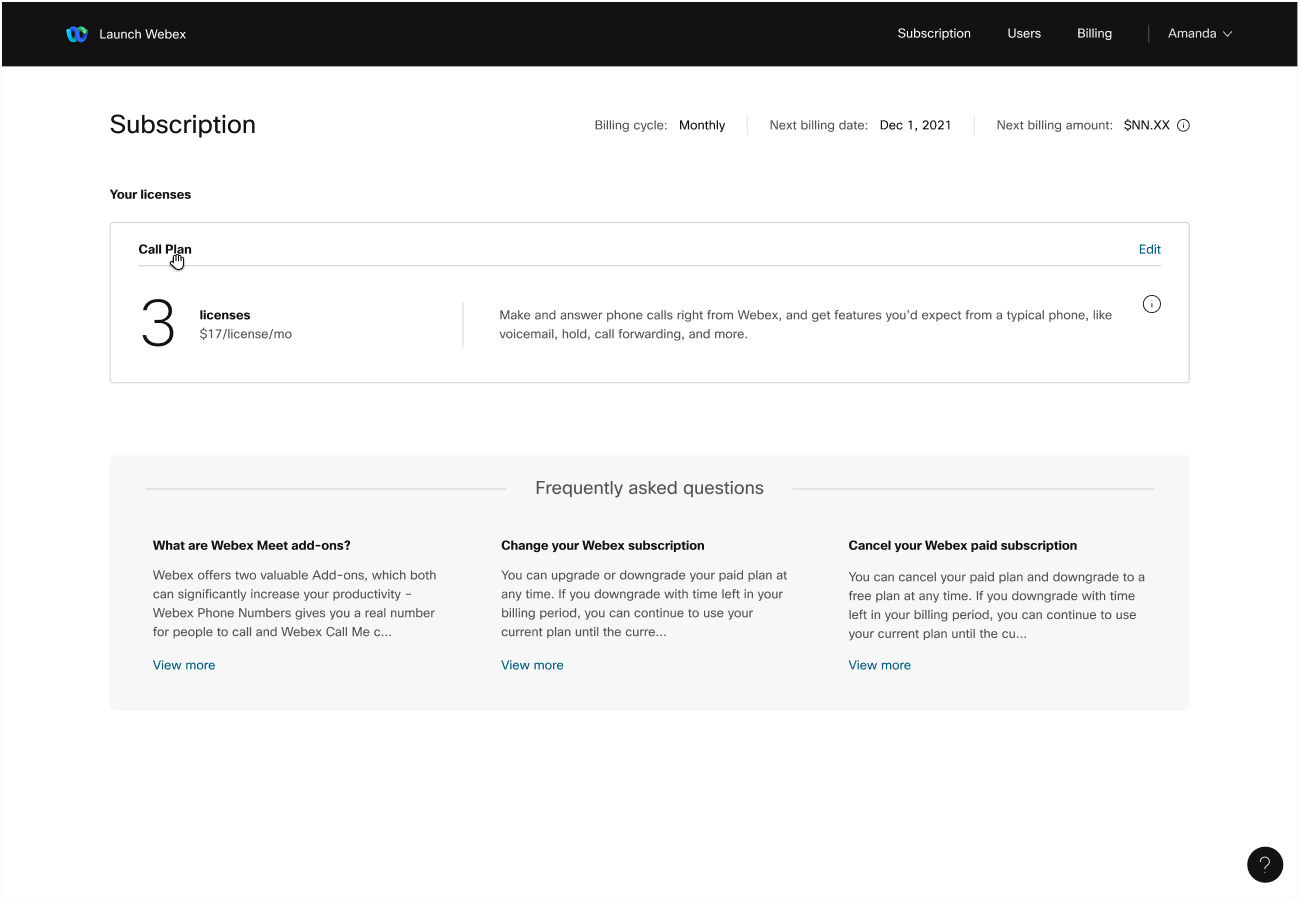
This help article applies to subscriptions purchased through webex.com. You can modify what you're paying for and how you're paying for it.
Looking for pricing information?
For pricing information and a comparison of features by plan, visit pricing.webex.com and scroll down to Compare plan features.
On Webex App or your Webex site, click your avatar and select Account Management, or go to https://web.webex.com/admin.
To access device management, usage reports, or service setup, go to your menu and select Control Hub.
Accounts with billing addresses in Malaysia, Indonesia, Philippines, Saudi Arabia, and Macau don't have access to Account Management.
See the following articles for more information on managing your Webex account.
Billing and Plans
- Cancel your subscription
- Change your payment details
- Change your plan
- Set up your Webex calling plan
- Update your plan terms
- View and download invoices
Users and Licenses


