- Home
- /
- Article

UC Manager Profiles in Cisco Webex Control Hub
 In this article
In this article Feedback?
Feedback?You can add and manage UC Manager Profiles in Control Hub if your organization uses Calling in Webex App (Unified CM).
Create a UC manager profile
| 1 |
From the customer view in https://admin.webex.com, go to , and under UC Manager Profiles select Add Profile. |
| 2 |
Add a Profile Name, choose the necessary settings, and then select Save. Voice Services Domain : Enter the domain used for SRV records if the login email domain is not used for service discovery. This is also required for Mobile Remote Access (MRA). UDS Server : Enter the UDS server address if the Webex App account user ID does not match the Unified CM user ID, or if ILS (Intercluster Lookup Service) is not enabled in a multiple Unified CM cluster deployment. |
Edit a UC manager profile
| 1 |
From the customer view in https://admin.webex.com, go to , and under UC Manager Profiles select the ellipsis (…). |
| 2 |
Choose Edit. |
| 3 |
Make the necessary edits, and select Save. 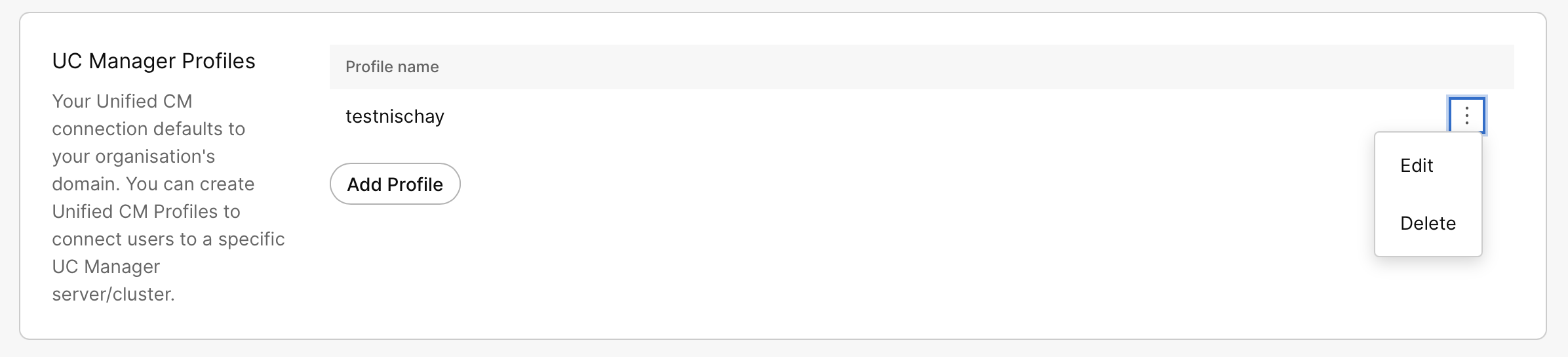
|
Delete a UC Manager Profile
| 1 |
From the customer view in https://admin.webex.com, go to Settings, and under UC Manager Profiles select the ellipsis (…). |
| 2 |
Choose Delete. |


