Webex App | Turn off GPU acceleration for virtual backgrounds
 Feedback?
Feedback?Using a virtual background in your calls and meetings can use more CPU resources. We've enabled graphics processing unit (GPU) acceleration, by default, to help decrease that usage. You can always turn off this feature at any time.
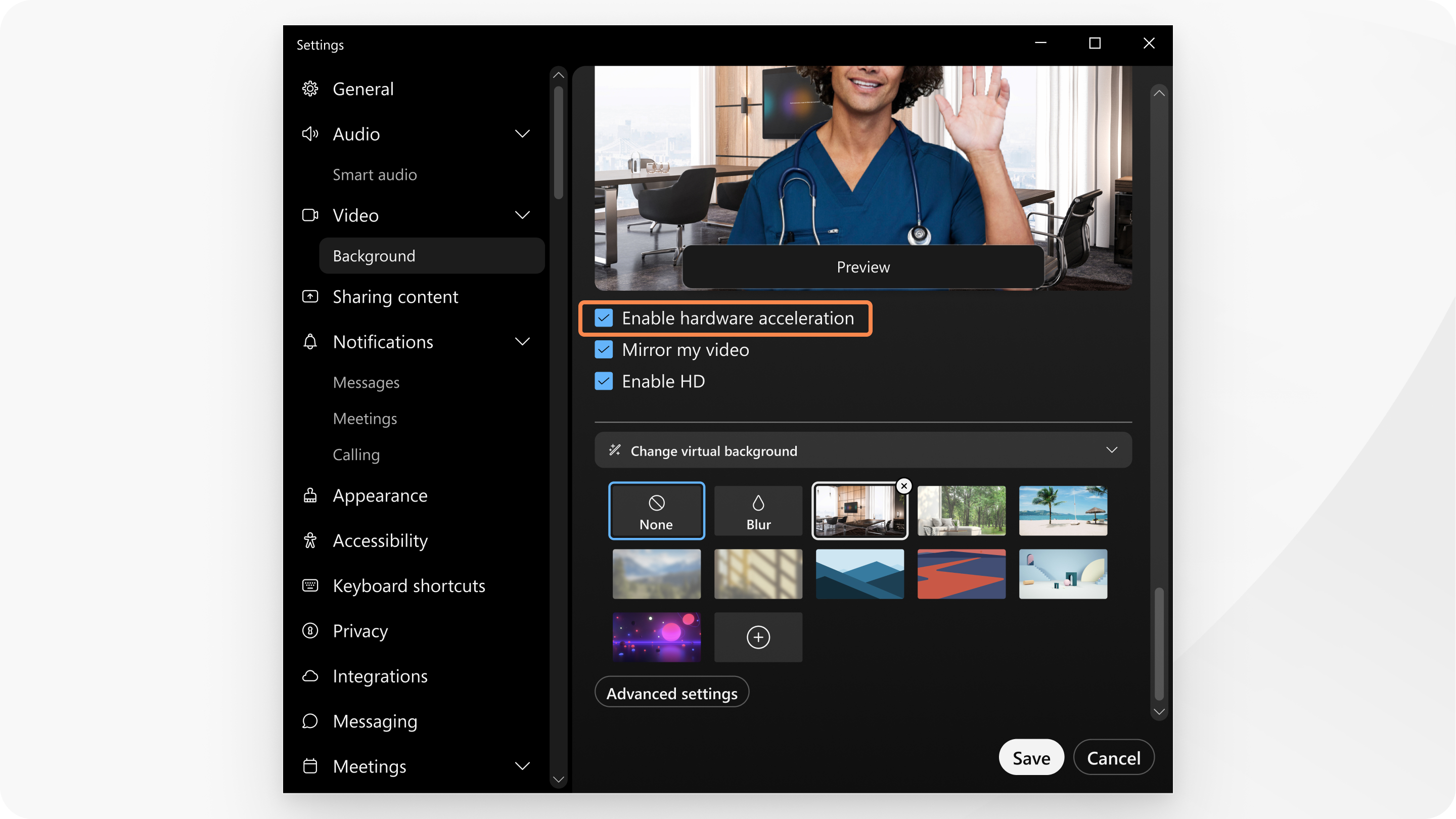
GPU acceleration is supported on Windows and Intel GPUs that have a GPU driver version 26.20.0.0 or greater only.
| 1 |
Click your profile picture, and then select . |
| 2 |
Uncheck the Enable GPU acceleration for virtual background check box, and then click Save. If your system doesn't support this feature, you won't see this check box. |
Was this article helpful?


