Show completed meetings, events, webinar, and training sessions
 Feedback?
Feedback?You can choose to show past meetings in your meetings list to find earlier meetings, events, webinars, and training sessions.
| 1 |
Select Meetings from the left navigation bar, and then enable the Show earlier meetings option. 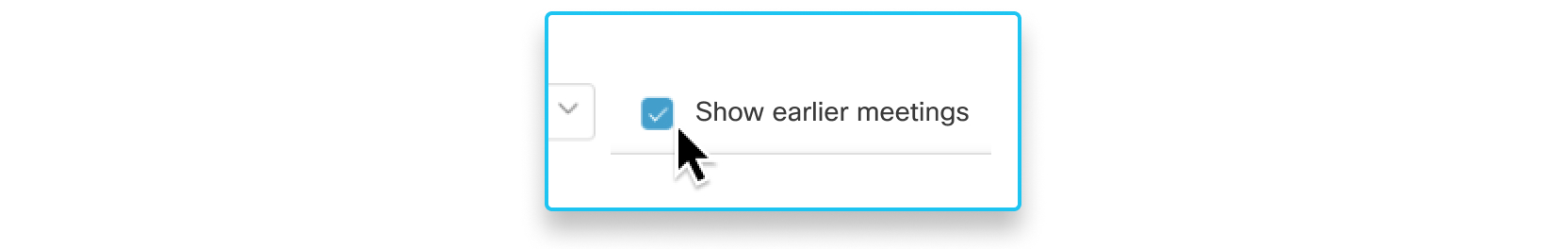
|
| 2 |
Choose a range of dates from the calendar, and then click Ok . The list will update to include completed meetings from any of the days you selected. 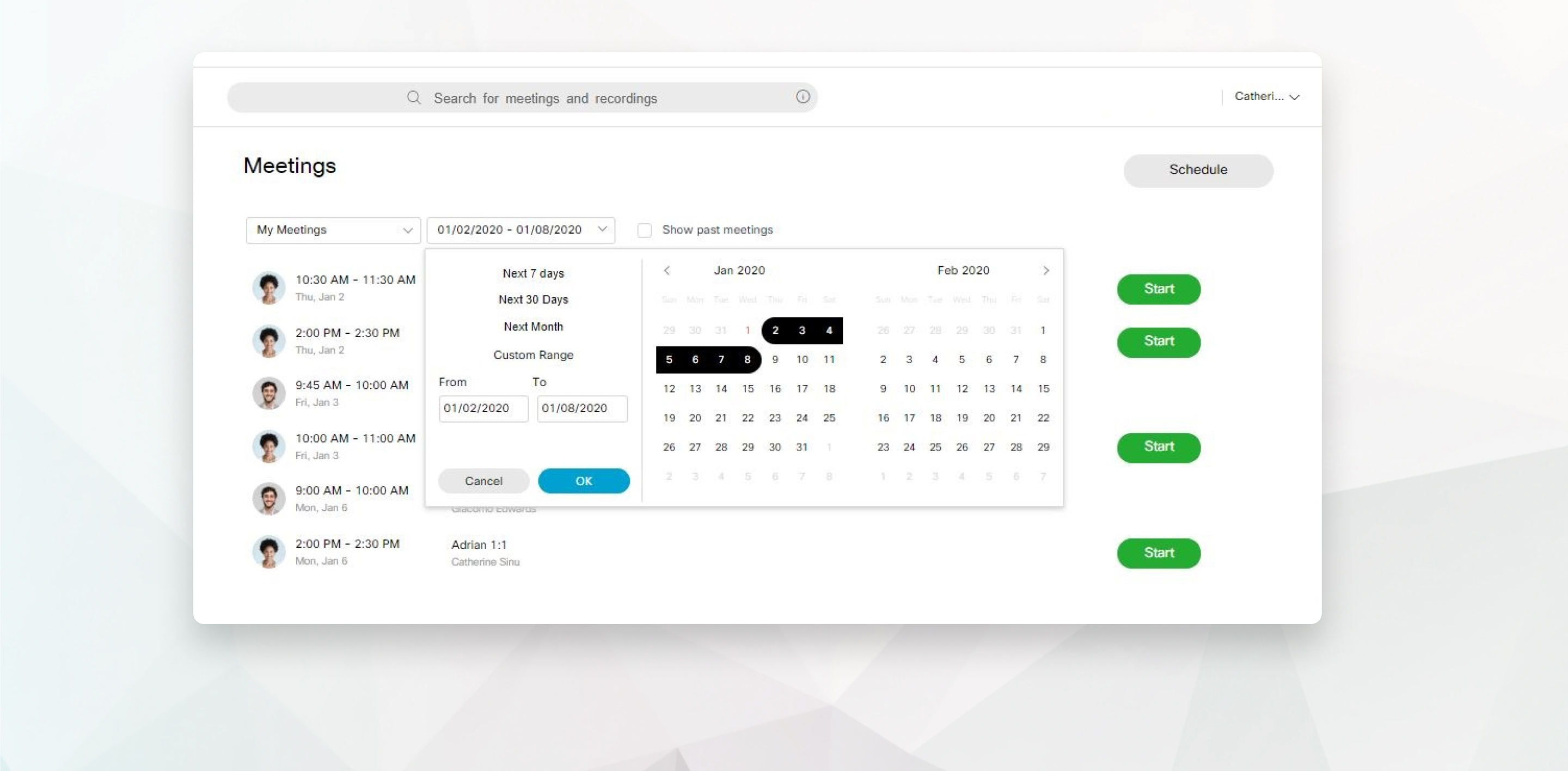
|
Was this article helpful?


