Redirect participants to a landing page after a Webex meeting ends
 Feedback?
Feedback?
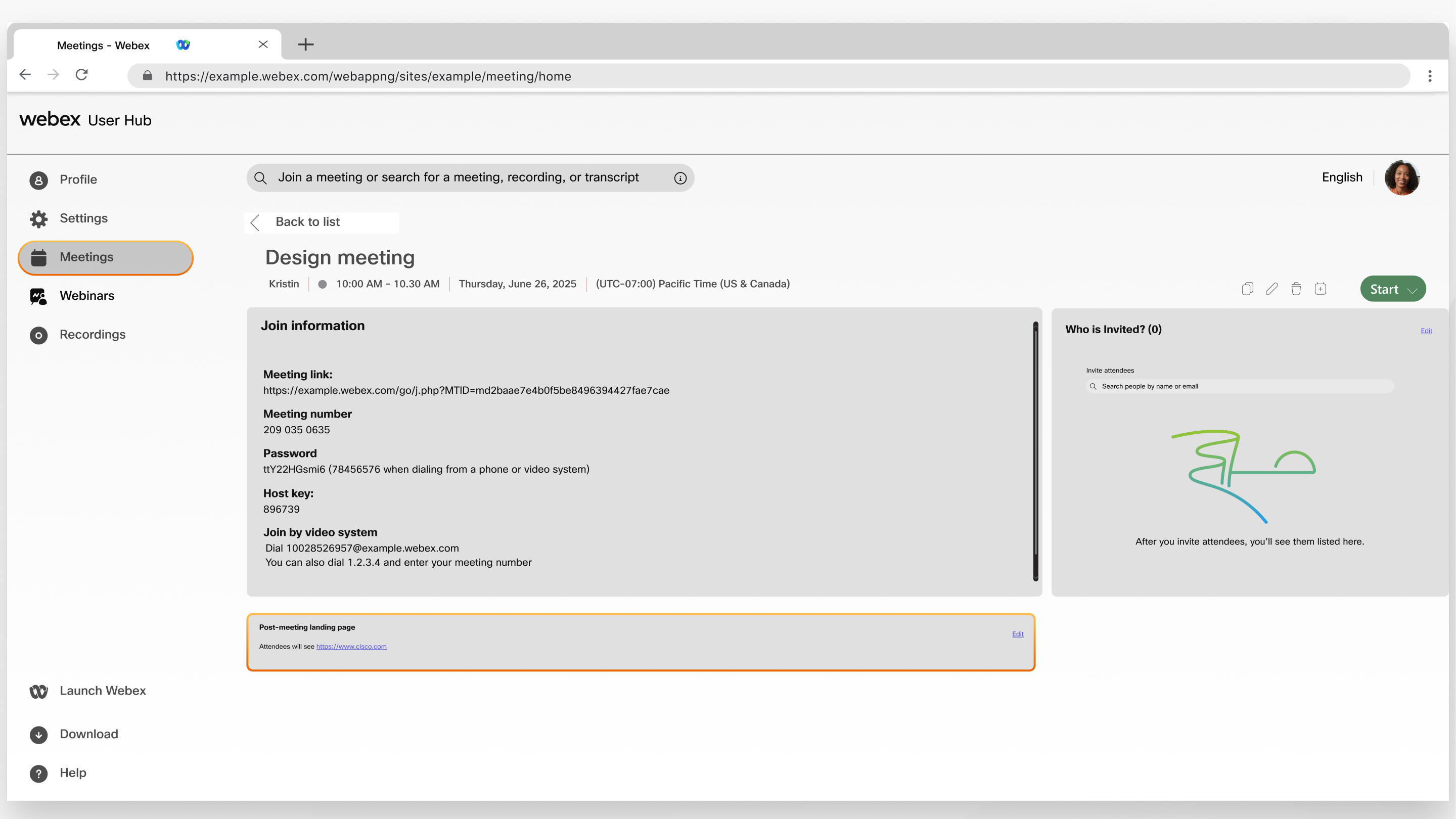
Participants aren't redirected to the landing page if they leave the meeting before it ends.
You can also redirect attendees to a landing page after a webinar ends.
Before you begin
-
The feature is for meeting hosts and cohosts.
-
You must have already scheduled the meeting from User Hub, from the meetings calendar, or from a space.
| 1 |
Sign in to User Hub. |
| 2 |
Click the Meetings tab. |
| 3 |
Under Upcoming, locate and select the meeting. |
| 4 |
Next to Post-meeting landing page, click Edit. |
| 5 |
Enter the link for the page you want to open and click Save. If the domain hasn't been added to the allow-list created by your Webex administrator, you won’t be able to save it. Contact your Webex administrator. When the meeting ends, the landing page opens for participants in a browser window. |


