Start and Join an Event
 Feedback?
Feedback?Start an Event
If you're hosting the event, at the scheduled time, log in to your organization's Webex Events site. Go to , locate your event, and select Start.
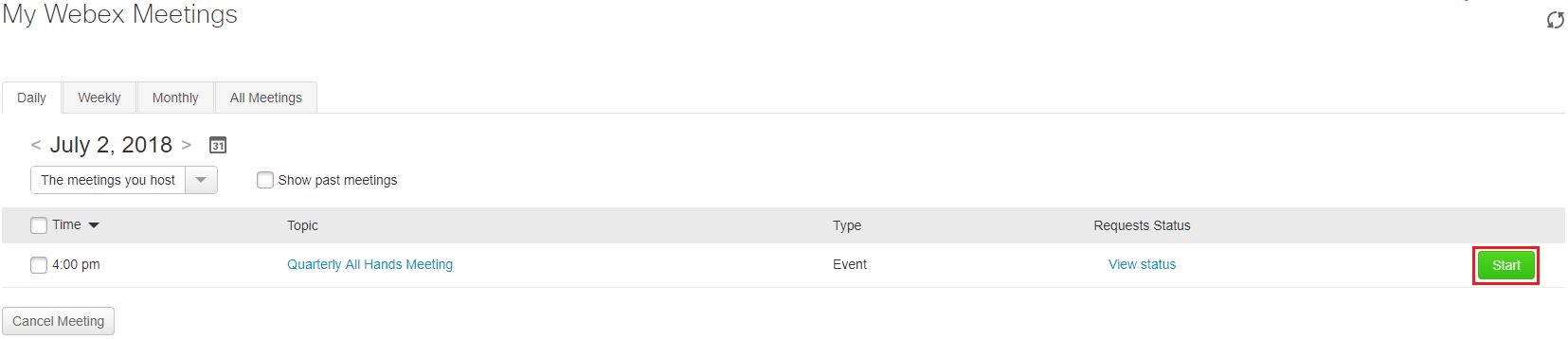
Join an Event
When you were invited to a Webex event, you received an email with instructions. Just click the link to join the event. Under Join Event Now, enter your name and email address, and then click Join Now.
You might be asked to enter an event password. You can find the password in your event invitation.
The Webex Events user interface is simple. Event options are in the center.
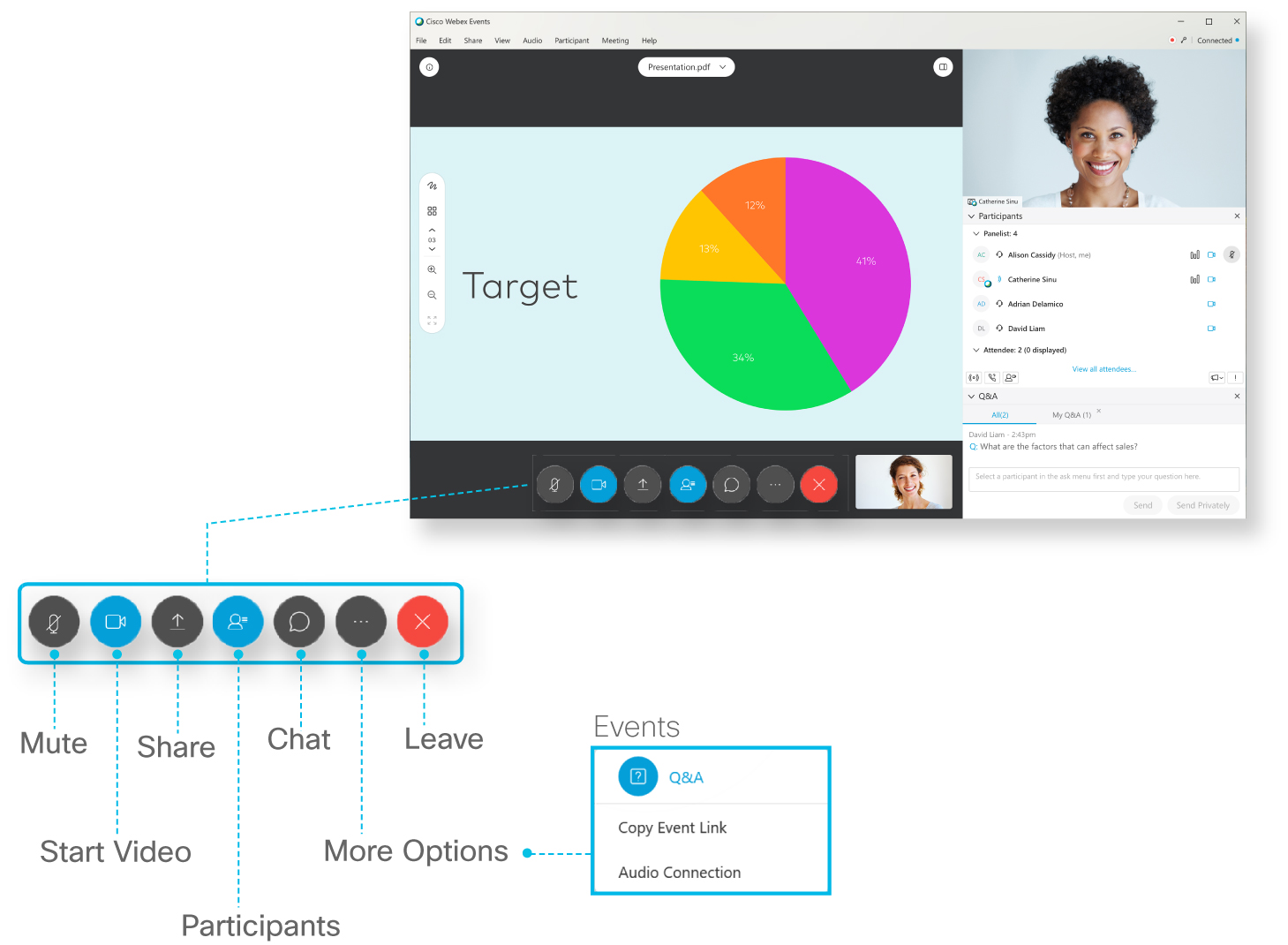
Was this article helpful?


