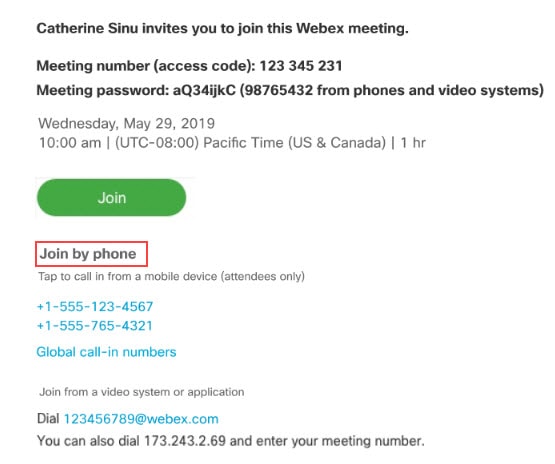Feedback?
Feedback?The host needs to start the meeting or event using the latest Webex Meetings application. The *3 command isn’t available for attendees who have joined from the desktop app, web app, or mobile app. The audio prompts are available in all local languages.
If the host has disabled the raise hand option, then *3 wont be available. The host disable feature is only available in Webex Events (classic). |
| 1 | When it's time to join the meeting or event, open the email invitation and use the Join by phone information to dial in.
| ||
| 2 | Enter the access code from the email invitation, followed by the pound sign, and then enter pound again when prompted. | ||
| 3 | Once the meeting starts, if you have a question, press *3 to raise your hand. Once you have raised your hand, you'll hear the prompt, "You have raised your hand to ask a question. Please wait to speak until the host calls on you."
| ||
| 4 | If you no longer want to ask a question, or the host has already called on you, then press *3 to lower your hand. You will hear a message, "You have lowered your hand". |