Manage registration for Webex Meetings and Webex Webinars
 Feedback?
Feedback?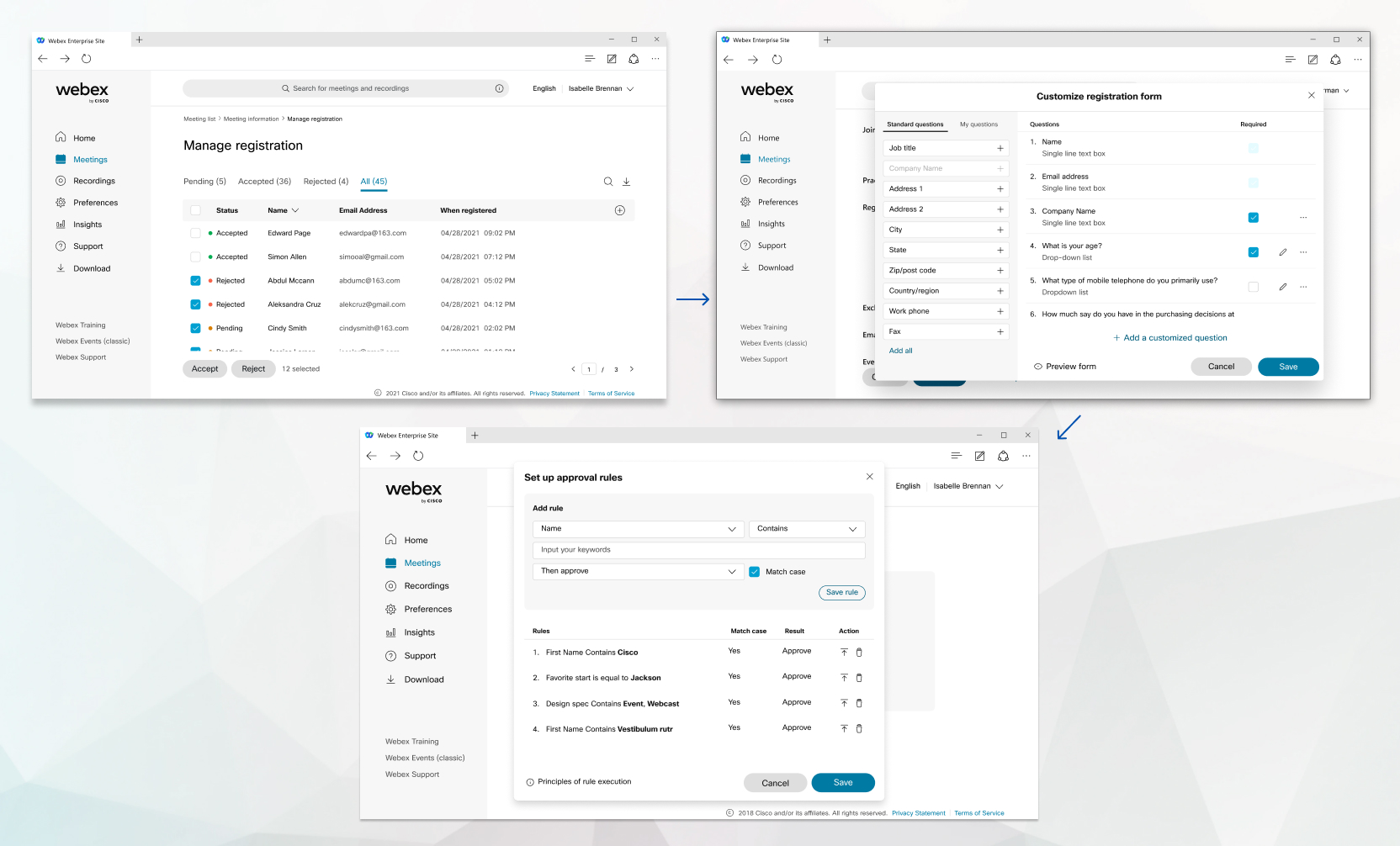
Require your attendees to register for a meeting or webinar
Add an extra layer of security by making registration mandatory before people can attend your meetings and webinars. Mandatory registration restricts access to your meetings and webinars by letting you manually review registration requests from your Webex site.
Generate a random registration ID for each attendee
The host can prevent unauthorized access to webinars by generating a random registration ID for each attendee. For more information, see Require your attendees to register for a Webex meeting or webinar.
Customize the registration form
Registration forms let you learn more about the people who want to attend your meeting or webinar, such as name, email, and more. If you need more information from your attendees than the standard questions Webex provides, you can create your own questions and select which questions should appear on the registration form.
Set up rules for automatic registration approval
If you're expecting your meeting or webinar to have many attendees, you can set up rules for automatic approval. For example, you can require that an attendee's email domain must contain the word Webex. Then, all registration requests with Webex as their email domain are automatically approved.


