Webex App | Find people, spaces, messages, files, and devices
 Feedback?
Feedback?
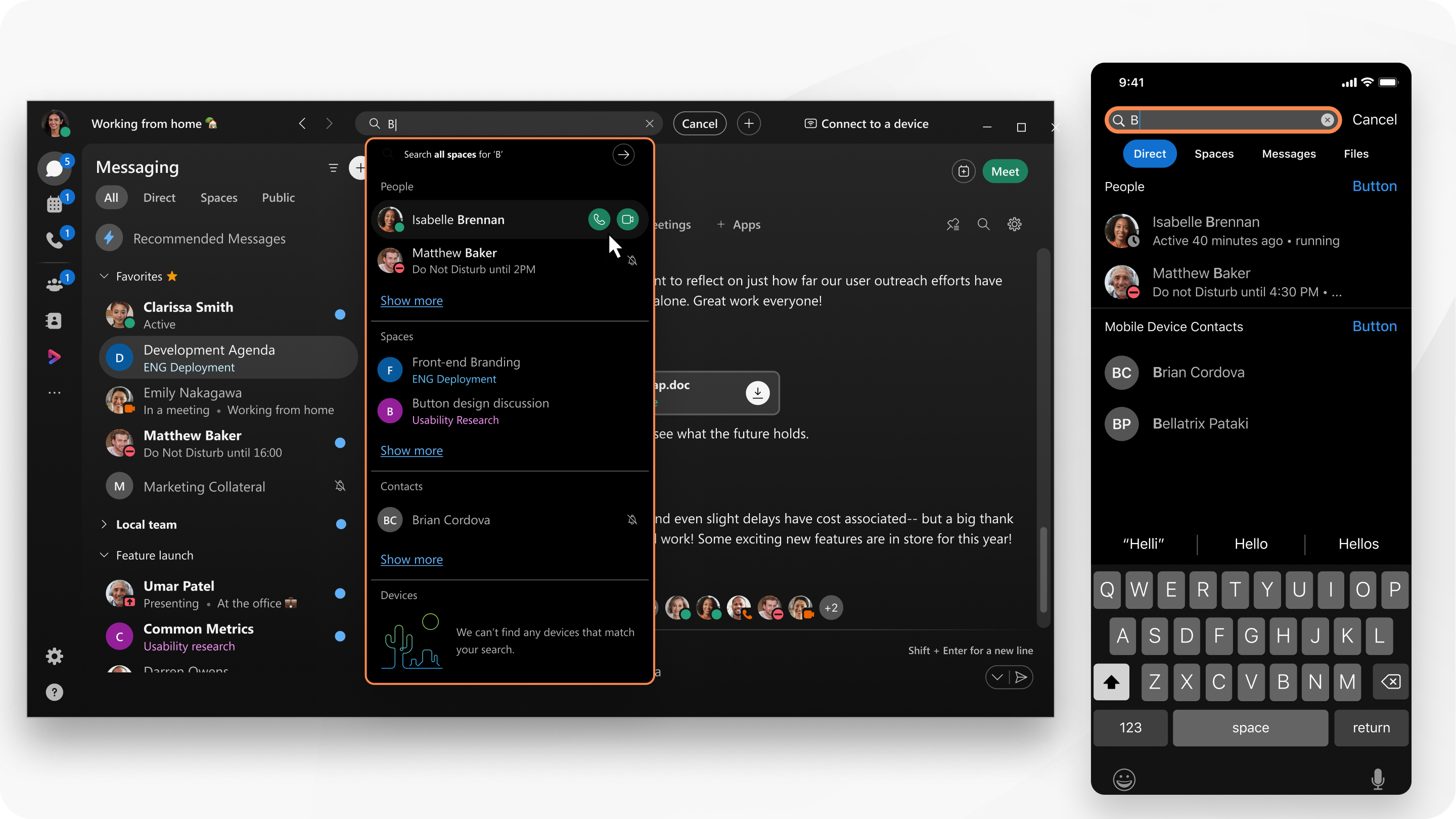
If your administrator adds external contacts, these contacts appear in search results.
The Webex App also searches contacts in Microsoft Outlook on Windows or your local address book on Mac, any search results are included in the lists.
| 1 |
In the app header, click You can also make a call from the results list. After you enter a name, email address, or video address, just click Enter to make the call. If you're set up to call numbers, you can:
|
| 2 |
Select from Messages, Files, People, and Spaces to refine your search. To help you find a space, you can see the timestamp for the last message in that space. Type In:, From:, or With: directly in the search area, and then pick from the list to refine your search.
You can use the In: and From: filters together. You can only use the With: filter on its own. You can also call someone directly in your results list. If the search isn't refined by using the In: , From:, or With: filters, you'll only see search results from your most recently viewed spaces. To view more results scroll back through your spaces list. |
| 3 |
Click Cancel to exit from your search. |
The Webex App also searches contacts in your local address book, any search results are included in the People list.
|
Tap Search You can sort through the results using the lists of People, Spaces, Messages, Files, or Devices that match your text. If you're set up to call numbers, you can:
|
| 1 |
Click Search |
| 2 |
Enter the text you're searching for. Select from People, Spaces, Messages or Files, to easily sort through the results. |
| 3 |
Click Cancel to exit from your search. |


