Webex App | View or download files shared in a space
 Feedback?
Feedback?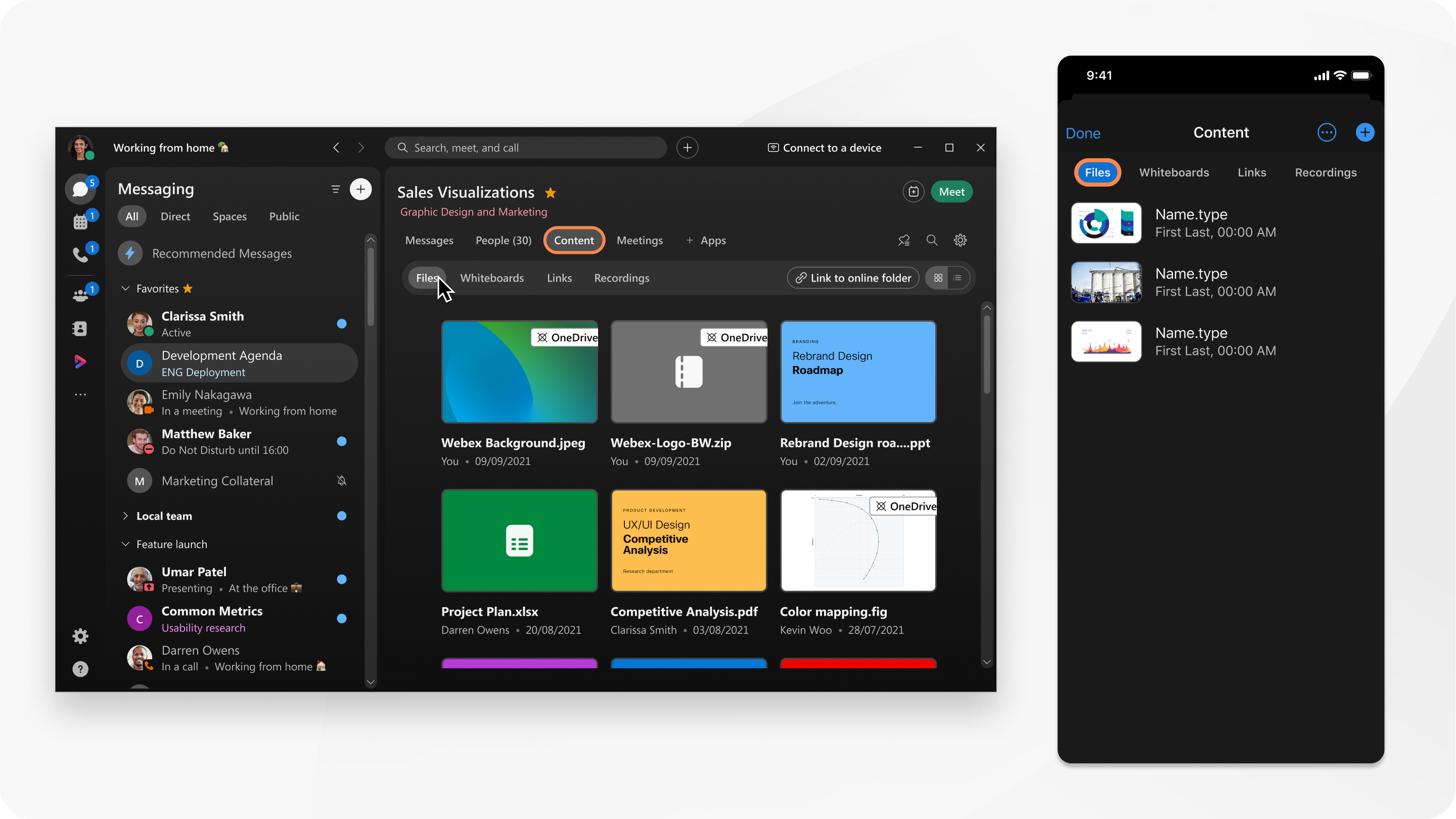
When someone shares multiple images in a message, you'll see them in a unified gallery view within the message on both desktop, and mobile devices.
|
Go to Messaging
Select from List view You can also click on a file in a space to see the file in a preview
window, then click left
When you hover over a file, or open a file in a preview window, you can do the following:
Your organization administrator can choose to block either file downloads, or file previews. That means you could be limited to just previewing files, or just downloading them, depending on what your administrator has set up. |
|
Choose how to view and download files:
Your organization administrator can choose to block either file downloads, or file previews. That means you could be limited to just previewing files, or just downloading them, depending on what your administrator has set up. |
|
Choose how to view and download files:
Your organization administrator can choose to block either file downloads, or file previews. That means you could be limited to just previewing files, or just downloading them, depending on what your administrator has set up. |
|
Go to Messaging
When you hover over a file you can do the following:
You can also click on a file in a space to see the file in a preview window. |

 , choose a space, click
, choose a space, click  or right
or right  to quickly navigate between other files
shared in the space.
to quickly navigate between other files
shared in the space.
 , tap
, tap  and then choose from:
and then choose from:
