Ask all breakout participants to return to the main meeting
 Feedback?
Feedback?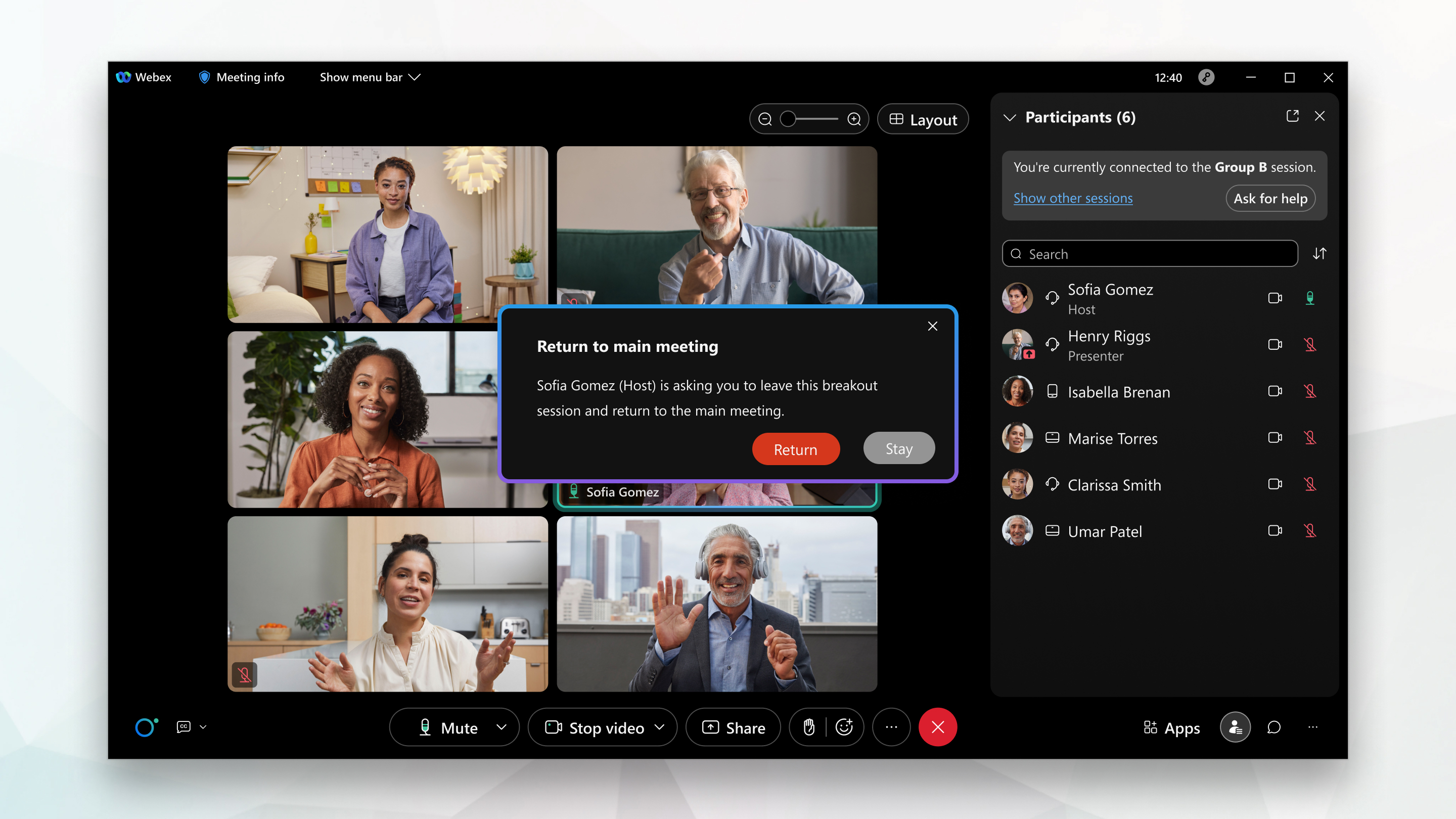
Participants can choose to return to the main meeting or stay in the breakout sessions.
Participants who return to the main meeting can rejoin the breakout sessions later, if the breakout sessions are still in progress.
If you don't end the breakout sessions when you ask all to return, the participants' audio is muted when they return to the main meeting. Remind participants to unmute if they have something to say.
This feature is supported on Webex Meetings and Webex Webinars. On Webex App, this feature is available on our Webex Suite meeting platform. Find out if your meetings use the Webex Suite meeting platform.
If you use Webex Meetings or Webex Webinars on Linux, use our web app for breakout sessions.
|
From the Breakout menu, click . The message is sent to participants in all breakout sessions.
|
|
Tap . The message is sent to participants in all breakout sessions.
|



