Sync your stage with everyone in meetings and webinars
 Feedback?
Feedback?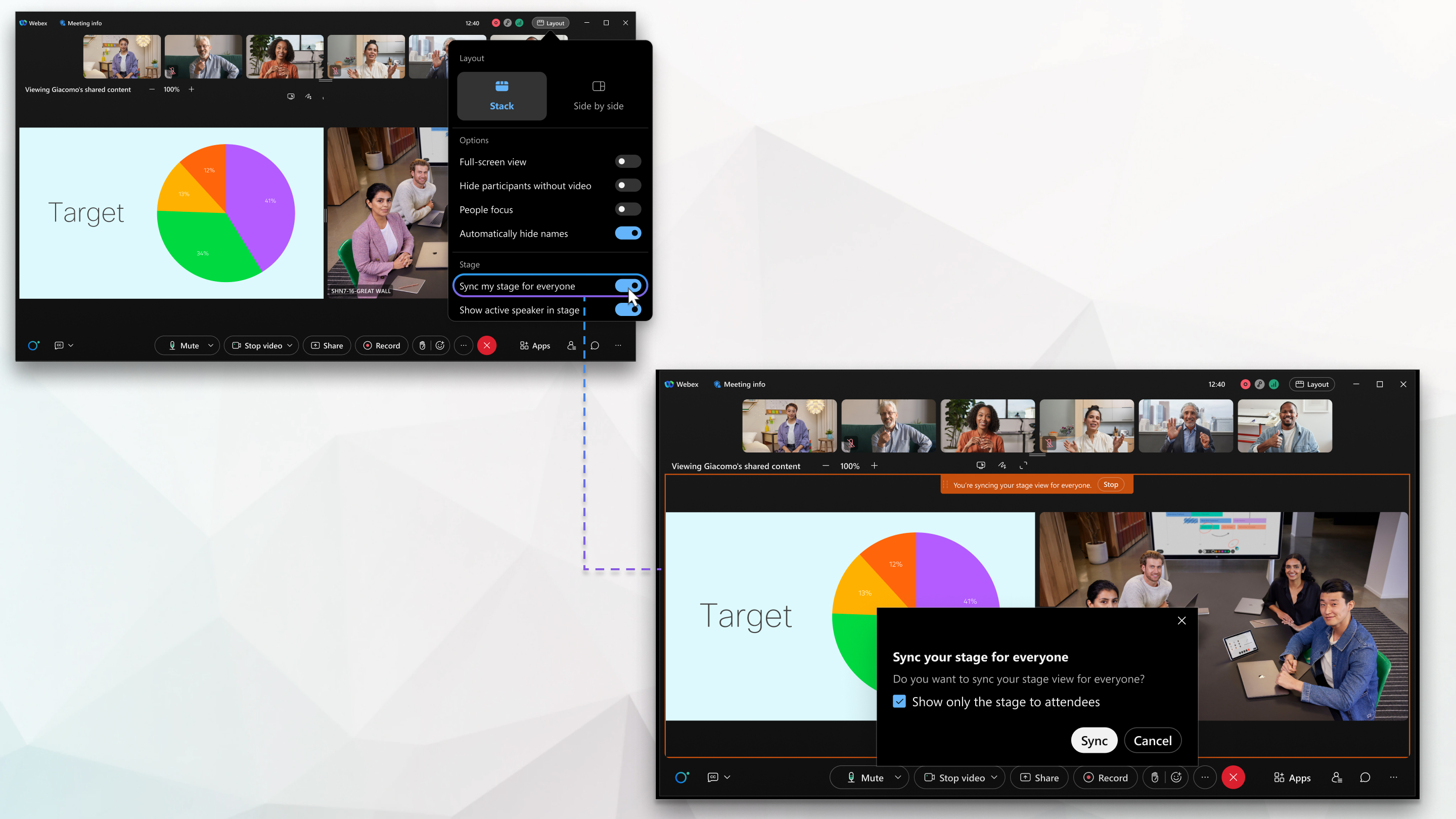
This feature is supported on Webex Meetings, Webex Webinars, and Webex Events (classic). On Webex App, this feature is available on our Webex Suite meeting platform.
When you use stack or side-by-side view, the active speaker or shared content appears in a customizable area, called the stage. As the host or cohost, you can sync your stage with everyone else in the meeting or webinar. When you sync your stage, what's in your stage appears for everyone else in the meeting and an indicator appears, letting you know that you're syncing. Attendees can add or remove people from their stage while you're syncing, but they can't remove any content or participants that you're syncing. Learn more about the stage.
To prevent attendees from changing their view or customizing their stage, lock the stage so they only see what's on your stage. Locking the attendee view hides the video thumbnails of participants. If you add or remove people to, update the stage so everyone sees your changes. If you're using the Meetings desktop or web app and you lock the stage, participants can also see when you resize the stage after you update it.
Your synced stage doesn't appear for participants who join using a video device or from a live stream.
Recordings use the layout you selected in the preferences on your Webex site or during a meeting. If you sync your stage as the host or cohost, the recording shows your video layout. If you select Lock attendee view on stage only, the recording only shows what's on your stage.
For more information about the known issues and limitations of syncing your stage, see the known issues and limitations for video layouts.
| 1 |
Click . |
| 2 |
Click Sync. If you want to limit the attendee view to just the stage, check Lock attendee view on stage only or Show only the stage to attendees before you sync or from the Layout menu after you start syncing. If you're on our Webex Suite meeting platform, Show only the stage to attendees is checked by default. |
| 3 |
(Optional) Add or remove people from the stage or resize the stage, then click Update to show your changes to everyone. Lock the attendee view on the stage to show your resized stage to everyone. |
| 4 |
To stop syncing your stage, click Stop in the syncing indicator. |
| 1 |
Tap Layout and toggle on Sync My Stage for everyone. |
| 2 |
Select one of the following options:
|
| 3 |
To stop syncing your stage, tap Layout and then toggle off Sync My Stage for Everyone. |
You can sync the video of a specific participant if you started your meeting, webinar, or event from an iPhone or Android phone. Participants who joined from the desktop app, web app, or using an iPad or Android tablet see the synced video on their stage. Participants who join from an iPhone or Android phone see the synced video pinned in their current view.
You can't sync participant video from your iPhone or Android phone on the Webex Suite meeting platform. If you sync your stage from the desktop or web app, participants on the mobile app see your synced stage.
| 1 |
Tap the video of the participant that you want to sync, and then tap Sync Video for Everyone. |
| 2 |
Tap Lock. |
| 3 |
To stop syncing, tap the synced participant video, and then tap Unsync Video for Everyone or Stop syncing video for everyone. When you stop syncing, everyone view stays in the most recent configuration. |


