Webex App | View upcoming meetings
 Feedback?
Feedback?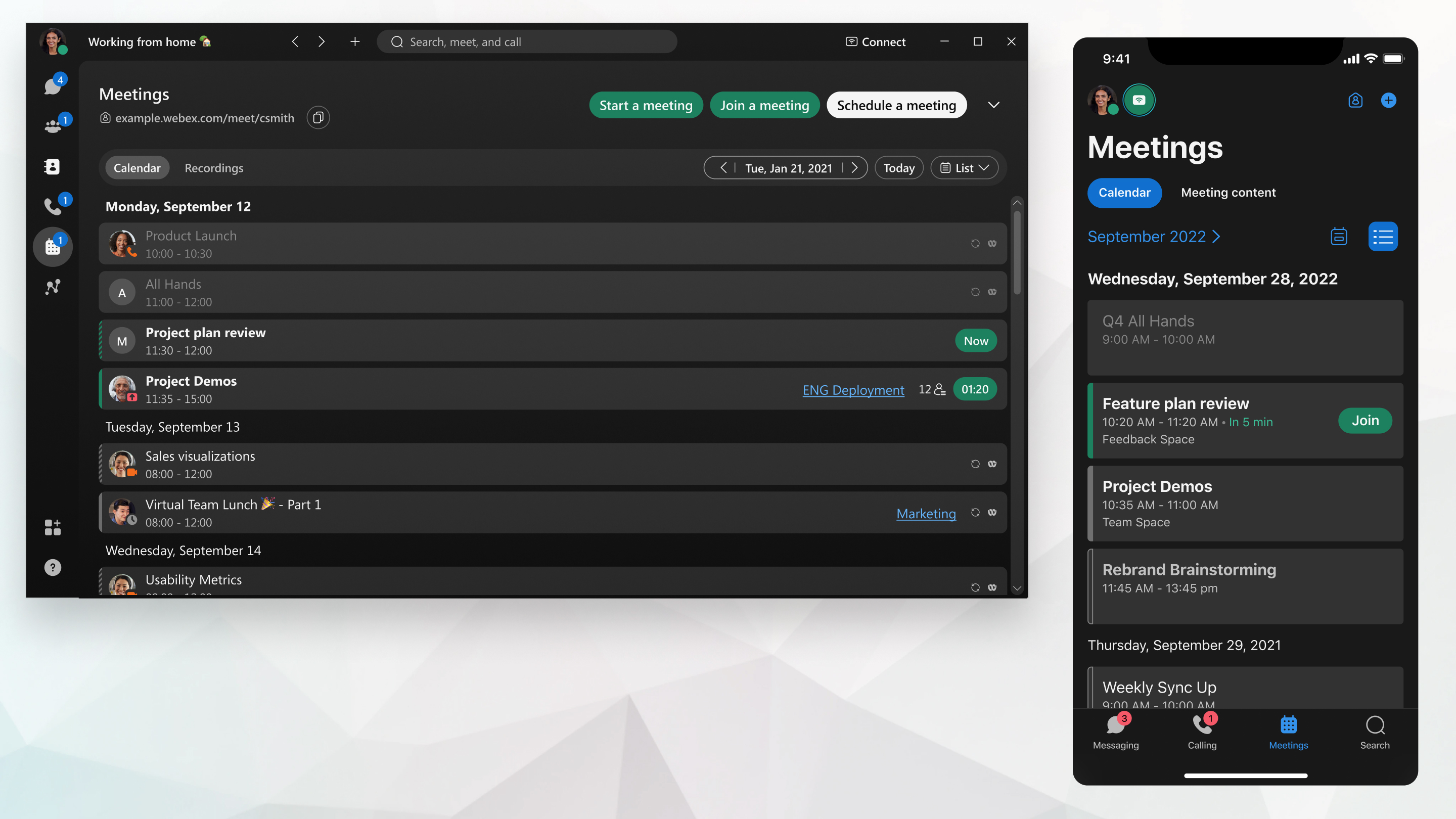
If your administrator has set up your account with the Hybrid Calendar Service with Office 365 integration, your meetings list shows upcoming scheduled meeting, Personal Room meetings, meeting associated with a space, calls you've scheduled with another person, and other scheduled meetings.
If you don't have Hybrid Calendar Service with Office 365 integration, then you see scheduled meeting and Personal Room meetings scheduled from Microsoft Outlook (using Webex Productivity Tools or the Add-in), Google Calendar (using the Add-on), or the Webex scheduler.
| 1 |
Go to Meetings
From any view, click the date to the left of Today to select a specific date from the calendar. You can view scheduled meetings for up to the next 30 days.
Meetings scheduled more than 4 weeks in the future won’t
appear in the Webex App. To view or edit meetings scheduled beyond this timeframe, use
your Webex site. If your meeting was scheduled from Outlook, you can also view and
update it directly in your Outlook calendar. To go back to today again, select Today. |
| 2 |
Select a meeting to view the meeting information, such as the date, time, recurrence, location, organizer or host, meeting link, and who's accepted, declined, or hasn't responded to the meeting invite. 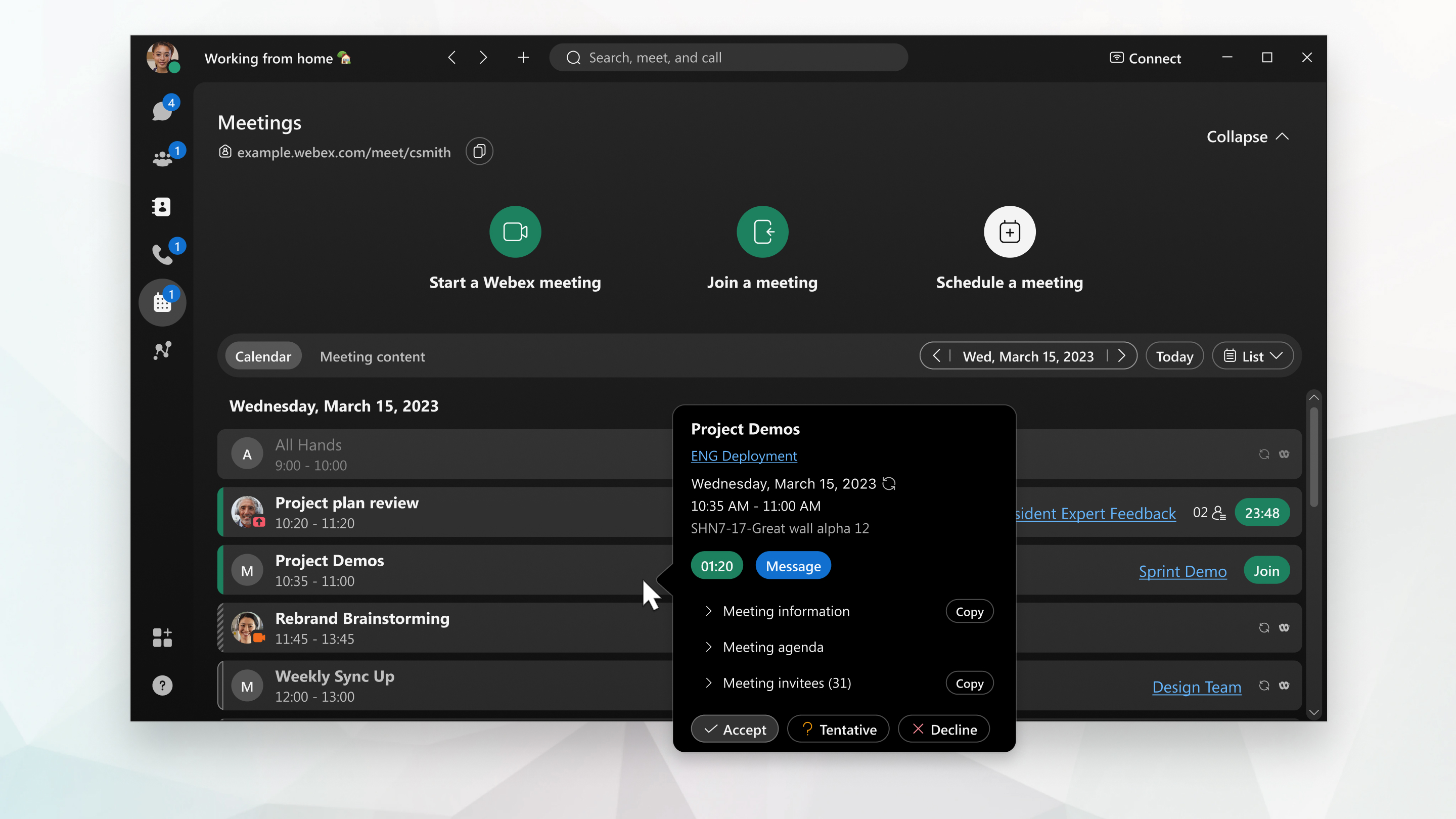
If you're using Hybrid Calendar, you can accept, accept tentatively, or decline an invitation to a meeting that you're invited to from the Meeting Details. For a meeting associated with a space, you can join the meeting directly from the Meeting Details. If you want to let everyone know that you're running late or want to add an agenda item, click Message or the space name (in blue). For meetings scheduled using your Webex site, the participant list only shows your name if you're the host and created the meeting, or the list will show the host and you, if you're invited by the host to the meeting. When viewing upcoming meetings from Webex App, the list of meeting invitees will be incomplete if the meeting was scheduled from the Webex site. For example, only you and the host may be listed. |
You can see your upcoming meetings and appointments for a 24-hour period on the day selected.
Your meetings list is available only if your administrator has set you up with the Hybrid Calendar.
| 1 |
Go to Meetings If you move to a different day view and then want to return to today's view, tap You can view scheduled meetings for up to the next 14 days. |
| 2 |
Swipe up to see your full meeting list for that day. If your meeting is about to start, tap Now to join it. |
| 3 |
Tap a meeting to view the meeting information, such as the date, time, recurrence, location, organizer or host, and meeting link. You can also find out who's accepted, declined, or hasn't responded to the meeting invite. For a meeting associated with a space, you can join the meeting directly from the Meeting Details. If you want to let everyone know that you're running late or want to add an agenda item, tap Message or the space name (in blue). For meetings scheduled using your Webex site, the participant list only shows your name if you're the host and created the meeting. The list shows the host and you, if you're invited by the host to the meeting. |
Your meetings list shows upcoming scheduled meeting, Personal Room meetings, meeting associated with a space, calls you've scheduled with another person, and other scheduled meetings.
Your meetings list is available only if you're using the Cisco Webex Hybrid Calendar Service and Microsoft Exchange, Microsoft Office 365, or Google Calendar for G Suite.
| 1 |
Go to Meetings Click the month name at the top left of the meetings list to select a specific date from the calendar so that the meeting list view starts with that date. You can view the next five upcoming scheduled meetings. To view the list starting with today's date again, just select Today. |
| 2 |
Select a meeting to view the meeting information, such as the date, time, recurrence, location, organizer or host, meeting link, and who's accepted, declined, or hasn't responded to the meeting invite. For a meeting associated with a space, you can join the meeting directly from the Meeting Details. If you want to let everyone know that you're running late or want to add an agenda item, just click Message or the space name (in blue). For meetings scheduled using your Webex site, the participant list only shows your name if you're the host and created the meeting, or the list will show the host and you, if you're invited by the host to the meeting. |
Invitees don't show in the meeting's People list
Under the following conditions, you won't see all of a meeting's invitees in your Webex App calendar:
- The organizer is enabled to use Hybrid Calendar service
- AND the organizer schedules the meeting from the Webex Site
What you see instead is yourself and the organizer. If you are the organizer, then you only see yourself in the list.
To the attendees and the organizer it looks like something went wrong with scheduling the meeting.
To work around this limitation:
-
Schedule your meetings from your Google or Microsoft calendar (use the Hybrid Calendar service)
-
Schedule your meetings from a Webex space you share with the other invitees.

 and find the meeting in the meetings list. You first see the meetings list in
and find the meeting in the meetings list. You first see the meetings list in 
