Webex App | External users in spaces
 Feedback?
Feedback?With Webex App, you're not limited to communicating only with people within your organization. If you're working with other people, such as vendors or customers, you can invite them to collaborate with you in Webex App.
Of course, you'll need an easy way to know when these people are included in these spaces so that you don't accidentally share confidential information. You'll see some areas in those spaces highlighted, like the border, message background, and icon in the message area and their email addresses.
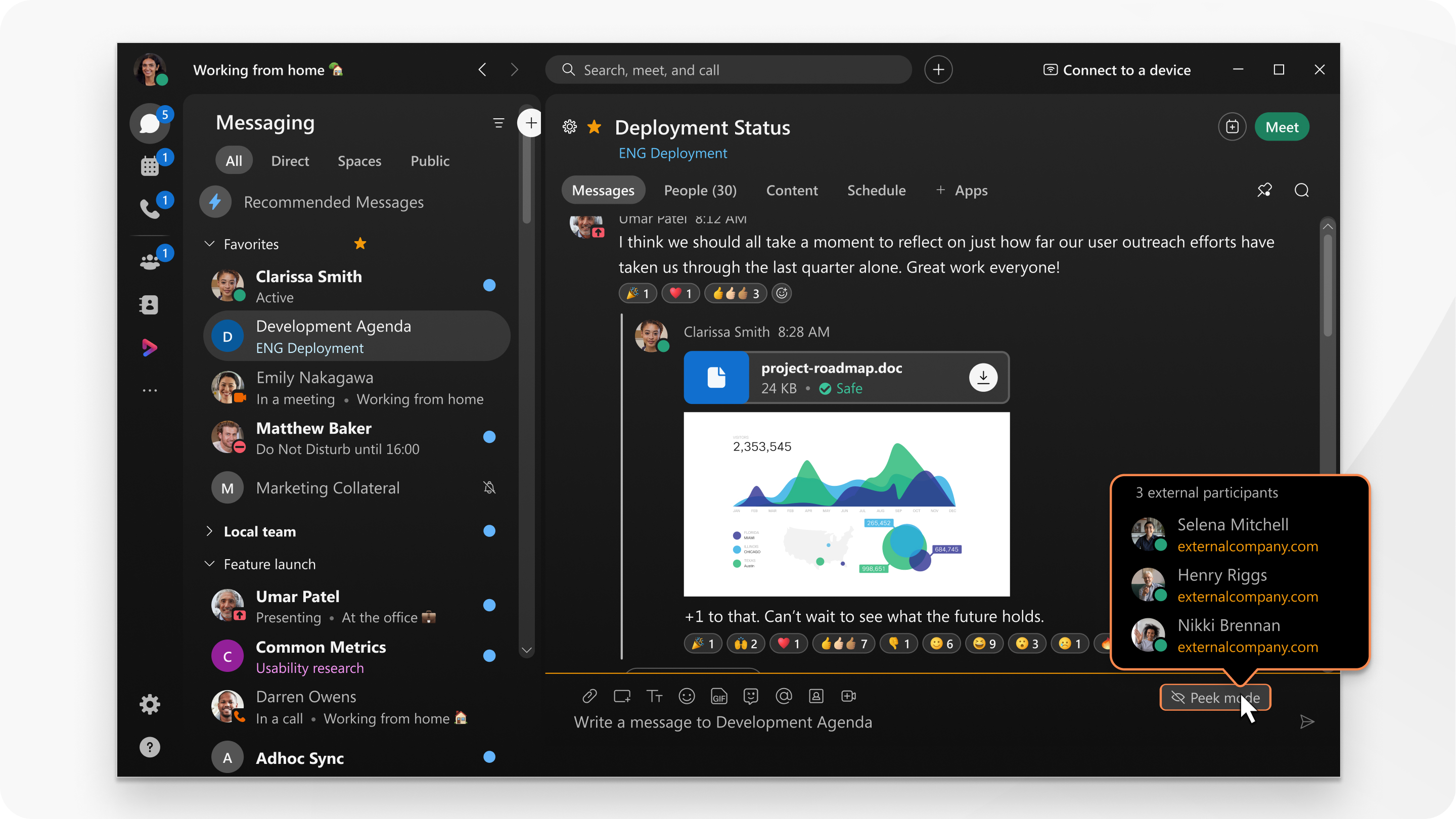
Your company can apply policies to restrict you from inviting people from outside your organization and prevent you from joining spaces owned by another organization. You'll get a message letting you know in these cases.
Was this article helpful?


