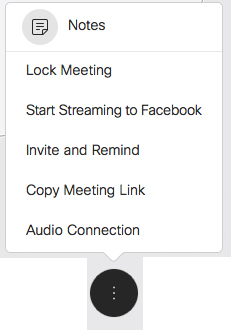Change your audio connection in Webex Meetings
 Feedback?
Feedback?Learn how to change to another audio connection during a meeting. This can be useful if you need to leave your office or to switch your audio connection.
| 1 |
Hover over the meeting control panel, select .
|
| 2 |
Hover over the option you want to use and then select Switch. |
Was this article helpful?