Webex App | Turn on audio-only mode
 Feedback?
Feedback?Switch to audio-only mode when your battery power is below 15 percent. You stay connected to the audio portion of the meeting but your video stops, saving the battery life of your device.
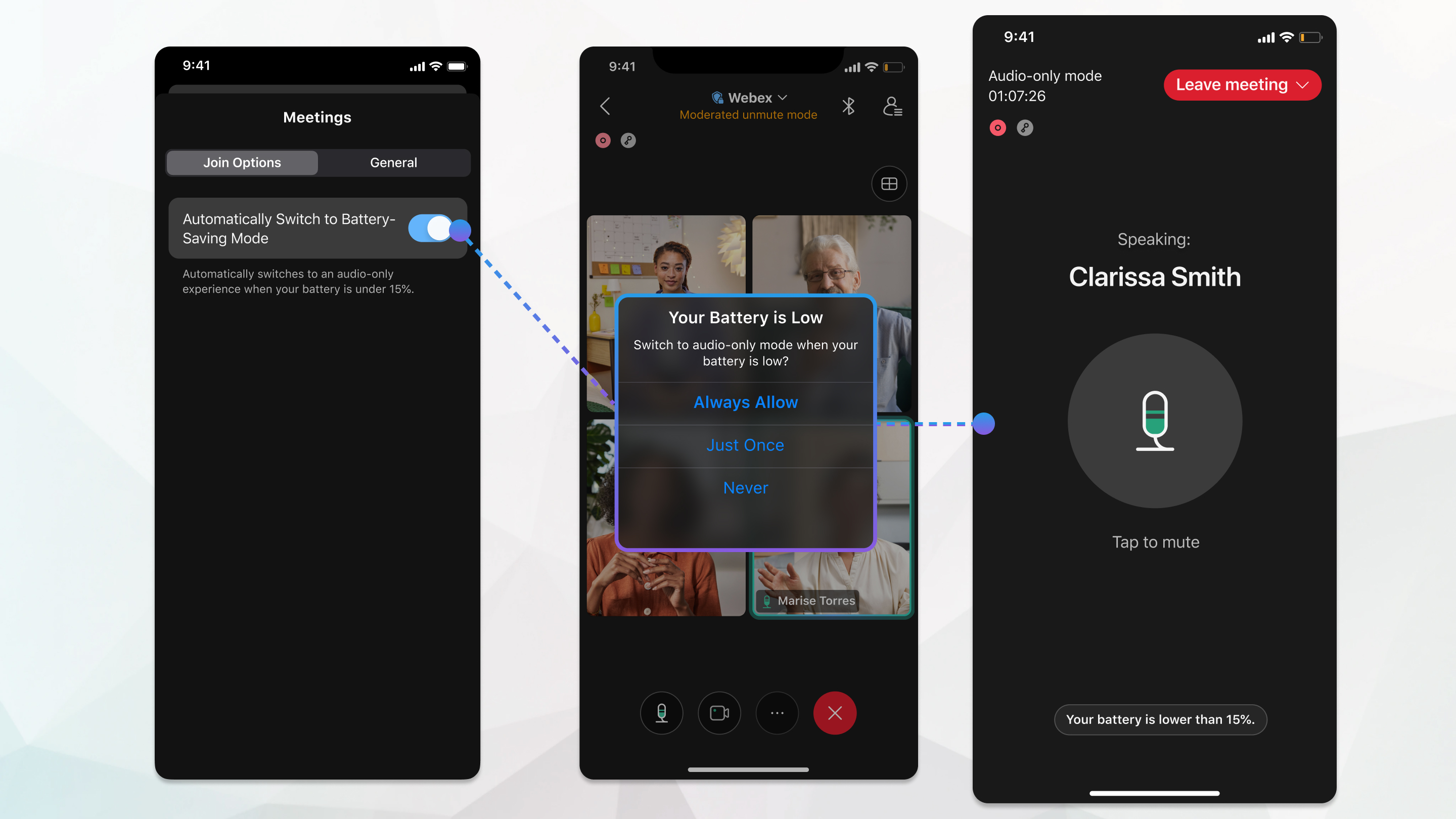
If you join a meeting and Webex App detects that your battery is low, you're notified to switch to audio-only mode. Otherwise, use these steps to automatically switch to audio-only mode when your battery life goes below 15 percent.
To manually switch to audio-only mode at any time, swipe right.
|
Open settings from your profile picture, tap , and toggle on Automatically Switch to Battery-Saving Mode. If you automatically switch to audio-only mode during a meeting but you want to turn off audio-only mode, swipe left. If you were muted when you turned on audio-only mode, you stay muted. Tap If you must leave the meeting before it ends, tap Leave meeting. |
Was this article helpful?

 to unmute.
to unmute.
