App Webex | Condividi contenuto in wireless con dispositivi Webex
 Feedback?
Feedback? 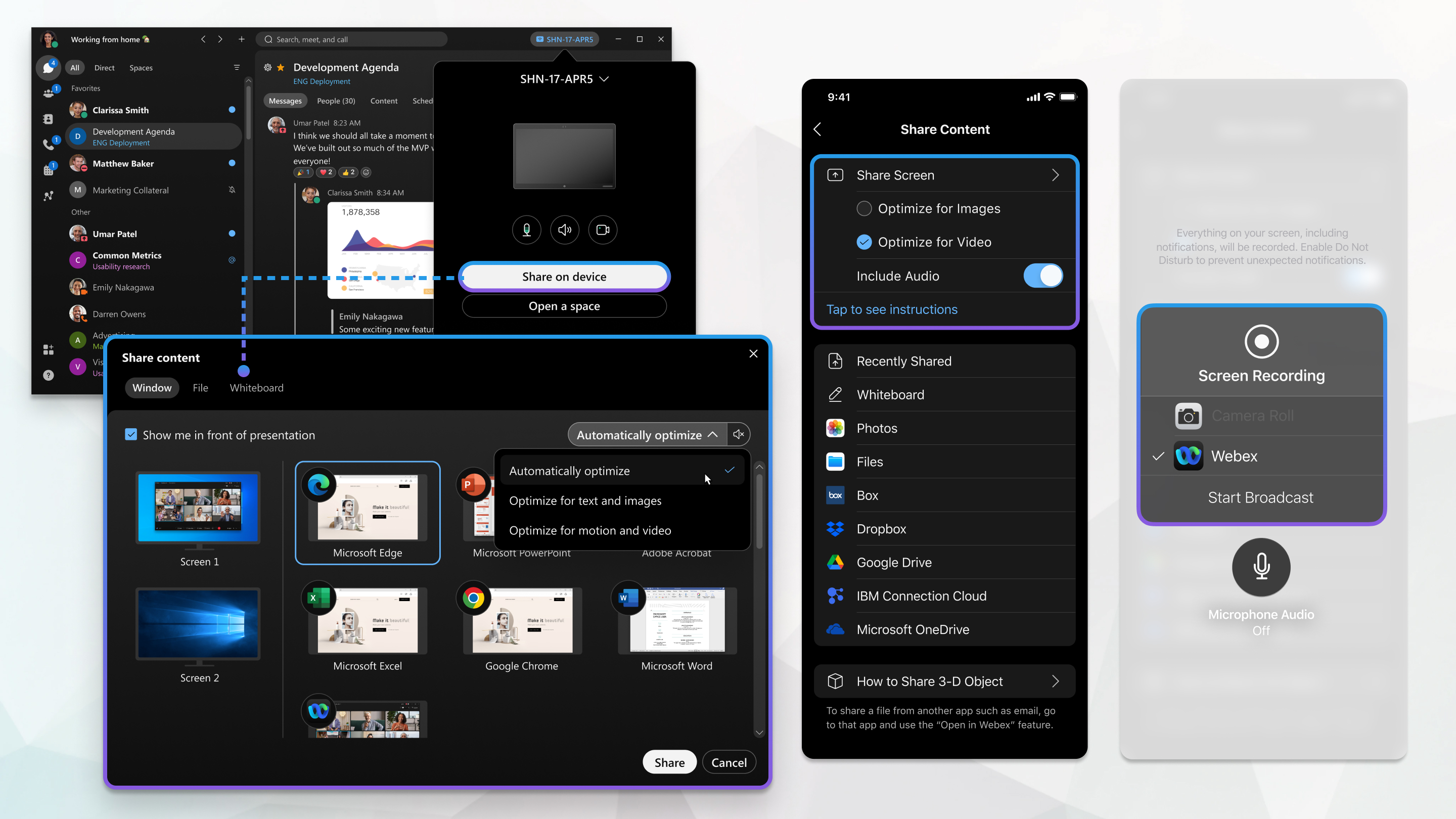
L'amministratore può configurare i dispositivi sulla rete in diversi modi. È possibile disporre di dispositivi locali o dispositivi cloud. Questi dispositivi possono apparire uguali, ma è possibile utilizzarli in diversi modi.
Per i dispositivi locali, dopo aver abilitato gli ultrasuoni, è possibile connettersi automaticamente al dispositivo non appena si entra nella stessa sala. È possibile utilizzare questi dispositivi per condividere contenuto in modalità wireless con le persone nella stessa sala.
Per i dispositivi cloud, è anche possibile connettersi automaticamente utilizzando gli ultrasuoni e condividere contenuto in modalità wireless. Inoltre, è possibile ricercare un determinato dispositivo, utilizzare il dispositivo per accedere a una riunione o effettuare una chiamata ed è possibile ottimizzare l'audio o il video del contenuto condiviso.
| 1 |
Fare clic sul nome del dispositivo nell'app Webex e fare clic su Condividi sul dispositivo. |
| 2 |
Quando ci si collega a un dispositivo cloud, è anche possibile migliorare la velocità di riproduzione e l'audio per il contenuto condiviso:
|
| 3 |
Selezionare lo schermo o l'app da condividere. |
| 4 |
Controllare un'anteprima di ciò che si sta condividendo nella parte superiore dello schermo. Accertarsi di condividere solo ciò che si desidera e che tutti i partecipanti alla riunione possano vederlo. Per visualizzare l'anteprima una volta che scompare, andare alla scheda nella barra di controllo nella parte superiore dello schermo e fare clic sulla freccia verso il basso. |
| 5 |
Durante la condivisione, è possibile selezionare quanto segue:
|
| 6 |
Al termine, fare clic su Interrompi condivisione. |
| 1 |
Fare clic sul nome del dispositivo nell'app Webex e fare clic su Condividi sul dispositivo. |
| 2 |
Quando ci si collega a un dispositivo cloud, è anche possibile migliorare la velocità di riproduzione e l'audio per il contenuto condiviso:
|
| 3 |
Selezionare lo schermo o l'app da condividere. |
| 4 |
Controllare un'anteprima di ciò che si sta condividendo nella parte superiore dello schermo. Accertarsi di condividere solo ciò che si desidera e che tutti i partecipanti alla riunione possano vederlo. Per visualizzare l'anteprima una volta che scompare, andare alla scheda nella barra di controllo nella parte superiore dello schermo e fare clic sulla freccia verso il basso. |
| 5 |
Durante la condivisione, è possibile selezionare quanto segue:
|
| 6 |
Al termine, fare clic su Interrompi condivisione. |
| 1 |
Tocca l'icona del dispositivo |
| 2 |
Scegliere l'opzione di ottimizzazione:
|
| 3 |
Toccare 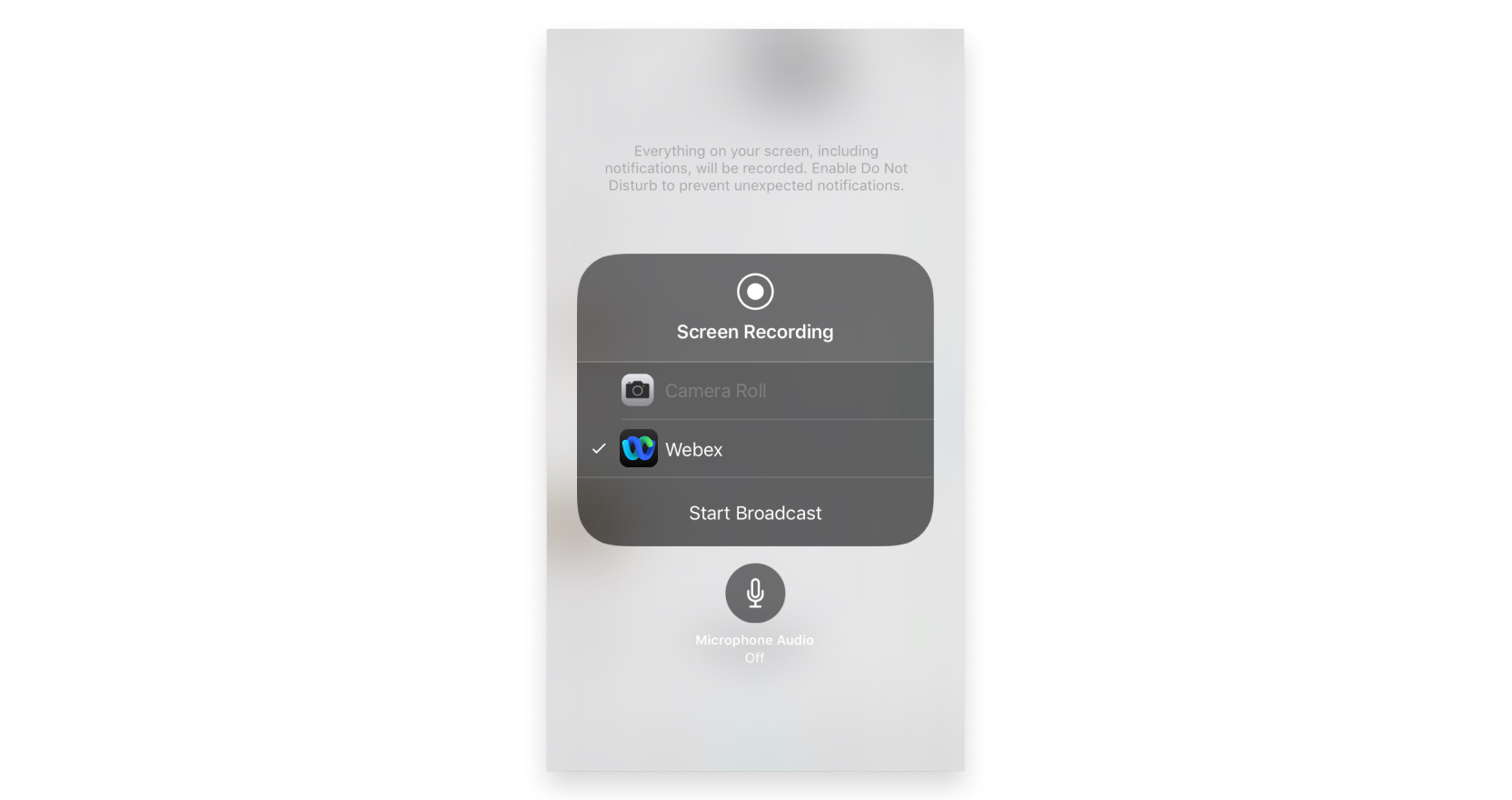 |
| 4 |
Al termine, toccare il nome del dispositivo nell'elenco Spazi, quindi toccare Interrompi trasmissione. È anche possibile toccare il barra di stato rosso nella parte superiore dello schermo e toccare Interrompi . |
| 1 |
Tocca l'icona del dispositivo |
| 2 |
Scegliere l'opzione di ottimizzazione:
|
| 3 |
Al termine, toccare il nome del dispositivo nell'elenco Spazi, quindi toccare Interrompi condivisione. |
Non è possibile connettersi automaticamente a un dispositivo su Web; è necessario connettersi manualmente a un dispositivo.
|
Fare clic sul nome del dispositivo nell'app Webex e fare clic su Condividi sul dispositivo. Se sei connesso a una Webex Board, puoi anche fare clic su Apri spazio. |

 per mettere in pausa la condivisione dello schermo o dell'applicazione.
per mettere in pausa la condivisione dello schermo o dell'applicazione. per riprendere la condivisione dello schermo o dell'applicazione.
per riprendere la condivisione dello schermo o dell'applicazione.
