- ホーム
- /
- 投稿記事

マネージド ゲートウェイにサービスを割り当てる
 この記事の内容
この記事の内容 フィードバックがある場合
フィードバックがある場合新しい機能を有効にしたり、管理を強化したりするために、Webex Calling サービスを管理対象ゲートウェイに割り当てる方法を理解します。
ゲートウェイを管理するには、次のいずれかのサービスを使用します。
-
ローカル ゲートウェイ: ルータ (Cisco またはサードパーティ) が既存のオンプレミス展開を Webex Calling と統合できるようにします。
-
存続可能性ゲートウェイ - サービス中断時に、Cisco ルータがサイトにコール存続可能性機能を提供できるようにします。
Survivability Gateway サービスを割り当てるには、トラストポイント証明書で使用される ホスト名 とエンドポイントが登録される IP アドレス を指定します。
ローカルゲートウェイをサービスとして割り当てる
マネージド ゲートウェイにローカル ゲートウェイ サービスを追加するには:
| 1 |
コントロールハブにサインイン |
| 2 |
。 |
| 3 |
ゲートウェイを選択し、 |
| 4 |
ポップアップ ウィンドウで、ドロップダウン リストから ローカル ゲートウェイ を選択します。 |
| 5 |
ドロップダウン リストからゲートウェイに割り当てるトランクを選択します。 どのゲートウェイにも割り当てられておらず、現在利用可能なトランクのみが表示されます。 割り当てられると、管理対象ゲートウェイ リスト内のデバイスにサービスが表示されます。 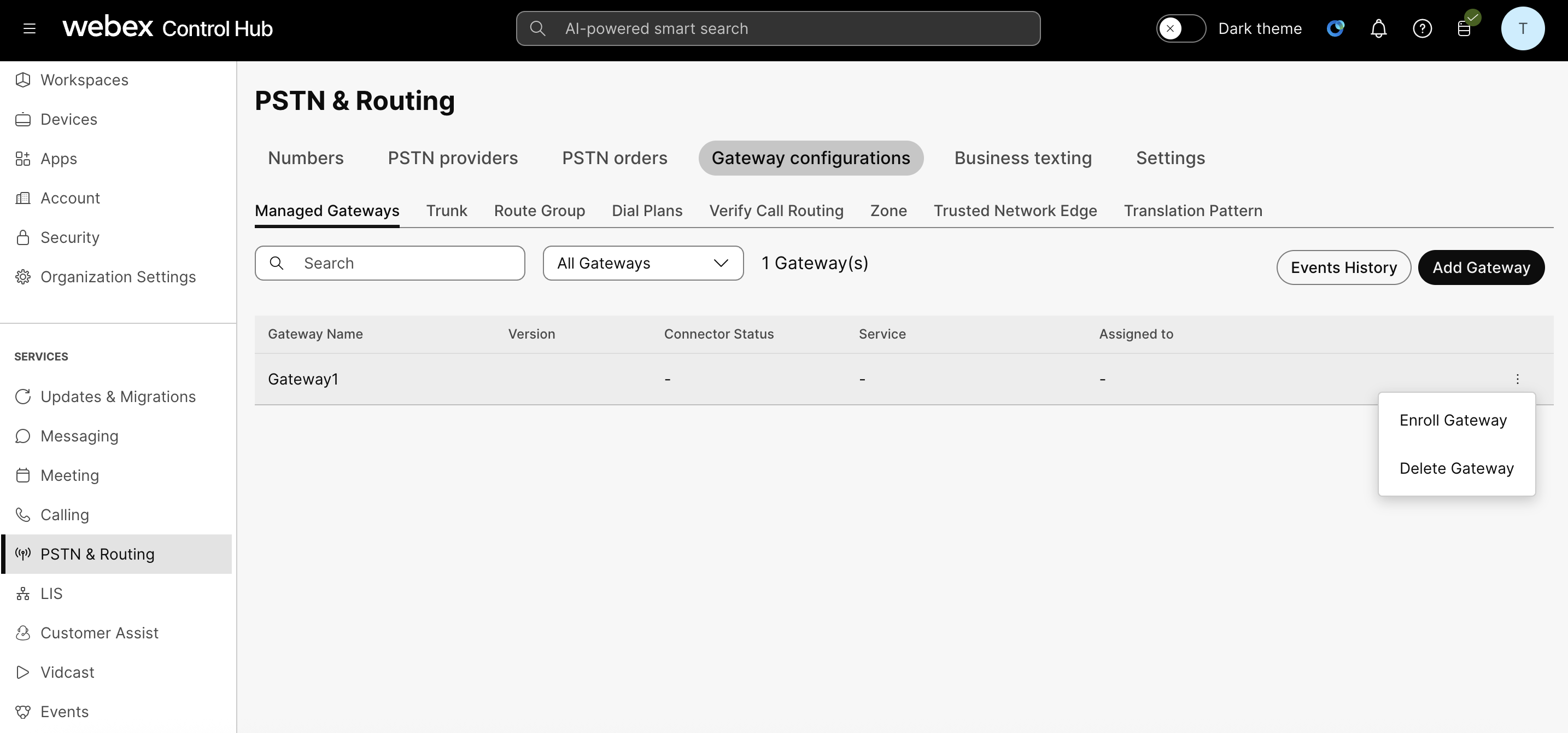 |
Survivability Gateway をサービスとして割り当てる
マネージドゲートウェイのサービスの割り当てを解除する
次はどこへ行くか
Control Hub を介して Cisco ローカル ゲートウェイ構成を検証する—ローカル ゲートウェイの場合は、ここにアクセスして構成を検証します。
Webex Calling のサイト存続可能性—存続可能性ゲートウェイについては、ここにアクセスして、サイト存続可能性機能を備えたゲートウェイを構成してください。

 をクリックして
をクリックして 
