Webex 앱 | VDI 릴리즈 노트
 피드백이 있습니까?
피드백이 있습니까?Webex 앱 VDI 플러그인은 Cisco 협업 환경을 가상 배포로 확장하여 사용자가 Webex 앱이 제공하는 모든 메시징, 회의 및 통화 기능을 사용할 수 있도록 합니다. Webex 앱 VDI는 2개월마다 호스트된 가상 데스크탑(HVD) 설치 프로그램 및 씬 클라이언트 플러그인으로 릴리즈됩니다. Webex App VDI와 Webex Meeting VDI 플러그인은 Windows 및 Mac 기반 씬 클라이언트를 위해 함께 제공됩니다.
가상 데스크탑 인프라
VDI를 사용하여 기존의 데스크탑 대신 씬 클라이언트 및 호스트된 가상 데스크탑을 사용할 수 있습니다.
일반적으로 씬 클라이언트는 데스크탑 컴퓨터보다 저렴하고 덜 강력한 장치입니다. 조직에서 오래된 이전의 취약한 PC를 씬 클라이언트로 사용할 수도 있습니다. 호스트된 가상 데스크탑은 데이터 센터라는 중앙 서버 위치에 상주합니다. 호스트된 가상 데스크탑에는 다음 사항이 포함됩니다.
-
Microsoft Windows 데스크탑
-
응용프로그램 (예: Webex 앱)
-
데이터
씬 클라이언트를 사용하여 보안 Citrix 또는 VMware 연결을 통해 호스트된 가상 데스크탑에 액세스합니다.
Webex 앱은 VDI에서 작동합니다. 단, 호스트된 가상 데스크탑을 통해 오디오 및 화상 통화에 필요한 추가 데이터를 전송하면 통신이 지연될 수 있습니다. 이 제한 사항은 "헤어핀" 효과라고 합니다.
VDI에 있는 Webex 앱
최적화하지 않은 경우, Webex 앱 메시징은 가상 데스크탑 인프라(VDI) 환경에서 원래 대로 작동합니다. 단, 전체 Webex 앱 환경은 통화 및 미팅도 포함하며, 이는 비디오 및 오디오 미디어 프로세싱을 요구합니다.
헤어핀 효과로 알려진 제한 사항으로 인해 통화, 미팅 및 그와 함께 제공되는 비디오 기능은 최적화하지 않고 지원되지 않습니다. 통화 및 비디오에 필요한 추가 대역폭은 데이터 센터에 병목 현상을 일으키는데, 미디어는 한 사용자에서 데이터 센터로, 그리고 다시 다른 사용자에게로 흐르기 때문입니다. 이 최적화되지 않은 미디어 경로뿐 아니라 장치 스피커, 마이크, 카메라와 같은 주변 장치에 쉽게 액세스할 수 없다는 점으로 인해, 사용자 환경은 이상적이지 않습니다.
대기 시간을 줄이고 미디어 품질을 향상하기 위해, VDI 플러그인은 씬 클라이언트 엔드포인트에서 사용자 간에 직접 미디어를 스트리밍하여 미디어 작업 흐름을 최적화하고 씬 클라이언트 머신의 하드웨어를 활용하여 미디어 프로세싱을 처리합니다. 이 미디어 경로는 호스트된 가상 데스크탑(HVD)을 통과하지 않습니다. 결과적으로 VDI 사용자에게 안정적인 전체 기능 통화 및 미팅 환경이 제공됩니다.
이 아키텍처에서 Webex 앱은 VDI 환경의 HVD에 설치되고 필수 VDI 플러그인은 사용자의 씬 클라이언트(일반적으로 랩탑 또는 데스크탑 등 가벼운 시스템)에 설치됩니다.
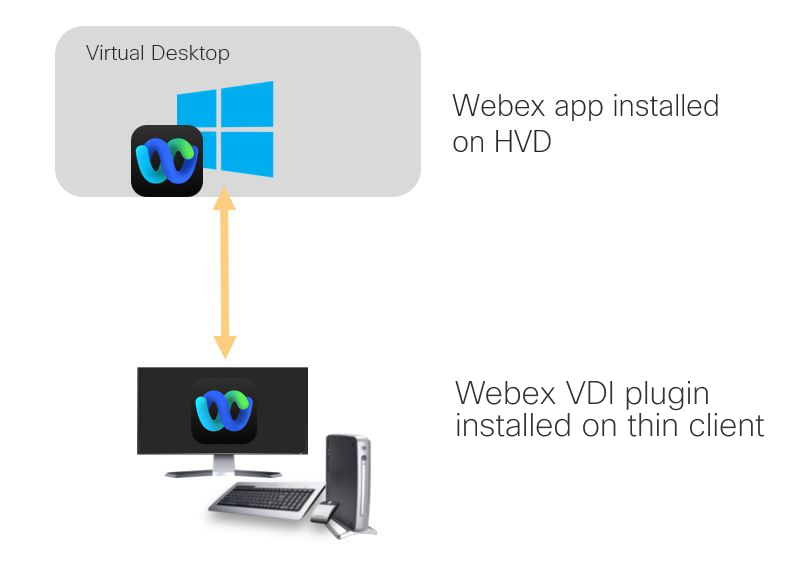
지원되는 Linux 또는 Windows 기반 씬 클라이언트를 사용하여 사용자는 원격 가상 데스크탑 환경에서 HVD의 Webex 앱에 액세스합니다. Webex 앱의 지원되는 버전을 사용하여 사용자는 씬 클라이언트에서 Webex 앱에 내장된 모든 메시징, 미팅 및 통화 기능을 사용할 수 있습니다. 또한, Webex 앱 VDI를 Unified CM 또는 Webex Calling 환경에 통합할 수 있으므로, 사용자는 지원되는 통화 기능을 사용할 수 있습니다. Webex 앱 미팅 VDI 플러그인을 설치하여 전체 기능 미팅 환경을 배포할 수도 있습니다.
관리자
관리자는 가상 데스크탑 인프라(VDI)용 Cisco Webex 앱의 배포 안내서를 참조하여 지원되는 기능, 환경을 준비하는 방법, Webex VDI 솔루션을 배포하는 방법에 대한 자세한 정보를 확인할 수 있습니다.
Windows용 설치 엔진
설치 엔진은 올바른 버전의 VDI 플러그인이 자동으로 설치되도록 보장하는 중요한 구성 요소입니다. VDI 플러그인 자동 업그레이드가 활성화된 경우 HVD에 연결하면 설치 엔진이 가상 채널을 설정합니다. HVD에서 Webex 앱 버전을 확인하고, 최신 VDI 플러그인 버전을 다운로드하고, 씬 클라이언트의 VDI 플러그인을 호환되는 버전으로 업그레이드합니다. 이 구성 요소는 설치 엔진 설치 프로그램을 사용하여 독립적으로 설치할 수 있습니다.
Windows용 설치 엔진을 여기 에서 다운로드하세요.
VDI 플러그인이 자동으로 업데이트된 후 Webex를 다시 시작합니다.
| 출시일 | Webex 앱(45.6.2.32823) | Webex 앱 VDI 플러그인(45.6.2.32823) |
|---|---|---|
|
2025년 7월 29일 |
Windows 64비트 (Webex Meetings VDI 플러그인 번들) |
|
| MacOS(Intel 기반) 설치 프로그램 (Webex Meetings VDI 플러그인 번들) | ||
| MacOS(Apple Silicon) 설치 프로그램 (Webex Meetings VDI 플러그인 번들) | ||
| 리눅스 eLux RP6 | elux 7 64비트 | ||
| HP ThinPro 64비트 | ||
|
리눅스 우분투 64비트 |
||
| iGelOS: iGel 웹사이트 | ||
| Dell ThinOS: Dell Wyse 웹사이트 | ||
| Stratodesk NoTouchOS: Stratodesk 문서 | ||
| 10Zig NOS: 10Zig 웹사이트 |
Webex Meetings 페이지에서 Webex Meetings VDI 플러그인의 Linux 버전을 다운로드하세요.
새로고침 버전: 45.6.1.32593
| 출시일 | Webex 앱(45.6.1.32593) | Webex 앱 VDI 플러그인(45.6.1.32593) |
|---|---|---|
|
2025년 6월 18일 |
Windows 64비트 (Webex Meetings VDI 플러그인 번들) |
|
| MacOS(Intel 기반) 설치 프로그램 (Webex Meetings VDI 플러그인 번들) | ||
| MacOS(Apple Silicon) 설치 프로그램 (Webex Meetings VDI 플러그인 번들) | ||
| 리눅스 eLux RP6 | elux 7 64비트 | ||
| HP ThinPro 64비트 | ||
|
리눅스 우분투 64비트 |
||
| iGelOS: iGel 웹사이트 | ||
| Dell ThinOS: Dell Wyse 웹사이트 | ||
| Stratodesk NoTouchOS: Stratodesk 문서 | ||
| 10Zig NOS: 10Zig 웹사이트 |
Webex Meetings 페이지에서 Webex Meetings VDI 플러그인의 Linux 버전을 다운로드하세요.
새로고침 버전: 45.6.0.32584
| 출시일 | Webex 앱(45.6.0.32584) | Webex 앱 VDI 플러그인(45.6.0.32584) |
|---|---|---|
|
2025년 6월 13일 |
Windows 64비트 (Webex Meetings VDI 플러그인 번들) |
|
| MacOS(Intel 기반) 설치 프로그램 (Webex Meetings VDI 플러그인 번들) | ||
| MacOS(Apple Silicon) 설치 프로그램 (Webex Meetings VDI 플러그인 번들) | ||
| 리눅스 eLux RP6 | elux 7 64비트 | ||
| HP ThinPro 64비트 | ||
|
리눅스 우분투 64비트 |
||
| iGelOS: iGel 웹사이트 | ||
| Dell ThinOS: Dell Wyse 웹사이트 | ||
| Stratodesk NoTouchOS: Stratodesk 문서 | ||
| 10Zig NOS: 10Zig 웹사이트 |
Webex Meetings 페이지에서 Webex Meetings VDI 플러그인의 Linux 버전을 다운로드하세요.
| 출시일 | Webex 앱(45.4.3.32817) | Webex 앱 VDI 플러그인(45.4.3.32817) |
|---|---|---|
|
2025년 7월 25일 |
Windows 64비트 (Webex Meetings VDI 플러그인 번들) |
|
| MacOS(Intel 기반) 설치 프로그램 (Webex Meetings VDI 플러그인 번들) | ||
| MacOS(Apple Silicon) 설치 프로그램 (Webex Meetings VDI 플러그인 번들) | ||
| 리눅스 eLux RP6 | elux 7 64비트 | ||
| HP ThinPro 64비트 | ||
|
리눅스 우분투 64비트 |
||
| iGelOS: iGel 웹사이트 | ||
| Dell ThinOS: Dell Wyse 웹사이트 | ||
| Stratodesk NoTouchOS: Stratodesk 문서 | ||
| 10Zig NOS: 10Zig 웹사이트 |
Webex Meetings 페이지에서 Webex Meetings VDI 플러그인의 Linux 버전을 다운로드하세요.
새로고침 버전: 45.4.2.32479
| 출시일 | Webex 앱(45.4.2.32479) | Webex 앱 VDI 플러그인(45.4.2.32479) |
|---|---|---|
|
2025년 5월 28일 |
Windows 64비트 (Webex Meetings VDI 플러그인 번들) |
|
| MacOS(Intel 기반) 설치 프로그램 (Webex Meetings VDI 플러그인 번들) | ||
| MacOS(Apple Silicon) 설치 프로그램 (Webex Meetings VDI 플러그인 번들) | ||
| 리눅스 eLux RP6 | elux 7 64비트 | ||
| HP ThinPro 64비트 | ||
|
리눅스 우분투 64비트 |
||
| iGelOS: iGel 웹사이트 | ||
| Dell ThinOS: Dell Wyse 웹사이트 | ||
| Stratodesk NoTouchOS: Stratodesk 문서 | ||
| 10Zig NOS: 10Zig 웹사이트 |
Webex Meetings 페이지에서 Webex Meetings VDI 플러그인의 Linux 버전을 다운로드하세요.
새로고침 버전: 45.4.1.32356
| 출시일 | Webex 앱(45.4.1.32356) | Webex 앱 VDI 플러그인(45.4.1.32356) |
|---|---|---|
|
2025년 5월 13일 |
Windows 64비트 (Webex Meetings VDI 플러그인 번들) |
|
| MacOS(Intel 기반) 설치 프로그램 (Webex Meetings VDI 플러그인 번들) | ||
| MacOS(Apple Silicon) 설치 프로그램 (Webex Meetings VDI 플러그인 번들) | ||
| 리눅스 eLux RP6 | elux 7 64비트 | ||
| HP ThinPro 64비트 | ||
|
리눅스 우분투 64비트 |
||
| iGelOS: iGel 웹사이트 | ||
| Dell ThinOS: Dell Wyse 웹사이트 | ||
| Stratodesk NoTouchOS: Stratodesk 문서 | ||
| 10Zig NOS: 10Zig 웹사이트 |
Webex Meetings 페이지에서 Webex Meetings VDI 플러그인의 Linux 버전을 다운로드하세요.
새로고침 버전: 45.4.1.32308
| 출시일 | Webex 앱(45.4.1.32308) | Webex 앱 VDI 플러그인(45.4.1.32308) |
|---|---|---|
|
2025년 4월 30일 |
Windows 64비트 (Webex Meetings VDI 플러그인 번들) |
|
| MacOS(Intel 기반) 설치 프로그램 (Webex Meetings VDI 플러그인 번들) | ||
| MacOS(Apple Silicon) 설치 프로그램 (Webex Meetings VDI 플러그인 번들) | ||
| 리눅스 eLux RP6 | elux 7 64비트 | ||
| HP ThinPro 64비트 | ||
|
리눅스 우분투 64비트 |
||
| iGelOS: iGel 웹사이트 | ||
| Dell ThinOS: Dell Wyse 웹사이트 | ||
| Stratodesk NoTouchOS: Stratodesk 문서 | ||
| 10Zig NOS: 10Zig 웹사이트 |
Webex Meetings 페이지에서 Webex Meetings VDI 플러그인의 Linux 버전을 다운로드하세요.
새로고침 버전: 45.4.0.32217
| 출시일 | Webex 앱(45.4.0.32217) | Webex 앱 VDI 플러그인(45.4.0.32217) |
|---|---|---|
|
2025년 4월 21일 |
Windows 64비트 (Webex Meetings VDI 플러그인 번들) |
|
| MacOS(Intel 기반) 설치 프로그램 (Webex Meetings VDI 플러그인 번들) | ||
| MacOS(Apple Silicon) 설치 프로그램 (Webex Meetings VDI 플러그인 번들) | ||
| 리눅스 eLux RP6 | elux 7 64비트 | ||
| HP ThinPro 64비트 | ||
|
리눅스 우분투 64비트 |
||
| iGelOS: iGel 웹사이트 | ||
| Dell ThinOS: Dell Wyse 웹사이트 | ||
| Stratodesk NoTouchOS: Stratodesk 문서 | ||
| 10Zig NOS: 10Zig 웹사이트 |
Webex Meetings 페이지에서 Webex Meetings VDI 플러그인의 Linux 버전을 다운로드하세요.
| 출시일 | Webex 앱(45.2.0.31846) | Webex 앱 VDI 플러그인(45.2.0.31846) |
|---|---|---|
|
2025년 2월 25일 |
Windows 64비트 (Webex Meetings VDI 플러그인 번들) |
|
| MacOS(Intel 기반) 설치 프로그램 (Webex Meetings VDI 플러그인 번들) | ||
| MacOS(Apple Silicon) 설치 프로그램 (Webex Meetings VDI 플러그인 번들) | ||
| 리눅스 eLux RP6 | elux 7 64비트 | ||
| HP ThinPro 64비트 | ||
|
리눅스 우분투 64비트 |
||
| iGelOS: iGel 웹사이트 | ||
| Dell ThinOS: Dell Wyse 웹사이트 | ||
| Stratodesk NoTouchOS: Stratodesk 문서 | ||
| 10Zig NOS: 10Zig 웹사이트 |
Webex Meetings 페이지에서 Webex Meetings VDI 플러그인의 Linux 버전을 다운로드하세요.
| 출시일 | Webex 앱(44.12.1.31417) | Webex 앱 VDI 플러그인(44.12.1.31417) |
|---|---|---|
|
2025년 1월 8일 |
Windows 64비트 (Webex Meetings VDI 플러그인 번들) |
|
| MacOS(Intel 기반) 설치 프로그램 (Webex Meetings VDI 플러그인 번들) | ||
| MacOS(Apple Silicon) 설치 프로그램 (Webex Meetings VDI 플러그인 번들) | ||
| 리눅스 eLux RP6 | elux 7 64비트 | ||
| HP ThinPro 64비트 | ||
|
리눅스 우분투 64비트 |
||
| iGelOS: iGel 웹사이트 | ||
| Dell ThinOS: Dell Wyse 웹사이트 | ||
| Stratodesk NoTouchOS: Stratodesk 문서 | ||
| 10Zig NOS: 10Zig 웹사이트 |
Webex Meetings 페이지에서 Webex Meetings VDI 플러그인의 Linux 버전을 다운로드하세요.
새로고침 버전: 44.12.0.31404
| 출시일 | Webex 앱(44.12.0.31404) | Webex 앱 VDI 플러그인(44.12.0.31404) |
|---|---|---|
|
2024년 12월 12일 |
Windows 64비트 (Webex Meetings VDI 플러그인 번들) |
|
| MacOS(Intel 기반) 설치 프로그램 (Webex Meetings VDI 플러그인 번들) | ||
| MacOS(Apple Silicon) 설치 프로그램 (Webex Meetings VDI 플러그인 번들) | ||
| 리눅스 eLux RP6 | elux 7 64비트 | ||
| HP ThinPro 64비트 | ||
|
리눅스 우분투 64비트 |
||
| iGelOS: iGel 웹사이트 | ||
| Dell ThinOS: Dell Wyse 웹사이트 | ||
| Stratodesk NoTouchOS: Stratodesk 문서 | ||
| 10Zig NOS: 10Zig 웹사이트 |
Webex Meetings 페이지에서 Webex Meetings VDI 플러그인의 Linux 버전을 다운로드하세요.
새로고침 버전: 44.10.3.31415
| 출시일 | Webex 앱(44.10.3.31415) | Webex 앱 VDI 플러그인(44.10.3.31415) |
|---|---|---|
|
새로고침 버전: 2025년 1월 8일 |
Windows 64비트 (Webex Meetings VDI 플러그인 번들) |
|
| MacOS(Intel 기반) 설치 프로그램 (Webex Meetings VDI 플러그인 번들) | ||
| MacOS(Apple Silicon) 설치 프로그램 (Webex Meetings VDI 플러그인 번들) | ||
|
Linux eLux RP6 64비트 |
||
| HP ThinPro 64비트 | ||
|
리눅스 우분투 64비트 |
||
| iGelOS: iGel 웹사이트 | ||
| Dell ThinOS: Dell Wyse 웹사이트 | ||
| Stratodesk NoTouchOS: Stratodesk 문서 | ||
| 10Zig NOS: 10Zig 웹사이트 |
Webex Meetings 페이지에서 Webex Meetings VDI 플러그인의 Linux 버전을 다운로드하세요.
새로고침 버전: 44.10.2.31237
| 출시일 | Webex 앱(44.10.2.31237) | Webex 앱 VDI 플러그인(44.10.2.31237) |
|---|---|---|
|
새로고침 버전: 2024년 11월 21일 |
Windows 64비트 (Webex Meetings VDI 플러그인 번들) |
|
| MacOS(Intel 기반) 설치 프로그램 (Webex Meetings VDI 플러그인 번들) | ||
| MacOS(Apple Silicon) 설치 프로그램 (Webex Meetings VDI 플러그인 번들) | ||
|
Linux eLux RP6 64비트 |
||
| HP ThinPro 64비트 | ||
|
리눅스 우분투 64비트 |
||
| iGelOS: iGel 웹사이트 | ||
| Dell ThinOS: Dell Wyse 웹사이트 | ||
| Stratodesk NoTouchOS: Stratodesk 문서 | ||
| 10Zig NOS: 10Zig 웹사이트 |
Webex Meetings 페이지에서 Webex Meetings VDI 플러그인의 Linux 버전을 다운로드하세요.
새로고침 버전: 44.10.1.31028
| 출시일 | Webex 앱(44.10.1.31028) | Webex 앱 VDI 플러그인(44.10.1.31028) |
|---|---|---|
|
새로고침 버전: 2024년 10월 24일 첫 번째 버전: 2024년 10월 8일 |
Windows 64비트 (Webex Meetings VDI 플러그인 번들) |
|
| MacOS(Intel 기반) 설치 프로그램 (Webex Meetings VDI 플러그인 번들) | ||
| MacOS(Apple Silicon) 설치 프로그램 (Webex Meetings VDI 플러그인 번들) | ||
|
Linux eLux RP6 64비트 |
||
| HP ThinPro 64비트 | ||
|
리눅스 우분투 64비트 |
||
| iGelOS: iGel 웹사이트 | ||
| Dell ThinOS: Dell Wyse 웹사이트 | ||
| Stratodesk NoTouchOS: Stratodesk 문서 | ||
| 10Zig NOS: 10Zig 웹사이트 |
Webex Meetings 페이지에서 Webex Meetings VDI 플러그인의 Linux 버전을 다운로드하세요.
| 출시일 | Webex 앱(44.8.1.30603) | Webex 앱 VDI 플러그인(44.8.1.30603) |
|---|---|---|
|
새로고침 버전: 2024년 8월 30일 첫 번째 버전: 2024년 8월 14일 |
Windows 64비트 (Webex Meetings VDI 플러그인 번들) |
|
| MacOS(Intel 기반) 설치 프로그램 (Webex Meetings VDI 플러그인 번들) | ||
| MacOS(Apple Silicon) 설치 프로그램 (Webex Meetings VDI 플러그인 번들) | ||
|
Linux eLux RP6 64비트 |
||
| HP ThinPro 64비트 | ||
|
리눅스 우분투 64비트 |
||
| iGelOS: iGel 웹사이트 | ||
| Dell ThinOS: Dell Wyse 웹사이트 | ||
| Stratodesk NoTouchOS: Stratodesk 문서 | ||
| 10Zig NOS: 10Zig 웹사이트 |
Webex Meetings 페이지에서 Webex Meetings VDI 플러그인의 Linux 버전을 다운로드하세요.
새로고침 버전: 44.6.3.31330
| 출시일 | Webex 앱(44.6.3.30850) | Webex 앱 VDI 플러그인(44.6.3.31330) |
|---|---|---|
|
새로고침 버전: 2024년 12월 2일 |
Windows 64비트 (Webex Meetings VDI 플러그인 번들) |
|
| MacOS(Intel 기반) 설치 프로그램 (Webex Meetings VDI 플러그인 번들) | ||
| MacOS(Apple Silicon) 설치 프로그램 (Webex Meetings VDI 플러그인 번들) | ||
|
Linux eLux RP6 64비트 |
||
| HP ThinPro 64비트 | ||
|
리눅스 우분투 64비트 |
||
| iGelOS: iGel 웹사이트 | ||
| Dell ThinOS: Dell Wyse 웹사이트 | ||
| Stratodesk NoTouchOS: Stratodesk 문서 | ||
| 10Zig NOS: 10Zig 웹사이트 |
Webex Meetings 페이지에서 Webex Meetings VDI 플러그인의 Linux 버전을 다운로드하세요.
새로고침 버전: 44.6.3.30850
| 출시일 | Webex 앱(44.6.3.30850) | Webex 앱 VDI 플러그인(44.6.0.30611) |
|---|---|---|
|
새로고침 버전: 2024년 9월 26일 새로고침 버전: 2024년 8월 29일 새로고침 버전: 2024년 7월 12일 첫 번째 버전: 2024년 6월 25일 |
Windows 64비트 (Webex Meetings VDI 플러그인 번들) |
|
| MacOS(Intel 기반) 설치 프로그램 (Webex Meetings VDI 플러그인 번들) | ||
| MacOS(Apple Silicon) 설치 프로그램 (Webex Meetings VDI 플러그인 번들) | ||
|
Linux eLux RP6 64비트 |
||
| HP ThinPro 64비트 | ||
|
리눅스 우분투 64비트 |
||
| iGelOS: iGel 웹사이트 | ||
| Dell ThinOS: Dell Wyse 웹사이트 | ||
| Stratodesk NoTouchOS: Stratodesk 문서 | ||
| 10Zig NOS: 10Zig 웹사이트 |
Webex Meetings 페이지에서 Webex Meetings VDI 플러그인의 Linux 버전을 다운로드하세요.
| 출시일 | Webex 앱(44.4.0.29681) | Webex 앱 VDI 플러그인(44.4.0.29681) |
|---|---|---|
|
버전 새로고침 1: 2024년 5월 16일 첫 번째 버전: 2024년 4월 16일 |
Windows 64비트 (Webex Meetings VDI 플러그인 번들) |
|
| MacOS(Intel 기반) 설치 프로그램 (Webex Meetings VDI 플러그인 번들) | ||
| MacOS(Apple Silicon) 설치 프로그램 (Webex Meetings VDI 플러그인 번들) | ||
|
Linux eLux RP6 64비트 |
||
| HP ThinPro 64비트 | ||
|
리눅스 우분투 64비트 |
||
| iGelOS: iGel 웹사이트 | ||
| Dell ThinOS: Dell Wyse 웹사이트 | ||
| Stratodesk NoTouchOS: Stratodesk 문서 | ||
| 10Zig NOS: 10Zig 웹사이트 |
Webex Meetings 페이지에서 Webex Meetings VDI 플러그인의 Linux 버전을 다운로드하세요.
| 출시일 | Webex 앱(44.2.0.29223) | Webex 앱 VDI 플러그인(44.2.0.29223) |
|---|---|---|
|
버전 새로고침 2: 2024년 4월 8일 버전 새로고침 1: 2024년 3월 14일 첫 번째 버전: 2024년 2월 8일 |
Windows 64비트 (Webex Meetings VDI 플러그인 번들) | |
| MacOS(Intel 기반) 설치 프로그램 (Webex Meetings VDI 플러그인 번들) | ||
| MacOS(Apple Silicon) 설치 프로그램 (Webex Meetings VDI 플러그인 번들) | ||
|
Linux eLux RP6 64비트 | ||
| HP ThinPro 64비트 | ||
|
리눅스 우분투 64비트 | ||
| iGelOS: iGel 웹사이트 | ||
| Dell ThinOS: Dell Wyse 웹사이트 | ||
| Stratodesk NoTouchOS: Stratodesk 문서 | ||
| 10Zig NOS: 10Zig 웹사이트 |
이전 버전은 다음에서 다운로드하세요: https://www.webex.com/downloads/teams-vdi.html
Webex Meetings 페이지에서 Webex Meetings VDI 플러그인의 Linux 버전을 다운로드하세요.
| 출시일 | Webex 앱(43.12.0.28664) | Webex 앱 VDI 플러그인(43.12.0.28664) |
|---|---|---|
|
2024년 2월 8일 |
Windows 64비트 (Webex Meetings VDI 플러그인 번들) | |
| MacOS(Intel 기반) 설치 프로그램 (Webex Meetings VDI 플러그인 번들) | ||
| MacOS(Apple Silicon) 설치 프로그램 (Webex Meetings VDI 플러그인 번들) | ||
|
Linux eLux RP6 64비트 | ||
| HP ThinPro 64비트 | ||
|
리눅스 우분투 64비트 | ||
| iGelOS: iGel 웹사이트 | ||
| Dell ThinOS: Dell Wyse 웹사이트 | ||
| Stratodesk NoTouchOS: Stratodesk 문서 | ||
| 10Zig NOS: 10Zig 웹사이트 |
이전 버전은 다음에서 다운로드하세요: https://www.webex.com/downloads/teams-vdi.html
Webex Meetings 페이지에서 Webex Meetings VDI 플러그인의 Linux 버전을 다운로드하세요.
| 출시일 | Webex 앱(43.10.0.28473) | Webex 앱 VDI 플러그인(43.10.0.28101) |
|---|---|---|
|
2024년 1월 23일 |
Windows 64비트 (Webex Meetings VDI 플러그인 번들) | |
| MacOS(Intel 기반) 설치 프로그램 (Webex Meetings VDI 플러그인 번들) | ||
| MacOS(Apple Silicon) 설치 프로그램 (Webex Meetings VDI 플러그인 번들) | ||
|
Linux eLux RP6 64비트 | ||
| HP ThinPro 64비트 | ||
|
리눅스 우분투 64비트 | ||
| iGelOS: iGel 웹사이트 | ||
| Dell ThinOS: Dell Wyse 웹사이트 | ||
| Stratodesk NoTouchOS: Stratodesk 문서 | ||
| 10Zig NOS: 10Zig 웹사이트 |
| 출시일 | Webex 앱(43.8.0.27181) | Webex 앱 VDI 플러그인(43.8.0.27181) |
|---|---|---|
|
2023년 9월 5일 |
Windows 64비트 (Webex Meetings VDI 플러그인 번들) | |
| MacOS(Intel 기반) 설치 프로그램 (Webex Meetings VDI 플러그인 번들) | ||
| MacOS(Apple Silicon) 설치 프로그램 (Webex Meetings VDI 플러그인 번들) | ||
|
Linux eLux RP6 64비트 | ||
| HP ThinPro 64비트 | ||
|
리눅스 우분투 64비트 | ||
| iGelOS: iGel 웹사이트 | ||
| Dell ThinOS: Dell Wyse 웹사이트 | ||
| Stratodesk NoTouchOS: Stratodesk 문서 | ||
| 10Zig NOS: 10Zig 웹사이트 |
이전 버전은 다음에서 다운로드하세요: https://www.webex.com/downloads/teams-vdi.html
Webex Meetings 페이지에서 Webex Meetings VDI 플러그인의 Linux 버전을 다운로드하세요.
|
출시일 | Webex 앱(43.6.0.26643) |
Webex 앱 VDI 플러그인(43.6.0.26643) |
|---|---|---|
|
2023년 7월 11일 |
Windows 64비트 (Webex Meetings VDI 플러그인 번들) | |
| MacOS(Intel 기반) 설치 프로그램 (Webex Meetings VDI 플러그인 번들) | ||
| MacOS(Apple Silicon) 설치 프로그램 (Webex Meetings VDI 플러그인 번들) | ||
|
Linux eLux RP6 64비트 | ||
| HP ThinPro 64비트 | ||
|
리눅스 우분투 64비트 | ||
| iGelOS: iGel 웹사이트 | ||
| Dell ThinOS: Dell Wyse 웹사이트 | ||
| Stratodesk NoTouchOS: Stratodesk 문서 | ||
| 10Zig NOS: 10Zig 웹사이트 |
보편적으로 사용되는 VDI 인프라에서 Webex 앱을 지원합니다. 특정 릴리즈에 대해 새로운 플랫폼이 추가되는 경우, 해당하는 특정 릴리즈에 대한 릴리즈 탭 아래에 있는 메모에 포함됩니다. 아래에 링크된 바와 같이 배포 안내서에서 플랫폼의 전체 목록을 찾을 수 있습니다.
호스트된 가상 데스크탑(HVD)에 대한 연결 브로커
씬 클라이언트 운영 체제
eLux RP 6 2104 LSTR 및 Ubuntu 16.04 LTS 지원 종료 발표
eLux RP 6 2104 LSTR 및 Ubuntu 16.04 LTS의 지원이 종료되었습니다. 공급업체는 더 이상 이러한 플랫폼을 지원하지 않습니다. Webex App VDI 및 MC VDI 버전 43.10부터 이러한 플랫폼에 Webex VDI 플러그인을 배포한 사용자는 지원과 업데이트를 받을 수 없습니다.
eLux RP 6 2104 LSTR 사용자의 경우 eLux RP 6 2302 LSTR로 업그레이드하는 것이 좋습니다.
Ubuntu 16.04 사용자의 경우 Ubuntu 18.04 이상으로 업그레이드하는 것이 좋습니다.
기능 하이라이트
각 릴리즈에 대한 새로운 기능의 자세한 정보를 확인하려면 릴리즈 탭을 참조하십시오.
-
가상 데스크탑에서 Webex 앱의 자동 업그레이드
-
Windows 또는 Mac 씬 클라이언트에서 VDI 플러그인의 자동 업그레이드
-
VDI의 대비 모드
-
모바일 및 Remote Access (MRA)
-
여러 모니터
-
Windows 및 Mac 씬 클라이언트에 대해 하드웨어 가속 및 배경 소음 감소
-
최소 시스템 요구 사항을 충족하는 장치에 한해 Windows, Mac 및 Linux 씬 클라이언트(Dell ThinOS 및 iGelOS)에 대한 가상 배경을 사용할 수 있습니다.
Windows 및 Linux 플랫폼에 대한 시스템 요구 사항은 Windows에서 호스팅되는 Webex 독립 실행형 앱과 동일합니다.
Mac 플랫폼의 시스템 요구 사항은 [] MacOS에서 호스팅되는 Webex 독립 실행형 앱과 동일합니다.
Webex 앱 VDI를 대비 모드 또는 독립형 모드로 사용하고 있는 경우, 일부 주변기기 장치는 작동하지 않을 수도 있습니다. 장치 매핑은 Citrix 또는 VMware에서 처리하기 때문에 추가로 문제를 해결하려면 해당 업체에 연락해야 합니다.
폴백 모드
Webex 앱 VDI 대비 모드는 VDI가 가상 채널을 설정할 수 없는 경우에 기본 오디오 및 화상 통화에 대해 단기적인 지원을 제공합니다. 폴백 모드는 표준 통화 및 통화 녹화를 지원합니다. 전체 기능은 지원되지 않습니다. 폴백 모드 전환을 위한 서버 또는 네트워크 문제로 인해 통화 품질은 낮아집니다.
Webex 앱 VDI는 이전 버전과 호환됩니다. 최신 Webex App VDI 릴리스는 최신 Webex App VDI 플러그인과 이전 플러그인 릴리스 4개(N-4)를 지원합니다.
이전 버전과의 호환성이 지원되지만 귀하와 귀하의 사용자는 다운로드 탭에서 최신 HVD 설치 프로그램과 VDI 씬 클라이언트 플러그인을 다운로드하는 것이 좋습니다.
|
VDI용 Webex 앱 버전 (HVD에 설치됨) |
호환되는 VDI 플러그인 버전(사용자 씬 클라이언트에 설치) |
|---|---|
|
45.6.2.32823 45.6.1.32593 45.6.0.32584 |
45.6
45.4
45.2
44.12
44.10
|
| 45.4.3.32817 45.4.2.32479 45.4.1.32356 45.4.1.32308 45.4.0.32217 |
45.4
45.2
44.12
44.10
44.8
|
| 45.2.0.31846 |
45.2
44.12
44.10
44.8
44.6
|
|
44.12.1.31417 44.12.0.31404 |
44.12
44.10
44.8
44.6
44.4
|
|
44.10.3.31415 44.10.2.31237 44.10.1.31028 44.10.0.30906 |
44.10
44.8
44.6
44.4
44.2
|
|
44.8.1.30603 44.8.0.30457 |
44.8
44.6
44.4
44.2
43.12
|
|
44.6.3.30850 44.6.2.30589 44.6.0.30148 44.6.0.30019 |
44.6
44.4
44.2
43.12
43.10
|
|
44.4.0.29681 44.4.0.29324 |
44.4
44.2
43.12
43.10
43.8*
|
|
44.2.0.29223 44.2.0.29005 44.2.0.28744 |
44.2
43.12
43.10
43.8*
43.6*
|
|
43.12.0.28664 43.12.0.28497 43.12.0.28141 |
43.12
43.10
43.8*
43.6*
43.4*
|
|
43.10.0.28473 43.10.0.28098 43.10.0.27853 43.10.0.27605 |
43.10
43.8*
43.6*
43.4*
43.2*
|
|
43.8.0.27181 43.8.0.27002 |
43.8
43.6*
43.4*
43.2*
42.12*
|
|
43.6.0.26643 43.6.0.26456 |
43.6
43.4*
43.2*
42.12*
42.10*
|
|
43.4.0.25959 43.4.0.25788 |
43.4
43.2*
42.12*
42.10*
|
|
43.2.0.25211 43.2.0.25157 |
43.2
42.12*
42.10*
42.8*
|
|
42.12.0.24485 |
42.12
42.10*
42.8*
42.6*
|
|
42.10.0.23814 |
42.10
42.8*
42.6*
42.4*
|
|
42.8.0.23281 42.8.0.23214 |
42.8
42.6*
42.4*
42.2*
|
|
42.6.0.22645 42.6.0.22565 |
42.6
42.4*
42.2*
41.12*
|
|
42.4.0.21893 |
42.4
42.2*
41.12*
41.10*
|
|
42.2.0.21338 |
42.2
41.12*
41.10*
41.8*
|
|
41.12.0.20899 |
41.12
41.10*
41.8*
41.6*
|
|
41.10.0.20213 |
41.10
41.8*
41.6*
41.4*
|
|
41.8.0.19732 |
41.8
41.6*
41.4*
41.1*
|
|
41.6.1.19162 |
41.6
41.4*
41.1*
3.0.16605.0*
|
|
41.4.0.18516 |
41.4
41.1*
3.0.16605.0*
3.0.15711.0*
|
|
41.1.0.17621 |
41.1
3.0.16605.0*
3.0.15711.0*
|
이전 버전과 호환되는 모드의 기능
Webex 앱의 릴리즈가 이전의 VDI 플러그인에서 작동하고 있는 경우, 솔루션은 이전 버전과 호환되는 모드로 실행됩니다. 이 모드에서 VDI용 Webex 앱은 모든 메시징 기능을 지원하지만 기본 통화 기능만 제공합니다. 이 모드에서 일부 고급 기능은 여전히 지속적으로 개발 및 향상되고 있기 때문에 Webex 앱 VDI는 비디오 품질을 보장할 수 없습니다. 이전 버전과 호환되는 모드에 대해 다음 지원되는 기능의 목록을 참조하십시오.
-
전화 서비스 등록 (온-프레미스)
-
전화 서비스 등록 (MRA)
-
통화 착신 전환
-
데스크폰 제어 (온-프레미스)
-
오디오 및 화상 통화
-
보류
-
전송
-
오디오 음소거/음소거 해제
-
비디오 음소거/음소거 해제
-
데스크탑 공유
-
장치 선택
-
장치 볼륨 제어
-
통화 중 장치 전환
VDI용 Webex 앱 환경은 특별한 언급이 없는 한, 대부분의 Windows용 Webex 앱 기능을 지원합니다.
VDI용 Webex 앱 환경은 두 달의 릴리즈 일정을 따르는 반면, 독립형 Windows용 Webex 앱은 매달 릴리즈됩니다. 이러한 릴리즈 스케줄의 차이점으로 인해 앱의 VDI 버전에는 홀수 달에 독립형 버전에 대해 릴리즈되는 기능이 포함되지 않습니다. VDI 버전이 짝수 달에 릴리즈될 때 이전 달에 제공되지 않은 기능이 포함됩니다.
서비스에 대한 필수 업데이트로 인해 다음 날짜부터 Webex 앱(Windows 기반 HVD에 설치됨)의 다음 버전을 사용하여 로그인할 수 없습니다.
-
2021년 7월 31일 최대 41.1.0.17740의 모든 버전(포함되지 않음)
Windows 제어판에서 수동으로 앱을 제거해야 합니다. 선택적으로 캐시를 지울 수 있습니다. 다운로드 탭에서 최신 Webex 앱 HVD 설치 프로그램을 다운로드하고 Webex에서 호스팅된 가상 데스크톱 구성의 단계에 따라 MSI를 설치합니다.
각 릴리즈에 대해 VDI에 국한된 새로운 기능의 목록 및 해당 특정 릴리즈에 대한 제한 사항은 다음 섹션을 참조하십시오.
45.6 7월, Webex 앱 VDI 버전 45.6.2.32823
Webex App 45.6의 VDI 버전과 관련 플러그인을 새로 고쳤습니다.
45.6 씬 클라이언트 플러그인 버전은 다음과 같습니다.
- 45.6.2.32823(윈도우)
- 45.6.2.32823(MacOS)
- 45.6.2.32823(리눅스)
45.6 6월, Webex 앱 VDI 버전 45.6.1.32593
Webex App 45.6의 VDI 버전과 관련 플러그인을 새로 고쳤습니다.
45.6 씬 클라이언트 플러그인 버전은 다음과 같습니다.
- 45.6.1.32593(윈도우)
- 45.6.1.32593(MacOS)
- 45.6.1.32593(리눅스)
45.6 6월, Webex 앱 VDI 버전 45.6.0.32584
Webex App 45.6의 VDI 버전과 관련 플러그인을 출시했습니다.
45.6 씬 클라이언트 플러그인 버전은 다음과 같습니다.
- 45.6.0.32584(윈도우)
- 45.6.0.32584(MacOS)
- 45.6.0.32584(리눅스)
기능
새로 지원되는 기능에 대한 자세한 내용은 Webex 앱 | 새로운 기능에서 2025년 7월 릴리스 정보를 참조하세요.
제한 사항
- Webex App VDI는 몰입형 공유(Windows 또는 MacOS 씬 클라이언트)만 지원합니다.
- Citrix App Protection이 UCM Calling의 화면 공유에 영향을 미칩니다(빈 화면).
- Linux 기반 씬 클라이언트에서는 '내 음성 최적화' 기능이 지원되지 않습니다.
- Linux 기반 씬 클라이언트에서는 모든 음성에 대한 최적화가 지원되지 않습니다.
- Linux 기반 씬 클라이언트에서는 방향성 오디오가 지원되지 않습니다.
- Linux 기반 씬 클라이언트에서는 애니메이션 가상 배경이 지원되지 않습니다.
- Azure Virtual Desktop(Linux 및 MacOS 씬 클라이언트는 지원되지 않음).
- Linux 씬 클라이언트용 Webex App VDI 플러그인은 자동으로 업그레이드되지 않습니다.
- Webex 앱 VDI 플러그인이 Horizon 클라이언트를 처음 시작하기 전에 Horizon 클라이언트 폴더에 복사된 경우, macOS 보안으로 인해 VMWare Horizon 클라이언트 앱이 실행되지 않습니다.
- 911 무선 위치 보고(CER)(Linux 씬 클라이언트는 지원되지 않음).
- 공유 콘텐츠를 자동으로 최적화합니다(Linux 씬 클라이언트는 지원되지 않습니다).
- 카메라의 비디오 부스팅(Linux 씬 클라이언트는 지원되지 않음).
- 사용자 정의된 애니메이션 가상 배경은 지원되지 않습니다.
- UCM 호출을 위한 미디어 최적화를 위한 ICE 지원(Linux 씬 클라이언트는 지원되지 않음).
- Webex 통화를 위한 미디어 최적화를 위한 ICE 지원.
- 컴퓨터 오디오 공유 기능은 Windows 씬 클라이언트에서만 작동합니다(Linux 및 MacOS 씬 클라이언트는 지원되지 않습니다).
- 음악 모드(Linux 씬 클라이언트는 지원되지 않음).
- 근접 쌍.
- VDI 아래에 있는 움직이는 가상 배경 파일의 최대 크기는 50MB입니다. 이는 네이티브 Windows 크기와 다릅니다.
- Linux 연결 표시줄용 Citrix Workspace 앱은 원격 비디오 또는 공유 화면을 겹칩니다.
- WSP(DCV)가 포함된 Amazon WorkSpaces(Linux 씬 클라이언트는 지원되지 않음).
- AMD 칩의 하드웨어 가속은 Linux 기반 또는 MacOS 씬 클라이언트에서는 지원되지 않습니다.
- Intel 칩의 하드웨어 가속은 Linux 기반 씬 클라이언트에서는 지원되지 않습니다.
- 수화 통역.
- 로컬 녹음은 지원되지 않습니다.
- Webex 앱 VDI에서 회의를 하는 동안 공유 콘텐츠의 스크린샷이 회색으로 표시됩니다. 이는 미디어가 씬 클라이언트로 직접 전송되고 HVD에 없기 때문입니다.
- VDI에서는 UCM 호출을 위한 BFCP 공유 중 원격 데스크톱 제어가 지원되지 않습니다.
- AVD용 Windows 앱.
- MacOS VDI 플러그인은 AVD에서 지원되지 않습니다.
45.4 7월, Webex 앱 VDI 버전 45.4.3.32817
Webex App 45.4의 VDI 버전과 관련 플러그인을 새로 고쳤습니다.
45.4 씬 클라이언트 플러그인 버전은 다음과 같습니다.
- 45.4.3.32817(윈도우)
- 45.4.3.32817(MacOS)
- 45.4.3.32817(리눅스)
45.4 5월, Webex 앱 VDI 버전 45.4.2.32479
Webex App 45.4의 VDI 버전과 관련 플러그인을 새로 고쳤습니다.
45.4 씬 클라이언트 플러그인 버전은 다음과 같습니다.
- 45.4.2.32479(윈도우)
- 45.4.2.32479(MacOS)
- 45.4.2.32479(리눅스)
VDI 인프라의 새로운 릴리스
시트릭스 가상 애플리케이션 & 데스크탑 7 CR 2503
45.4 5월, Webex 앱 VDI 버전 45.4.1.32356
Webex App 45.4의 VDI 버전과 관련 플러그인을 새로 고쳤습니다.
45.4 씬 클라이언트 플러그인 버전은 다음과 같습니다.
- 45.4.1.32356(윈도우)
- 45.4.1.32356(MacOS)
- 45.4.1.32356(리눅스)
45.4 4월, Webex 앱 VDI 버전 45.4.1.32308
Webex App 45.4의 VDI 버전과 관련 플러그인을 새로 고쳤습니다.
45.4 씬 클라이언트 플러그인 버전은 다음과 같습니다.
- 45.4.1.32308(윈도우)
- 45.4.1.32308(MacOS)
- 45.4.1.32308(리눅스)
VDI 인프라의 새로운 릴리스
옴니사 호라이즌 2503 (8.15)
45.4 4월, Webex 앱 VDI 버전 45.4.0.32217
Webex App 45.4의 VDI 버전과 관련 플러그인을 출시했습니다.
45.4 씬 클라이언트 플러그인 버전은 다음과 같습니다.
- 45.4.0.32217(윈도우)
- 45.4.0.32217(MacOS)
- 45.4.0.32217(리눅스)
VDI 인프라의 새로운 릴리스
옴니사 호라이즌 2412 (8.14)
AVD용 Windows 앱
기능
새로 지원되는 기능에 대한 자세한 내용은 Webex 앱 | 새로운 기능에서 2025년 4월 릴리스 정보를 참조하세요.
제한 사항
- Webex App VDI는 몰입형 공유(Windows 또는 MacOS 씬 클라이언트)만 지원합니다.
- Citrix App Protection이 UCM Calling의 화면 공유에 영향을 미칩니다(빈 화면).
- Linux 기반 씬 클라이언트에서는 '내 음성 최적화' 기능이 지원되지 않습니다.
- Linux 기반 씬 클라이언트에서는 모든 음성에 대한 최적화가 지원되지 않습니다.
- Linux 기반 씬 클라이언트에서는 방향성 오디오가 지원되지 않습니다.
- Linux 기반 씬 클라이언트에서는 애니메이션 가상 배경이 지원되지 않습니다.
- Azure Virtual Desktop(Linux 및 MacOS 씬 클라이언트는 지원되지 않음).
- Linux 씬 클라이언트용 Webex App VDI 플러그인은 자동으로 업그레이드되지 않습니다.
- Webex 앱 VDI 플러그인이 Horizon 클라이언트를 처음 시작하기 전에 Horizon 클라이언트 폴더에 복사된 경우, macOS 보안으로 인해 VMWare Horizon 클라이언트 앱이 실행되지 않습니다.
- 911 무선 위치 보고(CER)(Linux 씬 클라이언트는 지원되지 않음).
- 공유 콘텐츠를 자동으로 최적화합니다(Linux 씬 클라이언트는 지원되지 않습니다).
- 카메라의 비디오 부스팅(Linux 씬 클라이언트는 지원되지 않음).
- 사용자 정의된 애니메이션 가상 배경은 지원되지 않습니다.
- UCM 호출을 위한 미디어 최적화를 위한 ICE 지원(Linux 씬 클라이언트는 지원되지 않음).
- Webex 통화를 위한 미디어 최적화를 위한 ICE 지원.
- 컴퓨터 오디오 공유 기능은 Windows 씬 클라이언트에서만 작동합니다(Linux 및 MacOS 씬 클라이언트는 지원되지 않습니다).
- 음악 모드(Linux 씬 클라이언트는 지원되지 않음).
- 근접 쌍.
- VDI 아래에 있는 움직이는 가상 배경 파일의 최대 크기는 50MB입니다. 이는 네이티브 Windows 크기와 다릅니다.
- Linux 연결 표시줄용 Citrix Workspace 앱은 원격 비디오 또는 공유 화면을 겹칩니다.
- WSP(DCV)가 포함된 Amazon WorkSpaces(Linux 씬 클라이언트는 지원되지 않음).
- AMD 칩의 하드웨어 가속은 Linux 기반 또는 MacOS 씬 클라이언트에서는 지원되지 않습니다.
- Intel 칩의 하드웨어 가속은 Linux 기반 씬 클라이언트에서는 지원되지 않습니다.
- 수화 통역.
- 로컬 녹음은 지원되지 않습니다.
- Webex 앱 VDI에서 회의를 하는 동안 공유 콘텐츠의 스크린샷이 회색으로 표시됩니다. 이는 미디어가 씬 클라이언트로 직접 전송되고 HVD에 없기 때문입니다.
- VDI에서는 UCM 호출을 위한 BFCP 공유 중 원격 데스크톱 제어가 지원되지 않습니다.
- AVD용 Windows 앱.
- MacOS VDI 플러그인은 AVD에서 지원되지 않습니다.
45.2 2월, Webex 앱 VDI 버전 45.2.0.31846
Webex App 45.2의 VDI 버전과 관련 플러그인을 출시했습니다.
45.2 씬 클라이언트 플러그인 버전은 다음과 같습니다.
- 45.2.0.31846(윈도우)
- 45.2.0.31846(MacOS)
- 45.2.0.31846(리눅스)
VDI 인프라의 새로운 릴리스
시트릭스 가상 애플리케이션 & 데스크탑 7 LTSR 2203 Cu6
시트릭스 가상 애플리케이션 & 데스크탑 7 LTSR 2402 Cu2
새로운 HVD OS
마이크로소프트 윈도우 서버 2025
기능
새로 지원되는 기능에 대한 자세한 내용은 Webex 앱 | 새로운 기능에서 2025년 2월 릴리스 정보를 참조하세요.
제한 사항
- Webex App VDI는 몰입형 공유(Windows 또는 MacOS 씬 클라이언트)만 지원합니다.
- Citrix App Protection이 UCM Calling의 화면 공유에 영향을 미칩니다(빈 화면)
- Linux 기반 씬 클라이언트에서는 내 음성 최적화가 지원되지 않습니다.
- Linux 기반 씬 클라이언트에서는 모든 음성에 대한 최적화가 지원되지 않습니다.
- Linux 기반 씬 클라이언트에서는 방향성 오디오가 지원되지 않습니다.
- Linux 기반 씬 클라이언트에서는 애니메이션 가상 배경이 지원되지 않습니다.
- Azure Virtual Desktop(Linux 및 MacOS 씬 클라이언트는 지원되지 않음)
- Linux 씬 클라이언트용 Webex 앱 VDI 플러그인은 자동으로 업그레이드되지 않습니다.
- Horizon 클라이언트를 처음으로 실행하기 전에 Webex 앱 VDI 플러그인이 Horizon 클라이언트 폴더에 복사된 경우 MacOS 보안은 VMWare Horizon 클라이언트 앱을 실행하지 못하게 합니다.
- 911 무선 위치 보고 (CER) (Linux 씬 클라이언트는 지원되지 않음)
- 공유된 콘텐츠를 자동으로 최적화 (Linux 씬 클라이언트는 지원되지 않음)
- 카메라용 비디오 부스팅(Linux 씬 클라이언트는 지원되지 않음)
- 사용자 지정 애니메이션 가상 배경은 지원되지 않습니다.
- UCM 호출을 위한 미디어 최적화를 위한 ICE 지원(Linux 씬 클라이언트는 지원되지 않음)
- Webex 통화를 위한 미디어 최적화를 위한 ICE 지원
- 컴퓨터 오디오 공유는 Windows 씬 클라이언트에서만 작동합니다(Linux 및 MacOS 씬 클라이언트는 지원되지 않음)
- 음악 모드 (Linux 씬 클라이언트는 지원되지 않음)
- 프록시미티 페어링
- VDI 아래에 있는 움직이는 가상 배경 파일의 최대 크기는 50MB입니다. 이는 네이티브 Windows 크기와 다릅니다.
- Linux 연결 표시줄용 Citrix Workspace 앱은 원격 비디오 또는 공유 화면을 겹칩니다.
- WSP(DCV)가 포함된 Amazon WorkSpaces(Linux 씬 클라이언트는 지원되지 않음)
- AMD 칩의 하드웨어 가속은 Linux 기반 또는 MacOS 씬 클라이언트에서는 지원되지 않습니다.
- Linux 기반 씬 클라이언트에서는 Intel 칩의 하드웨어 가속이 지원되지 않습니다.
- 수화 통역
- 로컬 녹음은 지원되지 않습니다.
- Webex 앱 VDI에서 회의를 하는 동안 공유 콘텐츠의 스크린샷이 회색으로 표시됩니다. 이는 미디어가 씬 클라이언트로 직접 전송되고 HVD에 없기 때문입니다.
- VDI에서는 UCM 호출을 위한 BFCP 공유 중 원격 데스크톱 제어가 지원되지 않습니다.
44.12 1월, Webex 앱 VDI 버전 44.12.1.31417
Webex App 44.12의 VDI 버전과 관련 플러그인을 새로 고쳤습니다.
44.12 씬 클라이언트 플러그인 버전은 다음과 같습니다.
- 44.12.1.31417(윈도우)
- 44.12.1.31417(MacOS)
- 44.12.1.31417(리눅스)
44.12 12월, Webex 앱 VDI 버전 44.12.0.31404
Webex App 44.12의 VDI 버전과 관련 플러그인을 출시했습니다.
44.12 씬 클라이언트 플러그인 버전은 다음과 같습니다.
- 44.12.0.31404(윈도우)
- 44.12.0.31404(MacOS)
- 44.12.0.31404(리눅스)
VDI 인프라의 새로운 릴리스
시트릭스 가상 애플리케이션 & 데스크탑 7 CR 2411
Thin 또는 Fat Client OS의 새로운 릴리스
유니콘 eLux 7 2409 LTSR
기능
새로 지원되는 기능에 대한 자세한 내용은 Webex 앱 | 새로운 기능에서 2024년 12월 릴리스 정보를 참조하세요.
제한 사항
- Webex App VDI는 몰입형 공유(Windows 또는 MacOS 씬 클라이언트)만 지원합니다.
- Citrix App Protection이 UCM Calling의 화면 공유에 영향을 미칩니다(빈 화면)
- Linux 기반 씬 클라이언트에서는 내 음성 최적화가 지원되지 않습니다.
- Linux 기반 씬 클라이언트에서는 모든 음성에 대한 최적화가 지원되지 않습니다.
- Linux 기반 씬 클라이언트에서는 방향성 오디오가 지원되지 않습니다.
- Linux 기반 씬 클라이언트에서는 애니메이션 가상 배경이 지원되지 않습니다.
- Azure Virtual Desktop(Linux 및 MacOS 씬 클라이언트는 지원되지 않음)
- Linux 씬 클라이언트용 Webex 앱 VDI 플러그인은 자동으로 업그레이드되지 않습니다.
- Horizon 클라이언트를 처음으로 실행하기 전에 Webex 앱 VDI 플러그인이 Horizon 클라이언트 폴더에 복사된 경우 MacOS 보안은 VMWare Horizon 클라이언트 앱을 실행하지 못하게 합니다.
- 911 무선 위치 보고 (CER) (Linux 씬 클라이언트는 지원되지 않음)
- 공유된 콘텐츠를 자동으로 최적화 (Linux 씬 클라이언트는 지원되지 않음)
- 카메라용 비디오 부스팅(Linux 씬 클라이언트는 지원되지 않음)
- 사용자 지정 애니메이션 가상 배경은 지원되지 않습니다.
- UCM 호출을 위한 미디어 최적화를 위한 ICE 지원(Linux 씬 클라이언트는 지원되지 않음)
- Webex 통화를 위한 미디어 최적화를 위한 ICE 지원
- 컴퓨터 오디오 공유는 Windows 씬 클라이언트에서만 작동합니다(Linux 및 MacOS 씬 클라이언트는 지원되지 않음)
- 음악 모드 (Linux 씬 클라이언트는 지원되지 않음)
- 프록시미티 페어링
- VDI 아래에 있는 움직이는 가상 배경 파일의 최대 크기는 50MB입니다. 이는 네이티브 Windows 크기와 다릅니다.
- Linux 연결 표시줄용 Citrix Workspace 앱은 원격 비디오 또는 공유 화면을 겹칩니다.
- WSP(DCV)가 포함된 Amazon WorkSpaces(Linux 씬 클라이언트는 지원되지 않음)
- AMD 칩의 하드웨어 가속은 Linux 기반 또는 MacOS 씬 클라이언트에서는 지원되지 않습니다.
- Linux 기반 씬 클라이언트에서는 Intel 칩의 하드웨어 가속이 지원되지 않습니다.
- 수화 통역
- 로컬 녹음은 지원되지 않습니다.
- Webex 앱 VDI에서 회의를 하는 동안 공유 콘텐츠의 스크린샷이 회색으로 표시됩니다. 이는 미디어가 씬 클라이언트로 직접 전송되고 HVD에 없기 때문입니다.
- VDI에서는 UCM 호출을 위한 BFCP 공유 중 원격 데스크톱 제어가 지원되지 않습니다.
44.10 1월, Webex 앱 VDI 버전 44.10.3.31415
Webex App 44.10의 VDI 버전과 관련 플러그인을 새로 고쳤습니다.
44.10 씬 클라이언트 플러그인 버전은 다음과 같습니다.
- 44.10.3.31415(윈도우)
- 44.10.3.31415(MacOS)
- 44.10.3.31415(리눅스)
44.10 11월, Webex 앱 VDI 버전 44.10.2.31237
Webex App 44.10의 VDI 버전과 관련 플러그인을 새로 고쳤습니다.
44.10 씬 클라이언트 플러그인 버전은 다음과 같습니다.
- 44.10.2.31237(윈도우)
- 44.10.2.31237(MacOS)
- 44.10.2.31237(리눅스)
44.10 10월, Webex 앱 VDI 버전 44.10.1.31028
Webex App 44.10의 VDI 버전과 관련 플러그인을 새로 고쳤습니다.
44.10 씬 클라이언트 플러그인 버전은 다음과 같습니다.
- 44.10.1.31028(윈도우)
- 44.10.1.31028(MacOS)
- 44.10.1.31028(리눅스)
44.10 10월, Webex 앱 VDI 버전 44.10.0.30906
Webex App 44.10의 VDI 버전과 관련 플러그인을 출시했습니다.
44.10 씬 클라이언트 플러그인 버전은 다음과 같습니다.
- 44.10.0.30906(윈도우)
- 44.10.0.30906(MacOS)
- 44.10.0.30906(리눅스)
VDI 인프라의 새로운 릴리스
시트릭스 가상 애플리케이션 & 데스크탑 7 CR 2407
시트릭스 가상 애플리케이션 & 데스크탑 7 LTSR 2402 Cu1
Thin 또는 Fat Client OS의 새로운 릴리스
애플 맥OS 15 세쿼이아
기능
새로 지원되는 기능에 대한 자세한 내용은 Webex 앱 | 새로운 기능에서 2024년 10월 릴리스 정보를 참조하세요.
제한 사항
- Webex App VDI는 몰입형 공유(Windows 또는 MacOS 씬 클라이언트)만 지원합니다.
- Citrix App Protection이 UCM Calling의 화면 공유에 영향을 미칩니다(빈 화면)
- Linux 기반 씬 클라이언트에서는 내 음성 최적화가 지원되지 않습니다.
- Linux 기반 씬 클라이언트에서는 모든 음성에 대한 최적화가 지원되지 않습니다.
- Linux 기반 씬 클라이언트에서는 방향성 오디오가 지원되지 않습니다.
- Linux 기반 씬 클라이언트에서는 애니메이션 가상 배경이 지원되지 않습니다.
- Azure Virtual Desktop(Linux 및 MacOS 씬 클라이언트는 지원되지 않음)
- Linux 씬 클라이언트용 Webex 앱 VDI 플러그인은 자동으로 업그레이드되지 않습니다.
- Horizon 클라이언트를 처음으로 실행하기 전에 Webex 앱 VDI 플러그인이 Horizon 클라이언트 폴더에 복사된 경우 MacOS 보안은 VMWare Horizon 클라이언트 앱을 실행하지 못하게 합니다.
- 911 무선 위치 보고 (CER) (Linux 씬 클라이언트는 지원되지 않음)
- 공유된 콘텐츠를 자동으로 최적화 (Linux 씬 클라이언트는 지원되지 않음)
- 카메라용 비디오 부스팅(Linux 씬 클라이언트는 지원되지 않음)
- 사용자 지정 애니메이션 가상 배경은 지원되지 않습니다.
- UCM 호출을 위한 미디어 최적화를 위한 ICE 지원(Linux 씬 클라이언트는 지원되지 않음)
- Webex 통화를 위한 미디어 최적화를 위한 ICE 지원
- 컴퓨터 오디오 공유는 Windows 씬 클라이언트에서만 작동합니다(Linux 및 MacOS 씬 클라이언트는 지원되지 않음)
- 음악 모드 (Linux 씬 클라이언트는 지원되지 않음)
- 프록시미티 페어링
- VDI 아래에 있는 움직이는 가상 배경 파일의 최대 크기는 50MB입니다. 이는 네이티브 Windows 크기와 다릅니다.
- Linux 연결 표시줄용 Citrix Workspace 앱은 원격 비디오 또는 공유 화면을 겹칩니다.
- WSP(DCV)가 포함된 Amazon WorkSpaces(Linux 씬 클라이언트는 지원되지 않음)
- AMD 칩의 하드웨어 가속은 Linux 기반 또는 MacOS 씬 클라이언트에서는 지원되지 않습니다.
- Linux 기반 씬 클라이언트에서는 Intel 칩의 하드웨어 가속이 지원되지 않습니다.
- 수화 통역
- 로컬 녹음은 지원되지 않습니다.
- Webex 앱 VDI에서 회의를 하는 동안 공유 콘텐츠의 스크린샷이 회색으로 표시됩니다. 이는 미디어가 씬 클라이언트로 직접 전송되고 HVD에 없기 때문입니다.
- VDI에서는 UCM 호출을 위한 BFCP 공유 중 원격 데스크톱 제어가 지원되지 않습니다.
44.8 8월, Webex 앱 VDI 버전 44.8.1.30603
Webex App 44.8의 VDI 버전과 관련 플러그인을 새로 고쳤습니다.
이 업데이트에는 여러 가지 내부 및 고객 문제에 대한 수정 사항이 포함되어 있습니다.
44.8 씬 클라이언트 플러그인 버전은 다음과 같습니다.
- 44.8.1.30603(윈도우)
- 44.8.1.30603(MacOS)
- 44.8.1.30603(리눅스)
44.8 8월, Webex 앱 VDI 버전 44.8.0.30457
Webex App 44.8의 VDI 버전과 관련 플러그인을 출시했습니다.
이 업데이트에는 여러 가지 내부 및 고객 문제에 대한 수정 사항이 포함되어 있습니다.
44.8 씬 클라이언트 플러그인 버전은 다음과 같습니다.
- 44.8.0.30457(윈도우)
- 44.8.0.30457(MacOS)
- 44.8.0.30457(리눅스)
VDI 인프라의 새로운 릴리스
VMware Horizon 2406(8.13)
기능
새로 지원되는 기능에 대한 자세한 내용은 Webex 앱 | 새로운 기능에서 2024년 8월 릴리스 정보를 참조하세요.
제한 사항
- Webex App VDI는 몰입형 공유(Windows 또는 MacOS 씬 클라이언트)만 지원합니다.
- Citrix App Protection이 UCM Calling의 화면 공유에 영향을 미칩니다(빈 화면)
- Linux 기반 씬 클라이언트에서는 내 음성 최적화가 지원되지 않습니다.
- Linux 기반 씬 클라이언트에서는 모든 음성에 대한 최적화가 지원되지 않습니다.
- Linux 기반 씬 클라이언트에서는 방향성 오디오가 지원되지 않습니다.
- Linux 기반 씬 클라이언트에서는 애니메이션 가상 배경이 지원되지 않습니다.
- Azure Virtual Desktop(Linux 및 MacOS 씬 클라이언트는 지원되지 않음)
- Linux 씬 클라이언트용 Webex 앱 VDI 플러그인은 자동으로 업그레이드되지 않습니다.
- Horizon 클라이언트를 처음으로 실행하기 전에 Webex 앱 VDI 플러그인이 Horizon 클라이언트 폴더에 복사된 경우 MacOS 보안은 VMWare Horizon 클라이언트 앱을 실행하지 못하게 합니다.
- 911 무선 위치 보고 (CER) (Linux 씬 클라이언트는 지원되지 않음)
- 공유된 콘텐츠를 자동으로 최적화 (Linux 씬 클라이언트는 지원되지 않음)
- 카메라용 비디오 부스팅(Linux 씬 클라이언트는 지원되지 않음)
- 사용자 지정 애니메이션 가상 배경은 지원되지 않습니다.
- UCM 호출을 위한 미디어 최적화를 위한 ICE 지원(Linux 씬 클라이언트는 지원되지 않음)
- Webex 통화를 위한 미디어 최적화를 위한 ICE 지원
- 컴퓨터 오디오 공유는 Windows 씬 클라이언트에서만 작동합니다(Linux 및 MacOS 씬 클라이언트는 지원되지 않음)
- 음악 모드 (Linux 씬 클라이언트는 지원되지 않음)
- 프록시미티 페어링
- VDI 아래에 있는 움직이는 가상 배경 파일의 최대 크기는 50MB입니다. 이는 네이티브 Windows 크기와 다릅니다.
- Linux 연결 표시줄용 Citrix Workspace 앱은 원격 비디오 또는 공유 화면을 겹칩니다.
- WSP(DCV)가 포함된 Amazon WorkSpaces(Linux 씬 클라이언트는 지원되지 않음)
- AMD 칩의 하드웨어 가속은 Linux 기반 또는 MacOS 씬 클라이언트에서는 지원되지 않습니다.
- Linux 기반 씬 클라이언트에서는 Intel 칩의 하드웨어 가속이 지원되지 않습니다.
- 수화 통역
- 로컬 녹음은 지원되지 않습니다.
- Webex 앱 VDI에서 회의를 하는 동안 공유 콘텐츠의 스크린샷이 회색으로 표시됩니다. 이는 미디어가 씬 클라이언트로 직접 전송되고 HVD에 없기 때문입니다.
- VDI에서는 UCM 호출을 위한 BFCP 공유 중 원격 데스크톱 제어가 지원되지 않습니다.
44.6 12월, Webex 앱 버전 44.6.3.31330
Webex 앱 44.6의 VDI 버전을 새로 고쳤습니다. 이 업데이트에는 Webex Meeting VDI 플러그인에 대한 수정 사항이 포함되어 있습니다.
44.6 씬 클라이언트 플러그인 버전은 다음과 같습니다.
- 44.6.3.31330(윈도우)
- 44.6.3.31330(MacOS)
44.6 9월, Webex 앱 버전 44.6.3.30850
Webex 앱 44.6의 VDI 버전을 새로 고쳤습니다. 이 업데이트에는 메트릭 문제에 대한 수정 사항이 포함되어 있습니다.
44.6 8월, Webex 앱 버전 44.6.2.30589
Webex App 44.6의 VDI 버전과 관련 플러그인을 새로 고쳤습니다.
이 업데이트에는 여러 가지 내부 및 고객 문제에 대한 수정 사항이 포함되어 있습니다.
44.6 씬 클라이언트 플러그인 버전은 다음과 같습니다.
- 44.6.0.30611(윈도우)
- 44.6.0.30611(MacOS)
- 44.6.0.30611(리눅스)
44.6 7월, Webex 앱 VDI 버전 44.6.0.30148
Webex App 44.6의 VDI 버전과 관련 플러그인을 새로 고쳤습니다.
이 업데이트에는 여러 가지 내부 및 고객 문제에 대한 수정 사항이 포함되어 있습니다.
44.6 씬 클라이언트 플러그인 버전은 다음과 같습니다.
- 44.6.0.30148(윈도우)
- 44.6.0.30148(MacOS)
44.6 6월, Webex 앱 VDI 버전 44.6.0.30019
Webex App 44.6의 VDI 버전과 관련 플러그인을 출시했습니다.
이 업데이트에는 여러 가지 내부 및 고객 문제에 대한 수정 사항이 포함되어 있습니다.
44.6 씬 클라이언트 플러그인 버전은 다음과 같습니다.
- 44.6.0.30019(윈도우)
- 44.6.0.30019(MacOS)
- 44.6.0.30019(리눅스)
VDI 인프라의 새로운 릴리스
시트릭스 가상 애플리케이션 & 데스크탑 7 LTSR 2203 Cu5
시트릭스 가상 애플리케이션 & 데스크탑 7 LTSR 1912 Cu9
기능
새로 지원되는 기능에 대한 자세한 내용은 Webex 앱 | 새로운 기능에서 2024년 6월 릴리스 정보를 참조하세요.
제한 사항
-
Webex App VDI는 몰입형 공유(Windows 또는 MacOS 씬 클라이언트)만 지원합니다.
-
Citrix App Protection이 UCM Calling의 화면 공유에 영향을 미칩니다(빈 화면)
-
Linux 기반 씬 클라이언트에서는 내 음성 최적화가 지원되지 않습니다.
-
Linux 기반 씬 클라이언트에서는 모든 음성에 대한 최적화가 지원되지 않습니다.
-
Linux 기반 씬 클라이언트에서는 방향성 오디오가 지원되지 않습니다.
-
Linux 기반 씬 클라이언트에서는 애니메이션 가상 배경이 지원되지 않습니다.
-
Azure Virtual Desktop(Linux 및 MacOS 씬 클라이언트는 지원되지 않음)
-
Linux 씬 클라이언트용 Webex 앱 VDI 플러그인은 자동으로 업그레이드되지 않습니다.
-
Horizon 클라이언트를 처음으로 실행하기 전에 Webex 앱 VDI 플러그인이 Horizon 클라이언트 폴더에 복사된 경우 MacOS 보안은 VMWare Horizon 클라이언트 앱을 실행하지 못하게 합니다.
-
911 무선 위치 보고 (CER) (Linux 씬 클라이언트는 지원되지 않음)
-
공유된 콘텐츠를 자동으로 최적화 (Linux 씬 클라이언트는 지원되지 않음)
-
카메라용 비디오 부스팅(Linux 씬 클라이언트는 지원되지 않음)
-
사용자 지정 애니메이션 가상 배경은 지원되지 않습니다.
-
UCM 호출을 위한 미디어 최적화를 위한 ICE 지원(Linux 씬 클라이언트는 지원되지 않음)
-
Webex 통화를 위한 미디어 최적화를 위한 ICE 지원
- 컴퓨터 오디오 공유는 Windows 씬 클라이언트에서만 작동합니다(Linux 및 MacOS 씬 클라이언트는 지원되지 않음)
-
음악 모드 (Linux 씬 클라이언트는 지원되지 않음)
-
프록시미티 페어링
-
VDI 아래에 있는 움직이는 가상 배경 파일의 최대 크기는 50MB입니다. 이는 네이티브 Windows 크기와 다릅니다.
-
Linux 연결 표시줄용 Citrix Workspace 앱은 원격 비디오 또는 공유 화면을 겹칩니다.
-
WSP(DCV)가 포함된 Amazon WorkSpaces(Linux 씬 클라이언트는 지원되지 않음)
-
AMD 칩의 하드웨어 가속은 Linux 기반 또는 MacOS 씬 클라이언트에서는 지원되지 않습니다.
-
Linux 기반 씬 클라이언트에서는 Intel 칩의 하드웨어 가속이 지원되지 않습니다.
-
수화 통역
- 로컬 녹음은 지원되지 않습니다.
- Webex 앱 VDI에서 회의를 하는 동안 공유 콘텐츠의 스크린샷이 회색으로 표시됩니다. 이는 미디어가 씬 클라이언트로 직접 전송되고 HVD에 없기 때문입니다.
- VDI에서는 UCM 호출을 위한 BFCP 공유 중 원격 데스크톱 제어가 지원되지 않습니다.
44.4 5월, Webex 앱 VDI 버전 44.4.0.29681
Webex App 44.4의 VDI 버전과 관련 플러그인을 새로 고쳤습니다.
이 업데이트에는 여러 가지 내부 및 고객 문제에 대한 수정 사항이 포함되어 있습니다.
44.4 씬 클라이언트 플러그인 버전은 다음과 같습니다.
- 44.4.0.29681(윈도우)
- 44.4.0.29681(MacOS)
- 44.4.0.29681(리눅스)
44.4 4월, Webex 앱 VDI 버전 44.4.0.29324
Webex App 44.4의 VDI 버전과 관련 플러그인을 출시했습니다.
이 업데이트에는 여러 가지 내부 및 고객 문제에 대한 수정 사항이 포함되어 있습니다.
44.4 씬 클라이언트 플러그인 버전은 다음과 같습니다.
- 44.4.0.29324(윈도우)
- 44.4.0.29324(MacOS)
- 44.4.0.29324(리눅스)
VDI 인프라의 새로운 릴리스
시트릭스 가상 애플리케이션 & 데스크탑 7 LTSR 2402
Thin 또는 Fat Client OS의 새로운 릴리스
유니콘 eLux RP 6 2302 LTSR CU3.1
기능
새로 지원되는 기능에 대한 자세한 내용은 Webex 앱 | 새로운 기능에서 2024년 4월 릴리스 정보를 참조하세요.
제한 사항
-
Webex App VDI는 몰입형 공유(Windows 또는 MacOS 씬 클라이언트)만 지원합니다.
-
Citrix App Protection이 UCM Calling의 화면 공유에 영향을 미칩니다(빈 화면)
-
Linux 기반 씬 클라이언트에서는 내 음성 최적화가 지원되지 않습니다.
-
Linux 기반 씬 클라이언트에서는 모든 음성에 대한 최적화가 지원되지 않습니다.
-
Linux 기반 씬 클라이언트에서는 방향성 오디오가 지원되지 않습니다.
-
Linux 기반 씬 클라이언트에서는 애니메이션 가상 배경이 지원되지 않습니다.
-
Azure Virtual Desktop(Linux 및 MacOS 씬 클라이언트는 지원되지 않음)
-
Linux 씬 클라이언트용 Webex 앱 VDI 플러그인은 자동으로 업그레이드되지 않습니다.
-
Horizon 클라이언트를 처음으로 실행하기 전에 Webex 앱 VDI 플러그인이 Horizon 클라이언트 폴더에 복사된 경우 MacOS 보안은 VMWare Horizon 클라이언트 앱을 실행하지 못하게 합니다.
-
911 무선 위치 보고 (CER) (Linux 씬 클라이언트는 지원되지 않음)
-
공유된 콘텐츠를 자동으로 최적화 (Linux 씬 클라이언트는 지원되지 않음)
-
카메라용 비디오 부스팅(Linux 씬 클라이언트는 지원되지 않음)
-
사용자 지정 애니메이션 가상 배경은 지원되지 않습니다.
-
UCM 호출을 위한 미디어 최적화를 위한 ICE 지원(Linux 씬 클라이언트는 지원되지 않음)
-
Webex 통화를 위한 미디어 최적화를 위한 ICE 지원
- 컴퓨터 오디오 공유는 Windows 씬 클라이언트에서만 작동합니다(Linux 및 MacOS 씬 클라이언트는 지원되지 않음)
-
음악 모드 (Linux 씬 클라이언트는 지원되지 않음)
-
프록시미티 페어링
-
VDI 아래에 있는 움직이는 가상 배경 파일의 최대 크기는 50MB입니다. 이는 네이티브 Windows 크기와 다릅니다.
-
Linux 연결 표시줄용 Citrix Workspace 앱은 원격 비디오 또는 공유 화면을 겹칩니다.
-
WSP(DCV)가 포함된 Amazon WorkSpaces(Linux 씬 클라이언트는 지원되지 않음)
-
AMD 칩의 하드웨어 가속은 Linux 기반 또는 MacOS 씬 클라이언트에서는 지원되지 않습니다.
-
Linux 기반 씬 클라이언트에서는 Intel 칩의 하드웨어 가속이 지원되지 않습니다.
-
수화 통역
- 로컬 녹음은 지원되지 않습니다.
- Webex 앱 VDI에서 회의를 하는 동안 공유 콘텐츠의 스크린샷이 회색으로 표시됩니다. 이는 미디어가 씬 클라이언트로 직접 전송되고 HVD에 없기 때문입니다.
- VDI에서는 UCM 호출을 위한 BFCP 공유 중 원격 데스크톱 제어가 지원되지 않습니다.
4월, Webex 앱 VDI 버전 44.2.0.29223
Webex App 44.2의 VDI 버전과 관련 플러그인을 출시했습니다.
이 업데이트에는 여러 가지 내부 및 고객 문제에 대한 수정 사항이 포함되어 있습니다.
44.2 씬 클라이언트 플러그인 버전은 다음과 같습니다.
- 44.2.0.29223(윈도우)
- 44.2.0.29223(MacOS)
- 44.2.0.29223(리눅스)
3월, Webex 앱 VDI 버전 44.2.0.29005
Webex App 44.2의 VDI 버전과 관련 플러그인을 출시했습니다.
이 업데이트에는 여러 가지 내부 및 고객 문제에 대한 수정 사항이 포함되어 있습니다.
44.2 씬 클라이언트 플러그인 버전은 다음과 같습니다.
- 44.2.0.29005(윈도우)
- 44.2.0.29005(MacOS)
- 44.2.0.29005(리눅스)
2월, Webex 앱 VDI 버전 44.2.0.28744
Webex App 44.2의 VDI 버전과 관련 플러그인을 출시했습니다.
이 업데이트에는 여러 가지 내부 및 고객 문제에 대한 수정 사항이 포함되어 있습니다.
44.2 씬 클라이언트 플러그인 버전은 다음과 같습니다.
- 44.2.0.28744(윈도우)
- 44.2.0.28744(MacOS)
- 44.2.0.28744(리눅스)
VDI 인프라의 새로운 릴리스
VMware Horizon Agent 8 2312(8.12)
Thin 또는 Fat Client OS의 새로운 릴리스
유니콘 eLux RP 6 2302 LTSR CU2.1
기능
새로 지원되는 기능에 대한 자세한 내용은 Webex 앱 | 새로운 기능에서 2024년 1월 및 2월 릴리스 정보를 참조하세요.
제한 사항
-
Webex App VDI는 몰입형 공유(Windows 또는 MacOS 씬 클라이언트)만 지원합니다.
-
Citrix App Protection이 UCM Calling의 화면 공유에 영향을 미칩니다(빈 화면)
-
Linux 기반 씬 클라이언트에서는 내 음성 최적화가 지원되지 않습니다.
-
Linux 기반 씬 클라이언트에서는 모든 음성에 대한 최적화가 지원되지 않습니다.
-
Linux 기반 씬 클라이언트에서는 방향성 오디오가 지원되지 않습니다.
-
Linux 기반 씬 클라이언트에서는 애니메이션 가상 배경이 지원되지 않습니다.
-
Azure Virtual Desktop(Linux 및 MacOS 씬 클라이언트는 지원되지 않음)
-
Linux 씬 클라이언트용 Webex 앱 VDI 플러그인은 자동으로 업그레이드되지 않습니다.
-
Horizon 클라이언트를 처음으로 실행하기 전에 Webex 앱 VDI 플러그인이 Horizon 클라이언트 폴더에 복사된 경우 MacOS 보안은 VMWare Horizon 클라이언트 앱을 실행하지 못하게 합니다.
-
911 무선 위치 보고 (CER) (Linux 씬 클라이언트는 지원되지 않음)
-
공유된 콘텐츠를 자동으로 최적화 (Linux 씬 클라이언트는 지원되지 않음)
-
카메라용 비디오 부스팅(Linux 씬 클라이언트는 지원되지 않음)
-
사용자 지정 애니메이션 가상 배경은 지원되지 않습니다.
-
UCM 호출을 위한 미디어 최적화를 위한 ICE 지원(Linux 씬 클라이언트는 지원되지 않음)
-
Webex 통화를 위한 미디어 최적화를 위한 ICE 지원
- 컴퓨터 오디오 공유는 Windows 씬 클라이언트에서만 작동합니다(Linux 및 MacOS 씬 클라이언트는 지원되지 않음)
-
음악 모드 (Linux 씬 클라이언트는 지원되지 않음)
-
프록시미티 페어링
-
VDI 아래에 있는 움직이는 가상 배경 파일의 최대 크기는 50MB입니다. 이는 네이티브 Windows 크기와 다릅니다.
-
Linux 연결 표시줄용 Citrix Workspace 앱은 원격 비디오 또는 공유 화면을 겹칩니다.
-
WSP(DCV)가 포함된 Amazon WorkSpaces(Linux 씬 클라이언트는 지원되지 않음)
-
AMD 칩의 하드웨어 가속은 Linux 기반 또는 MacOS 씬 클라이언트에서는 지원되지 않습니다.
-
Linux 기반 씬 클라이언트에서는 Intel 칩의 하드웨어 가속이 지원되지 않습니다.
-
수화 통역
- 로컬 녹음은 지원되지 않습니다.
- VDI에서는 UCM 호출을 위한 BFCP 공유 중 원격 데스크톱 제어가 지원되지 않습니다.
2월, Webex 앱 VDI 버전 43.12.0.28664
Webex App 43.12의 VDI 버전과 관련 플러그인을 새로 고쳤습니다.
이 업데이트에는 여러 가지 내부 및 고객 문제에 대한 수정 사항이 포함되어 있습니다.
43.12 씬 클라이언트 플러그인 버전은 다음과 같습니다.
-
43.12.0.28664(윈도우)
-
43.12.0.28664(MacOS)
-
43.12.0.28664(리눅스)
1월, Webex 앱 VDI 버전 43.12.0.28497
Webex App 43.12의 VDI 버전과 관련 플러그인을 새로 고쳤습니다.
이 업데이트에는 여러 가지 내부 및 고객 문제에 대한 수정 사항이 포함되어 있습니다.
43.12 씬 클라이언트 플러그인 버전은 다음과 같습니다.
-
43.12.0.28497(윈도우)
-
43.12.0.28497(MacOS)
-
43.12.0.28497(리눅스)
VDI 인프라의 새로운 릴리스
시트릭스 가상 애플리케이션 & 데스크탑 7 CR 2311
12월, Webex 앱 VDI 버전 43.12.0.28141
Webex App 43.12의 VDI 버전과 관련 플러그인을 출시했습니다.
이 업데이트에는 여러 가지 내부 및 고객 문제에 대한 수정 사항이 포함되어 있습니다.
43.12 씬 클라이언트 플러그인 버전은 다음과 같습니다.
-
43.12.0.28141(윈도우)
-
43.12.0.28141(MacOS)
-
43.12.0.28141(리눅스)
VDI 인프라의 새로운 릴리스
시트릭스 가상 애플리케이션 & 데스크탑 7 LTSR 2203 Cu4
아마존 워크스페이스
Thin 또는 Fat Client OS의 새로운 릴리스
유니콘 eLux RP 6 2302 LTSR CU2
HP 씬프로 8.1
기능
새로 지원되는 기능에 대한 자세한 내용은 Webex 앱 | 새로운 기능에서 2023년 11월 및 12월 릴리스 정보를 참조하세요.
제한 사항
-
Webex App VDI는 몰입형 공유(Windows 또는 MacOS 씬 클라이언트)만 지원합니다.
-
Citrix App Protection이 UCM Calling의 화면 공유에 영향을 미칩니다(빈 화면)
-
Linux 기반 씬 클라이언트에서는 내 음성 최적화가 지원되지 않습니다.
-
Linux 기반 씬 클라이언트에서는 모든 음성에 대한 최적화가 지원되지 않습니다.
-
Linux 기반 씬 클라이언트에서는 방향성 오디오가 지원되지 않습니다.
-
Linux 기반 씬 클라이언트에서는 애니메이션 가상 배경이 지원되지 않습니다.
-
Azure Virtual Desktop(Linux 및 MacOS 씬 클라이언트는 지원되지 않음)
-
Linux 씬 클라이언트용 Webex 앱 VDI 플러그인은 자동으로 업그레이드되지 않습니다.
-
Horizon 클라이언트를 처음으로 실행하기 전에 Webex 앱 VDI 플러그인이 Horizon 클라이언트 폴더에 복사된 경우 MacOS 보안은 VMWare Horizon 클라이언트 앱을 실행하지 못하게 합니다.
-
911 무선 위치 보고 (CER) (Linux 씬 클라이언트는 지원되지 않음)
-
공유된 콘텐츠를 자동으로 최적화 (Linux 씬 클라이언트는 지원되지 않음)
-
카메라용 비디오 부스팅(Linux 씬 클라이언트는 지원되지 않음)
-
사용자 지정 애니메이션 가상 배경은 지원되지 않습니다.
-
UCM 호출을 위한 미디어 최적화를 위한 ICE 지원(Linux 씬 클라이언트는 지원되지 않음)
-
Webex 통화를 위한 미디어 최적화를 위한 ICE 지원
- 컴퓨터 오디오 공유는 Windows 씬 클라이언트에서만 작동합니다(Linux 및 MacOS 씬 클라이언트는 지원되지 않음)
-
음악 모드 (Linux 씬 클라이언트는 지원되지 않음)
-
프록시미티 페어링
-
VDI 아래에 있는 움직이는 가상 배경 파일의 최대 크기는 50MB입니다. 이는 네이티브 Windows 크기와 다릅니다.
-
Linux 연결 표시줄용 Citrix Workspace 앱은 원격 비디오 또는 공유 화면을 겹칩니다.
-
WSP(DCV)가 포함된 Amazon WorkSpaces(Linux 씬 클라이언트는 지원되지 않음)
-
AMD 칩의 하드웨어 가속은 Linux 기반 또는 MacOS 씬 클라이언트에서는 지원되지 않습니다.
-
Linux 기반 씬 클라이언트에서는 Intel 칩의 하드웨어 가속이 지원되지 않습니다.
-
수화 통역
- 로컬 녹음은 지원되지 않습니다.
- VDI에서는 UCM 호출을 위한 BFCP 공유 중 원격 데스크톱 제어가 지원되지 않습니다.
12월, Webex 앱 VDI 버전 43.10.0.28101
Webex App 43.10의 VDI 버전과 관련 플러그인을 새로 고쳤습니다.
이 업데이트에는 여러 가지 내부 및 고객 문제에 대한 수정 사항이 포함되어 있습니다.
43.10 씬 클라이언트 플러그인 버전은 다음과 같습니다.
-
43.10.0.28101(윈도우)
-
43.10.0.28101(MacOS)
-
43.10.0.28101(리눅스)
VDI 인프라의 새로운 릴리즈:
VMware Horizon Agent 8 2309(8.11)
11월, Webex 앱 VDI 버전 43.10.0.27853
Webex App 43.10의 VDI 버전과 관련 플러그인을 새로 고쳤습니다.
이 업데이트에는 여러 가지 내부 및 고객 문제에 대한 수정 사항이 포함되어 있습니다.
43.10 씬 클라이언트 플러그인 버전은 다음과 같습니다.
-
43.10.0.27853(윈도우)
-
43.10.0.27853(MacOS)
-
43.10.0.27853(리눅스)
Thin 또는 Fat Client OS의 새로운 릴리스
애플 맥OS 14 소노마
10월, Webex 앱 VDI 버전 43.10.0.27605
Webex App 43.10의 VDI 버전과 관련 플러그인을 출시했습니다.
이 업데이트에는 여러 가지 내부 및 고객 문제에 대한 수정 사항이 포함되어 있습니다.
43.10 씬 클라이언트 플러그인 버전은 다음과 같습니다.
-
43.10.0.27605(윈도우)
-
43.10.0.27605(MacOS)
-
43.10.0.27605(리눅스)
VDI 인프라의 새로운 릴리스
시트릭스 가상 애플리케이션 & 데스크탑 7 CR 2308
시트릭스 가상 애플리케이션 & 데스크탑 7 LTSR 1912 Cu8
Thin 또는 Fat Client OS의 새로운 릴리스
eLux RP 6 2302 LTSR CU 1.1
기능
새로 지원되는 기능에 대한 자세한 내용은 Webex 앱 | 새로운 기능에서 2023년 10월 및 9월 릴리스 정보를 참조하세요.
제한 사항
-
Webex App VDI는 몰입형 공유(Windows 또는 MacOS 씬 클라이언트)만 지원합니다.
-
Citrix App Protection이 UCM Calling의 화면 공유에 영향을 미칩니다(빈 화면)
-
Linux 기반 씬 클라이언트에서는 내 음성 최적화가 지원되지 않습니다.
-
Linux 기반 씬 클라이언트에서는 모든 음성에 대한 최적화가 지원되지 않습니다.
-
Linux 기반 씬 클라이언트에서는 방향성 오디오가 지원되지 않습니다.
-
Linux 기반 씬 클라이언트에서는 애니메이션 가상 배경이 지원되지 않습니다.
-
Azure Virtual Desktop(Linux 및 MacOS 씬 클라이언트는 지원되지 않음)
-
Linux 씬 클라이언트용 Webex 앱 VDI 플러그인은 자동으로 업그레이드되지 않습니다.
-
Horizon 클라이언트를 처음으로 실행하기 전에 Webex 앱 VDI 플러그인이 Horizon 클라이언트 폴더에 복사된 경우 MacOS 보안은 VMWare Horizon 클라이언트 앱을 실행하지 못하게 합니다.
-
911 무선 위치 보고 (CER) (Linux 씬 클라이언트는 지원되지 않음)
-
공유된 콘텐츠를 자동으로 최적화 (Linux 씬 클라이언트는 지원되지 않음)
-
카메라용 비디오 부스팅(Linux 씬 클라이언트는 지원되지 않음)
-
사용자 지정 애니메이션 가상 배경은 지원되지 않습니다.
-
UCM 호출을 위한 미디어 최적화를 위한 ICE 지원(Linux 씬 클라이언트는 지원되지 않음)
-
Webex 통화를 위한 미디어 최적화를 위한 ICE 지원
- 컴퓨터 오디오 공유는 Windows 씬 클라이언트에서만 작동합니다(Linux 및 MacOS 씬 클라이언트는 지원되지 않음)
-
음악 모드 (Linux 씬 클라이언트는 지원되지 않음)
-
프록시미티 페어링
-
VDI 아래에 있는 움직이는 가상 배경 파일의 최대 크기는 50MB입니다. 이는 네이티브 Windows 크기와 다릅니다.
-
Linux 연결 표시줄용 Citrix Workspace 앱은 원격 비디오 또는 공유 화면을 겹칩니다.
-
AMD 칩의 하드웨어 가속은 Linux 기반 또는 MacOS 씬 클라이언트에서는 지원되지 않습니다.
-
Intel 칩의 하드웨어 가속은 Linux 기반 씬 클라이언트에서는 지원되지 않습니다.
- 로컬 녹음은 지원되지 않습니다.
9월, Webex 앱 VDI 버전 43.8.0.27181
Webex App 43.8의 VDI 버전과 관련 플러그인을 새로 고쳤습니다.
이 업데이트에는 여러 가지 내부 및 고객 문제에 대한 수정 사항이 포함되어 있습니다.
43.8 씬 클라이언트 플러그인 버전은 다음과 같습니다.
-
43.8.0.27181(윈도우)
-
43.8.0.27181(MacOS)
-
43.8.0.27181(리눅스)
8월, Webex 앱 VDI 버전 43.8.0.27002
Webex App 43.8의 VDI 버전과 관련 플러그인을 출시했습니다.
43.8 씬 클라이언트 플러그인 버전은 다음과 같습니다.
-
43.8.0.27002(윈도우)
-
43.8.0.27002(MacOS)
-
43.8.0.27002(리눅스)
Thin 또는 Fat Client OS의 새로운 릴리스
eLux RP 6 2302 LTSR CU 1
기능
새로 지원되는 기능에 대한 자세한 내용은 Webex 앱 | 새로운 기능에서 2023년 6월 및 8월 릴리스 정보를 참조하세요.
제한 사항
-
Webex App VDI는 몰입형 공유(Windows 또는 MacOS 씬 클라이언트)만 지원합니다.
-
Citrix App Protection이 UCM Calling의 화면 공유에 영향을 미칩니다(빈 화면)
-
Linux 기반 씬 클라이언트에서는 내 음성 최적화가 지원되지 않습니다.
-
Linux 기반 씬 클라이언트에서는 모든 음성에 대한 최적화가 지원되지 않습니다.
-
Linux 기반 씬 클라이언트에서는 방향성 오디오가 지원되지 않습니다.
-
Linux 기반 씬 클라이언트에서는 애니메이션 가상 배경이 지원되지 않습니다.
-
Azure Virtual Desktop(Linux 및 MacOS 씬 클라이언트는 지원되지 않음)
-
Linux 씬 클라이언트용 Webex 앱 VDI 플러그인은 자동으로 업그레이드되지 않습니다.
-
Horizon 클라이언트를 처음으로 실행하기 전에 Webex 앱 VDI 플러그인이 Horizon 클라이언트 폴더에 복사된 경우 MacOS 보안은 VMWare Horizon 클라이언트 앱을 실행하지 못하게 합니다.
-
911 무선 위치 보고 (CER) (Linux 씬 클라이언트는 지원되지 않음)
-
공유된 콘텐츠를 자동으로 최적화 (Linux 씬 클라이언트는 지원되지 않음)
-
카메라용 비디오 부스팅(Linux 씬 클라이언트는 지원되지 않음)
-
사용자 지정 애니메이션 가상 배경은 지원되지 않습니다.
-
UCM 호출을 위한 미디어 최적화를 위한 ICE 지원(Linux 씬 클라이언트는 지원되지 않음)
-
Webex 통화를 위한 미디어 최적화를 위한 ICE 지원
- 컴퓨터 오디오 공유는 Windows 씬 클라이언트에서만 작동합니다(Linux 및 MacOS 씬 클라이언트는 지원되지 않음)
-
음악 모드 (Linux 씬 클라이언트는 지원되지 않음)
-
프록시미티 페어링
-
VDI 아래에 있는 움직이는 가상 배경 파일의 최대 크기는 50MB입니다. 이는 네이티브 Windows 크기와 다릅니다.
-
Linux 연결 표시줄용 Citrix Workspace 앱은 원격 비디오 또는 공유 화면을 겹칩니다.
-
AMD 칩의 하드웨어 가속은 Linux 기반 또는 MacOS 씬 클라이언트에서는 지원되지 않습니다.
-
Intel 칩의 하드웨어 가속은 Linux 기반 씬 클라이언트에서는 지원되지 않습니다.
- 로컬 녹음은 지원되지 않습니다.
7월 11일, Webex 앱 VDI 버전 43.6.0.26643
Webex App 43.6의 VDI 버전과 관련 플러그인을 새로 고쳤습니다.
이 업데이트에는 여러 내부 문제에 대한 수정 사항과 새로운 VDI 인프라 지원이 포함되어 있습니다.
43.6 씬 클라이언트 플러그인 버전은 다음과 같습니다.
-
43.6.0.26643(윈도우)
-
43.6.0.26643(MacOS)
-
43.6.0.26643(리눅스)
6월 27일, Webex 앱 VDI 버전 43.6.0.26456
Webex App 43.6.0.26456의 VDI 버전을 출시했습니다.
43.6 씬 클라이언트 플러그인 버전은 다음과 같습니다.
-
43.6.0.26456(윈도우)
-
43.6.0.26456(MacOS)
-
43.6.0.26456(리눅스)
추가된 VDI 지원
VDI 인프라의 새로운 릴리스에 대한 지원:
-
시트릭스 가상 애플리케이션 & 데스크탑 7 CR 2305
-
시트릭스 가상 애플리케이션 & 데스크탑 7 LTSR 2203 Cu3
-
VMware Horizon Agent 8 2306(8.10)
기능
새로 지원되는 기능에 대한 자세한 내용은 Webex 앱 | 새로운 기능에서 2023년 5월 및 6월 릴리스 정보를 참조하세요.
제한 사항
-
Webex App VDI는 몰입형 공유(Windows 또는 MacOS 씬 클라이언트)만 지원합니다.
-
Citrix App Protection이 UCM Calling의 화면 공유에 영향을 미칩니다(빈 화면)
-
Linux 기반 씬 클라이언트에서는 내 음성 최적화가 지원되지 않습니다.
-
Linux 기반 씬 클라이언트에서는 모든 음성에 대한 최적화가 지원되지 않습니다.
-
Linux 기반 씬 클라이언트에서는 방향성 오디오가 지원되지 않습니다.
-
Linux 기반 씬 클라이언트에서는 애니메이션 가상 배경이 지원되지 않습니다.
-
Azure Virtual Desktop(Linux 및 MacOS 씬 클라이언트는 지원되지 않음)
-
Linux 씬 클라이언트용 Webex 앱 VDI 플러그인은 자동으로 업그레이드되지 않습니다.
-
Horizon 클라이언트를 처음으로 실행하기 전에 Webex 앱 VDI 플러그인이 Horizon 클라이언트 폴더에 복사된 경우 MacOS 보안은 VMWare Horizon 클라이언트 앱을 실행하지 못하게 합니다.
-
911 무선 위치 보고 (CER) (Linux 씬 클라이언트는 지원되지 않음)
-
공유된 콘텐츠를 자동으로 최적화 (Linux 씬 클라이언트는 지원되지 않음)
-
카메라용 비디오 부스팅(Linux 씬 클라이언트는 지원되지 않음)
-
사용자 지정 애니메이션 가상 배경은 지원되지 않습니다.
-
UCM 호출을 위한 미디어 최적화를 위한 ICE 지원(Linux 씬 클라이언트는 지원되지 않음)
-
Webex 통화를 위한 미디어 최적화를 위한 ICE 지원
- 컴퓨터 오디오 공유는 Windows 씬 클라이언트에서만 작동합니다(Linux 및 MacOS 씬 클라이언트는 지원되지 않음)
-
음악 모드 (Linux 씬 클라이언트는 지원되지 않음)
-
프록시미티 페어링
-
VDI 아래에 있는 움직이는 가상 배경 파일의 최대 크기는 50MB입니다. 이는 네이티브 Windows 크기와 다릅니다.
-
Linux 연결 표시줄용 Citrix Workspace 앱은 원격 비디오 또는 공유 화면을 겹칩니다.
-
AMD 칩의 하드웨어 가속은 Linux 기반 또는 MacOS 씬 클라이언트에서는 지원되지 않습니다.
-
Intel 칩의 하드웨어 가속은 Linux 기반 씬 클라이언트에서는 지원되지 않습니다.
- 로컬 녹음은 지원되지 않습니다.
4월 21일, Webex 앱 VDI 버전 43.4.0.25959
Webex App 43.4의 VDI 버전과 관련 플러그인을 새로 고쳤습니다.
Windows 및 Mac용 Webex 앱에 대한 이 업데이트에는 대명사 및 번역에 대한 몇 가지 개선 사항이 포함되어 있습니다.
플러그인 버전은 다음과 같습니다.
-
43.4.0.25959(윈도우)
-
43.4.0.25959(MacOS)
-
43.4.0.25959(리눅스)
4월 5일, Webex 앱 VDI 버전 43.4.0.25788
Webex 앱 43.4의 VDI 버전을 출시했습니다.
43.4 씬 클라이언트 플러그인 버전은 다음과 같습니다.
-
43.4.0.25788(윈도우)
-
43.4.0.25788(MacOS)
-
43.4.0.25788(리눅스)
기능
새로 지원되는 기능에 대한 자세한 내용은 Webex 앱 | 새로운 기능에서 2023년 3월 및 4월 릴리스 정보를 참조하세요.
추가된 VDI 지원
VDI 인프라의 새로운 릴리스에 대한 지원:
-
Citrix Virtual Apps and Desktops 7 CR 2303
-
Citrix Virtual Apps and Desktops 7 LTSR 1912 Cu7
-
VMware Horizon 8 2303(8.9)
Thin 또는 Fat Client OS의 새로운 릴리스 지원
-
델 씬OS 9.4
-
유니콘 eLux RP 6 2302 LTSR
-
우분투 22.04
호스팅된 가상 데스크톱에서 새로운 OS 지원
마이크로소프트 윈도우 11
제한 사항
-
Webex App VDI는 몰입형 공유(Windows 또는 MacOS 씬 클라이언트)만 지원합니다.
-
Citrix App Protection이 UCM Calling의 화면 공유에 영향을 미칩니다(빈 화면)
-
Linux 기반 씬 클라이언트에서는 내 음성 최적화가 지원되지 않습니다.
-
Linux 기반 씬 클라이언트에서는 모든 음성에 대한 최적화가 지원되지 않습니다.
-
Linux 기반 씬 클라이언트에서는 방향성 오디오가 지원되지 않습니다.
-
Linux 기반 씬 클라이언트에서는 애니메이션 가상 배경이 지원되지 않습니다.
-
Azure Virtual Desktop(Linux 및 MacOS 씬 클라이언트는 지원되지 않음)
-
Linux 씬 클라이언트용 Webex 앱 VDI 플러그인은 자동으로 업그레이드되지 않습니다.
-
Horizon 클라이언트를 처음으로 실행하기 전에 Webex 앱 VDI 플러그인이 Horizon 클라이언트 폴더에 복사된 경우 MacOS 보안은 VMWare Horizon 클라이언트 앱을 실행하지 못하게 합니다.
-
911 무선 위치 보고 (CER) (Linux 씬 클라이언트는 지원되지 않음)
-
공유된 콘텐츠를 자동으로 최적화 (Linux 씬 클라이언트는 지원되지 않음)
-
카메라용 비디오 부스팅(Linux 씬 클라이언트는 지원되지 않음)
-
사용자 지정 애니메이션 가상 배경은 지원되지 않습니다.
-
UCM 호출을 위한 미디어 최적화를 위한 ICE 지원(Linux 씬 클라이언트는 지원되지 않음)
-
Webex 통화를 위한 미디어 최적화를 위한 ICE 지원
- 컴퓨터 오디오 공유는 Windows 씬 클라이언트에서만 작동합니다(Linux 및 MacOS 씬 클라이언트는 지원되지 않음)
-
음악 모드 (Linux 씬 클라이언트는 지원되지 않음)
-
프록시미티 페어링
-
오디오 설정 페이지에서 벨 소리/경고 볼륨 제어 (Citrix의 Windows 플러그인에서만 작동함)
-
VDI 아래에 있는 움직이는 가상 배경 파일의 최대 크기는 50MB입니다. 이는 네이티브 Windows 크기와 다릅니다.
-
Linux 연결 표시줄용 Citrix Workspace 앱은 원격 비디오 또는 공유 화면을 겹칩니다.
-
AMD 칩의 하드웨어 가속은 Linux 기반 또는 MacOS 씬 클라이언트에서는 지원되지 않습니다.
-
Linux 기반 씬 클라이언트에서는 Intel 칩의 하드웨어 가속이 지원되지 않습니다.
2월 14일, Webex 앱 VDI 버전 43.2.0.25211
Webex 앱 43.2의 VDI 버전을 새로 고쳤습니다.
이 버전은 이전 버전 43.2에 존재했던 클라우드 통화 문제를 해결합니다.
43.2 씬 클라이언트 플러그인 버전은 다음과 같습니다.
-
43.2.0.25211(윈도우)
-
43.2.0.25211(MacOS)
-
43.2.0.25211(리눅스)
2월 10일, Webex 앱 VDI 버전 43.2.0.25157
Webex 앱 43.2의 VDI 버전을 출시했습니다.
43.2 씬 클라이언트 플러그인 버전은 다음과 같습니다.
-
43.2.0.25157(윈도우)
-
43.2.0.25157(MacOS)
-
43.2.0.25157(리눅스)
기능
새로 지원되는 기능에 대한 자세한 내용은 Webex 앱 | 새로운 기능에서 2023년 1월 및 2월 릴리스 정보를 참조하세요.
추가된 VDI 지원
VDI 인프라의 새로운 릴리스에 대한 지원:
-
Citrix Virtual Apps and Desktops 7 CR 2212
-
Citrix Virtual Apps and Desktops 7 LTSR 2203 Cu2
-
VMware Horizon 8 2212(8.8.0)
Cisco Unified Communications Manager
VDI "장치 모빌리티 지원"을 활성화하려면 Cisco Unified Communications Manager의 최소 요구 버전은 12.5(1)SU7a입니다.
Linux 기반 씬 클라이언트에서 가상 백그라운드를 위한 최소 하드웨어 요구 사항
AMD 프로세서를 탑재
-
모델 레이젠 5: 4개의 CPU, 4GB 메모리
-
모델 기타: 6개의 CPU, 4GB 메모리
Intel 프로세서를 사용하는 경우:
-
모델 Core i3, i5, i7, i9: 4세대, 4개 CPU, 4GB 메모리
-
모델 셀러론: 4개의 CPU, 4GB 메모리
-
모델 Pentium(R): 실버(브랜드), 4개의 CPU, 4GB 메모리
다른 프로세서의 경우:
8개의 CPU, 4GB 메모리
제한 사항
-
Citrix App Protection이 UCM Calling의 화면 공유에 영향을 미칩니다(빈 화면)
-
Linux 기반 씬 클라이언트에서는 내 음성 최적화가 지원되지 않습니다.
-
Linux 기반 씬 클라이언트에서는 모든 음성에 대한 최적화가 지원되지 않습니다.
-
Linux 기반 씬 클라이언트에서는 방향성 오디오가 지원되지 않습니다.
-
Linux 기반 또는 MacOS 씬 클라이언트에서는 비디오에 대한 하드웨어 가속이 지원되지 않습니다.
-
Linux 기반 또는 MacOS 씬 클라이언트에서는 공유를 위한 하드웨어 가속이 지원되지 않습니다.
-
Linux 기반 씬 클라이언트에서는 애니메이션 가상 배경이 지원되지 않습니다.
-
Azure Virtual Desktop(Linux 및 MacOS 씬 클라이언트는 지원되지 않음)
-
Linux 씬 클라이언트용 Webex 앱 VDI 플러그인은 자동으로 업그레이드되지 않습니다.
-
Horizon 클라이언트를 처음으로 실행하기 전에 Webex 앱 VDI 플러그인이 Horizon 클라이언트 폴더에 복사된 경우 MacOS 보안은 VMWare Horizon 클라이언트 앱을 실행하지 못하게 합니다.
-
911 무선 위치 보고 (CER) (Linux 씬 클라이언트는 지원되지 않음)
-
공유된 콘텐츠를 자동으로 최적화 (Linux 씬 클라이언트는 지원되지 않음)
-
카메라용 비디오 부스팅(Linux 씬 클라이언트는 지원되지 않음)
-
사용자 지정 애니메이션 가상 배경은 지원되지 않습니다.
-
미디어 최적화에 대해 ICE 지원 (Linux 씬 클라이언트는 지원되지 않음)
- 컴퓨터 오디오 공유는 Windows 씬 클라이언트에서만 작동합니다(Linux 및 MacOS 씬 클라이언트는 지원되지 않음)
-
음악 모드 (Linux 씬 클라이언트는 지원되지 않음)
-
프록시미티 페어링
-
오디오 설정 페이지에서 벨 소리/경고 볼륨 제어 (Citrix의 Windows 플러그인에서만 작동함)
-
VDI 아래에 있는 움직이는 가상 배경 파일의 최대 크기는 50MB입니다. 이는 네이티브 Windows 크기와 다릅니다.
-
Linux 연결 표시줄용 Citrix Workspace 앱은 원격 비디오 또는 공유 화면을 겹칩니다.
12월 8일, Webex 앱 VDI 버전 42.12.0.24485
Webex 앱 42.12의 VDI 버전을 출시했습니다.
42.12 씬 클라이언트 플러그인 버전은 다음과 같습니다.
-
42.12.0.24485(윈도우)
-
42.12.0.24485(MacOS)
-
42.12.0.24485(리눅스)
기능
새로 지원되는 기능에 대한 자세한 내용은 Webex 앱 | 새로운 기능에서 2022년 11월 및 2022년 12월 릴리스 정보를 참조하세요.
추가된 VDI 지원
VDI 인프라의 새로운 릴리스에 대한 지원:
-
Citrix Virtual Desktops and Applications 7 LTSR 1912 Cu6
-
VMware Horizon 8 2209
운영 체제 지원:
-
Apple MacOS 13 벤추라
-
HP 씬프로 8.0
-
델 씬OS 9.3
M2 칩이 장착된 Apple 기기 지원.
제한 사항
-
Citrix App Protection이 UCM Calling의 화면 공유에 영향을 미칩니다(빈 화면)
-
Linux 기반 씬 클라이언트에서는 내 음성 최적화가 지원되지 않습니다.
-
Linux 기반 씬 클라이언트에서는 모든 음성에 대한 최적화가 지원되지 않습니다.
-
Linux 기반 씬 클라이언트에서는 방향성 오디오가 지원되지 않습니다.
-
Linux 기반 또는 MacOS 씬 클라이언트에서는 비디오에 대한 하드웨어 가속이 지원되지 않습니다.
-
Linux 기반 또는 MacOS 씬 클라이언트에서는 공유를 위한 하드웨어 가속이 지원되지 않습니다.
-
Azure Virtual Desktop(Linux 및 MacOS 씬 클라이언트는 지원되지 않음)
-
Linux 씬 클라이언트용 Webex 앱 VDI 플러그인은 자동으로 업그레이드되지 않습니다.
-
Horizon 클라이언트를 처음으로 실행하기 전에 Webex 앱 VDI 플러그인이 Horizon 클라이언트 폴더에 복사된 경우 MacOS 보안은 VMWare Horizon 클라이언트 앱을 실행하지 못하게 합니다.
-
911 무선 위치 보고 (CER) (Linux 씬 클라이언트는 지원되지 않음)
-
공유된 콘텐츠를 자동으로 최적화 (Linux 씬 클라이언트는 지원되지 않음)
-
배경 소음 감소 (Linux 씬 클라이언트는 지원되지 않음)
-
흐린 배경 및 가상 배경 (Linux 씬 클라이언트는 지원되지 않음)
-
카메라용 비디오 부스팅(Linux 씬 클라이언트는 지원되지 않음)
-
사용자 지정 애니메이션 가상 배경은 지원되지 않습니다.
-
미디어 최적화에 대해 ICE 지원 (Linux 씬 클라이언트는 지원되지 않음)
- 컴퓨터 오디오 공유는 Windows 씬 클라이언트에서만 작동합니다(Linux 및 MacOS 씬 클라이언트는 지원되지 않음)
-
음악 모드 (Linux 씬 클라이언트는 지원되지 않음)
-
프록시미티 페어링
-
오디오 설정 페이지에서 벨 소리/경고 볼륨 제어 (Citrix의 Windows 플러그인에서만 작동함)
-
VDI 아래에 있는 움직이는 가상 배경 파일의 최대 크기는 50MB입니다. 이는 네이티브 Windows 크기와 다릅니다.
-
Linux 연결 표시줄용 Citrix Workspace 앱은 원격 비디오 또는 공유 화면을 겹칩니다.
10월 10일, Webex App VDI 버전 42.10.0.23814
Webex 앱 42.10의 VDI 버전을 릴리스합니다.
다음은 42.10 씬 클라이언트 플러그인 버전입니다.
-
42.10.0.23814 (Windows)
-
42.10.0.23814 (MacOS)
-
42.10.0.23814 (Linux)
기능
새롭게 지원되는 기능은 Webex 앱의 새로운 기능에서 2022년 9월 및 2022 |년 10월 릴리즈 정보를 참조하십시오.
추가된 VDI 지원
VDI 인프라의 새로운 릴리즈:
-
Citrix 가상 데스크탑 및 응용프로그램 7 CR 2209
제한 사항
-
Citrix App Protection이 UCM Calling의 화면 공유에 영향을 미칩니다(빈 화면)
-
Linux 기반 씬 클라이언트에서는 내 음성 최적화가 지원되지 않습니다.
-
Linux 기반 씬 클라이언트에서는 방향성 오디오가 지원되지 않습니다.
-
Linux 기반 또는 MacOS 씬 클라이언트에서는 비디오에 대한 하드웨어 가속이 지원되지 않습니다.
-
Linux 기반 또는 MacOS 씬 클라이언트에서는 공유를 위한 하드웨어 가속이 지원되지 않습니다.
-
Azure Virtual Desktop(Linux 및 MacOS 씬 클라이언트는 지원되지 않음)
-
Linux 씬 클라이언트용 Webex 앱 VDI 플러그인은 자동으로 업그레이드되지 않습니다.
-
Horizon 클라이언트를 처음으로 실행하기 전에 Webex 앱 VDI 플러그인이 Horizon 클라이언트 폴더에 복사된 경우 MacOS 보안은 VMWare Horizon 클라이언트 앱을 실행하지 못하게 합니다.
-
911 무선 위치 보고 (CER) (Linux 씬 클라이언트는 지원되지 않음)
-
공유된 콘텐츠를 자동으로 최적화 (Linux 씬 클라이언트는 지원되지 않음)
-
배경 소음 감소 (Linux 씬 클라이언트는 지원되지 않음)
-
흐린 배경 및 가상 배경 (Linux 씬 클라이언트는 지원되지 않음)
-
카메라용 비디오 부스팅(Linux 씬 클라이언트는 지원되지 않음)
-
사용자 지정 애니메이션 가상 배경은 지원되지 않습니다.
-
미디어 최적화에 대해 ICE 지원 (Linux 씬 클라이언트는 지원되지 않음)
- 컴퓨터 오디오 공유는 Windows 씬 클라이언트에서만 작동합니다(Linux 및 MacOS 씬 클라이언트는 지원되지 않음)
-
음악 모드 (Linux 씬 클라이언트는 지원되지 않음)
-
프록시미티 페어링
-
오디오 설정 페이지에서 벨 소리/경고 볼륨 제어 (Citrix의 Windows 플러그인에서만 작동함)
-
VDI 아래에 있는 움직이는 가상 배경 파일의 최대 크기는 50MB입니다. 이는 네이티브 Windows 크기와 다릅니다.
-
Linux 연결 표시줄용 Citrix Workspace 앱은 원격 비디오 또는 공유 화면을 겹칩니다.
8월 25일, Webex App VDI 버전 42.8.0.23281
Webex App 42.8의 VDI 버전을 다시 보게되었습니다.
이 Webex 앱 버전은 통화를 비활성화한 사용자가 간혹 누락되거나 빈 채팅을 보게되는 문제를 수정합니다.
새로 고침된 42.8 씬 클라이언트 플러그인 버전입니다.
-
42.8.0.23281 (Windows)
-
42.8.0.23281 (MacOS)
-
42.8.0.23281 (Linux)
8월 12일, Webex App VDI 버전 42.8.0.23214
Webex App 42.8의 VDI 버전을 릴리스합니다.
다음은 42.8 씬 클라이언트 플러그인 버전입니다.
-
42.8.0.23214 (Windows)
-
42.8.0.23214 (MacOS)
-
42.8.0.23214 (Linux)
기능
새롭게 지원되는 기능은 Webex 앱의 새로운 기능에서 2022년 7월 및 2022 |년 8월 릴리즈 정보를 참조하십시오.
추가된 VDI 지원
VDI 인프라의 새로운 릴리즈:
-
Citrix 가상 앱 및 데스크탑 7 2203 LTSR CU1
-
Citrix 가상 앱 및 데스크탑 7 CR 2206
Citrix Virtual Apps and Desktops 7 CR 2206을 배포하는 경우 호스팅된 가상 데스크톱(HVD)에서 Webex 앱 버전 42.8로 업그레이드해야 합니다. 이는 가상 채널이 정상적으로 작동하도록 합니다. -
VMware Horizon 8 2206
제한 사항
-
Citrix App Protection이 UCM Calling의 화면 공유에 영향을 미칩니다(빈 화면)
-
Linux 기반 씬 클라이언트에서는 내 음성 최적화가 지원되지 않습니다.
-
Linux 기반 또는 MacOS 씬 클라이언트에서는 비디오에 대한 하드웨어 가속이 지원되지 않습니다.
-
Linux 기반 또는 MacOS 씬 클라이언트에서는 공유를 위한 하드웨어 가속이 지원되지 않습니다.
-
Azure Virtual Desktop(Linux 및 MacOS 씬 클라이언트는 지원되지 않음)
-
Linux 씬 클라이언트용 Webex 앱 VDI 플러그인은 자동으로 업그레이드되지 않습니다.
-
Horizon 클라이언트를 처음으로 실행하기 전에 Webex 앱 VDI 플러그인이 Horizon 클라이언트 폴더에 복사된 경우 MacOS 보안은 VMWare Horizon 클라이언트 앱을 실행하지 못하게 합니다.
-
911 무선 위치 보고 (CER) (Linux 씬 클라이언트는 지원되지 않음)
-
공유된 콘텐츠를 자동으로 최적화 (Linux 씬 클라이언트는 지원되지 않음)
-
배경 소음 감소 (Linux 씬 클라이언트는 지원되지 않음)
-
흐린 배경 및 가상 배경 (Linux 씬 클라이언트는 지원되지 않음)
-
카메라용 비디오 부스팅(Linux 씬 클라이언트는 지원되지 않음)
-
사용자 지정 애니메이션 가상 배경은 지원되지 않습니다.
-
미디어 최적화에 대해 ICE 지원 (Linux 씬 클라이언트는 지원되지 않음)
-
음악 모드 (Linux 씬 클라이언트는 지원되지 않음)
-
프록시미티 페어링
-
다이렉트 1:1 통화를 통한 원격 데스크탑 제어
-
오디오 설정 페이지에서 벨 소리/경고 볼륨 제어 (Citrix의 Windows 플러그인에서만 작동함)
-
VDI 아래에 있는 움직이는 가상 배경 파일의 최대 크기는 50MB입니다. 이는 네이티브 Windows 크기와 다릅니다.
-
Linux 연결 표시줄용 Citrix Workspace 앱은 원격 비디오 또는 공유 화면을 겹칩니다.
6월 17일, Webex App VDI 버전 42.6.0.22645
Webex App 42.6의 VDI 버전을 다시 공고했습니다.
새로 고침된 42.6 씬 클라이언트 플러그인 버전입니다.
-
42.6.0.22645 (Windows)
-
42.6.0.22645 (MacOS)
-
42.6.0.22645 (Linux)
이 버전은 일부 Linux 씬 클라이언트에서 플러그인이 시작하지 못하게 하는 프록시 설정과 관련된 문제를 수정합니다.
6월 9일, Webex App VDI 버전 42.6.0.22565
Webex 앱 42.6의 VDI 버전을 릴리스했습니다.
다음은 42.6 씬 클라이언트 플러그인 버전입니다.
-
42.6.0.22565 (Windows)
-
42.6.0.22565 (MacOS)
-
42.6.0.22565 (Linux)
기능
새롭게 지원되는 기능은 Webex 앱의 새로운 기능에서 2022년 5월 및 2022년 6 |월 릴리즈 정보를 참조하십시오.
추가된 VDI 지원
VDI 인프라의 새로운 릴리즈: VMware Horizon 8 2203 (8.5)
Webex 앱의 기능
VDI 솔루션은 Webex windows 클라이언트(미팅 및 통화)의 새로운 UCF 맞춰지게 됩니다. 다음 기능은 VDI 환경에서 실행 및 확인됩니다.
Unified CM 통화
-
[멀티 콜] 공유된 라인용 바지
-
[멀티 콜] 메시지 대기 표시기(MWI) 및 부재중 전화 카운터
-
[멀티 콜] "항상 표시" 공유된 라인/여러 라인 지원 + 개인정보 토글
-
기본 창 & 빠른 전화, 라인 선택 드롭다운 목록에서 전화 번호 숨기기
모든 기능의 미팅
-
CC 박스의사이즈
-
미팅 내 옵션: 반응, 공유, Plist 토글
-
비디오 발신자로부터 카메라 비디오에 대해 비디오 향상
-
PSTN 오디오 연결 향상
-
PSTN 사용자는 이제 미안합니다. 현재 발언자
제한 사항
-
Linux 기반 씬 클라이언트에서는 내 음성 최적화가 지원되지 않습니다.
-
Linux 기반 또는 MacOS 씬 클라이언트에서는 비디오에 대한 하드웨어 가속이 지원되지 않습니다.
-
Linux 기반 또는 MacOS 씬 클라이언트에서는 공유를 위한 하드웨어 가속이 지원되지 않습니다.
-
Azure Virtual Desktop(Linux 및 MacOS 씬 클라이언트는 지원되지 않음)
-
Linux 씬 클라이언트용 Webex 앱 VDI 플러그인은 자동으로 업그레이드되지 않습니다.
-
Horizon 클라이언트를 처음으로 실행하기 전에 Webex 앱 VDI 플러그인이 Horizon 클라이언트 폴더에 복사된 경우 MacOS 보안은 VMWare Horizon 클라이언트 앱을 실행하지 못하게 합니다.
-
911 무선 위치 보고 (CER) (Linux 씬 클라이언트는 지원되지 않음)
-
공유된 콘텐츠를 자동으로 최적화 (Linux 씬 클라이언트는 지원되지 않음)
-
배경 소음 감소 (Linux 씬 클라이언트는 지원되지 않음)
-
흐린 배경 및 가상 배경 (Linux 씬 클라이언트는 지원되지 않음)
-
카메라용 비디오 부스팅(Linux 씬 클라이언트는 지원되지 않음)
-
사용자 지정 애니메이션 가상 배경은 지원되지 않습니다.
-
Citrix App Protection이 화면 공유(빈 화면)에 영향을 미칩니다.
-
미디어 최적화에 대해 ICE 지원 (Linux 씬 클라이언트는 지원되지 않음)
-
음악 모드 (Linux 씬 클라이언트는 지원되지 않음)
-
프록시미티 페어링
-
다이렉트 1:1 통화를 통한 원격 데스크탑 제어
-
오디오 설정 페이지에서 벨 소리/경고 볼륨 제어 (Citrix의 Windows 플러그인에서만 작동함)
-
공유하는 콘텐츠를 확대한 동안 스크롤바는 표시되는 경우에도 지원되지 않습니다.
-
VDI 아래에 있는 움직이는 가상 배경 파일의 최대 크기는 50MB입니다. 이는 네이티브 Windows 크기와 다릅니다.
-
Linux 연결 표시줄용 Citrix Workspace 앱은 원격 비디오 또는 공유 화면을 겹칩니다.
6월 14일, Linux용 Webex VDI 플러그인
다음 Webex VDI 씬 클라이언트 플러그인을 새로 고침했습니다.
- Ubuntu 및 ThinPro용 Linux 플러그인: 새 버전 42.4.1.22585
이 버전은 해당 Linux 씬 클라이언트에서 플러그인이 시작하지 못하게 하는 프록시 설정과 관련된 문제를 수정합니다.
4월 6일, Webex App VDI 버전 42.4.0.21893
Webex 앱 42.4의 VDI 버전을 릴리스합니다.
다음은 42.2 씬 클라이언트 플러그인 버전입니다.
-
42.4.0.21893 (Windows)
-
42.4.0.21893 (MacOS)
-
42.4.0.21893 (Linux)
기능
새롭게 지원되는 기능은 Webex 앱의 새로운 기능에서 2022년 3월 및 2022 |년 4월 릴리즈 정보를 참조하십시오.
추가된 VDI 지원
-
Stratodesk NoTouch 씬 클라이언트 및 OS 지원
이제 Webex VDI는 Stratodesk NoTouch OS 및 씬 클라이언트를 지원합니다.
-
VDI 인프라의 새로운 릴리즈:
-
Citrix 가상 앱 및 데스크탑 7 1912 장기 서비스 릴리즈(LTSR) 누적 업데이트 (CU) 5
-
Citrix 가상 앱 및 데스크탑 7 2203 장기 서비스 릴리즈 (LTSR)
-
새로운 호스트된 가상 데스크탑 (HVD) OS
이제 VDI는 Windows Server 2022를 지원합니다.
FIPS 지원
Webex VDI에서 FIPS 지원 (Ubuntu, eLux, ThinPro, iGel, 10Zig)
제한 사항
-
Linux 기반 씬 클라이언트에서는 내 음성 최적화가 지원되지 않습니다.
-
Linux 기반 또는 MacOS 씬 클라이언트에서는 비디오에 대한 하드웨어 가속이 지원되지 않습니다.
-
Linux 기반 또는 MacOS 씬 클라이언트에서는 공유를 위한 하드웨어 가속이 지원되지 않습니다.
-
Azure Virtual Desktop(Linux 및 MacOS 씬 클라이언트는 지원되지 않음)
-
Linux 씬 클라이언트용 Webex 앱 VDI 플러그인은 자동으로 업그레이드되지 않습니다.
-
Horizon 클라이언트를 처음으로 실행하기 전에 Webex 앱 VDI 플러그인이 Horizon 클라이언트 폴더에 복사된 경우 MacOS 보안은 VMWare Horizon 클라이언트 앱을 실행하지 못하게 합니다.
-
911 무선 위치 보고 (CER) (Linux 씬 클라이언트는 지원되지 않음)
-
공유된 콘텐츠를 자동으로 최적화 (Linux 씬 클라이언트는 지원되지 않음)
-
배경 소음 감소 (Linux 씬 클라이언트는 지원되지 않음)
-
흐린 배경 및 가상 배경 (Linux 씬 클라이언트는 지원되지 않음)
-
사용자 지정 애니메이션 가상 배경은 지원되지 않습니다.
-
Citrix App Protection이 화면 공유(빈 화면)에 영향을 미칩니다.
-
미디어 최적화에 대해 ICE 지원 (Linux 씬 클라이언트는 지원되지 않음)
-
음악 모드 (Linux 씬 클라이언트는 지원되지 않음)
-
프록시미티 페어링
-
다이렉트 1:1 통화를 통한 원격 데스크탑 제어
-
오디오 설정 페이지에서 벨 소리/경고 볼륨 제어 (Citrix의 Windows 플러그인에서만 작동함)
-
공유하는 콘텐츠를 확대한 동안 스크롤바는 표시되는 경우에도 지원되지 않습니다.
-
VDI 아래에 있는 움직이는 가상 배경 파일의 최대 크기는 50MB입니다. 이는 네이티브 Windows 크기와 다릅니다.
-
Linux 연결 표시줄용 Citrix Workspace 앱은 원격 비디오 또는 공유 화면을 겹칩니다.
6월 14일, Linux용 Webex VDI 플러그인
다음 Webex VDI 씬 클라이언트 플러그인을 새로 고침했습니다.
- Ubuntu 및 ThinPro용 Linux 플러그인: 새 버전 42.2.0.22584
이 버전은 해당 Linux 씬 클라이언트에서 플러그인이 시작하지 못하게 하는 프록시 설정과 관련된 문제를 수정합니다.
2월 2일, Webex App VDI 버전 42.2.0.21338
Webex 앱 42.2의 VDI 버전을 릴리스합니다.
다음은 42.2 씬 클라이언트 플러그인 버전입니다.
-
42.2.0.21338 (Windows)
-
42.2.0.21338 (MacOS)
-
42.2.0.21338 (Linux)
기능
새롭게 지원되는 기능에 대한 자세한 정보는 Webex 앱의 새로운 기능에서 2022년 1월 및 2022년 2 |월 릴리즈 정보를 참조하십시오.
추가된 VDI 지원
-
가상 데스크탑에서 Webex 앱의 자동 업그레이드에 인텔리전스를 추가합니다.
Webex 앱은 매월 릴리즈로 자체 업그레이드되지 않습니다. 이는 새로운 가상 데스크탑 버전이 사용 가능해지면 자동으로 업그레이드됩니다. (매 2개월마다)
-
VDI 플러그인에 대한 자동 업그레이드를 추가했습니다.
가상 데스크탑에 플러그인을 설정하여 플러그인을 자동으로 등록 키 수 있습니다. 이 기능은 플러그인이 Webex 앱 버전과 동기화되도록 지원할 수 있습니다. 가상 데스크탑 인프라( VDI)에 대한 Webex 앱의 배포 안내서에서 업그레이드 관리를 참조하십시오.
앱 버전 42.2.0.21338과 연계된 플러그인은:
-
42.2.0.21338 (Windows)
-
42.2.0.21486 (MacOS)
-
42.2.0.21338 (Linux: eLux)
-
42.2.0.22584 (Linux: Ubuntu, HP Thinpro)
-
-
로밍 활성화 통화 기록.
이제 통화 내역은 로밍 프로필에 기록됩니다. 즉, Webex VDI 사용자의 통화 기록 다른 호스트 또는 비지속 세션에서 독립적으로 유지될 수 있습니다.
-
버전 불일치 경고를 향상시겼습니다.
사용자는 플러그인이 가상 데스크탑의 Webex 앱과 불일치할 수 없는지만 경고합니다. 이전에 사용자는 플러그인이 Webex 앱과 호환되는 경우에도 경고를 보게 될 수도 있습니다.
Webex 앱의 기능
-
새 공유 버튼을 사용하면 사용자가 공유 소스를 변경할 수 있습니다.
-
성능을 향상하기 위해 카메라 품질 모드를 변경하는 새로운 옵션.
-
Windows에서 Webex 앱의 성능을 향상하기 위해 다이렉트 3D 대칭 이동 모드를 활성화했습니다.
완전한 기능을 특징으로 한 미팅
-
관리자는 가상 배경 이미지를 관리할 수 있습니다.
-
호스트는 참가자의 비디오를 중지할 수 있습니다.
-
미팅 전에 사용자는 앱이 마이크에 액세스하지 못하게 하는 경우에 마이크 권한에 대한 경고를 보게 됩니다.
-
Windows 버전의 Webex 앱에서 미팅 중에 사용자는 마이크 또는 스피커 오류에 대한 경고를 수신할 수 있습니다.
-
다른 사용자가 미팅에 참여할 때 사용자에게 통지할 수 있는 발신음이 추가되었습니다.
-
사용자가 미팅 오디오에 연결하기 위해 전화를 받을 때 참여하기 위해 1을 누르는 음성 프롬프트를 얻음
제한 사항
-
Linux 기반 씬 클라이언트에서는 내 음성 최적화가 지원되지 않습니다.
-
Linux 기반 또는 MacOS 씬 클라이언트에서는 비디오에 대한 하드웨어 가속이 지원되지 않습니다.
-
Linux 기반 또는 MacOS 씬 클라이언트에서는 공유를 위한 하드웨어 가속이 지원되지 않습니다.
-
Azure Virtual Desktop(Linux 및 MacOS 씬 클라이언트는 지원되지 않음)
-
Linux 씬 클라이언트용 Webex 앱 VDI 플러그인은 자동으로 업그레이드되지 않습니다.
-
Horizon 클라이언트를 처음으로 실행하기 전에 Webex 앱 VDI 플러그인이 Horizon 클라이언트 폴더에 복사된 경우 MacOS 보안은 VMWare Horizon 클라이언트 앱을 실행하지 못하게 합니다.
-
911 무선 위치 보고 (CER) (Linux 씬 클라이언트는 지원되지 않음)
-
공유된 콘텐츠를 자동으로 최적화 (Linux 씬 클라이언트는 지원되지 않음)
-
배경 소음 감소 (Linux 씬 클라이언트는 지원되지 않음)
-
흐린 배경 및 가상 배경 (Linux 씬 클라이언트는 지원되지 않음)
-
사용자 지정 애니메이션 가상 배경은 지원되지 않습니다.
-
Citrix App Protection이 화면 공유(빈 화면)에 영향을 미칩니다.
-
FIPS 인증 (Dell ThinOS 및 IGEL OS는 지원되지 않음)
-
미디어 최적화에 대해 ICE 지원 (Linux 씬 클라이언트는 지원되지 않음)
-
음악 모드 (Linux 씬 클라이언트는 지원되지 않음)
-
프록시미티 페어링
-
다이렉트 1:1 통화를 통한 원격 데스크탑 제어
-
오디오 설정 페이지에서 벨 소리/경고 볼륨 제어 (Citrix의 Windows 플러그인에서만 작동함)
-
공유하는 콘텐츠를 확대한 동안 스크롤바는 표시되는 경우에도 지원되지 않습니다.
-
Linux 연결 표시줄용 Citrix Workspace 앱은 원격 비디오 또는 공유 화면을 겹칩니다.
기능
새롭게 지원되는 기능에 대한 자세한 정보는 Webex 앱의 새로운 기능에서 2021년 12월 릴리즈 정보를 참조하십시오.
추가된 VDI 지원
-
씬 클라이언트 플러그인—Webex 앱 VDI 클라이언트 플러그인 및 Meetings VDI 클라이언트 플러그인(Windows 및 macOS)에 대한 한 개의 (번들) 설치 프로그램
-
연결 브로커—Citrix 가상 앱 및 데스크탑 7 LTSR 1912 Cu4
-
씬 클라이언트—macOS 12 (Monterey) 및 Windows 11
제한 사항
-
Linux 기반 씬 클라이언트에서는 내 음성 최적화가 지원되지 않습니다.
-
Linux 기반 또는 MacOS 씬 클라이언트에서는 비디오에 대한 하드웨어 가속이 지원되지 않습니다.
-
Linux 기반 또는 MacOS 씬 클라이언트에서는 공유를 위한 하드웨어 가속이 지원되지 않습니다.
-
Azure Virtual Desktop(Linux 및 MacOS 씬 클라이언트는 지원되지 않음)
-
911 무선 위치 보고 (CER) (Linux 씬 클라이언트는 지원되지 않음)
-
공유된 콘텐츠를 자동으로 최적화 (Linux 씬 클라이언트는 지원되지 않음)
-
배경 소음 감소 (Linux 씬 클라이언트는 지원되지 않음)
-
흐린 배경 및 가상 배경 (Linux 씬 클라이언트는 지원되지 않음)
-
Citrix App Protection이 화면 공유(빈 화면)에 영향을 미칩니다.
-
FIPS 인증 (Dell ThinOS 및 IGEL OS는 지원되지 않음)
-
미디어 최적화에 대해 ICE 지원 (Linux 씬 클라이언트는 지원되지 않음)
-
음악 모드 (Linux 씬 클라이언트는 지원되지 않음)
-
프록시미티 페어링
-
다이렉트 1:1 통화를 통한 원격 데스크탑 제어
-
오디오 설정 페이지에서 벨 소리/경고 볼륨 제어 (Citrix의 Windows 플러그인에서만 작동함)
-
공유하는 콘텐츠를 확대한 동안 스크롤바는 표시되는 경우에도 지원되지 않습니다.
-
Linux 연결 표시줄용 Citrix Workspace 앱은 원격 비디오 또는 공유 화면을 겹칩니다.
기능
새롭게 지원되는 기능에 대한 자세한 정보는 Webex의 새로운 기능에서 2021년 10월 릴리즈 정보를 참조하십시오.
추가된 VDI 지원
-
MacOS VDI 플러그인
-
XenApp 및 XenDesktop (7.15 LTSR up to Cu8)
-
Citrix 가상 앱 및 데스크탑 7 CR 2109
제한 사항
-
Linux 기반 씬 클라이언트에서는 내 음성 최적화가 지원되지 않습니다.
-
Linux 기반 또는 MacOS 씬 클라이언트에서는 비디오에 대한 하드웨어 가속이 지원되지 않습니다.
-
Linux 기반 또는 MacOS 씬 클라이언트에서는 공유를 위한 하드웨어 가속이 지원되지 않습니다.
-
911 무선 위치 보고 (CER) (Linux 씬 클라이언트는 지원되지 않음)
-
공유된 콘텐츠를 자동으로 최적화 (Linux 씬 클라이언트는 지원되지 않음)
-
배경 소음 감소 (Linux 씬 클라이언트는 지원되지 않음)
-
흐린 배경 및 가상 배경 (Linux 씬 클라이언트는 지원되지 않음)
-
Citrix App Protection이 화면 공유(빈 화면)에 영향을 미칩니다.
-
FIPS 인증 (Dell ThinOS 및 IGEL OS는 지원되지 않음)
-
미디어 최적화에 대해 ICE 지원 (Linux 씬 클라이언트는 지원되지 않음)
-
음악 모드 (Linux 씬 클라이언트는 지원되지 않음)
-
프록시미티 페어링
-
다이렉트 1:1 통화를 통한 원격 데스크탑 제어
-
오디오 설정 페이지에서 벨 소리/경고 볼륨 제어 (Citrix의 Windows 플러그인에서만 작동함)
-
공유하는 콘텐츠를 확대한 동안 스크롤바는 표시되는 경우에도 지원되지 않습니다.
-
Linux 연결 표시줄용 Citrix Workspace 앱은 원격 비디오 또는 공유 화면을 겹칩니다.
기능
새롭게 지원되는 기능에 대한 자세한 정보는 Webex의 새로운 기능에서 2021년 8월 릴리즈 정보를 참조하십시오.
추가된 VDI 지원
-
Citrix 가상 앱 및 데스크탑 CR 버전 7 2106
-
eLux RP6 2104 LTSR
-
VMware Horizon 8 2106
제한 사항
-
Linux 기반 또는 MacOS 씬 클라이언트에서는 비디오에 대한 하드웨어 가속이 지원되지 않습니다.
-
Linux 기반 또는 MacOS 씬 클라이언트에서는 공유를 위한 하드웨어 가속이 지원되지 않습니다.
-
911 무선 위치 보고 (CER) (Linux 씬 클라이언트는 지원되지 않음)
-
공유된 콘텐츠를 자동으로 최적화 (Linux 씬 클라이언트는 지원되지 않음)
-
배경 소음 감소 (Linux 씬 클라이언트는 지원되지 않음)
-
흐린 배경 및 가상 배경 (Linux 씬 클라이언트는 지원되지 않음)
-
Citrix 앱 보호 모드
-
FIPS 인증 (Dell ThinOS 및 IGEL OS는 지원되지 않음)
-
미디어 최적화에 대해 ICE 지원 (Linux 씬 클라이언트는 지원되지 않음)
-
음악 모드 (Linux 씬 클라이언트는 지원되지 않음)
-
프록시미티 페어링
-
다이렉트 1:1 통화를 통한 원격 데스크탑 제어
-
오디오 설정 페이지에서 벨 소리/경고 볼륨 제어 (Citrix의 Windows 플러그인에서만 작동함)
-
공유하는 콘텐츠를 확대한 동안 스크롤바는 표시되는 경우에도 지원되지 않습니다.
-
비공개 모니터링 (Contact Center)
-
속삭이는 알림 (Contact Center)
-
Linux 연결 표시줄용 Citrix Workspace 앱은 원격 비디오 또는 공유 화면을 겹칩니다.
HVD 버전: 41.6.1.19162
씬 클라이언트 버전: 41.6.1.19187
이 릴리즈 전에 VDI용 Webex 앱은 3개월마다 릴리즈되었습니다. 이번 릴리즈부터 릴리즈 빈도수는 매 2개월로 변경됩니다. 최신 릴리즈 및 이전 세 개의 릴리즈(N-3)도 지원합니다. 자세한 정보는 버전 지원 섹션을 참조하십시오.
이 릴리즈는 새로운 Webex 도구 모음에 대해 다시 브랜드화되었습니다. 자세한 정보는 새로운 Webex 도구 모음 및 브랜딩 알림을 참조하십시오.
기능
통화:
-
흐림 및 가상 배경(Windows)—배경을 흐리게 하면 주변이 초점이 맞지 않아 사람들이 당신 뒤에서 무슨 일이 일어나고 있는지 볼 수 없습니다. 아니면 그냥 해변에서 햇볕을 쬐고 있는 것처럼 보이게 하고 싶을 수도 있겠죠. 주변 환경을 사전 설정된 배경 중 하나나 직접 만든 이미지로 바꿀 수 있습니다.
-
통화 녹음—통화 녹음에 대한 제어 범위는 관리자가 결정합니다. 또한 설정에 따라 걸려오는 전화 및 거는 전화는 자동으로 녹음되거나, 어떤 통화를 녹음하고자 하는지 결정할 수도 있습니다. 통화가 녹음되고 있는 경우 통화를 다른 장치로 이동하든, 통화를 다른 활성 통화와 병합하든, 회의 전화를 걸든, 해당 녹음은 계속됩니다. 통화가 녹음되고 있을 때를 알려주는 시각적인 표시기가 나타납니다.
-
통화를 회의로 이동— 조직 내부 또는 외부의 사람과 통화하는 경우, 대본 작성, 실시간 번역, 메모, 작업 항목, 녹음, 화이트보드와 같은 고급 회의 기능을 활용할 수 있습니다. 해당 통화를 전체 기능 미팅으로 이동하면 됩니다. 통화를 미팅으로 이동하기 전에 논의에 다른 사용자를 초대할 수도 있습니다.
-
문제 해결이 더욱 쉬워졌습니다.이제 메모리 및 CPU 사용량, 회의, 통화, 장치에 대한 구성 정보, 통화 통계 등의 자세한 진단 정보에 액세스할 수 있습니다. 이 정보를 관리자와 공유하여 겪고 있는 문제를 해결하는 데 도움을 줄 수 있도록 할 수 있습니다.
-
공유된 콘텐츠 미리 보기—콘텐츠를 공유하면 이제 콘텐츠 미리 보기가 표시됩니다. 원하는 것만 공유하여 모든 사람이 볼 수 있게 합니다. 또한 콘텐츠 공유 화면이 개선되어, 공유하려는 콘텐츠를 찾기가 더욱 쉬워졌습니다.
-
공유 콘텐츠는 자동으로 최적화됩니다(Windows)—텍스트, 이미지 또는 비디오에 대한 공유 콘텐츠를 자동으로 최적화합니다. 또는 텍스트와 이미지 또는 동작 및 비디오에 대해 최적화하도록 선택할 수 있습니다. 귀하가 원하는 대로 선택할 수 있습니다.
추가된 VDI 지원
-
10ZiG 씬 클라이언트
-
FIPS(Federal Information Processing Standards) 인증
-
32비트 Windows 10 씬 클라이언트 (Citrix 및 VMWare)
제한 사항
-
Linux 기반 또는 MacOS 씬 클라이언트에서는 비디오에 대한 하드웨어 가속이 지원되지 않습니다.
-
자동으로 최적화된 공유 콘텐츠(Linux 씬 클라이언트)
-
배경 소음 감소 (Linux 씬 클라이언트)
-
FIPS 인증 (Dell ThinOS 및 IGEL OS)
-
911 무선 위치 보고(CER)(Linux 씬 클라이언트)
-
흐린 배경 및 가상 배경 (Linux 씬 클라이언트)
-
Citrix App Protection이 화면 공유(빈 화면)에 영향을 미칩니다.
-
미디어 최적화를 위해 ICE 지원 (Linux 씬 클라이언트)
-
음악 모드 (Linux 씬 클라이언트)
-
프록시미티 페어링
-
오디오 설정 페이지에서 벨 소리/경고 볼륨 제어 (Citrix의 Windows 플러그인에서만 작동함)
-
공유하는 콘텐츠를 확대한 동안 스크롤바는 표시되는 경우에도 지원되지 않습니다.
-
비공개 모니터링 (Contact Center)
-
Linux 연결 표시줄용 Citrix Workspace 앱은 원격 비디오 또는 공유 화면을 겹칩니다.
기능
Webex에 내장됨:
-
주석 달기
-
배경 소음 감소 (Windows 씬 클라이언트)
-
Webex 통화의 표준 신호음
Webex Calling 및 Unified CM:
-
표준 통화 진행 신호음
Unified CM:
-
911 무선 위치 보고 (CER) (Windows 씬 클라이언트)
-
Contact Center 지원(CTI-Servitude)
-
통화 자동 응답에 대한 짚 톤
추가된 VDI 지원
-
BroadWorks
-
VDI용 Jabber 소프트폰과 VDI용 Webex 동시 사용
-
VDI 플러그인이 설치되지 않았거나 버전이 불일치가 탐지되면 사용자에게 통지
-
VDI 최적화 모드에서 강제 실행을 위한 레지스트리 설정
-
VMWare Horizon 클라이언트 버전 8.x(2103)는 Webex VDI 플러그인 버전 41.4부터 지원됩니다.
제한 사항
-
자동으로 최적화된 공유 콘텐츠(Linux 씬 클라이언트)
-
배경 소음 감소 (Linux 씬 클라이언트)
-
911 무선 위치 보고(CER)(Linux 씬 클라이언트)
-
흐린 배경 및 가상 배경 (Windows 및 Linux 씬 클라이언트)
-
Citrix App Protection이 화면 공유(빈 화면)에 영향을 미칩니다.
-
미디어 최적화를 위해 ICE 지원 (Linux 씬 클라이언트)
-
음악 모드 (Linux 씬 클라이언트)
-
프록시미티 페어링
-
오디오 설정 페이지에서 벨 소리/경고 볼륨 제어 (Citrix의 Windows 플러그인에서만 작동함)
-
공유하는 콘텐츠를 확대한 동안 스크롤바는 표시되는 경우에도 지원되지 않습니다.
-
비공개 모니터링 (Contact Center)
-
Linux 연결 표시줄용 Citrix Workspace 앱은 원격 비디오 또는 공유 화면을 겹칩니다.
이번 릴리즈부터 "Webex Teams"의 브랜드는 "Webex"로 변경됩니다.
이제 Webex Meetings와 동일한 버전 체계를 사용합니다. 문제를 방지하려면 이전 3.0.xxxxx.x Webex Teams 씬 클라이언트 빌드를 제거한 후 최신 41.1.0.xxxxx Webex 씬 클라이언트 빌드를 설치합니다.
기능
-
Webex에 내장됨:
-
미팅과 일관된 통화 제어
-
음악 모드 (Windows 씬 클라이언트)
-
Cisco 헤드셋 펌웨어를 업그레이드하는 동안 진행 표시기
-
스피커 및 마이크 테스트
-
-
Webex Calling:
-
G.722.1 오디오 코덱 지원
-
통화 알림 음소거
-
Unified CM:
-
G.722.1 오디오 코덱 지원
-
미디어 최적화를 위해 ICE 지원 (Windows 씬 클라이언트)
-
MRA 배포를 사용할 수 없는 경우 상태 검사 표시기
-
듀얼 NIC에 대해 모바일 및 Remote Access 지원
-
비-NAT에 대해 모바일 및 Remote Access 지원
추가된 VDI 지원
-
Webex VDI 대비에 대한 모드 선택
-
VM 호스트된 응용프로그램에 대한 싱글-세션 OS 지원
-
VMware Cloud HVD 배포
-
VDI 상태 검사기에 있는 가상 채널 세부 사항
-
Dell Wyse ThinOS 9.1
제한 사항
-
주석 달기
-
흐린 배경 및 가상 배경 (Windows 및 Linux 씬 클라이언트)
-
미디어 최적화를 위해 ICE 지원 (Linux 씬 클라이언트)
-
음악 모드 (Linux 씬 클라이언트)
-
프록시미티 페어링
-
오디오 설정 페이지에서 벨 소리/경고 볼륨 제어 (Citrix의 Windows 플러그인에서만 작동함)
-
공유하는 콘텐츠를 확대한 동안 스크롤바는 표시되는 경우에도 지원되지 않습니다.
-
비공개 모니터링 (Contact Center)
-
Linux 연결 표시줄용 Citrix Workspace 앱은 원격 비디오 또는 공유 화면을 겹칩니다.
알려진 결함 또는 버그에는 결함의 우선순위를 가리키는 심각도 수준이 포함됩니다. 해당하는 릴리즈 노트에는 다음 버그 유형이 포함됩니다.
-
모든 심각도 수준 1 또는 2 버그
-
중요한 심각도 수준 3 버그
-
고객이 발견한 모든 버그 (심각도 수준 6 개선 요청 제외)
|
심각도 수준 |
설명 |
|---|---|
|
1 치명적 |
일반적인 환경에서 전체 시스템의 오류를 발생시키거나, 주요 하위 시스템이 작동하지 않는 경우 또는 네트워크에 있는 다른 장치가 방해를 받게 됩니다. 해결 방법은 없습니다. |
|
2 심각 |
중요한 기능을 사용할 수 없으며 해결 방법이 없습니다. 다른 기능 및 나머지 네트워크는 정상적으로 작동합니다. |
|
3 보통 |
비정상적인 상황에서 오류가 발생하거나, 사소한 기능이 작동하지 않는 경우 또는 다른 오류가 발생하지만, 영향을 낮추는 해결 방법이 있습니다. 이는 문서 버그에 대해 가장 높은 수준입니다. |
|
4 경미 |
매우 이례적인 상황 하에 오류가 발생하지만, 아무 작업을 취하지 않고도 근본적으로 작업이 복구됩니다. 사용자가 해결 방법을 실행하지 않아도 되며, 성능에 미치는 영향은 경미한 수준입니다. |
|
5 매우 사소 |
결함이 시스템 기능에 부정적인 영향을 미치지 않습니다. |
|
6 강화점 |
새로운 기능 또는 기능을 향상하도록 요청합니다. |
여기에 나열되지 않은 버그를 검색하려면 버그 검색 도구를 사용하십시오.
| 1 |
버그 검색 도구에 액세스하려면 https://tools.cisco.com/bugsearch/search(으)로 이동합니다. |
| 2 |
Cisco.com 사용자 ID 및 비밀번호로 로그인합니다. |
| 3 |
특정 문제에 대한 정보를 검색하려면 검색 필드에 버그 ID 번호를 입력하고 Enter를 누릅니다. 또는 제품 및 릴리즈에 따라 검색할 수도 있습니다. 자세한 정보는 버그 검색 페이지의 상단 오른쪽에서 도움말을 선택합니다. |
해결된 주의 사항
해결된 주의 사항
이 릴리즈에서 해결된 주의는 없습니다.
해결된 주의 사항
|
주의 사항 ID 번호 |
심각도 |
설명 |
|---|---|---|
| 3 |
VDI 플러그인 45.4를 사용하여 씬 클라이언트에서 연결할 때 Webex 앱이 최적화되지 않습니다. | |
| 2 |
Webex Meeting에서 누군가가 화면을 공유할 때 클라이언트는 무작위로 흰색 화면만 보게 됩니다. | |
| CSCwo40318 | 3 |
Strato 데스크 씬 클라이언트의 Webex 플러그인에서 메모리 누수 문제 발생 |
해결된 주의 사항
|
주의 사항 ID 번호 |
심각도 |
설명 |
|---|---|---|
|
3 |
Webex에서 수신 및 발신 통화에 벨소리가 없습니다. | |
| 3 |
공유된 콘텐츠는 회색 보기만 표시됩니다. |
해결된 주의 사항
|
주의 사항 ID 번호 |
심각도 |
설명 |
|---|---|---|
|
3 |
Azure Virtual Desktop에 대한 Webex VDI 연결 해제 |
해결된 주의 사항
이 릴리즈에서 해결된 주의는 없습니다.
해결된 주의 사항
|
주의 사항 ID 번호 |
심각도 |
설명 |
|---|---|---|
| CSCwm34619 |
3 |
Webex VDI 앱 44.8을 통한 아웃바운드 통화 문제 |
해결된 주의 사항
이 릴리즈에서 해결된 주의는 없습니다.
해결된 주의 사항
|
주의 사항 ID 번호 |
심각도 |
설명 |
|---|---|---|
| CSCwk06929 |
3 |
Cisco 헤드셋이 VDI에서 Webex 회의를 음소거할 수 없습니다. |
해결된 주의 사항
이 릴리즈에서 해결된 주의는 없습니다.
해결된 주의 사항
|
주의 사항 ID 번호 |
심각도 |
설명 |
|---|---|---|
| CSCwi92634 |
3 |
Webex 앱 VDI 43.12.0.28141에서 Webex 회의에 참여할 때 게스트 사용자가 연결이 끊어집니다. |
해결된 주의 사항
|
주의 사항 ID 번호 |
심각도 |
설명 |
|---|---|---|
| CSCwi18155 | 3 | VDI Linux TC Citrix 가상 채널 연결 문제 - 스레드 동기화 교착 상태. |
해결된 주의 사항
|
주의 사항 ID 번호 |
심각도 |
설명 |
|---|---|---|
| CSCwh35745 | 3 | Webex 앱은 주기적으로 Webex 앱 VDI 연결을 잃어버립니다. Webex 앱에 표시되는 오류: "사용 가능한 VDI 플러그인이 없습니다" "VDI 플러그인이 설치되지 않았습니다" |
| CSCwf83721 |
2 |
여러 사용자가 갑자기 통화가 끊긴다고 보고했습니다. |
해결된 주의 사항
|
주의 사항 ID 번호 |
심각도 |
설명 |
|---|---|---|
| CSCwf63987 |
3 |
앱의 벨소리가 멈춘 후에도 Webex 앱 VDI(Citrix)에 연결된 헤드폰은 계속 울립니다. |
해결된 주의 사항
|
주의 사항 ID 번호 |
심각도 |
설명 |
|---|---|---|
| CSCwe31374 |
2 |
[42.10] (SDP 재협상 후) 공유 중에 오디오와 비디오를 가져오는 속도가 매우 느립니다. |
| CSCwe53652 |
3 |
Teamsvdi.service가 시작되지 않았습니다. / Thinpro 7.2 설치 후 활성화되었습니다. |
| CSCwe79452 |
3 |
사용자 ID(이메일 주소)의 대소문자 구분을 수정했습니다. |
해결된 주의 사항
이 릴리즈에서 해결된 주의는 없습니다.
해결된 주의 사항
이 릴리즈에서 해결된 주의는 없습니다.
해결된 주의 사항
이 릴리즈에서 해결된 주의는 없습니다.
해결된 주의 사항
|
주의 사항 ID 번호 |
심각도 |
설명 |
|---|---|---|
| CSCwc18652 |
3 | 통화가 종료된 후에도 화면 공유 테두리가 지속되는 문제를 수정했습니다. |
해결된 주의 사항
|
주의 사항 ID 번호 |
심각도 |
설명 |
|---|---|---|
|
3 |
연장된 기간(약 2시간 이상) 동안 닫힌 후에 Webex 앱이 전화 서비스에 연결되지 못하는 문제를 수정했습니다. | |
|
3 |
VDI 환경에 대한 Webex 앱의 버전 42.2부터 응용 프로그램 실행에 대해 응용 부재중 전화 이전에 다시 경고하는 문제를 수정했습니다. 전체 문제를 통화 기록 문제를 해결할 수 없습니다. 경고 표시기가 여전히 트리거됩니다. | |
|
4 |
Webex Teams 버전 42.2에서 Thinpro 7.2 OS와 앱이 작동하지 않는 문제를 수정했습니다. |
해결된 주의 사항
|
주의 사항 ID 번호 |
심각도 |
설명 |
|---|---|---|
|
3 |
Broadcloud 통화가 활성화되면 Webex 팀 앱 및 VDI 플러그인 모두 몇 초 이내에 충돌합니다. |
해결된 주의 사항
이 릴리즈에서 해결된 주의는 없습니다.
해결된 주의 사항
|
주의 사항 ID 번호 |
심각도 |
설명 |
|---|---|---|
|
3 |
VDI 클라이언트에서만 다이얼할 때 발신음 없음 | |
|
3 |
[41.12][MacOS][Citrix] CWA를 21.11로 업그레이드한 후 vdi 플러그인이 작동하지 않음 | |
|
4 |
[ThinOS] 벨 소리가 반만 울리며 다른 벨 소리가 울리지 않음 | |
|
6 |
Webex VDI 플러그인 설치 논리를 향상해야 함. |
해결된 주의 사항
|
주의 사항 ID 번호 |
심각도 |
설명 |
|---|---|---|
|
3 |
Webex Teams 소프트폰 통화에 대한 오디오 없음 | |
|
3 |
VDI를 통한 Webex 통화에 벨 소리 없음 | |
|
3 |
Webex 앱은 360p 해상도로 무작위로 시작함 |
해결된 주의 사항
|
주의 사항 ID 번호 |
심각도 |
설명 |
|---|---|---|
|
3 |
Webex VDI 41.1.0.17621: VDI 클라이언트에서 전화를 걸거나 응답할 때 오디오가 없음 (양방향) | |
|
3 |
webex VDI, MRA를 통해 HVD에 다시 연결할 때 전화 서비스를 다시 연결하지 못함 | |
|
3 |
최종 사용자의 Citrix 내에서 Webex 데스크탑 응용프로그램을 사용할 때 아웃바운드 통화 실패함 | |
|
3 |
VDI - locus 통화 중에 Webex 앱 카메라가 작동하지 않음 |
해결된 주의 사항
|
주의 사항 ID 번호 |
심각도 |
설명 |
|---|---|---|
|
3 |
32비트 Windows에서 32비트 ThinClient Webex 플러그인 |
2023년 12월
Amazon WorkSpaces용 Webex 앱 - Windows 및 Mac VDI
Webex 앱은 Amazon WorkSpaces 전용 플러그인을 통해 가상 데스크톱에 대한 확장된 지원을 제공합니다. 이 플러그인은 Windows 및 Mac 클라이언트에서 Amazon WorkSpaces와 함께 Webex 앱을 사용할 때 오디오 및 비디오 환경을 최적화합니다.
개요를 보려면 Cisco와 AWS의 Webex가 협업 및 고객 경험을 위한 두 가지 새로운 시너지 효과 발표를 읽어보세요.


