Webex App | Download a meeting transcript without recording the meeting
 Feedback?
Feedback?
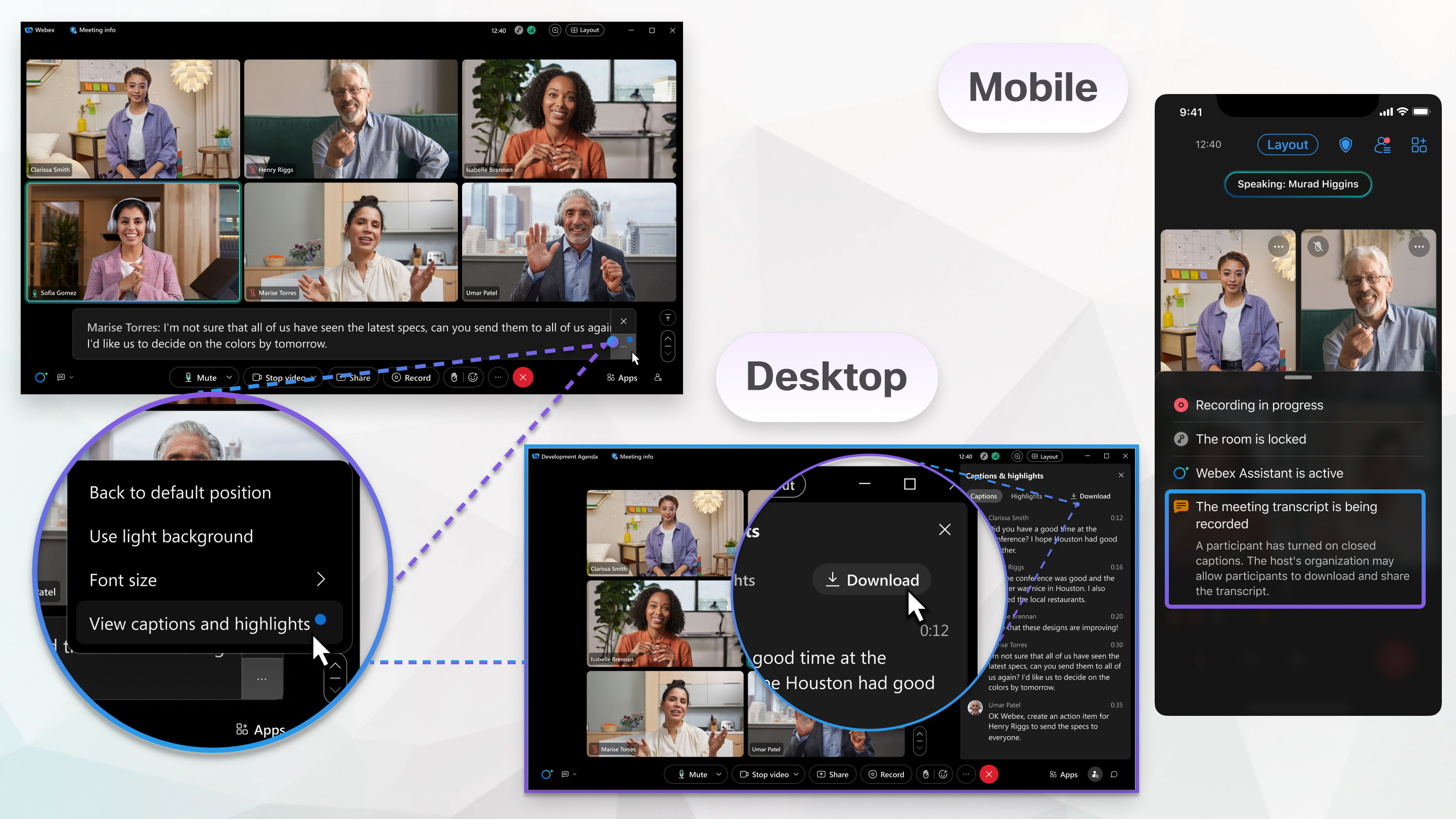
When the meeting host or cohost starts Cisco AI Assistant in the meeting, they have the option to download a meeting transcript after the meeting ends and share it with participants. If the meeting is associated with a space, the transcript is shared in the space after the meeting ends.
The transcript is created with natural language processing, a type of artificial intelligence that analyzes human speech to document it as text. This automated transcript or translation may contain errors and can be edited; it shouldn’t be used as a legal transcript or record.
Before you begin
This feature is available on our Webex Suite meeting platform. Find out if your meetings use the Webex Suite meeting platform.
Your Webex administrator must allow saving transcripts in meetings.
| 1 |
Do one of the following:
|
| 2 |
Anytime before the meeting ends, click Download at the top of the Captions panel. If the Captions panel isn't open, click in the lower right of the meeting window. |
| 3 |
Select a location to save the transcript. The transcript is saved as a text file. If you turned on closed captions, the transcript includes captions from the time that you turned on closed captions until you download the transcript. For users who joined the meeting after closed captions was turned on, their transcript includes captions from the moment they joined the meeting. |



