- Home
- /
- Article

Listen to music on your Bang & Olufsen Cisco 980
 In this article
In this article Feedback?
Feedback?B&O Cisco 980 headset provides the immersive sound, and lets you work from anywhere and in any environment. Quickly switch from listening to your favorite song or podcast to a call, and back with a few taps.
Play and pause music
Music playback automatically pauses when you have an incoming call and resumes after the call ends.
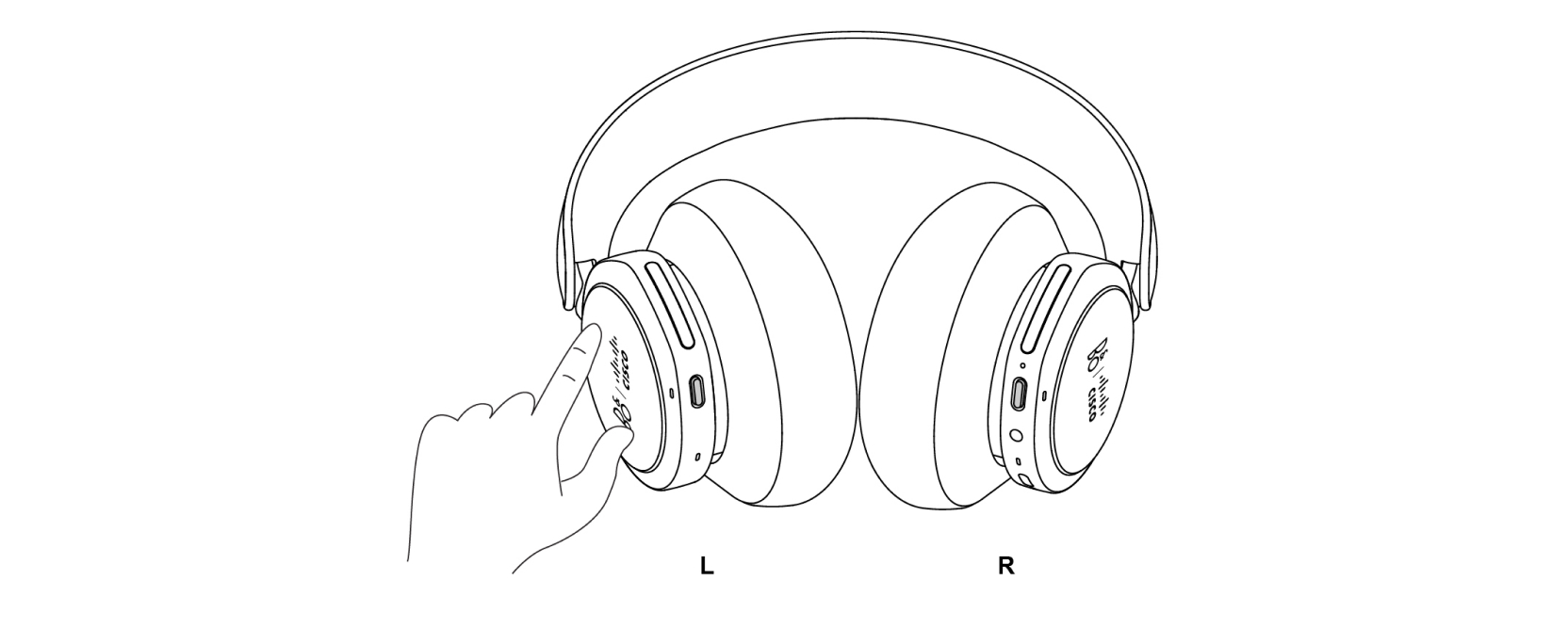
|
Double-tap the touchpad on either ear cup to play or pause music. |
Skip an audio track
| 1 |
Tripple-tap the right cup to skip forward. |
| 2 |
Tripple-tap the left ear cup to skip back. |
Adjust your volume

|
Swipe up or down with your finger along the volume slider to adjust the volume. |
Adjust active noise cancellation and transparency mode
On active calls, Transparency Mode changes to Own Voice. Own Voice technology filters out background noises to give you a clear representation of how you sound on a call.
You can also adjust ANC and Transparency Mode through the Bang & Olufsen app. With the Bang & Olufsen app, you can choose to automatically adjust the ANC level according to the noise in your environment.

|
Swipe up or down with your finger along the left slider to adjust your noise cancellation or transparency levels. You can swipe up to increase Transparency Mode level and swipe down to increase ANC level. |
Activate your mobile voice assistant
You can easily trigger your mobile voice assistant such as Siri or Google Assistant through your headset.
|
Press and hold the Mute button on the left ear cup. |


