Webex Uygulaması Telefon | çağrılarınızı ilet
 Geri Bildirim?
Geri Bildirim?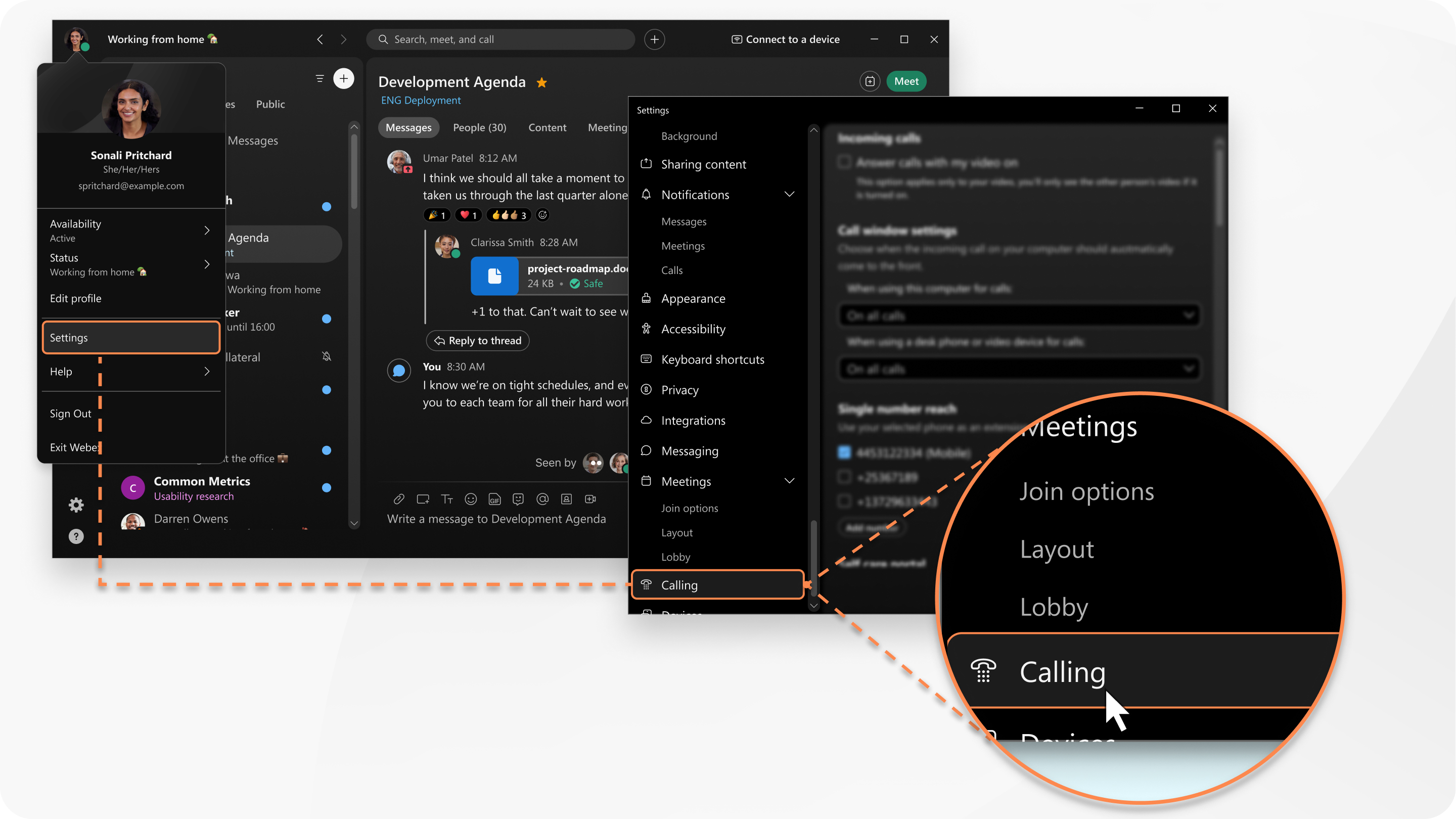
Çağrı yönlendirmenizi nasıl ayarlayabilirsiniz? telefon hizmetinize bağlıdır. Emin değils'i kolayca anlarız.
Ayar ayarını çağrı yönlendirme Kendi Kendine Bakım portalında öncelikle açmanız gerekir. Telefonunuzun seçeneklerini ayarlamak için Kendi Kendine Bakım portalını kullanmayı kullanmayı biliyor olabilirsiniz. Webex Uygulama bu ayarları kullanır ve onlara uygulamasından kolayca eklemenize olanak sağlar.
| 1 |
Navigasyon kenar çubuğunda Ayarlar |
| 2 |
Ek Çağrı Ayarları'a kaydırın ve portalı web tarayıcısında açmak için Gelişmiş Çağrı Ayarları'a tıklayın. |
| 3 |
Telefonlarım'ı seçin ve telefon çağrılarınızı ilet etmek istediğiniz numarayı eklemek için talimatları uygulayın. |
| 4 |
Çağrı yönlendirmeyi döndükten sonra, uygulamanın Telefon ve yönlendirme ayarları |
| 1 |
Navigasyon kenar çubuğunda Ayarlar |
| 2 |
Ses çağrı yönlendirme gidin ve çağrıları iletecek bir numara ekleyin veya çağrılarınızı sesli mesaja yönlendirmeyi seçin. Çağrı yönlendirmeyi devre dışı bırakırsanız uygulamanın |

 ’a ve ardından
’a ve ardından  alt bilgi bilginize gidin ve telefon çağrılarınızı nereye ilet öğesini seçin. Bu numaradan sesli mesajınıza, birden fazla hattınız varsa başka bir iş hattına veya daha önce ayardım bir numaraya aramaları yönlendirmeniz gerekir. Veya yeni bir numara eklemek için seçeneğine gidin ve
alt bilgi bilginize gidin ve telefon çağrılarınızı nereye ilet öğesini seçin. Bu numaradan sesli mesajınıza, birden fazla hattınız varsa başka bir iş hattına veya daha önce ayardım bir numaraya aramaları yönlendirmeniz gerekir. Veya yeni bir numara eklemek için seçeneğine gidin ve 
