Webex App | Unmute yourself temporarily
When you’re muted during a call or meeting, but you want to say something quickly, use the Spacebar when you want to talk.
Before you begin
If the host or cohost has
prevented attendees from unmuting themselves
, you see
 beside your name in the participants list.
beside your name in the participants list.
| 1 |
Hold down the Spacebar to unmute temporarily. The meeting window must have focus.
A message indicates that you’re temporarily unmuted.
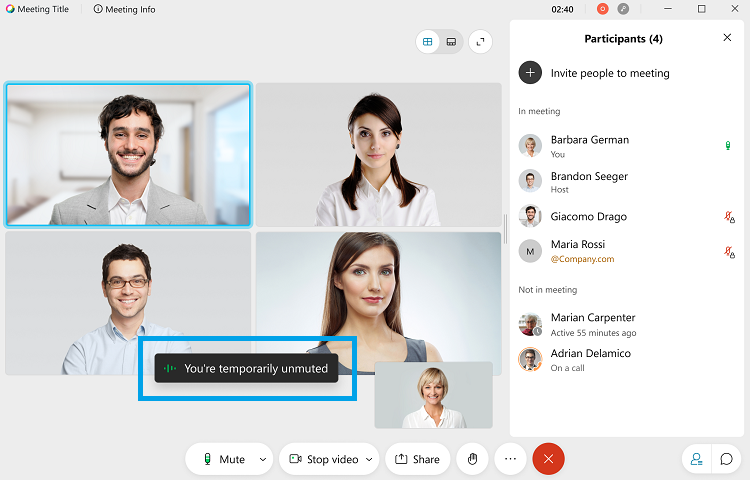 |
| 2 |
When you’re finished talking, let go of the Spacebar and you’re back on mute. If you don’t want to use the Spacebar as the keyboard shortcut to unmute yourself temporarily, uncheck the Unmute temporarily by holding Spacebar check box in your audio settings . |
Was this article helpful?

