In Webex App, all your work takes place within spaces and teams. Here you can send messages, make calls, have video meetings, and share files and whiteboards.
Direct Messages
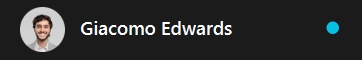
You send a message directly to one person. The conversation that you started remains between the two of you, and you can't add other people to the conversation later.
Spaces
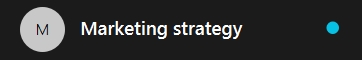
Spaces work well for a group of people working on a specific topic. You come together to handle this thing (which can be something quick or long term), but the focus is more narrow and specific. You could also hear these referred to as standalone spaces.
You can join a space when someone who's already in the space adds you to it.
Spaces start out unmoderated, which means anyone can do things like add or remove people, or change the name and picture. But if you need more control over who's joining, you can make yourself a moderator of a space. Then, only you can add people to the space, and you get other privileges like being able to delete people's messages or files.
Space Sections
Organize and manage all your spaces into sections that you create. For example, easily drag and drop spaces to sections, to keep specific project work spaces together. Expand and collapse sections to give your space list a clean look. See Webex App | Space sections if you need help with organizing your spaces.
Public Spaces
Public spaces are spaces created within your organization which are easily discoverable. Discover, join or create public spaces and connect with people with similar interests, or keep up with the latest news. Public spaces are different from other spaces, as they aren't tied to a specific team. Anyone in your organization can find a public space that you create. If you change your mind, you can make a public space private again at any time.
Teams
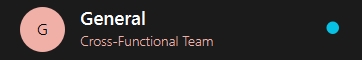
If your original intention changes and that project outgrows its original purpose, you can create a team and then move a space into a team .
Teams help you keep everything organized by putting multiple spaces under a common theme. Teams are great for a consistent group of people who are going to be working on something for a long time. That something can involve many activities, or could be subprojects happening at the same time.
To join a team , a moderator must add you to it.
You can also connect the team with a Microsoft 365 group when you're creating the team. You can then manage people in the team from Microsoft 365 and use Microsoft Sharepoint folders to save your files. |
Every team has at least one team space, General . You're automatically added to the General space when you're added to the team. As a team member, you can view and join any unmoderated team space within the team. You can also create team spaces for others to join.

