Webex App | Access call recordings
 Feedback?
Feedback?This feature is only available if you are configured with Webex Call recording provider.
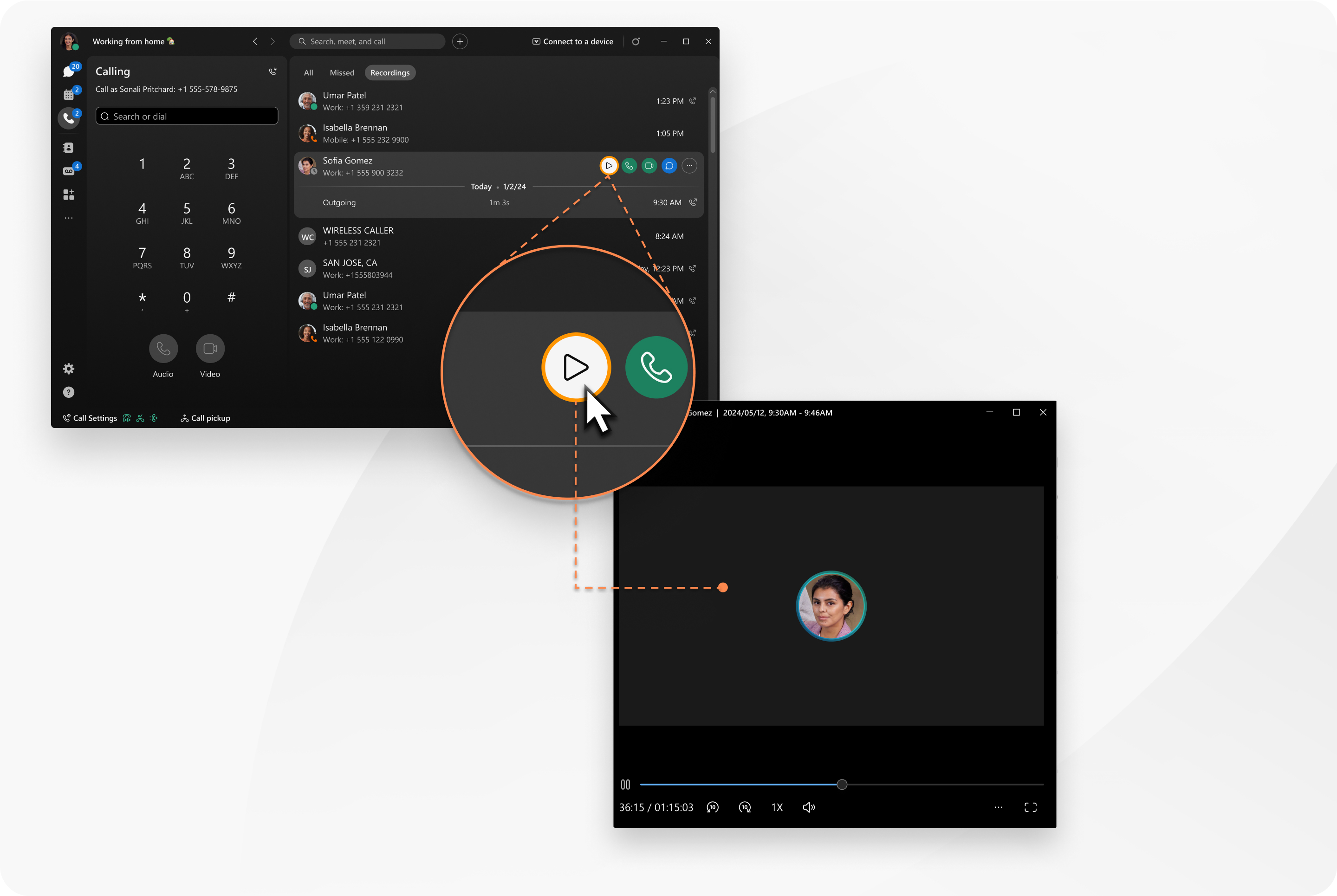
| 1 |
Open Webex and sign in. |
| 2 |
Go to The recordings for the calls appear.
|
| 3 |
Hover over any recording and choose what you want to do:
The message and email options appear only for the internal calls. |
| 1 |
Open Webex and sign in. |
| 2 |
Go to |
| 3 |
Under Recents, tap the filter and choose Recordings. The recordings for the calls appear.
|
| 4 |
Tap any recording and choose what you want to do:
To delete a recording, swipe it left and tap Delete. The message option appears only for the internal calls. |
| 1 |
Open Webex and sign in. |
| 2 |
Go to |
| 3 |
Under Recents, tap Recordings. The recordings for the calls appear.
|
| 4 |
Tap any recording and choose what you want to do:
To delete a recording, long press it and tap Delete. The message option appears only for the internal calls. |


 to play the recording. The recording plays in the player.
to play the recording. The recording plays in the player. call to call the person.
call to call the person. to send a message to the person.
to send a message to the person. for more options, such as email or delete the recording.
for more options, such as email or delete the recording.
